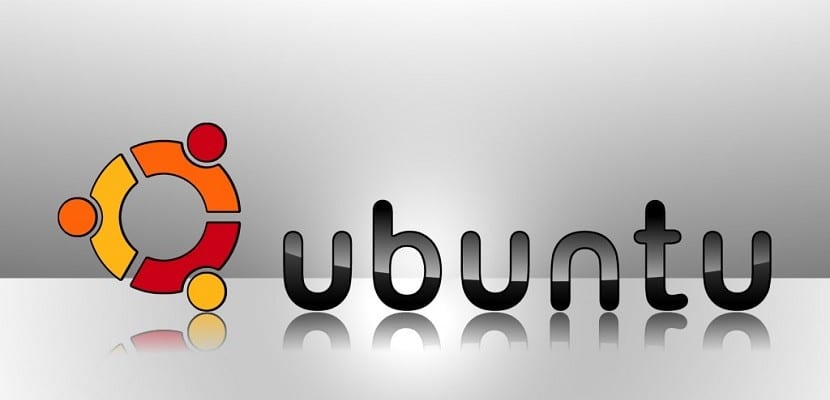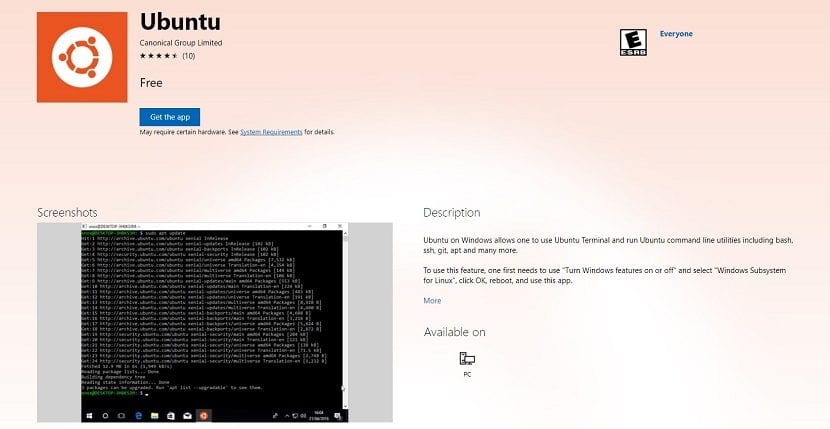At the last Microsoft Build, the company led by Satya Nadella announced by surprise that the popular Ubuntu Linux distribution would be available for download very soon. Many of us thought that the wait would be long and tedious, but without a doubt we were wrong and it is that Ubuntu has been available for download from the Windows Store for a few hours or what is the same the official Windows application store.
The arrival of Ubuntu to Windows is a very important step in the relationship between both operating systems, and it is that thanks to the arrival of the Linux distribution to the Windows Store we will be able to use both on the same computer.
How to install Ubuntu on Windows is very simple, but just in case, below we show you how to do it in detail so you don't have any problems.
How to install Ubuntu on Windows
First of all to install Ubuntu on Windows you must go to "Control Panel" and access the "Programs and Features" menu where we will have to access again to "Activate or deactivate Windows features" and once we have downloaded Ubuntu select "Windows Subsystem for Linux". The process will be completed by restarting the computer so that everything works perfectly.
The same process can also be performed by typing the following command from the PowerShell console interface: Enable-WindowsOptionalFeature -Online -FeatureName Microsoft-Windows-Subsystem-Linux. Then simply type "Ubuntu" in cmd.exe or run.
Ready to start using Ubuntu on Windows?. Tell us in the space reserved for comments on this post or through any of the social networks in which we are present.
Download Ubuntu for Windows HERE