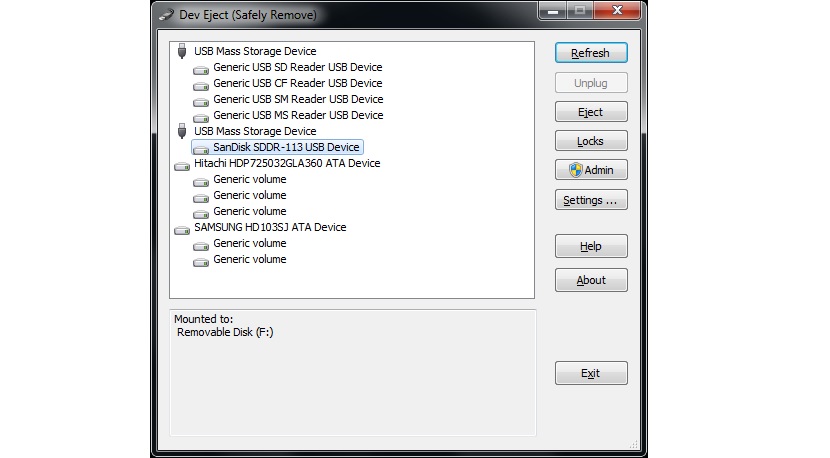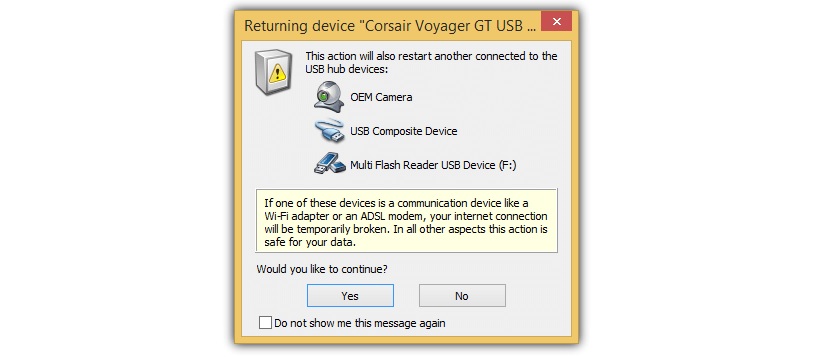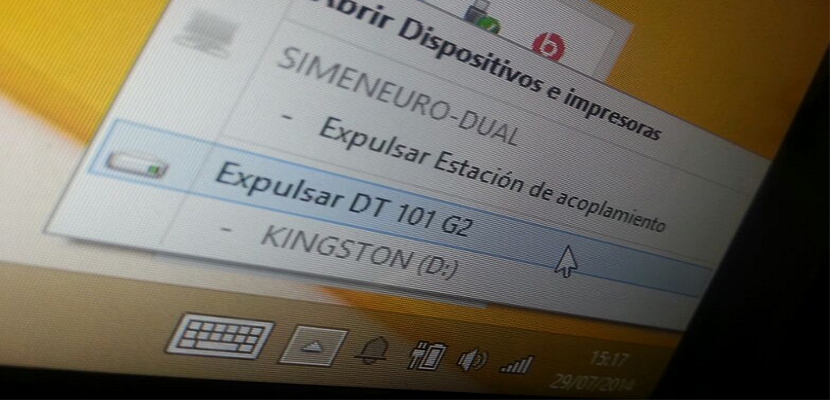
Is it easy for you to remove the USB stick from the computer? The question is valid for those of us who have had a lot of inconvenience when trying to remove the drive from the USB port, at which point a warning message could appear that generally says: "The unit is in use ...".
It would seem that we are at that moment in a space of the "unknown dimension", because even though we are not executing any file from this USB flash drive and even less, that there is an open browser window pointing to the device, the message it's practically "A computer joke". For this reason, right now we will suggest the use of a few applications that we can use so that the extraction of the unit does not represent any type of problems.
1.DevEject
Although in a beta stage, DevEject is an excellent alternative that we could be using to achieve our goal of extract the USB pendrive from the respective port; Despite having a minimalist interface, each of its functions can help us with a different number of operations, as this application is not only dedicated to helping us extract the memory but also to review the content of our USB pendrive.
In the image that we have placed in the upper part we can admire certain elements that we could be reviewing on our respective USB pendrive; Assuming that we have some of them and they are all connected to their respective port, the DevEject interface could show a USB pendrive, an external hard drive or a micro SD memory in the list. All we need to do is select the device that we want to extract from the list.
After that we will only have to use the button that says "UnPlug", at which time our USB pendrive will be immediately disconnected and with that, we will be able to safely remove it from its port.
2.USB Safely Remove
The application that we recommend above has to be run every time we want to eject a USB stick or any other similar storage medium. If we are used to using the icon that is hosted in the task tray (in the lower right part) of Windows, then it may be necessary to use some another tool that offers a similar feature.
USB Safely Remove it can be a solution although, it belongs to the category of shareware applications; This means that unfortunately we will not be able to use it completely free for a long period but rather, only for a 30-day trial. The benefits offered by USB Safely Remove are great, since this application comes to replace the functions of the icon that is housed in the Windows task tray. When we select it we will actually be making use of this application, which will show us all those units that use a USB port (or one derived from it), having to choose the one we want to disconnect safely.
3. Zentimo
This is another shareware application that we could be using for a period of time; after it we will know if it is worth paying for an official license or not.
Like the previous alternative, Cents also gets to place its respective icon in the «task tray» Windows; When we select it, all those devices that are connected in one way or another to a USB port will appear immediately. We only have to choose the device that we want to disconnect and that's it, it can now be safely removed and without suffering any type of damage.
Of all the tools that we have mentioned, the first one could be the ideal one for us if we are trying to find a completely free application. In addition to this, being in a beta stage we can use it until the official, complete and developed version is presented. If we had to justify the use of a third-party application instead of the one that is installed natively in Windows, we would say that a large number of users often damage their respective USB sticks (the USB pendrive) when abruptly removing the device from the respective port. This turns out to be a desperate action because the warning window never goes away.