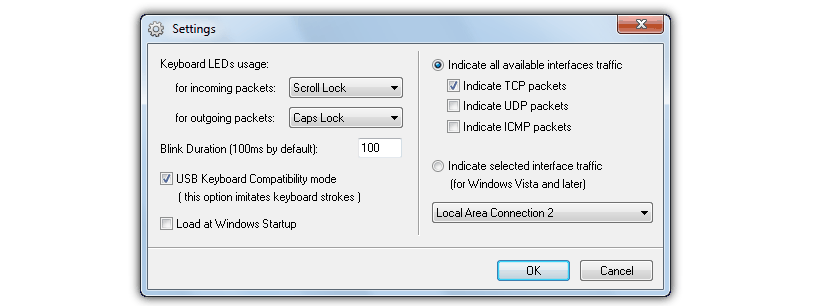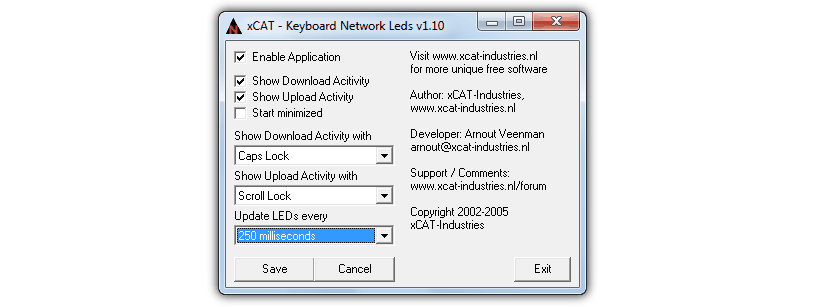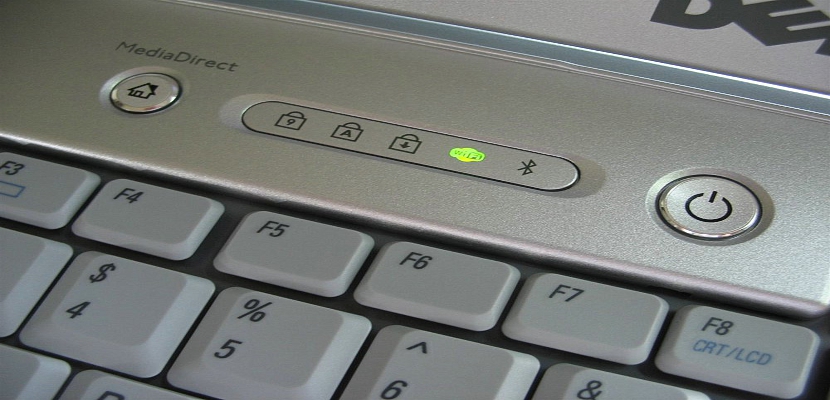
Between your personal computer and the Internet connection router, Which of the 2 do you have closer to you? With certainty that you will respond by saying that the personal computer, as it is the team with which you work daily on different number of tasks.
Now, this router could be having certain disconnections, which represents that some few users that are part of a local network built on this accessory, do not have access to your folders and neither can you, you can check what they have in those that are have come to share. For this reason, below we will mention two interesting tools that you can use completely free, and that will help you view local network activity reflected on the keyboard LED.
Why use the Keyboard Led to see the activity of the local network?
Suppose for a moment that you find yourself enjoying a video game or a movie on your personal computer, at which point the screen will practically fill up and therefore, we will no longer have the possibility to check the notification bar where some might be. third-party tools, which we indicate the activity that is taking place within this local network. If the screen is busy with other types of running tools, we could very easily direct our gaze to the keyboard and specifically, to a few keys that have an LED light and that can serve as an element to monitor said activity.
Network lights
«Network lights»Is a small tool that can help you to achieve this objective, which will reach use the keyboard LED to perform such monitoring work. Even with its light weight, this tool has the ability to use the keys that usually come with this small included light, being the Num Lock, Caps Lock and Scroll Lock.
You will realize this when you run this tool, because in its interface and specifically in its configuration, you will have to define through a drop-down menu, which is the key you want to use as an indicator about the activity what is being carried out in the local network; At the top we have placed a screenshot of the interface of this tool, where you can clearly notice the presence of the type of local network that we would be monitoring, the assigned key and the speed with which the blinking of this small keyboard LED light. If you are going to use this tool permanently, then it is advisable to check the box that will allow you to run "Network Lights" together with Windows startup.
xCAT Network Keyboard Leds
"Knl" is undoubtedly another excellent tool that can help us with this objective, which was developed in 2005 and which, unfortunately, no longer has support from the developer. Anyway, this tool was released by the author and you can download it from the link that we have previously proposed. Here you will see an interface very similar to the previous proposal although, with a few additions that are worth taking into account.
First of all, this tool is compatible with 32-bit and 64-bit versions (mainly with Windows 7) and in addition, it is completely portable. Within its interface you will have the possibility to make it show, when someone is downloading or uploading material to the web. Like the previous alternative, here you also have the possibility to program the different keys that have this LED light. For example, you could define one of them to show you only when something is being downloaded from the Internet, while another different key (also with LED light) shows you the moment when someone is uploading information to the web.
Despite the fact that the developers of these two tools mention that the flickering occurs in milliseconds, we cannot rule out the possibility that this continuous activity of the keyboard's LED light could cause it to "burn out" at a certain moment. , which would represent having to change the keyboard to a different one. This is not a problem if we work with a physical keyboard connected to a desktop computer, a situation that is instead different if our work team is to be a laptop.