
uTorrent has long been the default application for many users of the Torrent network throughout the world. Created by none other than BitTorrent, it used to pride itself on being lightweight, functional, and treating system resources well, but recent years have seen an attempt to monetize the app with advertising.
This in itself is not a bad thing, developers need to earn money to maintain the application, but the latest version of uTorrent has taken this one step further by installing without the user's knowledge a bitcoin mining app called EpicScale, and this is no longer admissible.
Once it has been installed, EpicScale will eat up your resources to mine digital currency, and naturally the arrival of this crapware With uTorrent 3.4.2 it has meant that the torrent community has risen up against these practices. In fact many Trackers private have forbidden said version With immediate effect, and although BitTorrent has defended the Litecoin mining saying that users receive information about the installation of EpicScale, some of them claim that the program sneaked into their systems without their consent.
The reason why this is more important than the typical installation of adware It is due to the fact that, when mining Litecoin, EpicScale eats virtually all processor load. This adds an extra effort to the machinery, and apart from increasing the electricity bill, the life of your computer will be significantly shortened.
It is quite a concerning matter, so if you installed the latest version of uTorrent and want to remove EpicScale here we tell you how to do it below:
- In the Windows Control Panel, uninstall EpicScale using the traditional method of selecting the program and clicking the uninstall button.
- This will not remove the program completely, so you will have to navigate to C: ProgramData to delete the EpicScale folder. It is a hidden folder, so in order to see it you will have to go to Organize> File and Folder Options to enable hidden files.
- Press the Windows key and R to launch run, and type regedit in the text box that will appear.
- The registry editor will open. There we look for EpicScale in the heading HKEY_CURRENT_USERSoftware and we delete it.
- As an extra measure, make sure there is no EpicScale left in the caption HKEY_CURRENT_USERSoftwareMicrosoftWindowsCurrentVersionRun. If there's anything left, delete it and you're done.
Unsurprisingly, many users are fleeing uTorrent like the plague, and you might be interested consult an alternative. We advise you to take a look at this article where we give you alternatives to uTorrent for Windows.
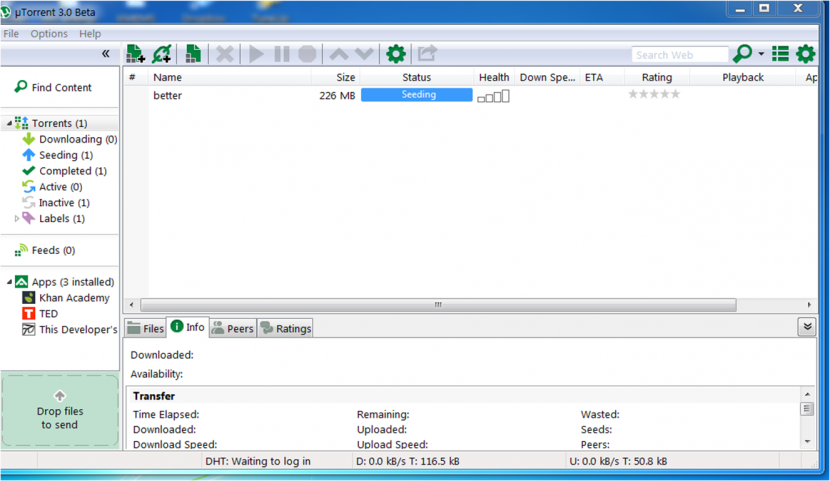
some time ago I had stopped using Utorrent and started using qBittorrent. this was because of his article on the "4 alternatives to uTorrent". and now I read this news and it leaves me speechless. I think it was good that they did not want uTorrent to die but what they did like I ended up killing it ...