¿QWhat happens when we have a suspicious file and we don't completely trust our antivirus? Or when someone tells us "my antivirus says it has a virus" and yet yours does not detect it. Would you like to be able to analyze that file with 32 different antivirus programs, without installing anything and completely free?. If your answer is yes, keep reading.

RIt turns out that for a while I have quarantined the player Aimp Classic because in his day a controversy arose in which it was stated that this player had a virus, I I analyzed the file "aimp_full.exe" with several antivirus and i found nothing. But as many users continued to claim that the file contained a Trojan horse and as I considered excessive to install all antivirus one by one To verify this statement, I decided that the best thing would be to issue a security warning and let everyone decide for themselves whether or not to install this software.
EThe fact is that, like many other things, a new analysis of this player was pending to see how the theme had evolved. I began to googling a bit And I found VirusTotal.com a service online, price quotation, riding a Spanish, and with which you can analyze any suspicious file with the 32 different antivirus engines that it currently includes. This is the complete list of antivirus as of December 12, 2007:
- Ahnlab (V3)
- Aladdin (eSafe)
- ALWIL (Avast! Antivirus)
- authentium (Command Antivirus)
- Avira (Anti Vir)
- Bit9 (File Advisor)
- Cat Computer Services (Quick Heal)
- ClamAV (Clam AV)
- CA Inc. (vet)
- Doctor Web Ltd. (DrWeb)
- EsetSoftware (ESET NOD32)
- ewido networks (ewido anti-malware)
- Fortinet (Fortnite)
- FRISK Software (F-Prot)
- F-Secure (F-Secure)
- Grisoft (GDPR)
- hacksoft (The Hacker)
- Ikarus Software (ikarus)
- Kaspersky Lab (YLL)
- McAfee (Virus Scan)
- Microsoft (Malware Protection)
- Norman (Norman Antivirus)
- Panda Security (Platinum Panda)
- Prevx (Prevx1)
- Rising antivirus (rising)
- Secure computing (web washer)
- soft win (Bit Defender)
- Sophos (after-sales service)
- Sunbelt Software (Anti-virus)
- Symantec (Norton Antivirus)
- VirusBlokAda (VBA32)
- VirusBuster (VirusBuster)
Ayes let's see how Virus Total works and in passing we will take the opportunity to analyze the latest version of Aimp Classic and see if it finds a hidden virus or Trojan.
1º) Go to VirusTotal.com and click on the button "Examine" to find the file you want to analyze. For the example I will use the executable file "Aimp_2.08.2.exe" of the latest version of AIMP. When you have located it click on the blue button "Send file".

2º) The file will start to climb towards Virus Total. The upload time will vary depending on the size of the file you want to analyze, the network load and the speed of your connection.
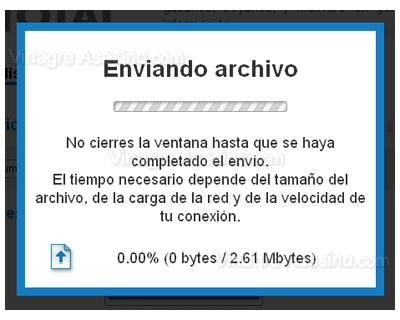
Depending on the number of files that Virus Total is analyzing at the time, they will put you in a queue where you will have to wait a few seconds until it is your turn to analyze your file.
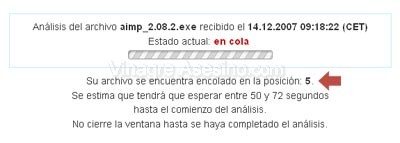
3º) When the analysis process starts, the file will be analyzed by each of the antivirus scan engines available at that time in Virus Total. Currently there are 32, after a few minutes the complete list will appear with all the antiviruses used, their versions and the date of their last update. As you can see in the image, one of the antivirus, the VBA32 He has detected «Suspected of Trojan-PSW.Game.23 (paranoid heuristics)«.
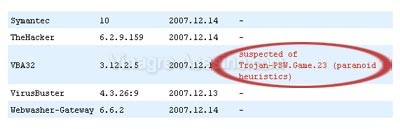
This detection is not by recognition of the Trojan from a database, but by heuristic analysisIn other words, using certain techniques he "intuits" or deduces that behind the file the PSW.Game.23 Trojan. The conclusions of a heuristic analysis do not have to be true so the result must be taken with caution.
4º) At the end of the process you will find a summary about the analysis with the percentage of positive detection obtained, that is, how many of the 32 antivirus have found something malicious in the file.
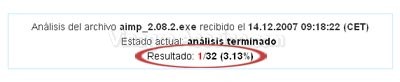
Y that's all. As you can see, it is very useful to be able to analyze a file with so many different antivirus without having to install anything. For the case that I have used as an example, we have found a possible Trojan, but antivirus such as Bitdefender, McAfee, Kapersky, Panda and Norton have found nothing.
¿QWhat to do in these cases? Well, the first thing is to know that no antivirus detects all viruses and therefore, even if a positive analysis does not appear, this does not guarantee that the file is virus-free. And the second thing is that we have to be careful when installing programs on our computers. If you have the slightest doubt about a software, do not install it if you have another alternative. I will still not use for the moment Aimp Classic. Vineyard greetings.
This tool will come in handy for me, for those files sent by mail or by instant messaging that you have your doubts.
Thanks, and best regards
And for it to analyze the entire PC, there is no way, right? Since Panda's ActiveScan was previously free, but now when you want to disinfect you have to pay.
@Kamps that's one of the biggest uses of this system.
@komoloves total virus only scans individual files. To scan the entire pc, do a Google search for "online antivirus" and you will find solutions similar to panda's and free.
Frankly, it took a long time, I don't trust them, with Kaspersky it's fine for me, I haven't had any problems 😀
Silent, what exactly do you mean, you don't trust them, antivirus?
Well, Nod32 was enough for me 🙂
But come on, 90% of detecting antivirus is common sense. Your friends won't send you a picture of their new haircut, come on XD
The downside is that it does not allow very large files (I have tried to analyze one of 15 megabytes) and no matter how much I look, it does not set the allowed limit ...
Regards!!
I say that I don't trust online antivirus, but to leave nothing to chance, I'm going to try it. 😀
Excellent post, very elaborate, I like them that way!
Regarding the tool, it looks good, the only thing I see is that it takes a long time for the analyzes, as they said above, I prefer to only have a good antivirus locally and that's it, it won't be the safest thing in the world but at least it's faster. regards!
You are right Pk_JoA what happens is that sometimes it is very difficult to decide if a content is reliable or not.
@Rb you're right I didn't see what the maximum size is either.
@silent of the antivirus you cannot trust 100% but you have to use them.
@Pablo this tool is useful to analyze files sporadically, when you have doubts about their security and want a "second opinion".
Greetings all.
Well, the idea is not bad, especially if it is free, although the issue of the limitation of uploading heavy files will be because either they have a lot of work with what they are sent or because they have just started, if I could I would suggest that in addition to the analysis they could clean it or in the best of cases distribute mini solutions for damages caused by viruses that, unfortunately, are already running on our pc.
augus, however, the most conflictive files usually weigh a few megabytes. You are right about the mini-solutions, there are some, but not enough.
and can you delete the infected file?
Not Jesus only informs you of the infection of files, if you see that one is infected you delete it, period, it is not for installed things.
IT'S ALL LIES THAT DETECTS OLD VIRUSES HAHAHA TO BECOME INDECTETABLE VIRUSES HAHA