
ASUS is a firm that needs no introduction, and the manufacturer has earned the respect of users and brands by making quality devices at extremely affordable prices. But despite the fact that the bulk of their sales is concentrated in the mid-range of laptops, we must not forget that they always put their research and development at the service of technology, this is how the ASUS ZennBook Pro was born, a laptop designed with a lot of taste and with a spectacular performance.
This laptop has become an alternative to brands used to manufacturing high-end laptops, and the name "Pro" is not a simple marketing appeal, we are facing a really powerful laptop. We have been testing the ASUS ZenBook Pro UX550VD and we tell you our experience, we are going to analyze it in detail.
We will follow the same analysis pattern as always, the characteristics, the design, the details and our personal experience using this ASUS ZenBook Pro, and this is the way we help our readers to know what is in the market and if it is really worth buying. As always, our index is at your service if you want to go directly to certain sections of the analysis.
Design: Quality materials that enter through the eyes

ASUS was kind enough to let us try the metallic blue version of this ZenBook Pro, and reality wears luxuriously. The materials are of extreme quality from the first contact. On the lid we find a brushed aluminum in circles from the center to the outside, surrounding the ASUS logo that lights up thanks to the backlighting of the screen. In the same way, the edges and angles of the entire notebook are polished so they offer a shiny raw aluminum color. At the base they have not wanted to skimp either, we find the same metallic material, accompanied by the rubber supports and two of the speakers.
We go inside backlight keyboard and in line with the color of the device, accompanied on the sides by two harman / kardon stereo speakers and at the bottom we have the classic ASUS trackpad along with the indicator LEDs. On the screen we see the brand's logo at the bottom, tight but not minimalist frames, and as always in the center we have the webcam.
The right back is relegated to two USB 3.1 with a slot for the microSD card and a classic headphone jack. Meanwhile, on the left side we find the connection HDMI, the current input, and take note, two USB-C connections, designed for the present and the future of technology.
- Height: 1,89 cm
- Width: 36,5 cm
- Weight: Kg 1,8
Features: "Professional" service hardware
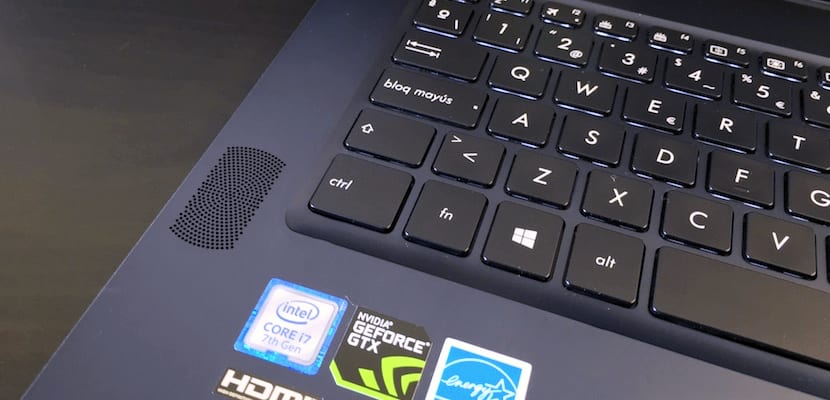
It is clear that this laptop is aimed at, in fact it is not suitable for all budgets, so we take into account that whoever buys it knows well what they are going to. So the processor is a Intel I7-7700HQ with 2,8 GHz and TurboBoost up to 3,8 GHZ. Of course, the seventh-generation Intel processors are going to meet the expectations. How could it be otherwise, to move the system is accompanied by at least 8 GB of RAM, although once again, we have the possibility of expanding to 16 GB, both models at 2400 MHz DDR4.
The graphic section is not short either, a card NVIDIA GPU, the GeForce 1050 that features 4GB DDR5 VRAM. On the other hand, for storage we have had the version 256GB SATA3 SSD, Although we can choose other variants of up to 1 TB PCIe, do you think you will need more power? We doubt it, and move on to the accessory features:
- WiFi Dual Band 802,11 ac (we can access 5 GHz connections)
- Bluetooth 4.2
- 8-cell 79 Wh battery
- VGA webcam
Multimedia: A luxury screen and connections for everyone

We have had a panel of 15,6 inches with LED backlight and full HD resolution (2920 x 1080/16: 9) and the reality is that it is totally flawless. We have a 7,3mm frame that gives us in total 83% screen. The colors are displayed correctly, without saturating or too light, the reality is that ASUS has mounted a spectacular panel in the Full HD edition, which helps us to get an idea of its 4K version (with the possibility of a touch panel). The brightness is sufficient, although it could be higher, in extremely bright conditions we will not find reflections, but perhaps lack of brightness.
This screen allows us to enjoy 178º of visibility angle, really spectacular, however It has not seemed to us that it is up to the height in viewing angle and brightness of the high-end screens in Apple's MacBook and others from Samsung. However, it may have something to do with ASUS Eye Care technology that reduces blue light by 30%, but this type of technology is not recommended for working with multimedia content editing.
What we will not lack are connections, While other brands tend to minimize, ASUS has wanted to continue to maintain an important range of possibilities:
- 2x USB 3.01
- 1x HDMI
- 2x USB-C 3.1 Thunderbolt
- Combo audio jack
- MicroSD card reader
The sound is something spectacular in this device, harman / kardon has worked closely with ASUS to bring us four speakers that sound loud and good, It has been one of the most pleasant aspects of the test of this ASUS, without a doubt.
User experience: The trackpad is still a weak point

We start with the keyboard, a piece sometimes forgotten but key. The reality is that the keys are firm, but it could be missing a little more travel. This is usually a subjective opinion, and that is that each keyboard is a world, but without a doubt the backlit keyboard of ASUS more than delivers. The weak point may be the trackpadAlthough it responds well and without errors, we found certain gaps or lack of resistance, in addition to the fact that the size is not as big as it could be, once again the weak point of an ASUS laptop is in the trackpad, despite the fact that it has notably improved resistance in upper areas.
The performance goes without saying that it is spectacular, although the system is not as clean as it should, nWe find you little bloatware, we have McAfee and little else to bother, ASUS has learned this lesson very well, least of all in its "Pro" range.

Autonomy has also made us happy, We easily scratch six hours of writing work with a stable gloss at 60% of the total. Although as expected, when we demand more than the account, the autonomy decreases notably. Although without a doubt, what has most caught our attention (regardless of power) it has been its spectacular sound, the quality of its materials and the variety of connections.

- Editor's rating
- 4 star rating
- Excellent
- We analyze the ASUS ZenBook Pro, performance and design go hand in hand
- Review of: Miguel Hernández
- Posted on:
- Last modification:
- Integrated
- Screen
- Performance
- Autonomy
- Portability (size / weight)
- Price quality
Now comes the hard part, the price. You can get it from € 1.268 for the edition we tested on THIS LINK from Amazon. We are clear that it is not a cheap computer, but it is not for all audiences either. The reality is that it comes to compete directly with the MacBook in many respects, without forgetting that it is an ASUS laptop, of course. Be that as it may, it is a computer worthy of any professional environment because of everything that surrounds it, The question is, are you willing to invest 1.200 euros?
Pros
- Materials and design
- Performance
- Audio quality
- Ergonomics
Cons
- Not very resistant trackpad
- Something heavy





