
We are going to talk about an application that has been making a place among the most popular in terms of file transfer and cloud storage. If you need to constantly pass large files to coworkers or your boss, there are few applications on the market that can match WeTransfer. This is great especially when you want to send files that the mail does not allow you to attach. You can use it totally free and it does not ask you to subscribe to send or receive files.
As we have mentioned, WeTransfer is currently among the most popular applications of this type. We will explain in detail why this application is recommended over applications like Dropbox for use as cloud storage. Although the most interesting is undoubtedly the transfer of files without prior registration between users. Read on to find out what WeTransfer is and how it works.
What is WeTransfer?
WeTransfer is an online platform that is based on the cloud and is designed so that you can transfer different types of files to other users totally free over the network. It has become one of the most renowned applications in the sector due to its ease of use, its speed and, above all, its 0 cost. It is very useful to send very large files to one or several people simultaneously, only using the email account.
One of its most outstanding advantages that makes it above other options is that it doesn't even ask for a prior registration. It does not ask the recipient of the file either. So we can carry out operations without bothering to install or associate our mail with any record, just select a file and send using our email account.
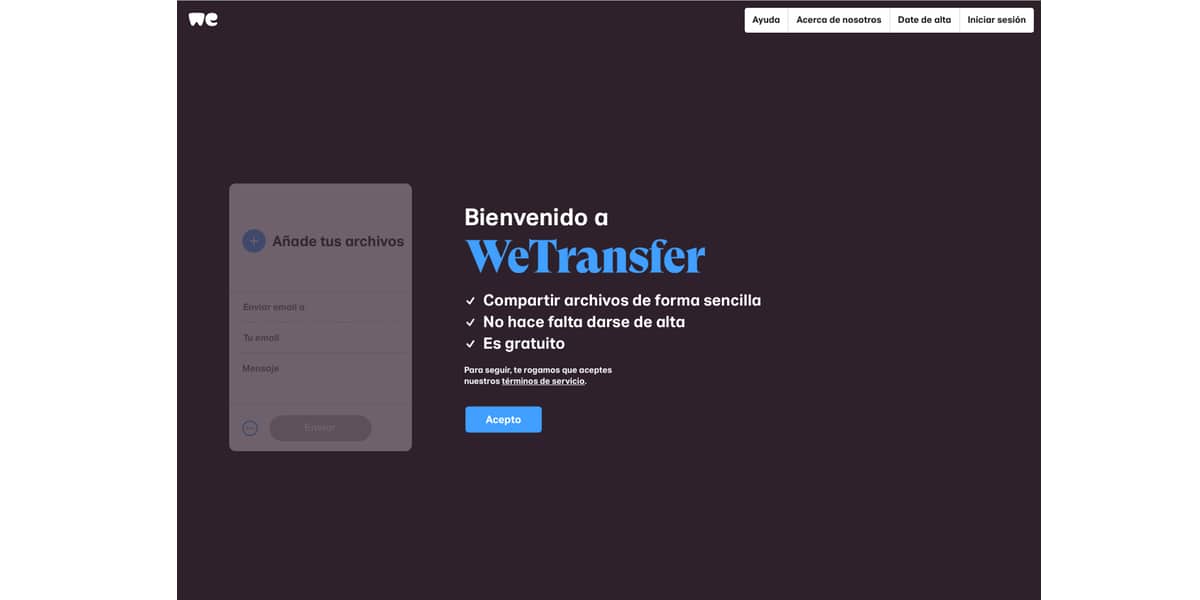
Advantages of using WeTransfer
This application does not ask us for any type of registration, but if we do we can create personal accounts, it even has a payment plan in which we can enjoy some more advanced options. The most prominent is undoubtedly send files up to 20 GB instead of the 2 GB that we can transfer for free.
This plan also offers us other very beneficial advantages for the more advanced user. 100 GB space to store in the cloud, many GB if we are to store many videos or Photos, as well as projects. We have the possibility to customize our account with different aspects for the page from where other users can download our shared files. This payment plan has a price of € 120 per year or € 12 per month.
How to use it
As we have discussed previously, no prior registration is necessary to use WeTransfer's free file sharing service. The easiest and fastest way to use this service is directly from the web browser.
- First we access your page official website from our favorite web browser. In the first instance, it will ask us if we want to use the free version or if we prefer to contract the plus plan with the advantages mentioned above. We click on take me to Free to send our large files for free.
- Now we will find ourselves on the service page, with an attractive design in which we can only choose the option that appears in a box on the left. The first time we use it, we must accept the conditions and accept the contract (something typical in any online service). We click to accept and continue.
- Now the box will change to show another where the shipping data for your files. We fill it in to continue.
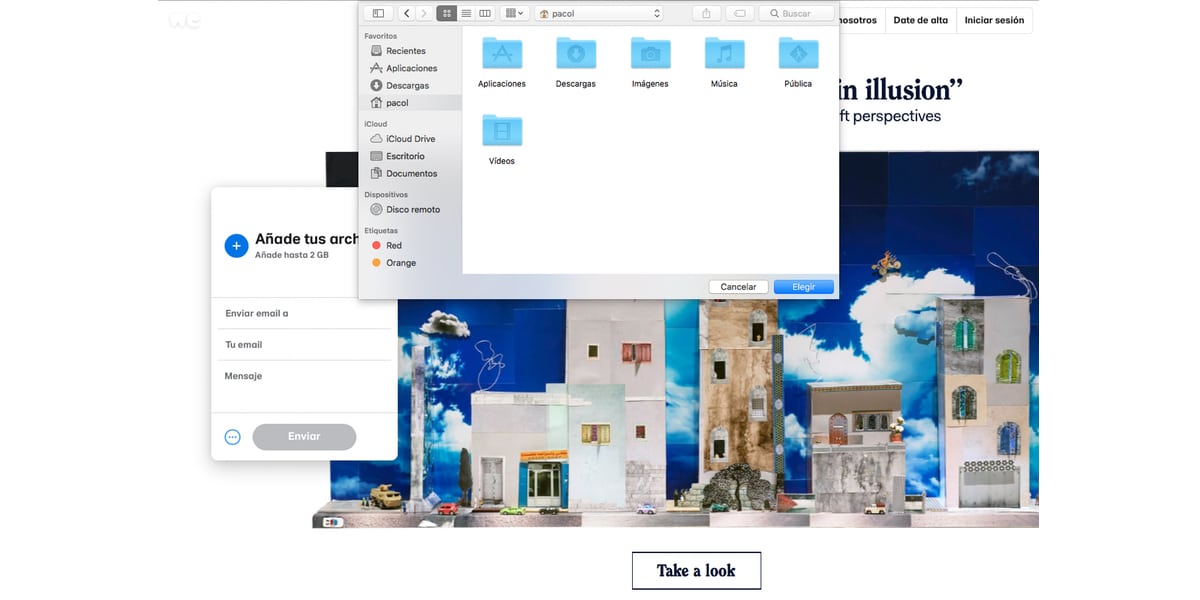
- We click on the + button to add the files that we want to send from our computer. To do this, our browser will open the file explorer to select them. Remember that with the free version the maximum size per file is 2 GB. As well as in total, that is, if we choose several files, they should not exceed 2 GB in weight.
- After adding the files we want to transfer, we click on the icon of the 3 dots that we are on the left to choose the way we want to share the files.
- We have two options. If we select the email option, WeTransfer It will take care of uploading the files to its cloud and once the process is finished it will send an email to the address you enter, indicating to the recipient that you have sent them some files that they can download just by clicking on a link in their email.
- Alternatively "Link" that will generate a link to share through a messaging application such as Telegram or WhatsApp. This link redirects the recipient to the WeTransfer page so that they can download the files to their computer there.
- If we have the payment plan, We activate several options that allow us to improve the security of our files and establish an expiration date for them.
The simplest method
Without a doubt, the email option is the safest and simplest, since it will be enough to enter the recipient's email address without depending on their availability or that of their messaging application. We can add a message with instructions if necessary.
Once the files have been sent, a graph will be shown with the percentage of the operation completed. So while this percentage is completed we cannot close the web browser, nor turn off the computer of course. The transfer time depends on both our internet connection and the saturation of the server.
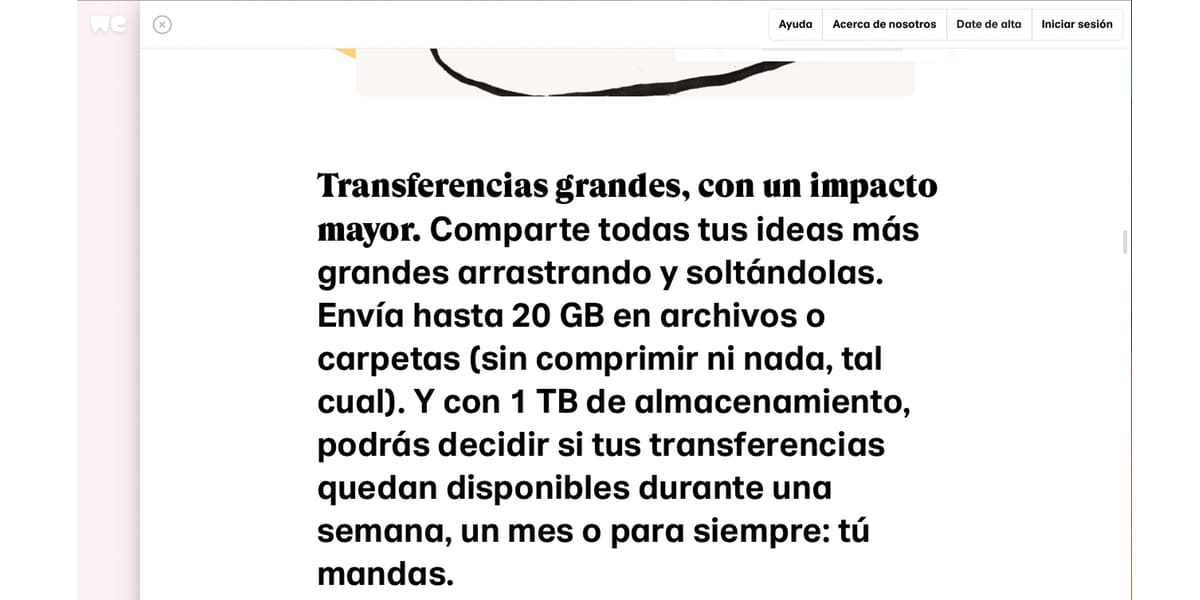
When finished we will receive an email to the address we have indicated to inform us about the completion of the transfer. As well as the recipient will also receive an email informing about the reception of the files for download. When the recipient has downloaded the files, we will receive an email again informing of the reception and download on their part.
Use WeTransfer on mobile
We have the option of sending files from our Smartphone, the best option for this is to install the application for iOS or Android. The operation in the mobile versions is similar to that of the web page, we only have to select the file that we want to share and select the application or program that we are going to send the download link to.