
We finally have it dark mode has come to WhatsApp for iOS and Android. Thanks to the latest update available for both systems, change the interface to suit the chosen theme, be it dark or light. A feature that has been in beta for a while and many users were eager to see the final ones.
Applications like Telegram have been with this mode available for a long time, WhatsApp has been begging for, something that we do not quite understand as it is one of the most popular applications in the world, not to say the most. Dark mode has been implemented in both systems for 6 monthsEven other popular apps like Instagram have been in unlocked mode for weeks.
It was in May of last year that we started seeing dark mode on Android and during last year's iOS 13 presentation Apple announced dark mode as an improvement for users' eyes in low light conditions. This in my opinion is true, since especially when we are in bed and we used the terminal we could get to bother our partner, now with the dark mode things have changed, and if we also have the night mode activated, the vision will be perfect and our eyes and our partner will appreciate it.
How is this dark mode in WhatsApp
WhatsApp has never been an application that stands out for its design, although it has always been characterized by minimalism, this does not change with its new dark mode. It only allows us to choose between the dark theme or the light theme. Areas that were previously light or almost white are now gray very close to black. The text evidently turns white or greyish instead of black and in specific areas such as warnings that the conversation is encrypted the text is a golden hue. In clear mode these prompts are black on a gold background. The bubbles emerging from the messages have also changed, those of the sender are a darker green and those of the receiver a gray tone.

How to activate it for iOS
To have this dark mode available on our iPhone it is essential to update the app to the latest version. that you can download from the App Store. On the other hand, it is essential to have our iPhone updated to iOS 13, since it is here when Apple incorporated the expected dark mode in its interface.
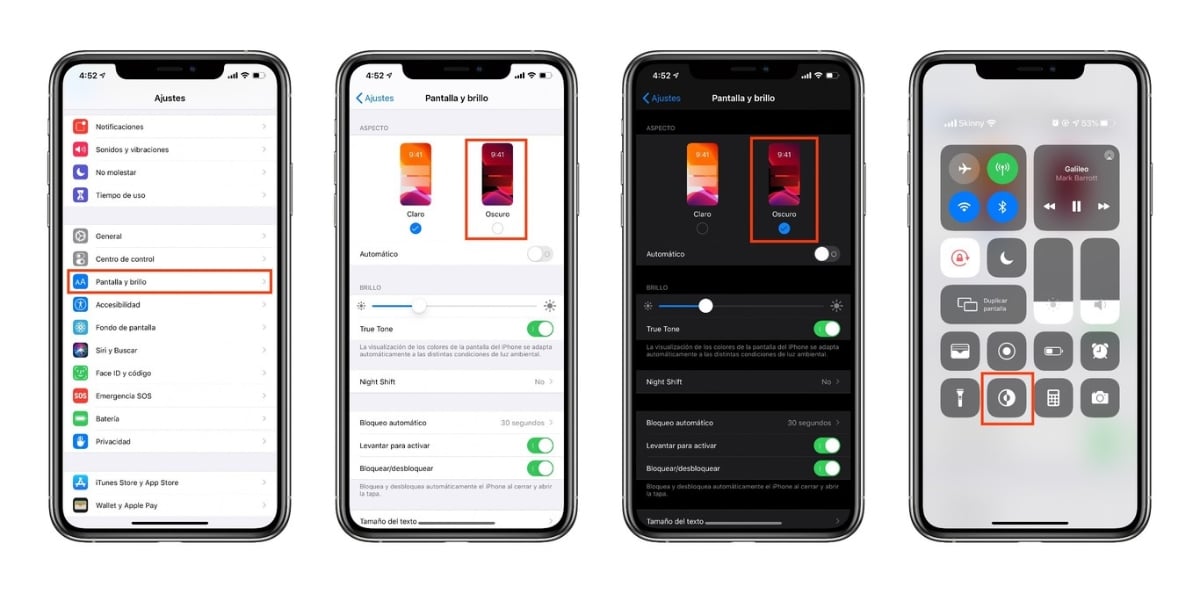
With the updated app on an iPhone with iOS 13, all you have to do to activate the dark mode in WhatsApp is to activate it in iOS, that is, activate it from the iPhone system settings in the screen section. It can also be activated through the Control Center shortcut or automatically if you have it configured. according to the time or position of the sun. WhatsApp will automatically be shown as we have left it configured and in this way it will be fully integrated as if it were a native App.
How to activate it for Android
In Android the steps are similar, with Android 10 dark mode can be synchronized with system mode so that it changes automatically. It is also possible to manually select dark mode or light mode. You have to have the latest version of WhatsApp for Android installed.
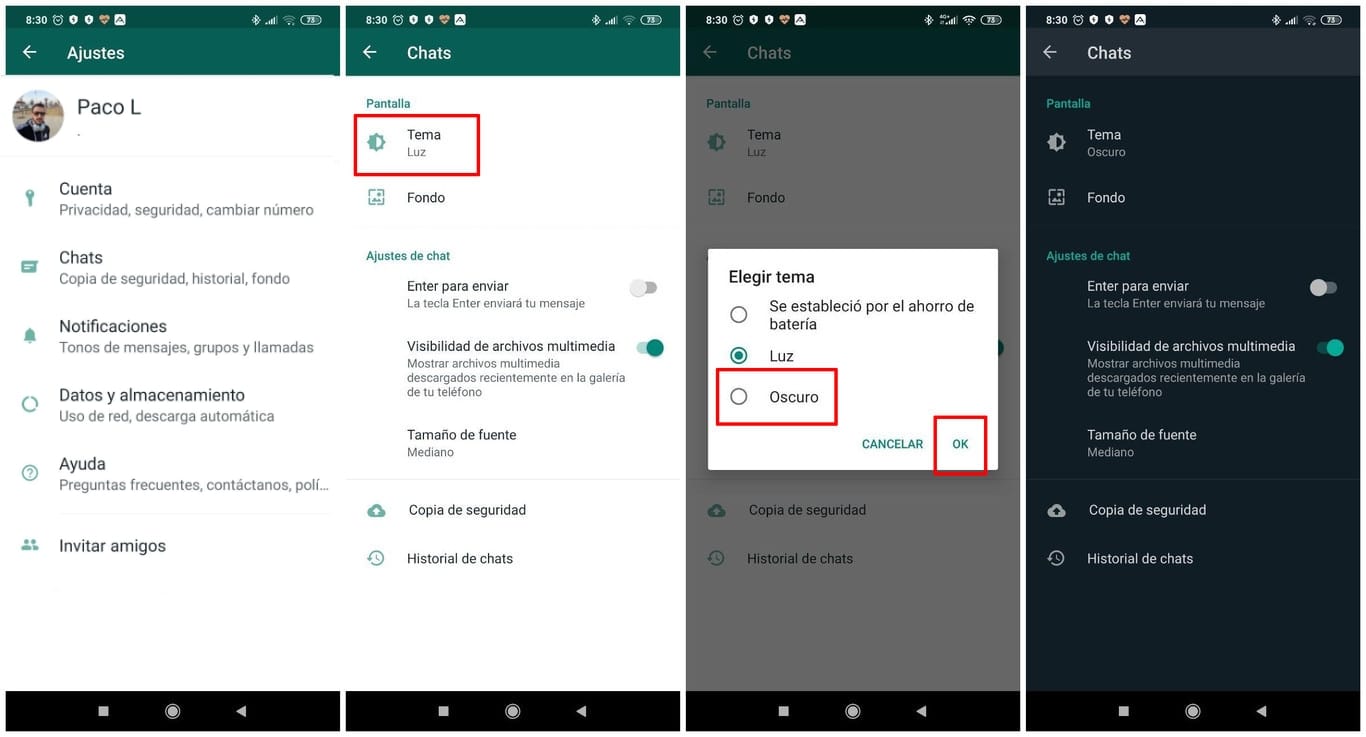
To change the interface mode, go to the settings and then select 'Chats'. Within this section in 'Theme' we will find the options of 'Light' (light) and 'Dark'. Just press 'OK' to confirm the chosen mode. In some terminals we have been able to observe that the dark mode of WhatsApp is not available With the updated app, there are several options for this. That the update with the dark mode has not yet arrived for your terminal, sometimes updates are rolled out in a staggered manner. The second option is that Facebook is still testing and therefore randomly granting the option to some users. In both cases, the only thing to do is wait.