
On the occasion of the anniversary of Star Wars Day, WinXDVD wants to celebrate it in style offering the possibility of winning different prizes such as a PS4, DVDs of the Star Wars saga, toys and 500 daily licenses of the WinX DVD Ripper application.
Thanks to tools like WinX DVD Ripper we can transfer any file from a DVD disc in approximately five minutes with GPU acceleration. Little time seeing how in the past it took to make a backup around an hour and a half or sometimes up to two depending on the workload.
Making a copy of an old or modern movie to MP4 will allow you to export it, for example, to a pendrive and watch it without the need for a player. Besides, there are little more than three steps to get started and a few minutes to have it exported in the default folder of the application, in Videos of WinXVideos.
Giveaway to celebrate Star Wars day
Every May 4, Star Wars Day is celebrated, a franchise created by George Lucas and born in 1979, a total of 42 years ago since the first movie. WinXDVD has decided to present a special event with gifts for the participants, who will be able to win the DVDs of the PS4 saga.
WinXDVD's Star Wars Day celebration campaign can participate by sharing Star Wars images in addition to answering the Star Wars quiz and joining the WinXDVD Movies Facebook Group. Also, 500 copies of WinX DVD Ripper can be won by sharing every day.
The Star Wars campaign is a two-round draw, the first round runs from April 24 to May 5; the second round is from May 6 to 13. The gift version of WinX DVD Ripper allows users to experience the full-featured software for 15 days after activation. The upgrade to the lifetime version of WinX DVD Ripper has a special offer for a limited time, for this you have to upgrade to the lifetime license of WinX DVD Ripper with a special offer.
Convert a movie to another format in three steps
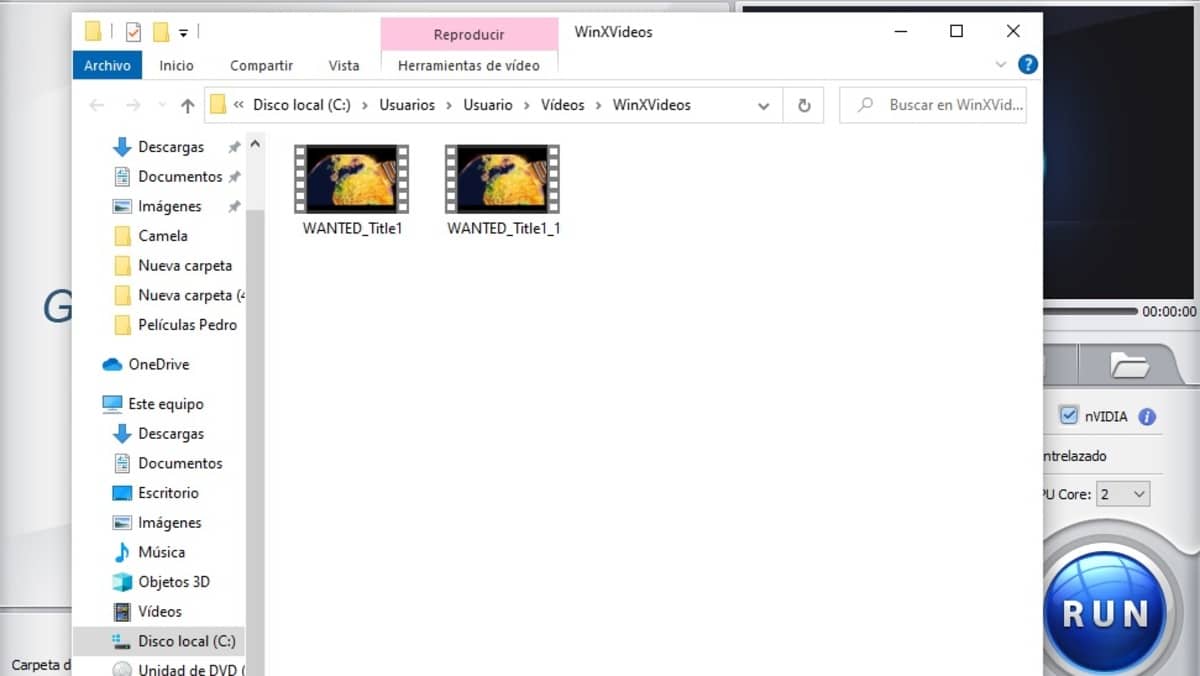
The most cinephiles tend to have movies on CDs and DVDs, stocking a large collection of movies, as well as series and television documentaries. With today's hard drives, it is only necessary to transfer it to one of them and play them quickly and without the need for a DVD / Blu-Ray player, work that the WinX DVD Ripper application greatly facilitates.
When you open WinX DVD Ripper, it shows you a clear and simple interface, it also shows an introductory guide to start using the editing tool. As shown on the website, there are three steps you need to start and rip that movie, series or documentary.
The process will be shown in the upper right window, so you will see all the images until the end and then play that file on any device that plays that format. Being MP4, there are many who do it, including televisions with Smart TV through the included USB ports.
The application also has many more output formats in case you want it in other than Mp4, once you insert the disc, click on Disc (DVD icon), click on it and it will start to load until it shows you all the output files, between They are the best known such as AVI, MP4 for iPad and iPhone, WMV, MPG, M4V and in MOV, among many others.
A very versatile application

WinX DVD Ripper is capable of ripping old DVDs to MP4, FLV, AVI, MOV, MP3 formats, as well as being readable for iPhone, iPad, Android, Windows and Mac. No quality is lost when making an exact clone of the movie or file recorded on that disc that you want to extract to the computer at that precise moment.
In addition, the tool works with any DVD, including damaged, poorly structured DVDs, old DVDs, newly released ones, and any from your collection. It usually reads each of the discs without problem, making a perfect copy of those videos that you have saved.
WinX DVD Ripper goes beyond passing all the files quickly, it also gives the option to cut, merge, trim a part of the videos, add subtitles or adjust parameters. The application includes Layer 3 hardware acceleration technology to get the job done in about five minutes, a time that is relatively low.
How to convert a video in the application
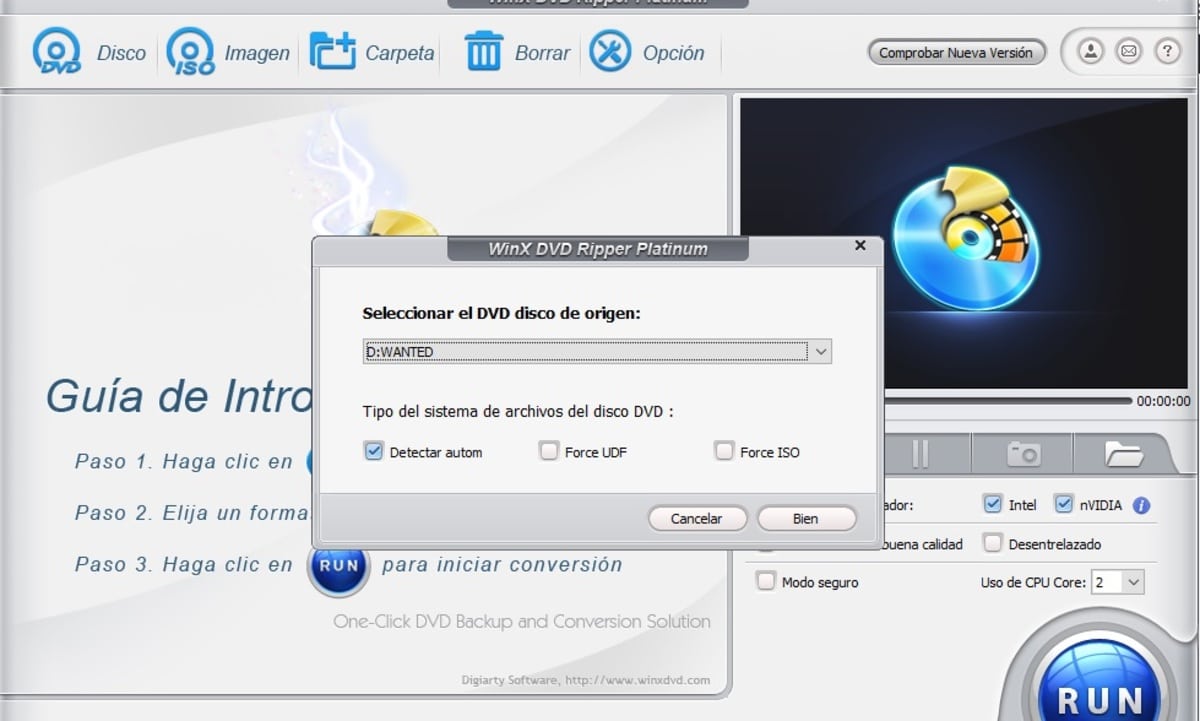
To quickly convert a DVD into a readable format for any device we need the disc in question and a DVD reader / recorder on the PC, either Windows or Mac OS. To make a copy do the following:
- Insert the DVD disc into the DVD player / writer
- Click on Disc that shows the word DVD and click on «Good»
- It will take just a few seconds to load to give you all the formats in which an exact copy of the file can be made
- Choose the output format you want, for example one of the most used currently is MP4, click "Good" again and to start ripping click the "Run" button in blue and wait for the project to finish
- Remember that it shows you the path where the file goes below, where it says "Destination folder"
If you liked the application, remember that you can get your license completely free participating in the Star Wars Day celebration campaign.