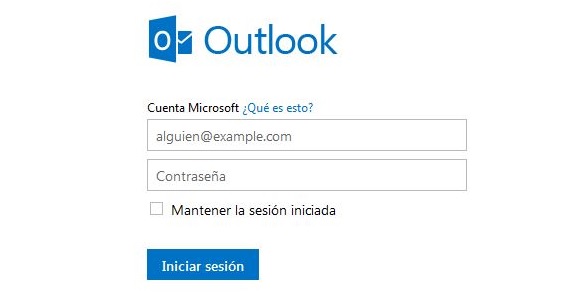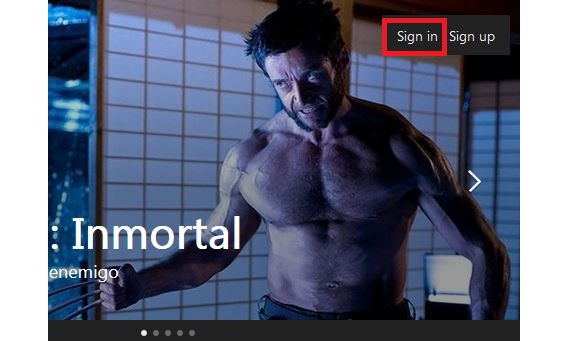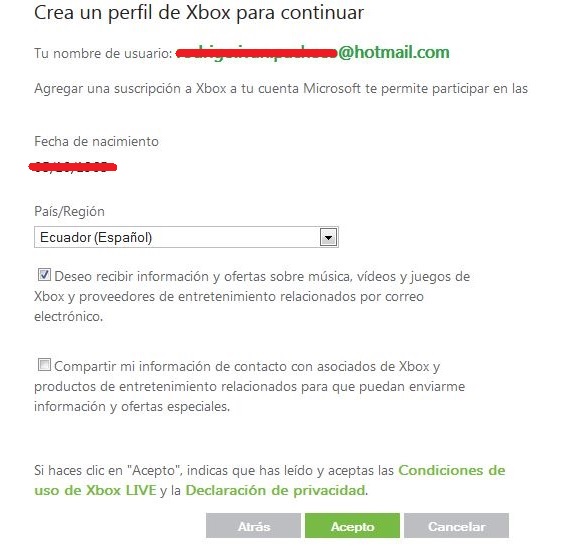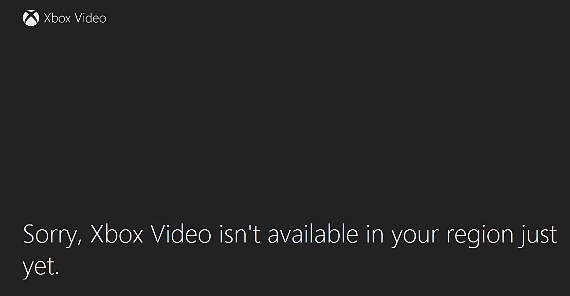A few days ago an important news was released by Microsoft, where the XBox Live service began to be available from the web; For many people this is a complete novelty, while for others, a very large promotion that would be doing the signature for one more of their services.
Now, Microsoft began to give indications of this news a few months ago, where He referred to the compatibility that he would have XBox Live; not only users of its prestigious XBox One console would be the ones who could get to enjoy it, but also Windows 8 users (Windows 8.1) and those who have a mobile phone with Windows Phone 8. But Could we get to enjoy XBox Live in the web?
Enter the XBox Live service using our Internet browser
To complement what we mentioned above a little better, any device or computer that has Windows 8 as an operating system onwards, could run XBox Live in your Internet browser, since this service on the web has been enabled for everyone in that environment. The incredible thing about it all is that this same service of XBox Live it could also get run on Windows 7, something that we have tested and that works perfectly.
Then comes the second question associated with what we mentioned earlier: Is it possible to run XBox Live on the web independently of a computer? What we have tried to do and will show in this article, is based on the use of our Hotmail.com account (in the case of not have closed it definitively) Mozilla Firefox and Windows 7 on a personal computer. The initial steps that we should follow to achieve this are the following:
- We open another Internet browser (we have done it with Mozilla Firefox).
- We start a Microsoft service (which may well be Hotmail.com or Outlook.com).
- Later we click on the link XBox Live (We will leave it at the end of this article).
- Now we will find the video store of XBox Live.
- We click on the option «Sign In»Located in the upper right.
- A new window will ask us «Create a Profile to Xbox live«.
In this last window in which we have stayed, we can notice the presence of our email (in the case of having started a session with Outlook or Hotmail.com), and must also define the country or region where we are, a very important, since a few aspects that will be shown in the interface of this web service will depend on it, including the language and compatibility of the service; now all you have to do is click on the button «I agree«.
After having concluded with this last step we will find the «Privacy Settings» of XBox Live, The same that by default will allow us to share with friends, review the history of chosen games, share through social networks among a few other alternatives. A new button «Accept»Will be present in this window, which we will have to click on.
As you may have found out in different news proposed by Microsoft, this service of XBox Live would not be available in different parts of the planet, being one of the relevant factors for this, the type of Internet connection that these regions may have. It is for this reason (as a recommendation) that you know how to choose the country of residence when creating this profile, so that you can enjoy all the benefits that this service offers you on the web and not be rejected for an aspect of "Unavailability in your region".
interface XBox Live fits perfectly with what Microsoft has proposed in its operating system, that is, a design that includes tiles and where, different types of TV shows, movies, trailers and much more is what you will find there; You can review a chapter or a whole season of a series, having to pay only for what you want to see.
In addition to all this, if the XBox Live on the web it detects a low Internet connection, the service will suggest to the subscriber the possibility of purchasing in SD format, a cost that will be lower than the HD format of the same chapter; Your username can be found in the upper right, where you could click to configure some aspects of your account, being for example the type of subscription, the form of payment you will make, security and privacy within this service among a few other aspects.
More information - Check your Xbox account from your iPhone with My Xbox LIVE, "I have decided to close my Hotmail account permanently"
Link - XBox Live