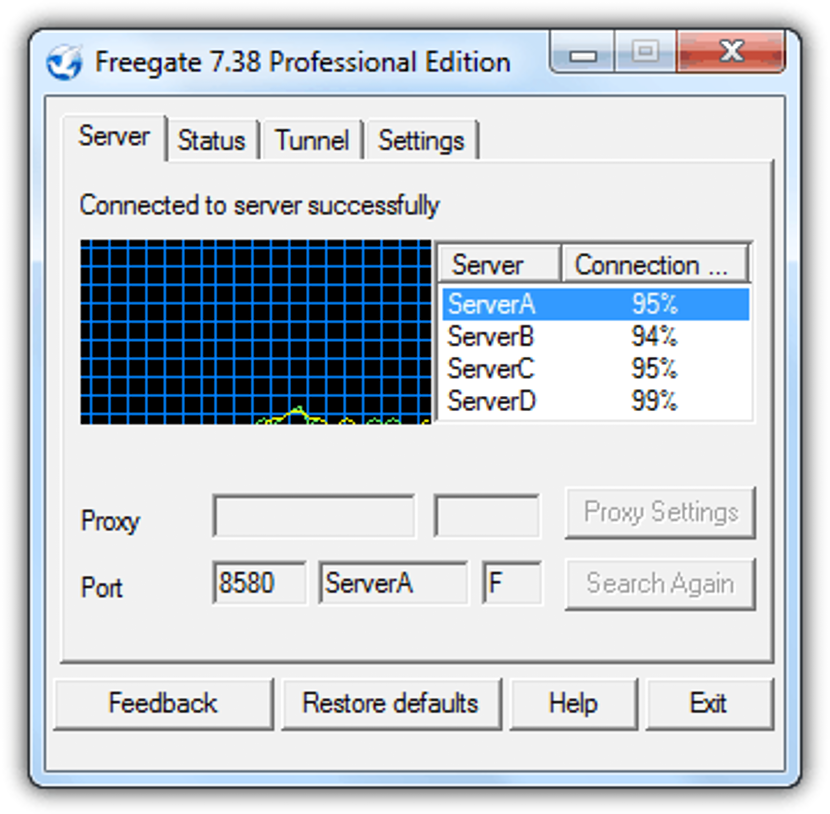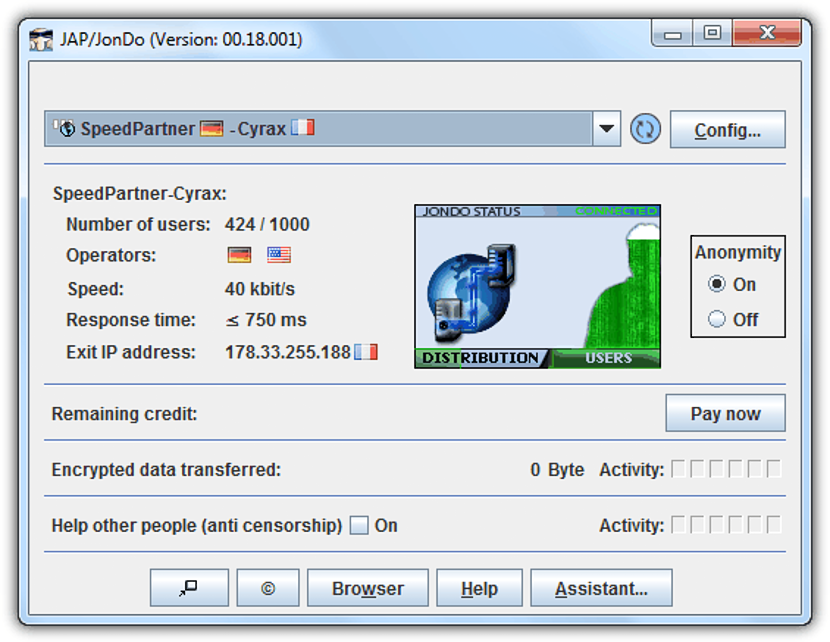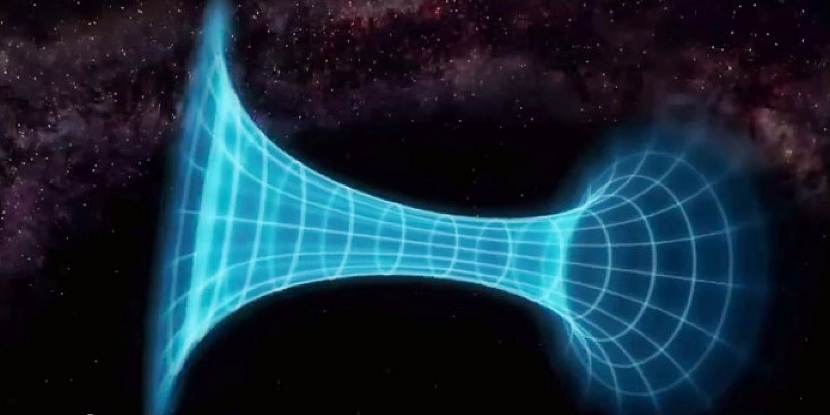
If at a certain moment we are unable to navigate through certain Internet portals and right there, there are a few videos or information relevant to us, a small alternative to adopt would be in Google Chrome, where supported by a certain number of accessories we could make "the impossible possible."
This means that we will very easily activate an alternative way to navigate through each of the environments of said website. The problem can be exacerbated if an entire domain name has decided to block the information contained in its various web pages to certain regions of the planet. With the help of a few tools we will be able to open a small communication path, channel or bridge to be able to review everything that has been restricted to us at any moment.
How these tools work in restricted places
Many of the restrictions that these domains usually carry out towards different regions on the planet are based on copyright; This means that to protect your information or to avoid receiving a sanction for the material proposed there, the administrators of these domains block access to your information from a few regions around the globe. The tools that we will mention below have been operating for about 10 years in places where the information was censored, having managed to find certain "Tunnels" that serve as a small communication bridge. It must be taken into account that some of these alternatives (communication channels) could offer too slow navigation through these web pages.
- 1. UltraSurf
This tool has been operating for about 10 years, which was originally used in China to create clandestine "tunnels" that could direct users to websites that in that country were considered objectionable.
This application is portable, so we could run it without any problem from a USB flash drive. The tool works perfectly well with Internet Explorer, a browser that is configured by default in this application. In any case, if you want to use it with a different one, you can go to the options or configuration area, being able to decide right there which is the Internet browser with which you want to use the tool.
- 2. free gate
This tool has a very similar function to the previous one, that is, by relying on a few "tunnels" the user will have the possibility of browsing different websites that have been restricted to a specific region.
Administrator permissions and high UAC authorization are required to use it; hence the effectiveness will depend primarily on the four servers on which it relies, two of them being encrypted tunnels (those of type A and F). When you run (this portable application) you will have to define between some of these servers to be able to navigate to a specific website. Within its configuration you can modify Internet Explorer, which is the default browser and you can change it to any other that you want.
- 3. psiphon 3
Like the tool we mentioned before, with this you will also have the possibility to go to a web page that has been restricted for your country. Many more servers are present here than the previous tool offered us.
The main advantage to highlight is that the servers can "be selected automatically", which means that if one fails the tool will immediately activate another that is active.
- 4. JAP / JonDo
This tool is even more interesting than the others we mentioned. So that you can enter a website that has been blocked in your region of residence, the tool will put the IP address of a country where said restriction is not present.
In this way, the tool will try to fool blocked websites, saying that the user is in a region that is without any restrictions.
All these alternatives can be highly effective, which will depend on the website to which we want to navigate. In addition to this, Internet browsing could be extremely slow (in some cases) due to the use of tunnels in the web that have been abandoned for a long time. It does not matter if you have a broad Internet speed with excellent bandwidth, because these tunnels simply will not allow a large flow of information because they could have a narrowing of connectivity in some section.