
By having mentioned the phrase "secure deletion" we are referring to the data that could reach recover with a specialized tool in what theoretically, it is the free space of the hard disk.
Suppose for a moment, that we have dedicated ourselves to managing a certain number of files on the hard drive, having had to delete a lot of information that for us, it was already useless. With the tools that we will mention below, free space will be cleaner than ever, making it practically impossible to recover any information that may have been housed in any of the clusters of our storage device.
Backup of information on our hard drive
The first thing to consider at this time is what would need to be done a backup integrates of all the content of our hard drive to a completely different one (an external one), in the event that the process fails due to an anomalous situation.
- 1. Eraser
The first tool that we are going to recommend at this moment is precisely this one, which is considered highly effective and efficient and specially dedicated, for those suffering from paranoia about the information that previously should have been removed from the hard drive.
There is a large amount of data that will be overwritten in each of the sectors of the hard disk, and this consideration must be taken into account because if a hard disk has large storage space, the process could take all day. The way to use the tool is extremely easy, since we will only have to perform a new task, choose the storage unit and later, the free space, and finally choose the button that will help us to execute the whole process.
This is another interesting tool, which has a much more comfortable interface than the one mentioned above.
We only have to select the disk unit that we want to process and a few additional parameters through their respective boxes. The most important of them all is the one that mentions secure erasure of data in free space hard drive.
- 3. BleachBit
An additional tool to be able to perform a task similar to what we mentioned above is with this alternative.
The interface is completely different although, the principle is the same. We only need choose hard drive or specific folder for the safe cleaning and erasing process to start. You can also check a certain number of boxes to order, that the process is carried out only in free space.
- 4. CCleaner
Of this tool we had already mentioned previously about the possibility of safely deleting all data that is still in a state of recovery within the free space on the hard disk.
It is worth taking into account due to the work efficiency with which it is presented. We only have to choose the function from the left sidebar (in Tools) and then select the hard drive that we want to perform this deep cleaning.
- 5. Slim Cleaner
This tool is the preferred tool for those who maintain personal computers.
Here we also have a certain number of functions distributed in a left sidebar and from where, we have to select the option that will help us perform deep cleaning one or more hard drives.
The most attractive part of this tool is in its interface. From it, the user will only have to select the disk unit (one or more) and later, the type of cleaning that is desired.
This means that we could reach select a specified number of overwrite steps on each of the blocks of the hard disk so that cleaning is deep and safe.
- 7. Disk Editor
The principle of operation of this tool is very similar to the ones we have mentioned above.
The most interesting thing is that the tool perform the operation in the background, this being a great benefit because with it, we should not suffer any type of slowdown in the operation of any tool with which we are working.
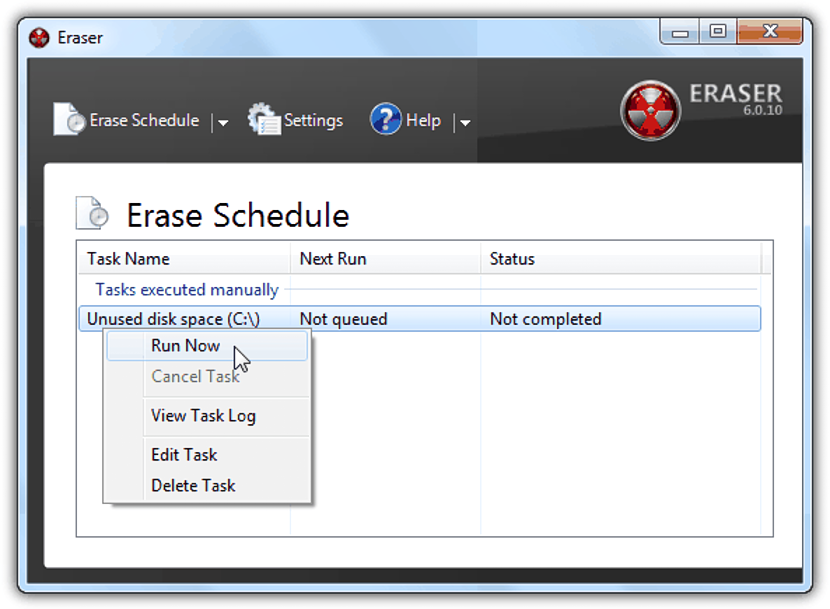
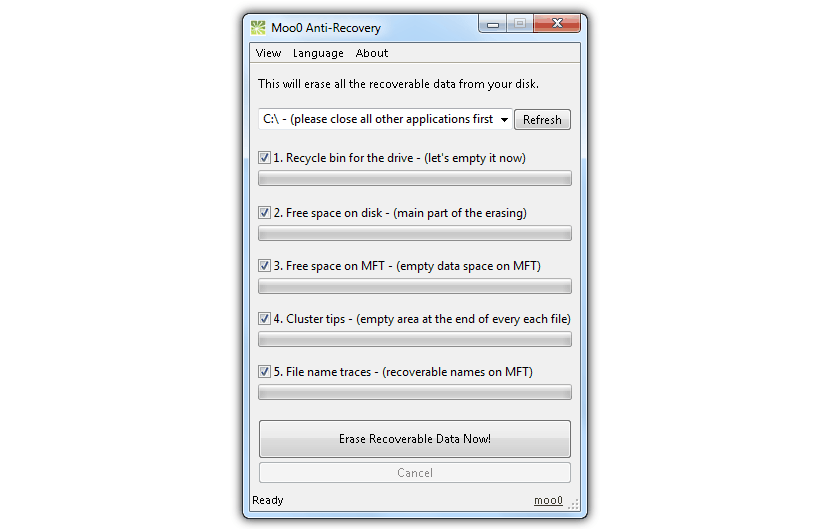
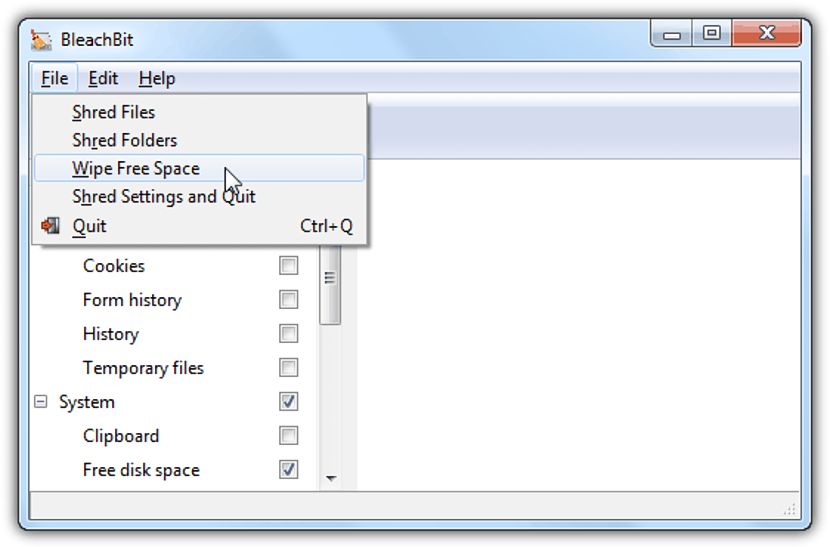
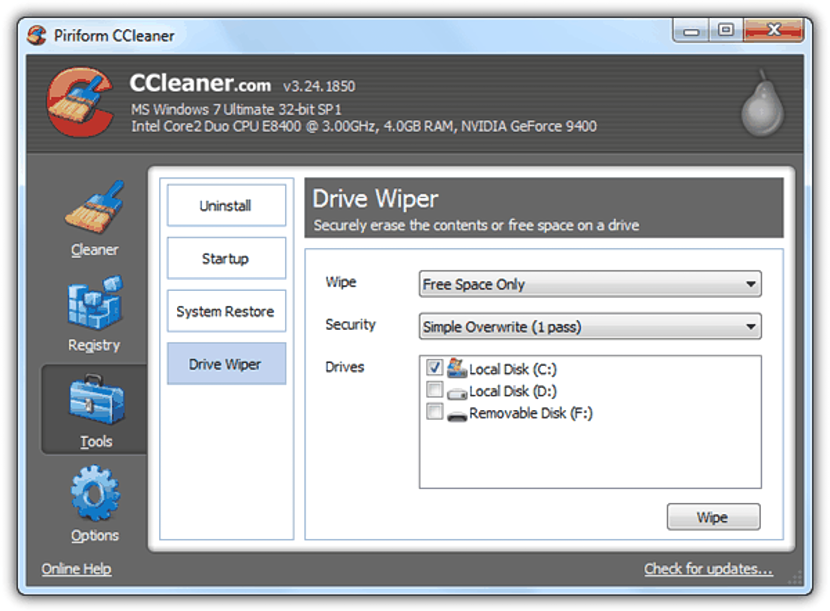
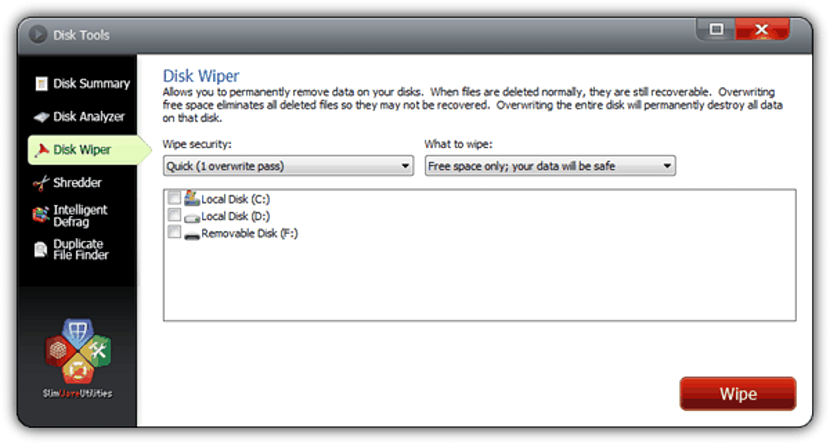
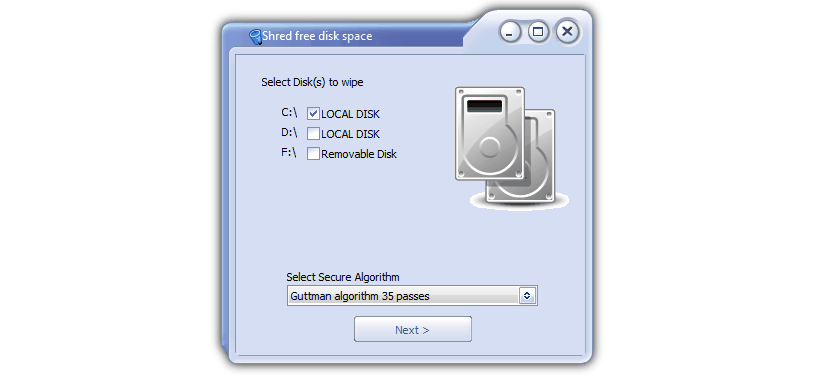
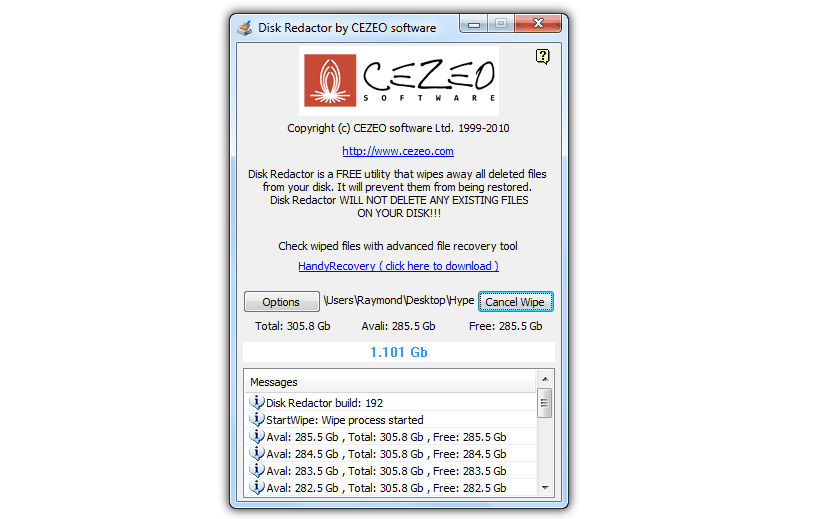
Thank you very much for the information, Greetings !!!