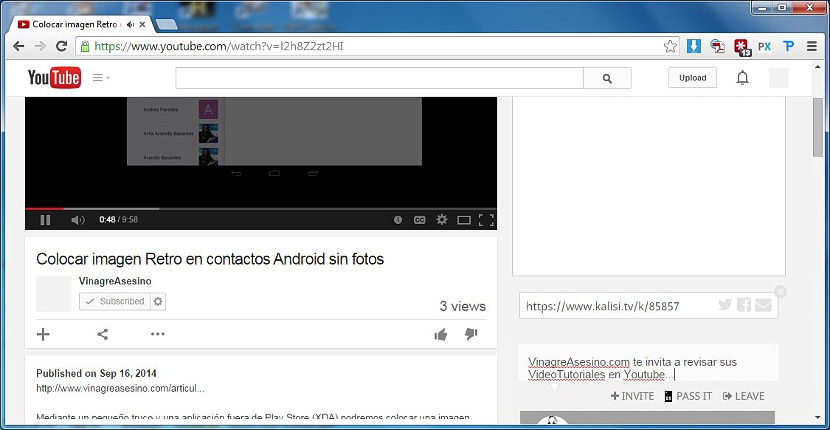Do you know what a streaming video represents? Perhaps you have a full knowledge of this type of technology although, for those people who do not know perfectly well what this represents when playing a video, we must briefly mention that if at a certain moment we are playing a streaming video, just by sharing the URL of it to our friends, they too could be watching it at any moment and in real time.
This would represent something very similar to online television, since the programming that is disseminated there would be reviewed by many visitors. Now, kalisi is an interesting online application that will allow us to make our friends (or the people we want) see the video that we are playing at that very moment.
Installing, configuring and running kalisi
At the top we have placed the introductory video of the person who developed Kalisi, where you can have a slight idea of what you are trying to do when a user acquires this service and later, he has dedicated himself to making friends or contacts in general, can see at the same time that the video that we are playing at that moment.
Theoretically, this should not represent a consumption of Internet bandwidth but rather, it could be a great help for those who are trying acquire a good quantity and quality of traffic for your videos from YouTube. Next, we will mention a few characteristics that you must take into account in order to use kalisi on your personal computer.
Kalisi compatibility
Well, in this term we must mention that there are two very important aspects to take into account, since kalisi's compatibility is initially supported by the Google Chrome browser as a complement, which you must install by browsing the website of this online application and with said browser.
The second condition to take into account about this same aspect of compatibility is that we will only have the possibility of broadcasting or sharing the reproduction of a video at that very moment, but only from those that are hosted on the YouTube portal.
Installation and execution of kalisi
As we suggested above, we recommend you go to the official Kalisi website using the Google Chrome browser; there you will only have to select the button that appears on the screen so that the add-on is installed at that moment.
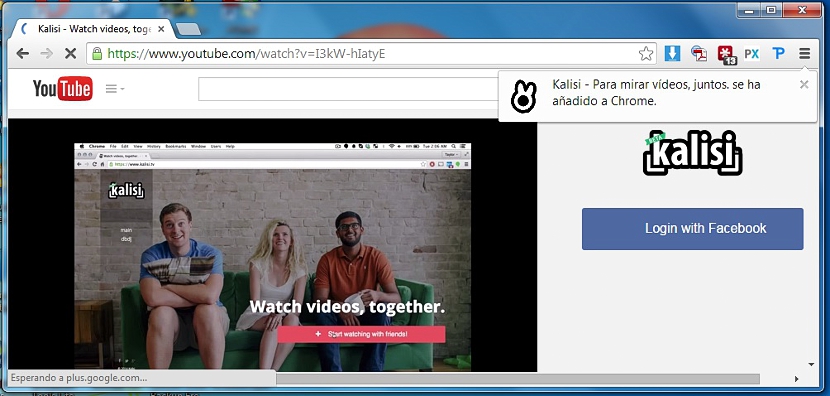
The next step to follow is to direct us to the YouTube portal and specifically, to some video there. If we want to popularize a video that belongs to our YouTube channel, we could start playing it and then start to invite our friends to review it at that time, which will immediately cause the number of reproductions to increase at that moment without having to use robots or illegal resources that are generally penalized by Google.
Invite friends to be our playing video
This is the easiest part of it all, because there are a few icons-functions that we can use to invite our friends and make them see what we are playing at that moment within YouTube. The first one refers precisely to the possibility of "inviting" our friends, who can be from our Facebook or Twitter account. At that moment, a personalized link with kalisi will appear, which we must share with our friends.
If at that moment our friends (whom we have invited) have clicked on said link, They will start to see the video that we are playing right then and there. If it involves a playlist that we have previously created on YouTube, those of us who have invited will also have the possibility to see this playlist and at the same moment that we are doing it.
Kalisi's developer mentions that "Who shares" the URL of the video becomes an administrator; This means that we will have the possibility to pause a video, which will also be paused where those friends we have invited. In conclusion, kalisi is an excellent alternative if we want to spread a video, make it reproduce legally and in a large quantity and therefore popularize it until we get a good number of reproductions.