
It's been more than a month since Netflix is available in Spain. For those who do not know, say that Netflix is one of the best services for watch streaming video content and that triumphs in many countries around the planet, especially in America. Without a doubt it is the new way of watch TV online in Spain. It is likely that others already know it, but there are still many doubts that many users have. Can you cancel the subscription whenever you want? What catalog is available? What plans and what options does each one offer us? In this article we will try to solve all the questions that you have with this service that, it must be said, is the future of entertainment.
How to create an account on Netflix
1- Let's www.netflix.com/en and we click on the red button that says «Start the month free».

2- We choose the plan we prefer.
3- We put the email account with which we want to register and click on «Continue».
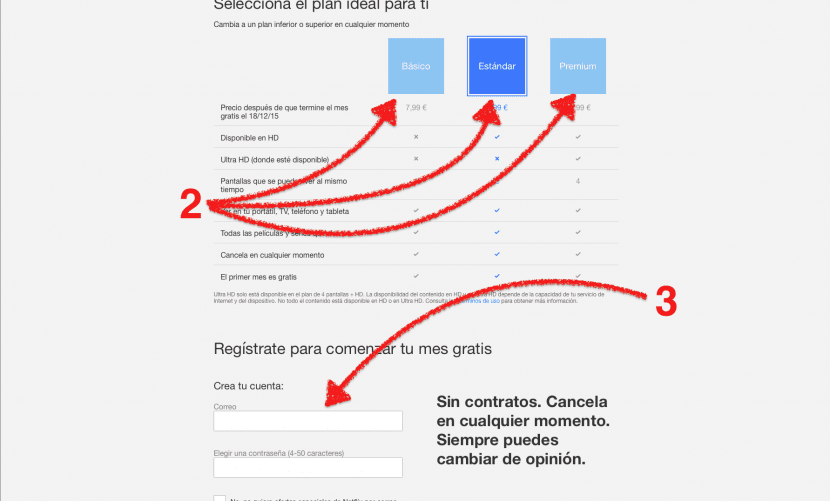
4- We add the payment method that we will use at the end of the trial month.
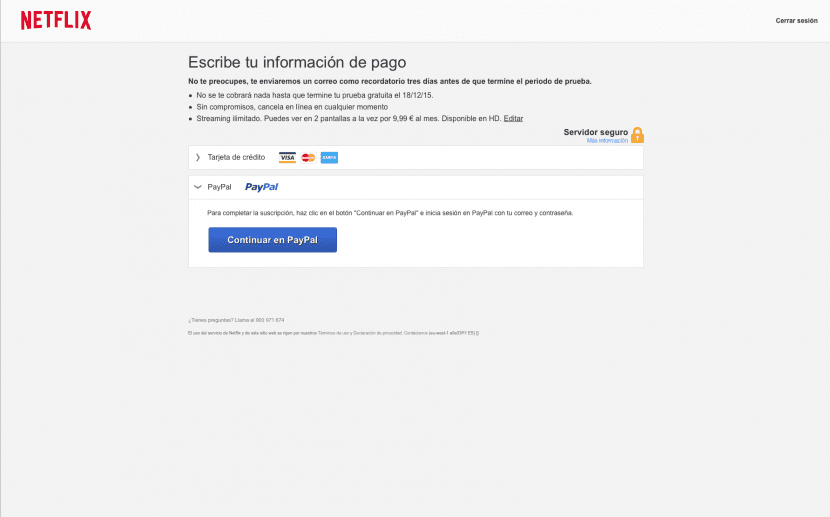
5- We mark the box and click on the blue button that says «Start Subscription. Pay after the month for free ».
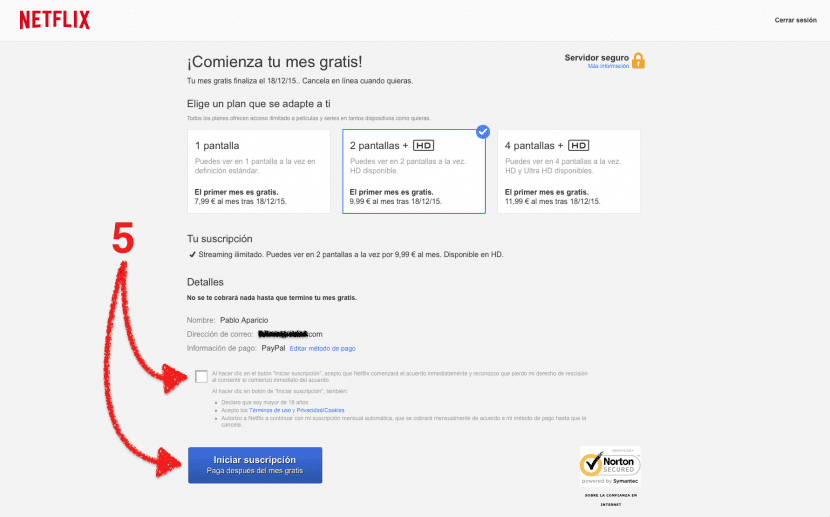
6- As it cannot be otherwise, we click on «Continue».
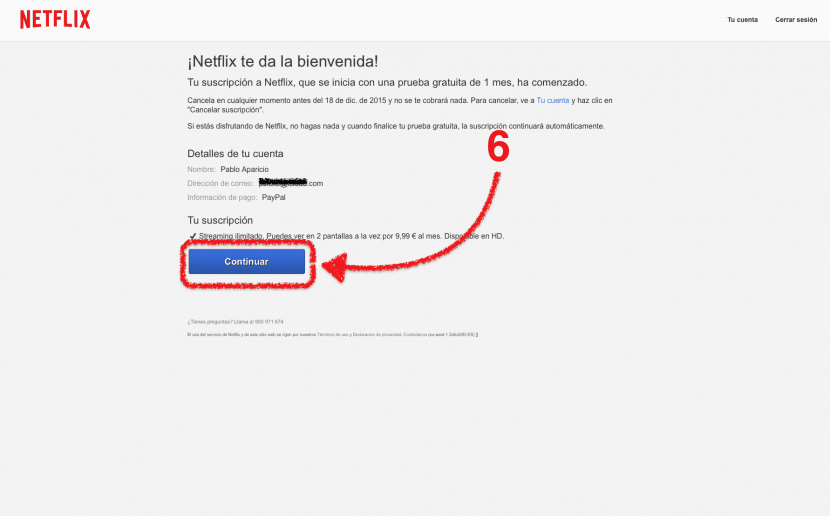
7- Next, we choose which devices we are going to watch Netflix on and click on «Continue».
8- Netflix allows us to use various user profiles. We add those that allow us, if we wish, and we click on «Continue».

9- Below we indicate if any of the users is under 12 years of age. If so, we indicate it so that it offers you content appropriate for your age. Then we click on "Continue".
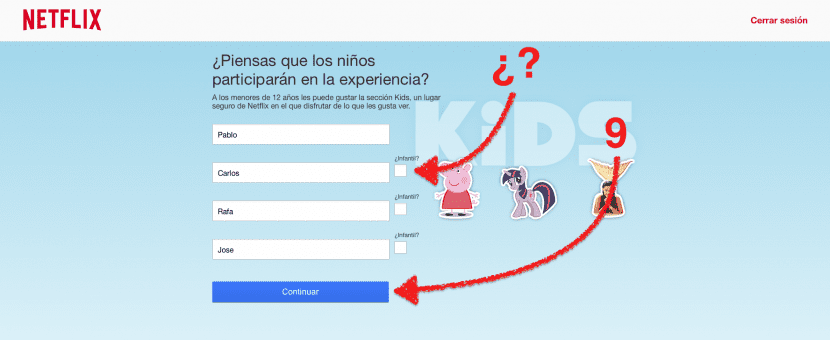
10- To get to know each other a little and to be able to offer us content, below we will mark as positive or negative any of the titles that are shown to us. Once we mark 3, we click on «Continue».
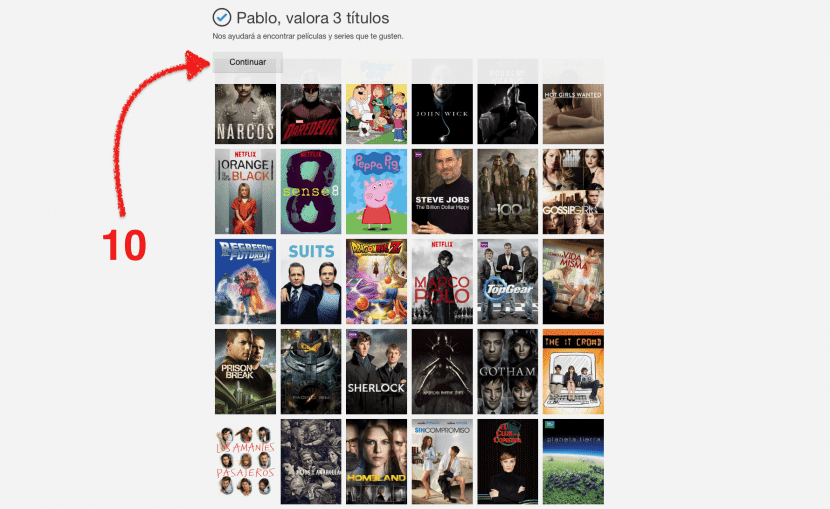
11- And we would already have the account created. Now, every time we enter we will have to open our profile.
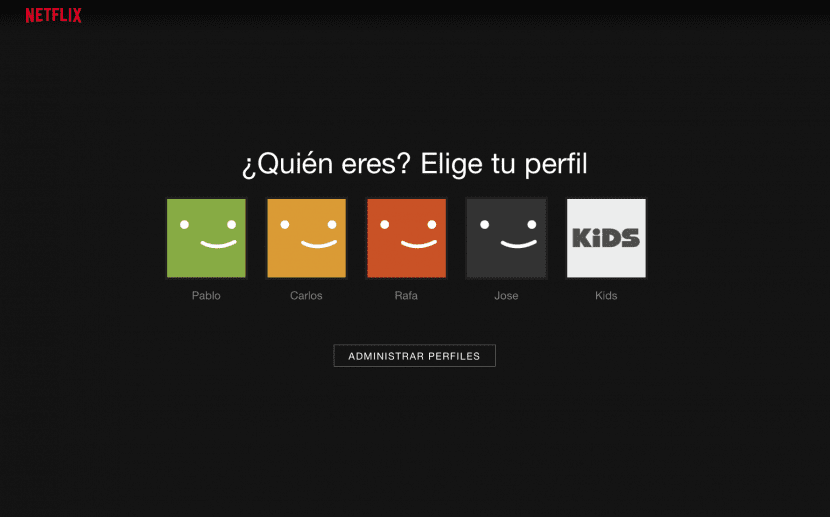
How to cancel a Netflix subscription
Netflix offers us the possibility to cancel the subscription anytime. Although it can be done from the account settings, the most direct thing is to click on THIS LINK and then click on "Complete Cancellation". If you want to receive information about what is being added, you can check box (1). As you can see in the image, the cancellation will be effective when our subscription time is up and the data will be kept for 10 months, during which time we can reactivate the account whenever we want.
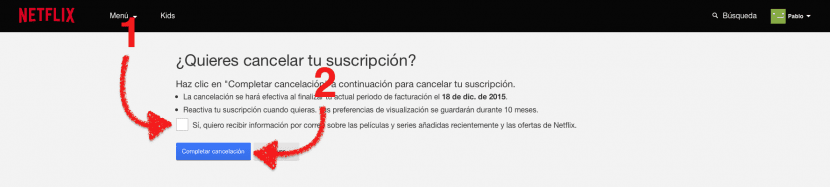
Plans and prices
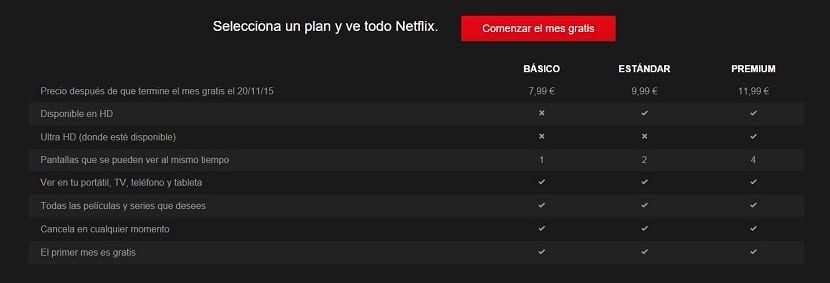
As you can see in the previous screenshot, Netflix is available in the following plans:
- Basic: with a price of 7,99 €, We can only see its content in a screen at the same time. It is only available in SD quality, which is sufficient for many screens, but limps a bit if the screen in our living room is large.
- Standard: with the middle package, which has a price of 9,99 €, we can enjoy the HD content, which is more than enough for most televisions that we have in our living room. We can see the content in two screens simultaneously.
- Premium: the top pack has a price of 11.99 €. We can see it up to four screens at the same time and is available in Ultra-HD, which is perfect for those of you with a huge screen.
In all three plans we can see the same content: Whole catalog Netflix for our country.
Requirements
Netflix is cross-platform, which means that it is available for all operating systems and for many types of devices. We can see Netflix content in:
- Computers- Directly from an HTML5 or Silverlight compatible browser.
- Phones and tablets: Android, iOS and Windows Phone.
- SmartTV: Samsung, LG, Philips, Sharp, Toshiba, Sony, Hisense, Panasonic.
- Set-top boxes / Media players: Apple TV, Chromecast, Vodafone.
- Consoles: Nintendo 3DS, PS3, PS4, Wii U, Xbox 360 and Xbox One.
- Blu-ray players with "smart" capabilities: LG, Panasonic, Samsung, Sony and Toshiba.
La Recommended minimum connection to view HD content is 5mb, With which we can see the content in the following resolutions (other browsers are not detailed):
- Google Chrome (37 or later) up to 720p.
- Microsoft Edge up to 1080p.
- Internet Explorer (11 or later) up to 1080p.
- Safari up to 1080p on Mac OS X 10.10.3 or later.
Logically, nobody is bitter about a sweet and the quality of the transmission (there will be fewer cuts, for example) will be better the faster our connection is.
NetflixKids
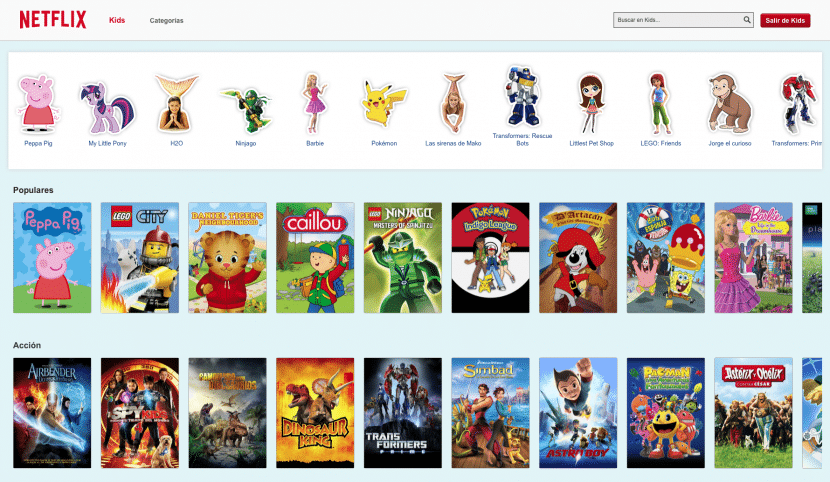
If you have little ones at home, Netflix offers a children's section that might interest you. As users have access to the entire catalog, unlike other services, we can see a large amount of content for children under 12 years of age. There are other services in Spain that have more catalog for children than Netflix but, in those cases, especially in movies, much of this content is only available if a package is hired, such as movies or series. The good thing about Netflix is that everything there is, we can see.
To know if this content interests you, like everything related to Netflix, the best thing is that you start the trial month and check it yourself but, as I will say below, you have to bear in mind that Netflix Spain is a bit limited in these his first months in our country.
Worth?
The question does not have a simple answer. If the question is asked now (November 2015), I would venture to state that in Spain, no. Not yet. These types of services are the future of entertainment, but not all are the present. The current Netflix catalog, always talking about Spain, is very scarce, so much so that, if you try it, it is very likely that you will cancel the subscription after the first month. The problem for Netflix is that we currently see little catalog and soon we stop using it, this coupled with the fact that we have no easy way to see what its content is. If we see little now and in the future we cannot confirm that the catalog has improved, they have a serious problem. They should provide us with some way to see if it is worth it in the future or many of us will be left with the first and bad impression.
Record Netflix content
Netflix does not allow natively recording the content it offers, but there are always ways. For this we will need third-party software that allows us to capture the video and audio that is played on our computer, such as the following programs:
- Screenflow on Mac: an application that I have been using for years and has never failed me is Screenflow. It is true that it is expensive, but it has its own video editor and is better (in some respects) than iMovie. If you try it, you will like it. If you want a free option, you will have to use QuickTime and another application that allows you to capture the sound, which is not very comfortable.
- CamStudio on Windows: A free app that Windows users like is CamStudio. The good news is that, in addition to not costing a single euro, it records video and audio.
- freeseer on Linux: a free open source option that does more or less the same as CamStudio. You can download it from HERE.
Logically, each one works in one way and I cannot do a tutorial here of each program.
Tricks for Netflix
Manage the buffer
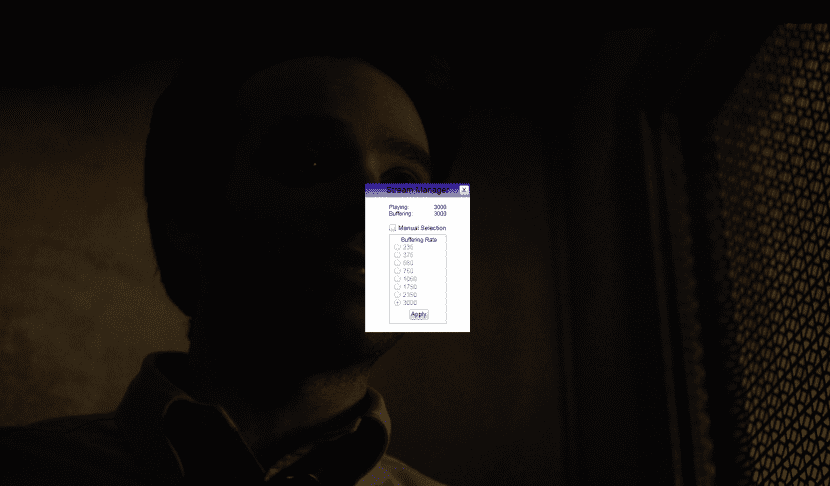
Netflix has a secret menu. To access this menu we have to press the Shift + Alt keys (and click, if we are on a Mac) from any Netflix video. Once in that menu we go to «Stream Manager» and there we can manage the buffer. If the connection is very good, we can put it lower, which will make it look better.
Check the Playback Settings
Netflix will allow us to watch the content in HD (when available) as long as we have a connection of at least 5mb. But there is no use having the possibility if we have the wrong configuration. To make sure we see it with the highest possible quality we just have to:
- We put the pointer in the upper right corner and click on Your account.
- Now let's Playback settings.
- Here we will choose the highest possible quality, as long as our connection is fast. If we see that there are cuts or we see it pixelated, we can lower the quality.

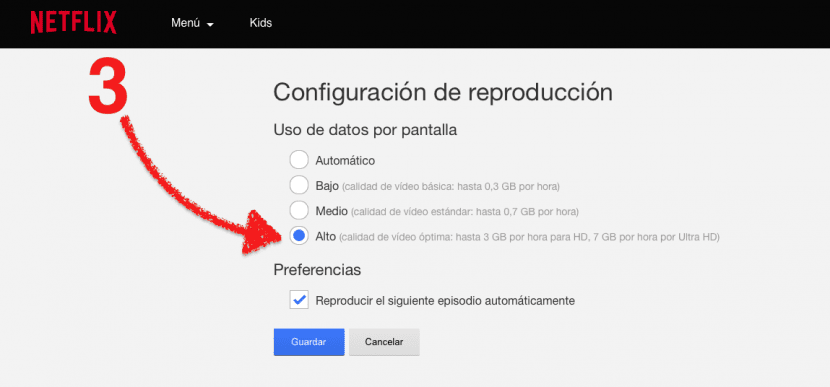
Choose the schedules well
Whenever possible, it is best to watch movies, series or documentaries on hours when people are not usually at home. Although it would not have to go wrong, this type of services suffer when night falls until approximately 2 am. You could say that from 20pm to 2am is when there are more people requesting content and the quality tends to drop. If you are going to see a movie and have some free time outside those hours, take advantage.
Make the subtitles legible
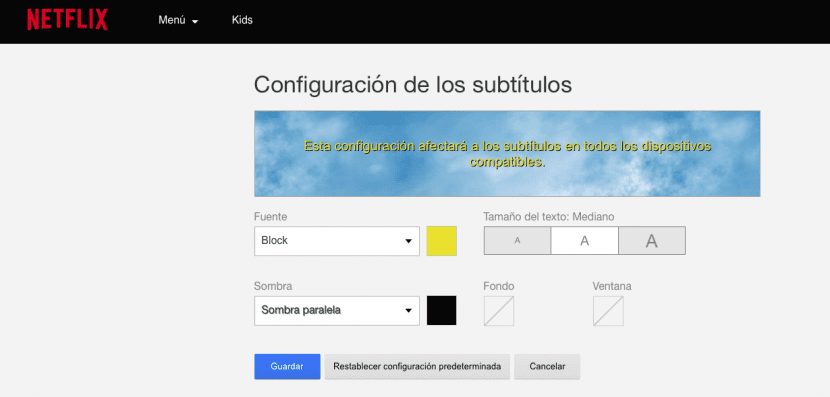
If we put subtitles it is to read them, right? And to read them we will have to see the letters well. If the way the subtitles are displayed is not the best for you, you just have to change the way they are seen. For this we will do the following:
- We click on Your account.
- Let Subtitle appearance.
- Next you will see something like the previous capture. There choose the best configuration for you.
Improve your experience with extensions for Chrome
Although Netflix already has everything you need, it can still be improved if we install extensions in Chrome Browser such as the following:
- FlixPlus: will eliminate Spoilers, that all of us moviegoers / seriéphiles have a special phobia. It will also help us to see recommendations, content information, etc. You can download it from HERE.
- netflix enhancer: With this extension we can see information about the file, trailers, opinions and all kinds of information that will help us to know if a movie or series is worth it. You can download it from here.
Use a VPN
There is some content that is only available if we are in the right area. It is something that I do not usually do, but there are many Netflix users who do it to be able to access content that they do not have to see in their geographical area.
Use keyboard shortcuts
If you are watching Netflix from a computer, it is best to control the video from the keyboard with the following shortcuts:
- Bar or Enter: play / pause.
- F key: enter full screen.
- Escape: exit full screen.
- Shift + left: rewind.
- Shift + right: forward.
- Up / Down: increase / decrease the volume.
- M key: mute.
Netflix problems with Movistar
Many are Movistar users who have complained about the quality of Netflix transmissions. The operator has already given its version of events, stating that it does not limit traffic to harm the competition and Netflix will give its version in December. The problem that makes Movistar not get along with Netflix has a name, Peering. What is Peering? Peering is the «voluntary interconnection of administratively independent Internet networks in order to exchange traffic of the clients of each network ". You could say that it is an agreement between companies To offer a better service, an agreement that seems that, for the moment, Movistar and Netflix have not signed, hence the lower quality than in other operators that would have signed it.
Alternatives to Netflix
yomvi
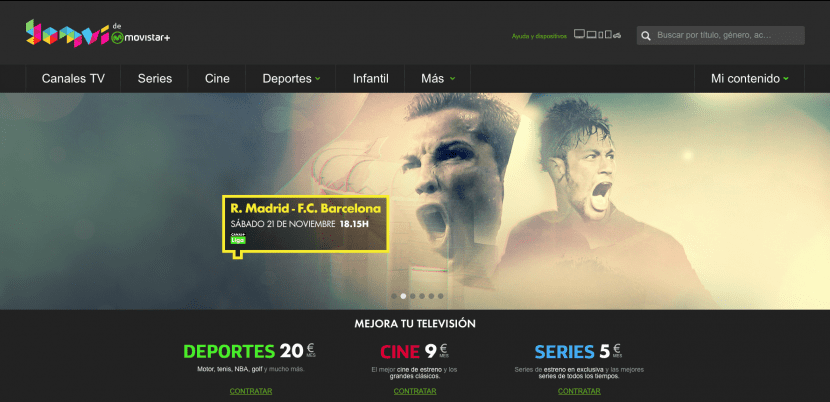
Yomvi is the rival to beat by Netflix right now. It is owned by Movistar And, although the catalog is not the most complete in the world and has content that can be obtained by hiring certain packages, at the moment it has much more catalog than Netflix. There are available more than 2.000 films, series and documentaries and we will have them available until the deadline (each film, series or documentary will be available for a certain time), which is sometimes several months.
If the Cinema package is paid, the catalog will increase exponentially and the same with the series. The problem is that the movie package costs € 9 and the series package € 5. The good thing about Netflix is that we can see its entire catalog while it is available, without limitations that give us long teeth to see the poster of a movie that we cannot reproduce.
Wuaki.tv
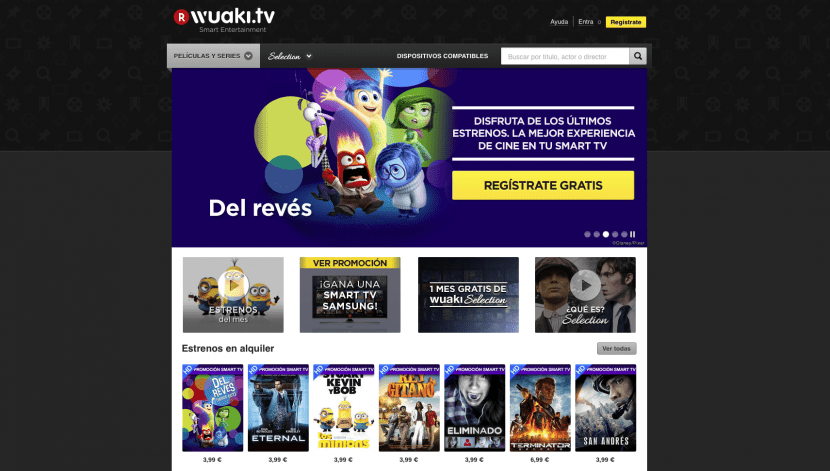
A similar service to Yomvi is Wuaki.tv, with an important difference, that we can rent movies. In addition, the movies that we can rent on Wuaki.tv have a lower price than in other services such as iTunes or Google Play, so we can see some movies for € 1.99.
Wuaki.tv offers us the possibility of registering for free, but the catalog is little and nothing if we don't pay for something. Of course, if what we want in a video store type service, perhaps Wuaki.tv should be our choice.
cloudox
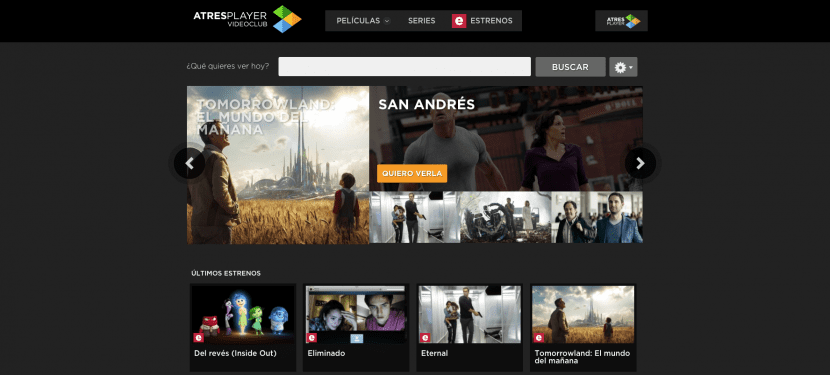
If what you are interested in is being able to watch movies on demand like the old video stores, another option is Nubeox. In Nubeox, service owned by Antena 3We find any movie that is already available on DVD / Blu-Ray, and many times at a lower price than on other platforms. Without a doubt, it is another option that is worth considering to see cinema on demand. Of course, prepare the portfolio. It is what you have to be able to choose what content to see.
TotalChannel
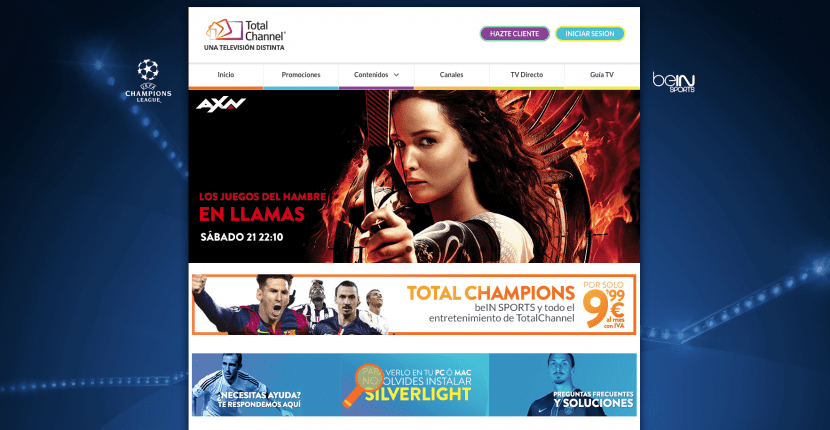
TotalChannel offers us a total of 12 payment channels, such as AXN or FOX. Around 100 movies and series are broadcast on these channels every week, which makes it a service to consider. It also offers us the possibility of recording content and everything they offer can be viewed on demand.
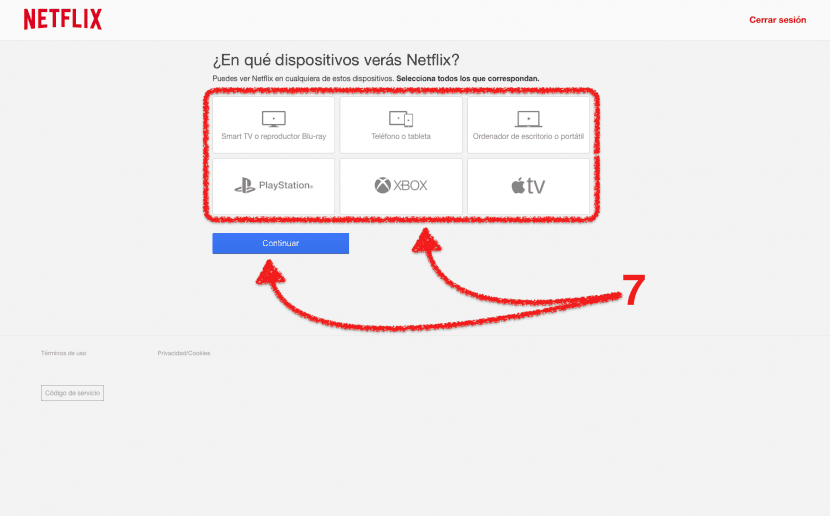
get what you propose