
How many times have you heard "Your drivers are missing"?, I suppose a few but if you are not familiar with computer science you probably have no idea what it refers to.
A few weeks ago I warned you that we are going to see a series of articles on drivers, how to install and uninstall them, how to recover and make backup copies of them, etc. So it is important that you know what drivers or controllers are and today we are going to see it using clear and non-technical language (for all audiences).
A little note before starting: The first and fundamental thing is that you know the difference between Software and Hardware.
- The Software is the programs that you install on your computerand music player, Messenger, Zattoo, Ares, etc.
- Hardware is the pieces that make up your computer, like the DVD reader, the hard disk, the graphics card, etc.
What are Drivers?
Un driver is a software (program) that allows your operating system (Windows XP, Vista, Linux, etc.) to control (hence the controller) a device hardware.
Let's see An example to clarify the issue a bit. When you buy something new, for example a printer (which is hardware), and you connect it to your computer, your operating system (XP, Vista, Linux, ...) need the drivers (software) of the printer to control it. If you don't install the drivers you won't be able to use it.
Let's see, graphically, which is what happens when a printer is connected to the computer and the drivers are not installed:
As you can see, the computer is not able to communicate with the printer because not having the drivers installed can not understand it. However if we proceed to the installation of the corresponding drivers the thing changes:
Now the operating system knows what orders it has to give for the printer to do its job.
Are all Drivers the same?
You can think of drivers as if they were translators or interpreters that are responsible for making communication between two systems with different languages possible. On one side is the operating system and on the other the different hardware components (printers, hard drives, etc.). As you will understand, a translator is not valid for all languages, the same thing happens with Drivers and for this reason it is necessary that there are different drivers for each device and for each operating system.
So when you look for a driver For some of your peripherals (hardware) keep in mind that you have to look for the operating system you use on your computer (win98, XP, Vista, Linux, etc).
Well, I hope that this explanation will remove doubts from the most neophytes in computing and that it will serve so that you do not look again as if they spoke to you in Chinese when they ask you about the drivers again. Vineyard greetings.
PS: Images created by us from VistaIcons icons, Elite Icons y DragonSoft.
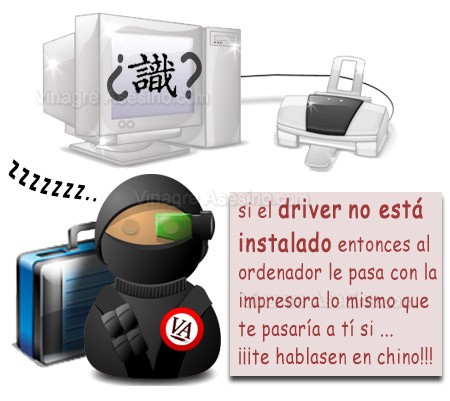

Excellent work, many times we try to explain what the Drivers are, but usually they are left with doubts. I had a while that I did not see such a pleasant explanation, for many it will make life easier.
Graphics are very helpful.
the xp is not supposed to need drivers, so when I have connected a printer why has it asked me and it does not print directly?
It is true, there are many people who do not even know of its existence.
Especially when they throw away the discs that they have been given when buying a computer or do not ask for them. Then come the surprises when it's time to format and re-view everything again.
Although I repeat myself, I don't care, the composition of the drawings is very didactic.
All the best
Martin already said it, but the truths do not fill up: the illustrations are shabby. Greetings friend.
Jesus all operating systems need drivers, what happens is that XP already has generic serial drivers that are used for many devices (such as USB memory sticks) but without purchasing a printer you must install the corresponding drivers.
A vinegary greeting to all 😉
You will see when you enter the pages of Ecuador and want to listen to the radios of my country I can not hear them but nevertheless the radios and everything that has to do with music from here I can listen to them I want to know where I can go to modify if something is wrong or what program do I have to install to be able to listen to them. please as soon as possible thank you
If you can hear some but not others, I don't think it's driver problems, the truth is that I have no idea what's wrong with you, sorry.
Very good!
What a great job, man !!! I hope you continue to help those of us who are not on these issues.
1 greeting and luck
Hello thanks for this explanation, very didactic - ok x other side now I need to know how they are loaded I bought a plotter and I have the drivers on a CD I open it and I don't know what to do?
Thank you.
Hello everyone!! I tg a Toshiba laptop and it did not bring me the cds of the programs that are installed, however tg a tool called Toshiba TEMPRO that creates alerts about the drivers that Toshiba has ready to update my pc, what I don't know is if I should update all the drivers that tell me.
Would you be so kind as to tell me something vinegar ???
thank you, MISS DEMEANOR
I didn't understand anything bye
Hey, thank you, your advice has helped me a lot,
I hope you keep helping. come out take care.
laptops also come with drivers
Hello, what you told us about the drivers is very good, but I have the problem that I format my machine and I don't know what drivers it has, I installed the windows xp, but from there what else follows, what are the drivers that I have to put and I can't connect to the internet either. Thanks for explaining us in a simple way and I hope you can help me with my problem.
than good
very good toyo
Drivers are a big headache sometimes 🙂
HELLO I HAVE A TOP ACER LAP AND IT DOES NOT WORK WELL. THE MICROPHONE IS HEARING A LOT OF NOISE DOES IT NEED DRIVERS AND WHERE DO I GET THEM? THANK YOU
I am a student of the degree in computer science ...
In my faculty they taught me that the driver (in Spanish handler) is different from the controller or controller, and something else is the device.
* handler (software)
* controller or controller (hardware)
* device (hardware)
.....
Hello the net, I understood you very little but I will do my best to install the programs aunk I do not know what follows after windos xp and we are very good I have all the programs and I really want to know so I can compose my computer every time I get out I would Send me an email to my email to know more about everything you know, I would thank you well, I say goodbye and I give you my email
head92_25@hotmail.com
well thank you I await your answer
The first time I enter this page to learn about computer topics and I think it is great I hope you continue with this interesting program. greetingsssss !!!!
hello bhother
The same thing happens to me, you know when I change the operating system of my PC ASUS X50Nseries, from VISTA to XP I cannot connect wirelessly since I need a driver which I could use to recover the wireless network, I await your prompt response and thank you very much for the examples didactics who do not show. atte RUBENEX
hello vinegar I have a tremendous mess in the laptop and he sends me to reinstall the drivers of the modem that is.
Excellent explanation. Thanks!
Hello Vinegar!
Thank you very much for all your explanations, comments, etc.
My son visits your blog, when he does computer work, and through him I have also discovered you. I know little about computer science, but I love it and thanks to your blog, now I am less clumsy and I am learning a lot, for all that, thank you again.
Sincerely
Now I am clarifying a little more the panorama about the drivers, thanks for your work, and for sharing your knowledge.
Thank you very much finally, someone who explains things in apie language so that we all understand it THANK YOU PROBLEM SOLVED
THANK YOU VERY MUCH I'M GOING TO PUT WHAT YOU TAUGHT ME INTO PRACTICE I WISH I DO NOT HAVE SUBSEQUENT PROBLEMS
Do you want to send one or several free messages daily ???
You Only Have to Follow 3 Simple Steps
1.-You must send from your cell phone »Elgato to 41010»
Note: When Sending This Message. They will receive a code. Keep it, it will serve you.
2.-Send me an email indicating that they have already sent the message. The Message Will Be Sent To This Address: Me_1992_me@hotmail.com
Note: The Code You Received Do Not Give It To Anyone. Not If You Want Me. Just keep it
Note 2: After they sent me the email saying that they already have the code, I will tell them what they will have to do.
3.- Wait for my message to start enjoying a daily message.
Note: If you want to send more than one message. Let me know and I will indicate how they will do it.
Take this message as optional help
ps apparently not bad at all
but if you would like more information ok
Thank you
tkm
I just want to know how to do a msn to upload photos to the facee help !!
jee thanks we this is what I had never understood …….
Well, it's something weird but I understand
It's good to know and well, I don't have everything I want but I want what I have
let happiness accompany you and love td sweetness
may bitterness never shine in your dreaming eyes
very good information, but what is a specific driver? : S
Thank you for being so prescient and thinking of those of us who recently started on this issue.
That Diosito and all the dead and exuberant little angels of life accompany you and I hope that there is also ami and I want to know if you are understanding dola Draverman's task I hope and you are agreed.
You know vinegar is the first time that I enter your site and I like it although it is a little strange, also the explanation was very good .. thank you and I hope you continue to have very interesting and easy to understand topics like this ...
I had to format my laptop because it was infected and it no longer turned on, the fact is that my pc came out with vista and they passed it to xp so they provide you with the vista drivers but looking for I found the xp ones, the thing is that it works for me but
I am still above, I said that it works but in the device manager at first glance I do not get any yellow question but when I tell it to show me the hidden drivers in drivers that are not plug and play I get the alert in «parport and serial », There are almost 40 drivers and the two mentioned do not work, the same laptop says that either it is not installed or has a defect in some way, I do not know how to update those two and I do not know if I install them in the order since You can put all the drivers at will and have an order, how do I update them? Where can that serial and parport be from since there are many more and many functions?, What should I do because now it does not read DVD And if cd, this I repeat that it is within controllers that are not plug and play, I accept useful or clarifying advice and finally I thank those who make this type of pages, thanks and greetings.
hello vinegar, your information I have doubts thank you very much and remember that Christ loves you
Hello
good information!!!!!!!!!!!!!!
do you answer this question?
-After installing original Windows XP, all the drivers are installed. True or False, justify.-
please reply by my mail !!!!!!
Thank you very much… everything was understood .. now my question is: how do I get the drivers that I want, depending on what I need?
GOOD I THINK THAT A DRIVE IS VERY IMPORTANT XQ SO IT ALLOWS US MORE QUICKLY TO PRINT ANY DOCUMENT THAT WE WANT THE PRINTER SO THAT IT IS VERY IMPORTANT
I love the way of explaining with pictures I am new to this and with this way of teaching I learn much more than with 1000 technical words, thank you very much
Better impossible
Well, it is true more little than a thousand words, continue like this, instruct through images greetings.
What is the difference between native and generic drivers?
wwwoooowwww thanks for such a good explanation… now I won't look like a fool when my friends ask me about my computer drivers…. very good job !!!
Thanks for the explanation of the drivers, can you send me more explanations about the devices and components of the computer by email
moe bn thanks =)
I would like to know what brand it is, is my machine, because I bought an assembly that I designed has 1 GB in RAM, I would like to know if it supports the window vista operating system and that if when formatting it I necessarily need the view disk, I have one but the separate disk also has another program and I don't know if that matters ...
THANK YOU FOR YOUR HELP
hoLa nn I liked your work haha thank you very much you helped me in my homework :) greetings!
Hello, what a good explanation it was very good and easy to understand, you are good at explaining, did you know?
Thank you very much for your help, it was very useful and helpful.
Very good but you can be one of how to install the drivers
it's good to know what fat drivers are
Impressive how you explain the details, I was admired in the ways you liked me, I mean, you liked me as if you were going to explain to a child. And since I have my opportunity, I take advantage of it, because I hope it will help me, because I have the problem that I insert the nero cd and it appears in my notebook cd to record, I mean, it is a nero cd and my notebook reads it to me as if It was a virgin cd that is my bronka I hope that the information I get from you will solve that problem for me, or could you please help me ???? God bless you I hope for answers
Hello. Interesting topic and clarifications. I have a comment in the sidelines. Won't it be possible to incorporate a translator? In order to understand so many topics that come in English and that seem interesting, because of the comments they make about them in Spanish and when you try to open them, they appear in English; great frustration. I only speak, barely, Spanish. Thanks.
the information is ok thanks for uploading it
The information is very good, nothing more, I have a question, I hope and upload more information, funny, bye
EXCELLENT EXPLANATION MUST BE PROFESSOR OR SOMETHING Azi !!!
Well, this little article helped me understand more about the drivers and the graphics, well thought out, something to explain in a didactic way
the truth ... they made me laugh because it was very funny ... it is an excellent job that they did I congratulate them ... something complex in something simple ... thank you very much !!! ...
Thanks to this simple and concise way… I have found out what drivers are and how they work… thank you very much
Very good explanation, very didactic, it is appreciated anyway !!!, Success.
Thanks!!! A simple way to understand it and how they work !! + A !!!
excellent of the few people who know how to make themselves understood with the vast majority of us: (brutes by birth: blacks, mestizos and Indians and consequently poor), of which the vast majority of us buy these devices to make our lives easier .
Excellent good comment profane
excellent job ta cbr crazy
ahahahahaha +
My comment is: In the passage of Life I have seen what the drivers are, it is a communication simulation of our body, from there requiring to See, Hear, Speak etc. the man the man saw the need to focus on it Electronics, Software, hardware. to Create the step of devices and System Controllers.
In the Human Nervous System. In the Machines there will be ports for Video, Audio, Screens etc, as well as arriving with the Software to reach the Robotics, Artificial from the connection step of the System Control.
very good explanation was more than clear
Thanks for the clarification, I was and still am very lost with these terms, such as CD or DVD readers or recorders, how can I watch movies on a notebook if they do not have slots to insert cds, anyway 🙂
very good explanation 😛 !!!
I do not need it, this re bad
vale
Oe congratulations very good way to explain I had some doubts about hardware and software but with this I am super clearoooo
You're the best
thanks I understand better now
ok it seems to me that it has a clear context but it does not talk about the examples and derivatives