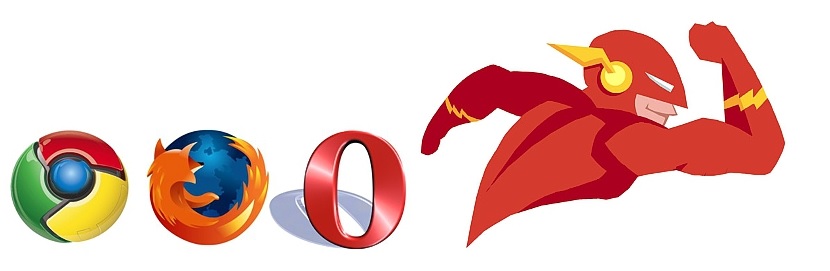
Nowadays, when different Internet browsers want to win the first place with the reception of many users, the task would seem to be a challenge for all of us when we are working with some of them on the Internet. The fact is that one browser can be faster than another and yet be still too slow for the research we are doing.
For this reason, the use of third-party applications could be a great solution as long as they have been tested by whoever mentions them; from U.S, we have tested Speedfox and the results are truly exceptional, daring to suggest that the speed before and after the different Internet browsers improves up to five times depending on certain circumstances.
Running Speedfox for better browsing speed
Well, if we have suggested that you can have a speed of at least five times faster in your Internet browser, we must also warn the reader that this could depend on certain aspects. One of them refers to the installation of extensions or add-ons, which are small tools that are generally installed in most Internet browsers, not leaving out Firefox, Google Chrome and Opera.
On the other hand, if we have stored a large number of web pages in the bookmarks bar or perhaps, we have not cleaned the history of our Internet browser, this could also affect what is improved with Speedfox, since perhaps in such cases you have about three times nothing more. In any case, this is a gain, so we recommend running this application, which is also portable and free.
To do this you just have to go to the official website of the Speedfox developer, where you will have two options to download, one of them to run on Windows and the other on Mac. As we suggested earlier, the application is portable and therefore we can run it even from a USB stick.
The image that we have placed at the top is the first screen that you will come across, where Speedfox has detected the presence of three browsers of the four that are installed on the computer (in our respective tests). By this we mean that Speedfox unfortunately does not work or is not compatible with Internet Explorer. You can choose all the browsers by activating the respective boxes or if not, a few of them depending on your work preference. Our main recommendation is that you try to optimize the browsing speed in all of them.
All we have to do for now is press the button that says «optimize»And voila, after a moment we will see results; the process is extremely fast, which you will see in the image that we have placed at the top. There it is shown that the whole process has lasted just five seconds and something more.
A very important aspect that you must take into account is that Speedfox will not be able to work if you have any of the Internet browsers open compatible; for this reason, try to make a backup copy of what you are reviewing at that moment and then have to close it. If all Internet browsers are still closed, Speedfox informs you that there is one open, then you will have to go to the "Windows task manager" to go to the processes and then terminate it.
When the optimization proposed by Speedfox has been completed, you can run any Internet browser you have on your computer. You may realize that speed has improved even from the moment we double-click it to the respective icon. If for some reason you notice that the speed has not improved, then you could try repeating the procedure by pressing the «button again.optimize«.
If on different occasions we have suggested improving the speed of Windows by eliminating certain applications that start with the operating system, with this little trick supported by Speedfox We assure you that the browsing speed of Firefox, Google Chrome and Opera will improve dramatically.
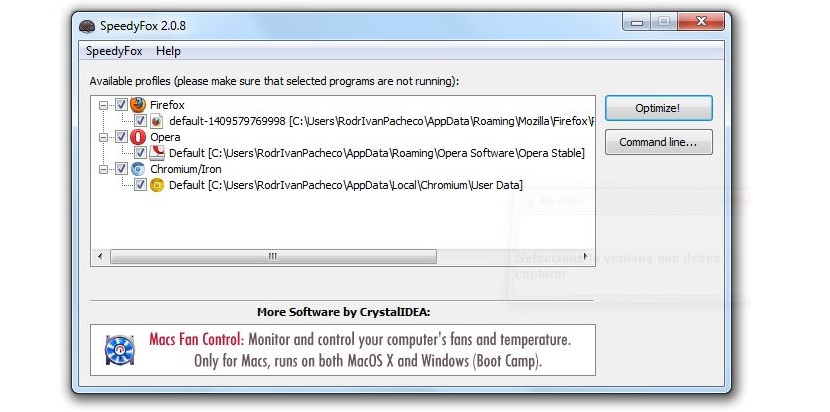
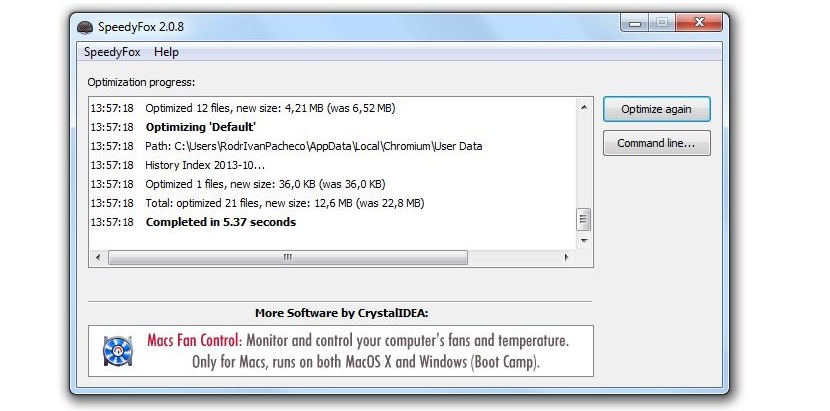
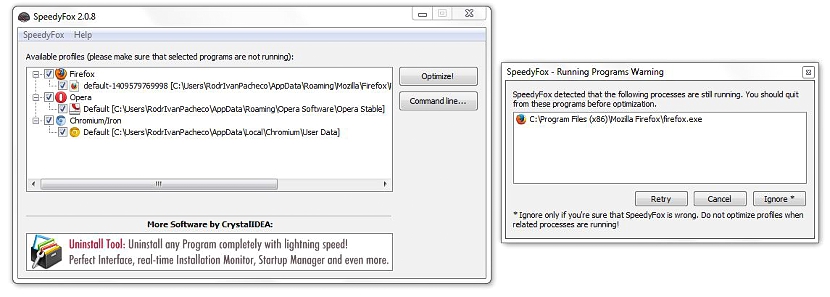
I just ran it and yes, from the beginning, it runs faster.
It must be run as administrator, otherwise it will not start.
Thank you
Indeed, the tool gives good results and its additional advice is valid. Just adding saying that it would be a good idea to have the tool on your desktop or toolbar to run from time to time. Remember that the more we navigate, again we will need to repeat the operation. Thank you for your comment and visit.
They should clarify that the application will not improve the Internet connection (since that implies the post title), but rather that it will optimize the execution of these. (I mean something similar to defragmenting and correcting errors that they may have either due to the accumulation of somewhat disordered data that they normally use saved in the application's user profile).
Dear Ruri, I completely agree but an action provokes a reaction, Although it is true that a kind of cleaning is carried out, but it helps the browser work better and therefore, be faster. Thank you for your input, which is valuable and we all learn from the various comments. Kind regards as always.