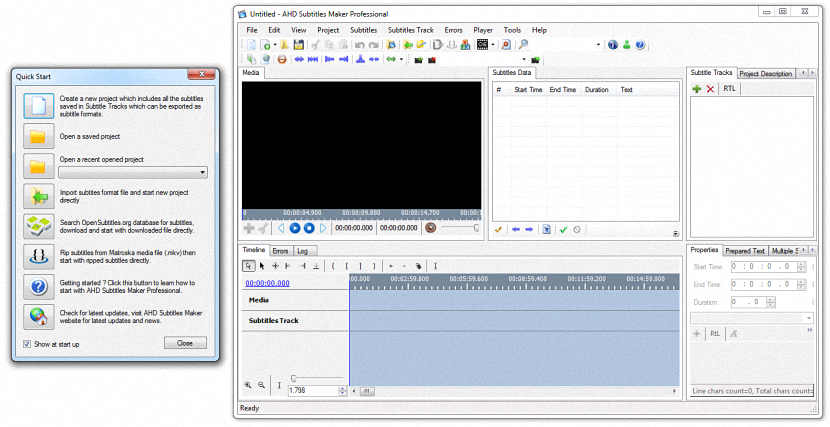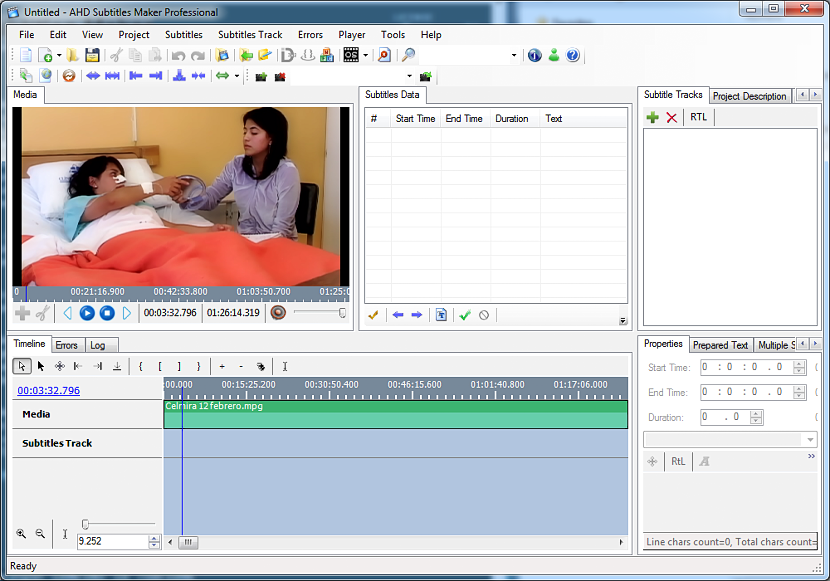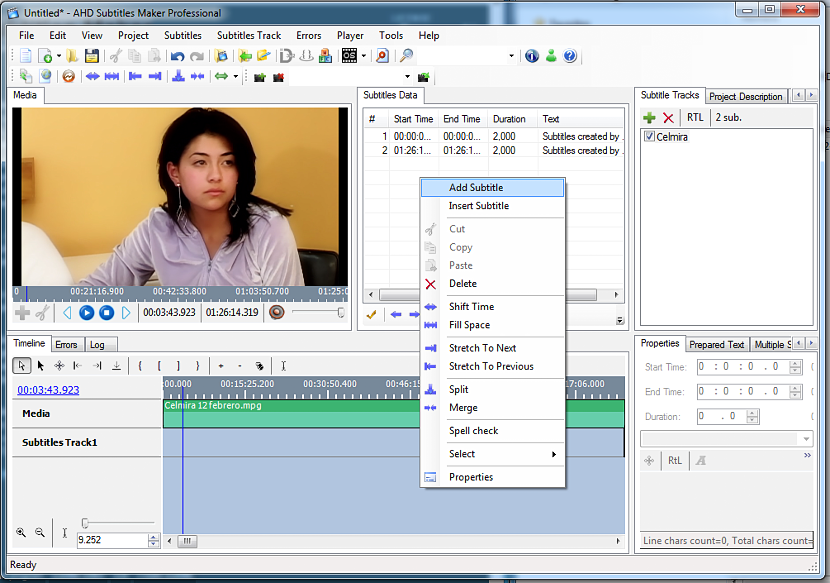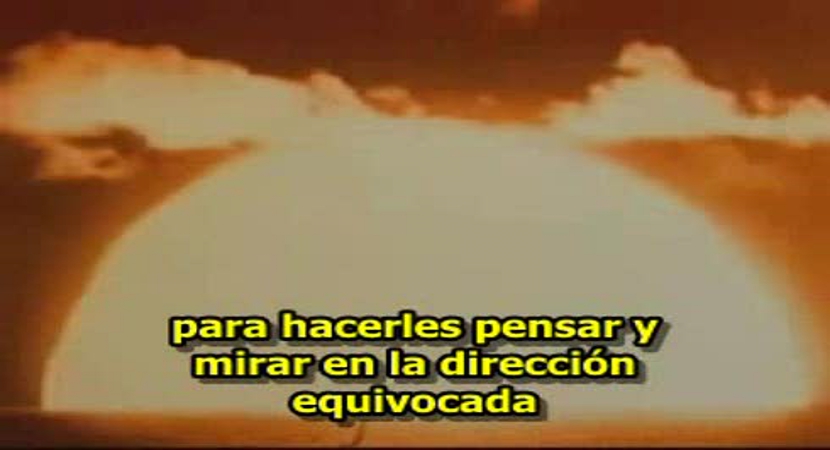
We have all enjoyed at least once in our life a movie downloaded from the web, which may even have been the one very close to being released worldwide. If this is the case, surely you will not find the subtitles that belong to it, this being a big problem because you may not understand absolutely anything of what the characters say in each of their scenes.
There could also be the possibility that you have created a film (domestic or for a competition), which, being spoken in Spanish, may have better results if you propose subtitles in other languages (English or French). In addition to this, you must also take into account that there are people with problems listening to your production, this being the pretext to be able to create subtitles in the same language (in Spanish) so that said people can read what is being developed in each one. of these scenes. We could actually find a lot of excuses to start creating our own movie subtitles, being able to use a tool called "AHD Subtitles Maker" to do so without having greater knowledge of these techniques.
Download «AHD Subtitles Maker» for free
One of the first advantages that we will find is that «AHD Subtitle Maker»Is a tool that you can download and use completely free; the only bad thing is that this alternative is only compatible with Windows. Once you go to the developer's URL, you can see that there is a version to install and another portable one; If you only want to test its effectiveness, we recommend downloading the latter. Once you have done it, you should look in the directory (unzipped) for the "asm" file, as this is the executable. There are a few other files with a similar name, which are actually add-ons to the general application.
When you execute the file that we have mentioned, a window very similar to the one we have placed at the top will immediately appear; there is a pop-up window that acts as a "job assistant", which you can go to depending on the job you want to do. For example, you can create a new project, open one that you have previously created, convert between subtitle file formats, and a few other actions.
How to import my movie into the app?
There are immense and good functionalities that we could be using with "AHD Subtitles Maker" when creating subtitles for a specific movie or also, modifying any of those that we could have previously downloaded. One of the small flaws that we have found is that there is no option to import the movie to which we want to place a subtitle. Here you just have to adopt a little trick:
- Open your file explorer in Windows
- Navigate to the place where the movie is.
- Select the movie and drag it to the «AHD Subtitles Maker» interface.
You may notice that a pop-up window appears at that moment mentioning that the application will help you download a subtitle from the web. If the movie is not yours then you could try looking at this file; If the movie is yours then you will uselessly try to find a subtitle for something that has not yet been posted on the web, having to choose "no" to continue with your work in this application.
How to create subtitles for my first movie?
Once you have integrated your movie into the «AHD Subtitles Maker» interface, now you only have to start creating the track (channels) and the texts that correspond to each of the scenes.
The first is done with the "+" symbol on the right side (where it says Subtitle Tacks), having to define the language in which your contribution with the subtitles will consist. The second part instead has to be done from "Subtitles Data", where you only have to use the right mouse button to create a new subtitle, which will actually be the text of the scene where it will be directed the same.