
In recent days the Evernote app has changed dramatically, reducing its free features and making monthly fees even more expensive. So surely many of you will be looking for alternatives to this application. Either because you use it as a simple notes application, or because you use it as a task manager, there are many alternatives to Evernote, as good or better than the green app for many everyday functions.
This time we talk about five alternatives to Evernote, but this does not mean that they are the only apps that exist. The truth is that there are thousands of them, but these five apps are the best not only by my opinion but also by the opinion of many users who have already tried them.
Thus, we will try to compare them with the recent news of Evernote, that is, see if it can be synchronized with several devices or not, if they have a monthly fee or not and that you get in exchange for that monthly fee.
Google Keep, a free task manager
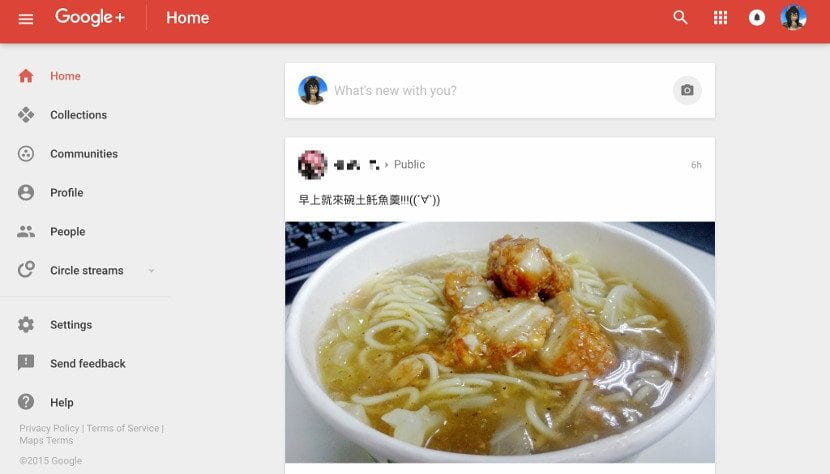
Google Keep is a recent app from Google or also known as Alphabet. This Google app was born as a response to the success of Evernote and has tried to offer the same as Evernote, to the point that it currently offers the possibility of creating standard themes or notes, something that Evernote offers through tags or preformatting. This app is present on a multitude of Android devices, on the web through Google services and in extensions for browsers. Come on what is cross-platform and can be synced with any version, as is currently the case with Gmail accounts. Like other task managers or note-taking programs, Google Keep offers quick notes, synchronization and the ability to upload images to accompany the notes. Unfortunately, the use of this app will be based on the space that our Google account has, so Google Drive files and Gmail emails will limit the space, although if we want we can expand it by paying monthly. And even though Google Keep has no monthly fee, Google Drive does. That is, if we want to expand our storage space we have to pay, but not for using the Google Keep functions.
Unlike other services, Google Keep has all the functions in its free version since it is the only version it has, a positive aspect if we compare it with other apps or services. At the moment, Google Keep does not have advertising in its applications or across the web, which makes the service as good as Evernote. Of course, there are some aspects that we will miss as a powerful ocr that allows us to digitize any note or writing as well as the interaction with other apps or services. Evernote is compatible with a multitude of services and apps with which Google Keep has no relation.
OneNote, Microsoft's premium option
OneNote is more than just a note-taking program. It is already a productivity platform where the user can take notes but can also manage their tasks or simply capture everything they want. It is in short, a digital notebook. OneNote was recently remodeled to compete with Evernote, in fact, it is Microsoft's bet although it is not the only one as we will see later. OneNote offers everything that Evernote offers us except one thing that Evernote does not offer well, the ability to take notes with a stylus. Although in the last versions Evernote has implemented this function, the truth is that the writing on the screen in OneNote is far superior to what Evernote offers. OneNote is compatible with many Microsoft apps, which makes it the same as Evernote in many respects such as its browser or your OCR, a tool that we get in OneNote thanks to Office Lens. OneNote is cross-platform and can be synced with any device, as many times as you want and as many times as you want. But also it's a free app, It does not have any payment fee, although it gets along very well with Office, which is paid. This software is also open or at least it has open APIs that have made many programs (as many as Evernote) compatible with this option.
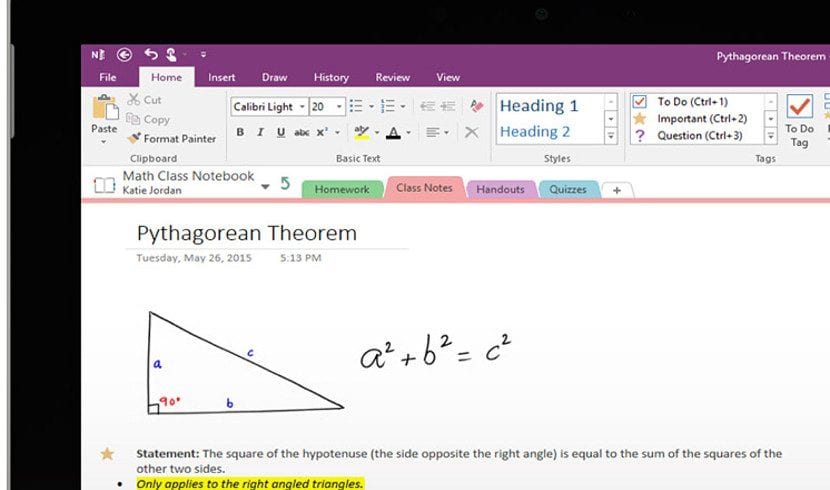
Todoist, a very productive app
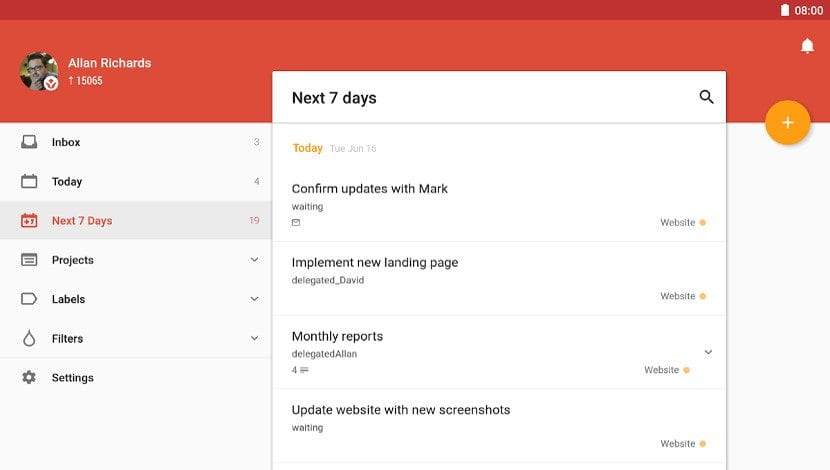
Todoist is not the same application as Evernote. While the latter was born as a note program, Todoist was born to be a powerful task organizer. But this has made it also serve to create notes, organize, manage and even complement them with other services such as Dropbox, Google Maps or Google Docs. Todoist tries to be compatible with the main productivity systems, something that makes it ideal for making our GTD work on mobile.
Todoist can work on several devices at the same time and although it has a monthly fee, its functions are not restricted in the free version. In the premium version, this app has extended functions, that is, they can be used unlimitedly and in as many documents or functions as we want. Unfortunately Todoist not as widespread on the internet as OneNote or Evernote, which limits it when using it. But if we want an option for our mobile productivity, Todoist is a great option.
Wunderlist, a Microsoft task manager

If before we said that Evernote was born as a notes app, in the case of Wunderlist we have an app to organize tasks or rather to have a list of tasks that we have to do. This app has recently been bought by Microsoft, something that will improve significantly compared to other applications. Like the previous ones, Wunderlist it is multiplatform and has a monthly fee as well as a free version, but it doesn't have as many restrictions as Evernote.
Wunderlist is not an app that is optimized for productivity programs such as Todoist, nor does it support manual writing on the screen, nor is it from Google, but it does offer the possibility of sharing tasks and notes with other users of the app, being its main strength and some claim that at this it is better than Evernote itself. Personalization is another of Wunderlist's strengths, a point that many users have liked and makes it practical. Wunderlist has been exported and used by many third-party services, such as Evernote and OneNote, but being purchased by Microsoft, many of these are no longer supporting this application. Wunderlist is very good as a task organizer, but in other respects it leaves much to be desired.
IOS Notes, for Apple fanboys
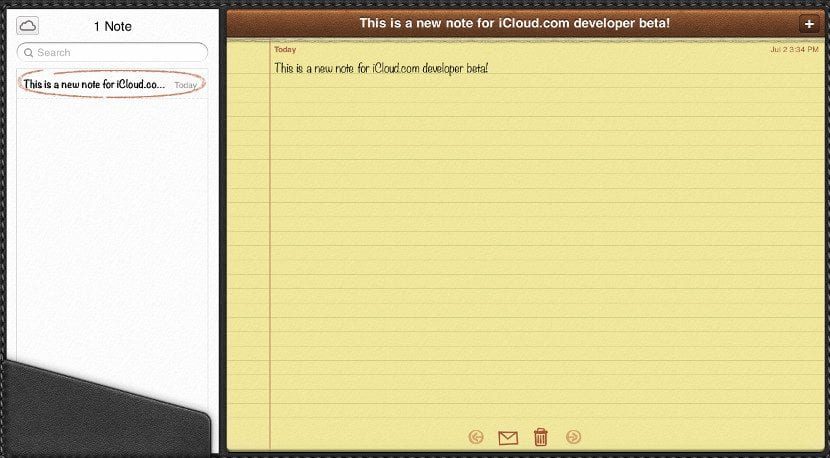
We couldn't finish this list without talking about the most famous app of all after Evernote, I mean the iOS Notes app. This app is found on iPhone and the like and is the most used along with Evernote and OneNote. It's free and It is ad-free but not cross-platform. Its operation is simple and also integrates with SiriIt may be the only one of all that integrates with a virtual assistant and that for many is a great point. Although many users use the Notes app as they want, the truth is that not as optimized as Evernote or Google Keep for task management. If you really have Apple devices, it is worth trying this app, it will hardly disturb the system.
Conclusions about these task managers
As you can see, all these apps or applications are focused on or have Evernote as a point of view. It is not surprising because it is a very complete and good application not only for writing notes but also for organizing our tasks. But it is true that it is lagging behind and these alternatives certify it. Maybe from this list, the most complete service is OneNote. A free and powerful app, but the other options are just as good. For example, if you use Android and Google services, Google Keep is a very good alternative. If you only use your mobile or mainly this device, Todoist or Wunderlist are great options And if you have an iPhone and Apple computers, the Apple Notes app is the best alternative. Even so Evernote has not said his last word and you may rectify the changes you are making or maybe not. In this case any of these options is good What do you think?
