«Mandatory Messenger update. Cannot return to MSN Messenger » so read the headline of the article I wrote on October 1. As they say that rectifying is wise, today I will do it to the joy of many of the people who want to continue using the old version of Messenger, the MSN of a lifetime.
CAs you may have guessed, it is possible to return to the previous version of Messenger or if you have not yet updated to the new version, you can avoid it. It is not that what I explained in the previous article was not true, if you tried to open your MSN Messenger 7.5 it would force you to update to Live Messenger, but Oscar, a blog visitor, wanted to share with us a trick to avoid updating and after trying it I have to rectify and say yes it is possible to continue using the old MSN Messenger.
There are many Messenger users who are not satisfied with the Windows Live version and who want to continue using the MSN version. The following trick allows you to avoid updating to Live but you have to know that as with any other program, if you do not update you can have security issues, as the vulnerabilities found for the old version cannot be fixed with an update. So you can put in DANGER your computer.
UHaving said this, my advice is that update to the new version and you get used to it. Think that there will be new updates to the Live version that will correct problems and improve the service. I DO NOT use old versions of any free program, much less if that program works through the Internet.
Yyou know what my opinion isUpdate!), now for those who are interested in using MSN Messenger, for example Cybercafés administrators such as Oscar, here are two options:
If you already have the Windows Live version installed, the first thing to do is uninstall it to install the old one. Let's see how:
1º) Go to the Start menu and open the Control Panel. With the panel open, choose "Add or Remove Programs", then select "Windows Live Messenger" from the list and click on the "Remove" button.

2º) You will get a confirmation window that will ask you if you are sure you want to delete Windows Live Messenger from your computer. Click on "Yes" and the program will uninstall itself without you having to do anything else.
3º) Now you have to install version 7.5 of MSN Messenger. If you still have the installation file on your computer, start installing it, otherwise you can download it from Softonic. When you have it installed open the program and you will see how it forces you to update it, to avoid it use the following trick.
If you just installed version 7.5, or you already had it installed but are trying to prevent the update from happening, do the following:
1º) The first and fundamental thing is that you have the program closed. It is not enough that you close the window, you also have to close it at the bottom right by clicking with the secondary button of the mouse (normally the right) on the tiny Messenger icon and selecting "Close".

2º) Now that the program is completely closed, you have to find the folder where it is installed. To do this, follow the following route:
When we are there we will click with the secondary button (usually the right) on the executable file "msnsmgr.exe", if you only see "msnsmgr", you have the hidden extensions, in this way you will open the contextual menu and in it you will have to choose "Properties" at the bottom.

3º) The window called "msnmsgr.exe Properties" will open. Choose the "Compatibility" tab and check the box "Run this program in compatibility mode for:". Then choose "Windows 2000" in the drop-down list by clicking on the little arrow. Finally click on «Apply» and then on «OK».
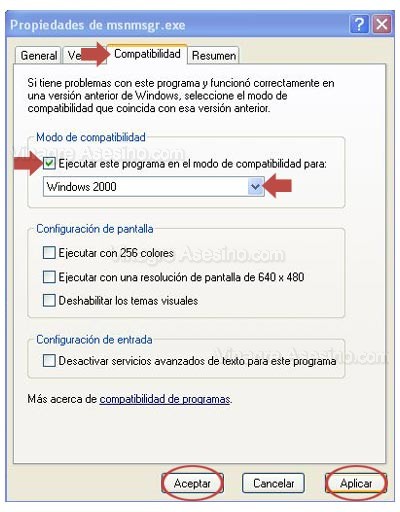
ANow the next time you open Messenger it will no longer ask you to update. I don't know how long this trick will last but it works. Thanks to Oscar for the tip already The guru to be confirmed. Remember that it is best to update to the new version to avoid security problems, at least I will. You can stay informed at "All about Messenger". Vineyard greetings.
hi about that trick I tried it and it worked for me, but! I had to format my pc and now that I want to install messenger 7.5 to change the compatibility again, they don't even allow me to install it, how can I do now, windows livw makes the line slow for me and it hangs every so often, you'll have another trick
Well, if it doesn't allow you to install the messenger, I think it can't be fixed. You will have no choice but to get used to the new messenger. All the best.
It was good thanks for the support pucha you saved me ehh since for old machines it is very lemta in live thanks
It was good thanks for the support pucha you saved me ehh since for old machines it is very lemta in live thanks
hello I tried it and messenger 7.5 installed well but the problem comes when I go to the mail because when I give it I do not know why it goes to msn live and I have not seen that option anywhere. you can return to the previous mail ?
With the new msn I can't install the polygamy and I want to go back to the previous version, please someone tell me how to do it
Hellooo!!! Thank you very much for helping me with this because the live messenger did not work for me.
regards
this trick worked very well for me thank you very much
capo the one who threw the solution
thanks it worked perfectly for me ... a million
aaaaaaaaaaaaaaaaaaaaaaaaaaaaaaaaaaaaaaaaaaaaa !!!
graceaaaaaaaaaaaaaas !!!
nothing served me !!!
this reeeeeeeeeeeeeeee served me !!!
graaaaaaaaaaaaaaaaaaaaaaaaaaaaax
hello, it's not really that we want to be updated or at least I, what happens is that our version of service pack is not compatible. the trick is very good since it is efficient thanks
The MESINGER icon does not appear in the list to click Ali and desistalarlo, what should I do? Thank you
HELLO EVERYONE!!!
I DON'T KNOW WHAT HAPPENS WITH THE MSN MOVE, BUT I THINK IT HAS SOME PROBLEMS, IMMEDIATELY DOWNLOADED IT TO UPDATE IT NO LONGER ALLOW ME TO MAKE A CALL AND LESS THAN RECEIVE IMAGES THROUGH THE CAMERA… THANK YOU IF YOU CAN THANK ME…
I have installed the new windows live messenger and all my contacts have disappeared, what should I do? I had them saved and they don't even appear ...…
I don't get messenger when removing programs that I do
hello thank you very much it worked very well bye
Too bad that solution only works with windows xp ... with sight or even thinking about it 🙁 I'll have to get used to the garbage of the new live
I can't find the windows live messenger icon. thanks for your help.
excellent data ..
but…
It doesn't appear as a program, I don't know where my PC got and I wanted to install the plus and it doesn't activate either.
there is only the new ...
how do i get it
I can't uninstall it
Thank you
I don't understand the new msn ..?
who could guide me ..?
I installed it on windows live and my contacts do not appear, what do I need to do?
Hello, look, I had windows live messenger before and I was doing very well… But I saw that there was an update that was 9.0 and I downloaded it, the bad thing is that I don't like how it is and I'm not very happy, I would like to go back to old (windows live messenger) please help me soon because I am unhappy with it.
It turned out fine, but when I opened the msn, I no longer had any contact 🙁
Please, I will thank you if you help me to return to the previous
with this I can not send photos. urgent I want to go back to the previous
Thank you Maestrazo !!!!!!!!!!!!!!!!!!!!! Greetings from Cusco - Peru
Hello, download the new version but not all the programs were downloaded, I already did it twice and the same, also when I start the section a window appears and says windows live communications platform has detected a problem and must close, I put it not to send and it closes , but if I ignore it, I can chat without problem, the thing is, I don't want to be looking at that window all the time.
Hello, good morning, could you help me solve a problem, with the new version of messenger, it turns out that it comes out in English, and I want it in Spanish, could you indicate the steps to make the change, lez a, I appreciate a prompt response, thanks
hi0laa¡¡¡
good0p ps I have a doubt pff¡¡ it stresses me not knowing how to solve it aii vaa in the windows version live messenge
When I start the session I can't see a box that says I try later and an error appears I already followed all the steps for the solution of the error and nothing and uninstalled and again installed windows live and nothing remains the same kee I can do this desperately
ups sorry po0r the misspellings aa ps the error
is ERROR CODE: 8100030d I WAIT ANSWER THANKS
Thank you very much for the contribution, it worked wonderfully, thank you
Hello guys from msn, it seems to me that the new messengger is very bad and that they stop fucking with wanting to modify it with the common msn is fine. It also brings you many problems, for example I put it down and when I did not have a single contact, I almost died, I said I had this help. I think you leave the previous msn and that's it bye guys and thank you for the help you are giving
aaq good
I had no idea about that
and the live…. it still lacks a bit
to run out of hair ..
but well thanks anyway
your advice worked for me
thank yousssssssssssssssss
, my sister did not get used to live, which I like
the new one is a reverend blowjob!
thanks the comeentt!
funkaaaaaaaaa… man thank you very much I did not want to update to that WLM 2009 I like my 8.1 thank you very much
Great ... thank you very much!
THANK YOU VERY GOOD
I have Vista, I did everything you said until I realized that it only works for XP
wjauJAUA and it gave me results, but the msn lasted less than two seconds, I tried with all the others UNTIL IT RESULTS FOR ME !!!!
with the alternative:
WINDOWS SERVER 2003 (SERVICE PACK1)
yesiiiiiiiiiii serve thanksssssssssssss
Dabuti, thank you!
I have tried it and it works for me, I had another problem, it is not that I did not like it, I had the windows live messenger, but it asked me to update to the new one, 2009, and I do not know xk it does not work for me, it does not start a session, and no I knew how to continue with this. Well, I tried to do what you put there, I did it, the msn was fixed, and it worked. Thanks 😀
When I installed the update I was not allowed to log in with other accounts that I have.
Because ?
Is there a Lite or lighter version of the messenger, but is it from Microsoft?
I HAVE VERSION 8.1 OF MESSENGER I WANT TO CONTINUE IN IT
THE POSTER FORCES ME TO DOWNLOAD VERSION 9
HOW DO I SOLVE THIS THANK YOU FOR YOUR HELP
17 - 09 - 2009 [6:56 am]
I HAVE VERSION 8.1 OF MESSENGER I WANT TO CONTINUE IN IT
THE POSTER FORCES ME TO DOWNLOAD VERSION 9
HOW DO I SOLVE THIS THANK YOU FOR YOUR HELP
and what about the plus ??? I can now enter my account from 8.5 which is the one I have and my taste is the best of the most current and oldest x so to speak, but the plus is not activated: yes I tried the same with the plus folder in program files but nothing
Really, thank you very much for the trick, it worksaaa!
I have version 9 because when I wanted to start the previous version it would not let me enter if it was not updating. Now that I have updated, I don't like this version at all, and I think I still need to install applications. Can someone tell me how to install it completely? Thanks!
Excellent, thank you champion. You solved my life !!
Thankssssssssssssss I searched all over the internet and there were patches and everything and nothing worked! thank yousssssssssssssssssss!
Hi Thanks for the tip! It worked for me .. but they wanted to download the msn live to my pc (without asking me) and the 7.5 that I already had was deleted ... Now I can't use the new one, nor the live one, nor download the 7.5
What I can do?? Because I tried to change the settings you gave above ("compatibility") and I can't.
I hope you can help me! Thank you!
Excellent!!! It worked perfectly for me, like many, I had time looking for a solution to this.
I don't want to go back to the previous one, but I can't install the emoticons or faces with MSN Backup as I had before, it won't let me, I already tried everything and it won't let me, does anyone know how to do it? I was thinking of going back to a version ón previous to see if this way it installed the icons and from there just update to the new one but it won't let me….
Thank you very much !!!… the 2009 version never worked for me… and now, I could go back to the old one. Super well explained. You passed.
This trick worked very well for me, but msn plus does not work for me despite having it installed… !!! How do I make it work for me? Thanks a lot
Excellent trick, I tried it with messenger 8.5 that is already live but it does not disconnect like 9 and it does not ask me for an update
Many Thanks
Thank you very much, it worked for me !! a big!! 😀
aiiiiiiiiiiiiiiiiiiiiiiiiii I love you !!!!!
It worked for me THANKS =) =) =) =)
but I have a problem the plus does not work for me 🙁 how do I do?
Noooooooooooo I want the plus install it again and nothing
I need help
Excellent trick, actually, also, it is not that security holes are avoided, because that is what updates are for, but the system load is much, and of course we all get used to a version and suffer from something simple and practical.
INCREDIBLE, EXCELLENT ADVICE !! SEGUI ASII
I think it's a good contribution, thank you man, you saved me and I was going to throw my pc out the window, lol the truth has never happened to me but as they say there is a first time, greetings and thanks ... luck!
HELLO, I FOLLOWED THE STEPS THAT THEY TAKEN TO AVOID THE UPDATE OF THE MSN, YESTERDAY THAT I DID I BE ABLE TO START MY SESSION NORMALLY BUT TODAY I CANNOT EVEN OPEN IT, I GIVE IT WITH THE LEFT BUTTON AND THE OPTION TO OPEN AND IT DOES NOT OPEN FOR ME THEY CAN GIVE A SOLUTION.
genius!!
WHO WOULD KEEP ON VERSION 8.1 BUT THE STUPID UPDATE PREVENTS THEM ...
go to the folder where the program is installed
mine is: C: Program Files Windows LiveMessenger
and then look for the file called "msnmsgr.exe"
click on it with the right and click on properties
then in compatibility change to "windows 2000"
and that's it 8D they just run it with that same file and the damn update screen will no longer appear ^^
I hope 8U will serve you
the trick works, but you can't use msn plus!
it worked for me !!!!
I needed it for the portable
thank you very much
from Chile
I already applied all the indications …… but why can't I start secion.demora a lot !!!!!!!!
__pucallpa — peru
you saved my life brotheroooooooooooooooooooo… you are a hp
I find it great !!!!!! Thank you, try everything ... They are the best 🙂
Hello, thank you very much for the information, it served me. They are the most!!!!
Hello, I have a virus in my new messenger and I don't know how to remove it, the antivirus don't work for me, I start the session normally, but when I open the conversation windows they close automatically and I can't do anything, a solution please
I have installed an old version of messenger but it asks me for an update now it is updating but I followed the trick of oscar is correct this will be messenger 8.5 or the mesenger live
Teacher!!! ha ha!, I have 8.5 installed and with that trick it worked! Thanks Master !!
Thanks, it worked very well for me with the 8.5 version now the doubt is with the new windows livec 2010, the one that is launched in March will continue to work, you have to wait and see what happens
SOS A CAPO CHE RE SAVED ME I DIDN'T HOLD ME ANY MORE THE OLD MSN !!! XD
-ds since a long time ago, the live messenger program, I will not open it, I downloaded it many times, my desktop is full of the icons of the aforementioned, the same with the msm.plus.
I do not know what happens my computer restricts, it is a mystery.
- I can only have the one that comes by default, the first version, so to use the live mesenge, I have to use another computer .., I tried the method to download another version a long time ago. I must have done something wrong, because I did not get it, he would send me to update it to windonn live…., I don't know why it forces you to update it to the latest version, even though the user is not interested, it is
hello everyone …………. It is true this trick served me wonderfully. but ay it goes for those who want to get rid of messenger 9.1 or the plus as they know it da iwal. Ha ,,,, but there are those who think that they have already uninstalled it and still have problems installing 7.5 and it is going ……… .. first go to the control panel. then in add or remove programs, then uninstall messenger plus ,,, ook. then download the program: windows clean up uninstall. They install it then look for the messenger and forcefully delete it from your computer. P.S. Also try the zapmessenger (it usually works) finally look for the messenger 7.5 do the trick above and enjoy it has been said, greetings bye
Hello everyone, please see if you help me ... I have installed messenger 8.5, everything was going well until one day I don't know why he started to disconnect by himself, he barely entered to see my emails, and he gave me the following message :
YOU HAVE LOGGED IN FROM ANOTHER COMPUTER, ...
1.- This team is unique, I don't have more computers, only this one.
2.- I already uninstalled everything and reinstalled the messenger (I thought it was my error)
and nothing..
after a few seconds when I am reading my mail it disconnects and if in the bar I decide to change address, it also disconnects ..
I do not know what to do!
please advise me
thank you .. ahh my personal email is: callback@yahoo.com
thanks again
I downloaded the new version of msn and it gives me an error, I can't solve it but I invalidate the previous one ... how do I go back to the previous version
Good contribution, you got me out of a problem, thank you, I appreciate it
THE NEW VERSION OF
MESSINGER SUCKS
IT'S A TOTALLY GARBAGE
thank you
What a great man you solved the problem for me! graxx !!! regards!!!
What a disaster, the new one, the previous one worked well, the computer turns off I cannot show the message window if I leave it open it hangs
psss is shiido
the net
I don't like windows live messenger
weighs a lot
and it takes a jet to start session
and I liked windows live 7.5 more
grax
very good article, but …… if the tricks don't work, there will always be an alternative to the »official» messenger (from Microsoft)….
It is a disaster and I can not put my camera with this new video call only, I don't like it at all, the previous one was much better and I want to recover the previous version, how do I do it? I hate this again !!!!
Remember that for it to work in WINDOWS VISTA, you have to give it the option WINDOWS SERVER 2003 (SERVICE PACK 1) to display the PLUS version, if you have it installed, that one with little colors in the nicks, etc.
I just updated messenger and it gives me an error
what do i do?
help me
Thank you very much, I do not know why the new messenger does not work for me but you have saved me =) graxxxxx
What the hell have you done? You know that not all countries share the same options and I lost all communications on web cam in Masinger, this does not work and we pay too much internet for contracts in Guatemala so that we cannot even see our loved ones, give me my bersion. previous be courteous
Hello, today I updated msn live and now I can not connect with contacts who do not have the same version and before if. how to go back to the previous version .. thanks
Thanks for the contribution brother, it worked wonders for me
your trick no longer works friend and in 2011 you cannot see the speech options +
Thanks, I couldn't re-install the messenger …… thanks for the tip !!!
thanks friend, do what you indicated, and messenger 7,5 is working.
I HOPE THAT WHAT YOU INDICATE IS SUCCESSFUL, THE TRUTH IS THAT
I AM DESPERATE I CANNOT ENTER MY MSN BECAUSE IT APPEARS AND APPEARS AND I CANNOT ENTERAAAAAAAAAAAAAAAAAAAAAAAAAAAAA.
thank you very much!
hello, friend thanks..you solved the problem for me ... with the new windos live .... it only sent video calls .... this 7.5 has more privacy ... thanks ok ?.
HELP,
I have windowa 7. and installing a messenger plus update is horrible. It does not have nik, the connected ones get little ones on one side ..
I WANT TO HAVE THE MESSENGER PLUS AGAIN, BUT THE NORMAL. THE COMMON, how do I? I already uninstalled it from the control panel.
but in the DOCK, it continues to appreciate, I took it out of there, turned off the computer and when I turned it on, the mns window reappeared ... I WANT THE MSN I HAD BEFORE 🙁 I don't know how to have it again
Graxiazz puxa for your help I needed it at last I could install it Graxiazz :: D
thanks brother .. you are the MEN !! greetings from Lima, Peru!!
Thank you carnal, you have actually checked me a chiloO 😉
THANK YOU!!! It worked!!! I hate the latest version of Windows Live, it's slow and cumbersome, stick with the old msn, it's much more effective and practical! Let's see if the Microsoft people understand it, sometimes less is more, just leave it like that 🙂
It has worked for me thank you very much.
A-N-A,
Pff hey look, right now I did that trick and I even got excited that if it would work -.- but it tells me every time it opened «a problem has caused the program to not work correctly» and it closes me alone and quickly: I know that can be? : s and already check everything: S
The new windows live does not work and forces me to apply it
It seems to me that it is a technique to see the publicity that the hotmail web page offers you so that there is waste of time or what do I know ...
My question is if I can download msn 2009 and do this process or can it only be done with version 7.5 of MSN Messenger ??
I hope you can answer me
Hi, I installed the new version of my messenger but I can't start video calls and I appear disconnected. How do I solve that?
that I was going to notice you
and feel something so cute
What is what i fell
now inside of me.
What a tall tower
what a high volcano
what a handsome young man
that I have fallen in love.
The wind kisses the boat
the ship kisses the sea
and I would like to be a breeze
for your lips to be able to kiss
With those eyes you looked at me
I was made of stone
and at that moment
I fell in love with you.
Years can pass
and the distance can separate us
but it will always unite us
love and hope.
Ten are the commandments
I only learned two,
one love god
and the other love you.
In heaven there are little angels
in the tree little birds
in the water little fish
and on earth papacitos.
I walked in France
I was in Peru
I had a thousand boyfriends
but none like you.
If you are moon
I would like to be the sun
to make a
full eclipse of love.
Your mom a rose
your dad a carnation
and you the offspring of
who I fell in love with.