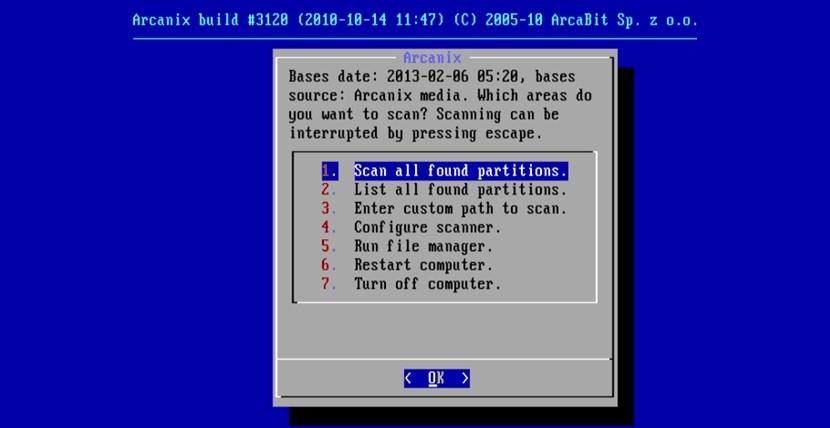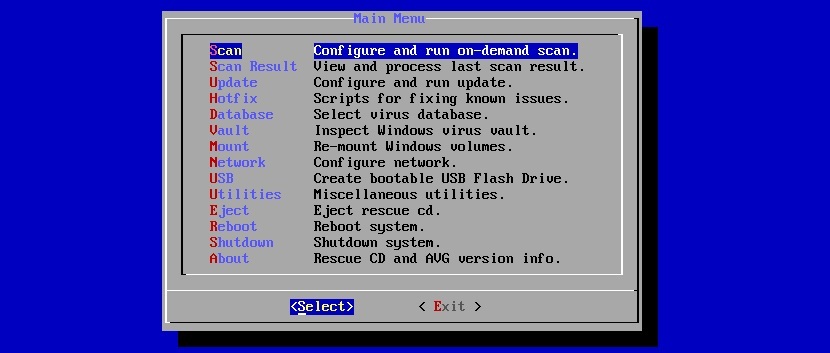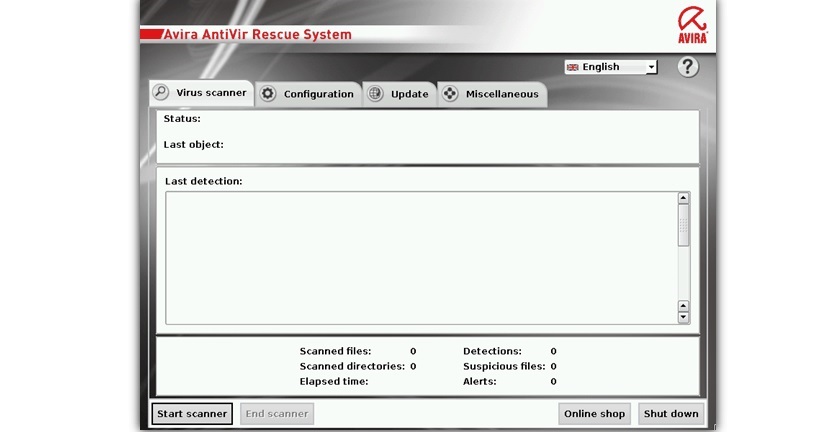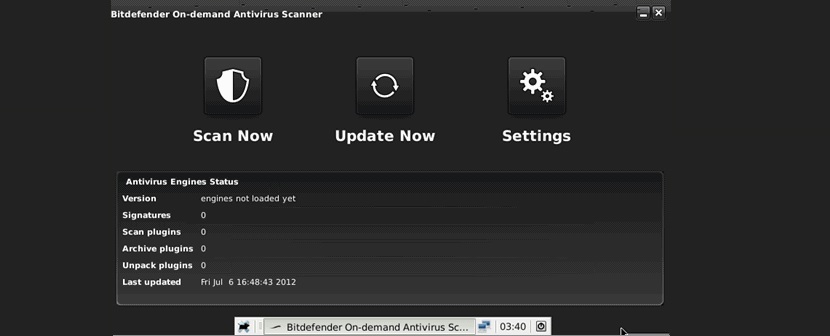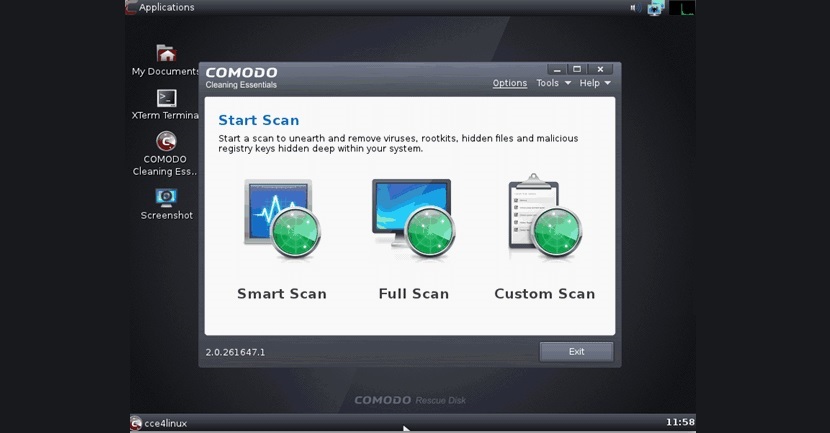The different news that are developing on the Internet could boast a catastrophic scenario when we talk about security and privacy terms of our computers; Every day that passes there are more and more threats that could be affecting our different work areas in Windows or in any other operating system, therefore we should try to adopt a few preventive measures to avoid greater damage.
While it is true that there is currently a large number of very effective antivirus applications, they only have a defect when they are executed with the operating system running. It is at that moment when the first problem is generated, since if the malicious code is already part of some system files, it is very difficult for an antivirus to eradicate it. This article is dedicated to trying to publicize some bootable antivirus alternatives, which means that we can start the analysis from the moment the computer is turned on.
1. ArcaNix
We must first justify the use of this type of alternative; When we start the analysis as one of these antivirus systems, there will not be any kind of link or chain that cannot be broken, since hard drives, partitions and any "will not be found running" file, being able to eradicate it easily with a specialized tool. ArcaNix It is one of them, which you will have to download from the official website and save it on a CD-ROM disk.
The ISO image has a weight of approximately 262 MB, and you must use a specialized tool to help us transfer all its content to a CD-ROM disc and, in the best of cases, to a USB flash drive. The image that we have placed at the top is a small sample of the ArcaNix interface, where we are offered (among some alternatives) the possibility of searching in all partitions.
2.AVG Rescue CD
AVG Rescue CD is another excellent option that will help us to start the computer without intervention of the operating system; the ISO image has an approximate weight of 90 MB, which you must transfer its content to a CD-ROM or a USB stick as we suggest in the previous alternative.
Perhaps because of the prestige of the AVG Rescue CD developer, but in the interface you will have the opportunity to use a greater number of functions; among them the possibility of being able to perform a database update from this same tool, which comes to be a great help since the majority of similar antivirus applications cannot connect to the Internet under this operating mode. AVG Rescue CD bases its operation on a minimalist version of Linux, which makes it possible to detect any type of virus that is affecting our computer.
3. Avira AntiVir Rescue System
Avira AntiVir Rescue System offers its users a more modern interface to all those who wish to use it, where the presence of a few windows and tabs through which we can navigate to perform different types of functions is already noticeable. The approximate weight of the ISO image is 262 MB, being able to use this tool completely free according to its developers.
Like the previous alternative, Avira AntiVir Rescue System also bases its operation on a minimalist Linux system; The ISO image that you will download can be saved on a CD-ROM disk or on a USB pendrive; Among the most redeemable characteristics of this antivirus application is the one in which the protection system has the ability to change the name of a file that is infected, in the event that it cannot be removed or repair.
4.Bitdefender Rescue CD
Another free app to use is Bitdefender Rescue CD, which has very similar characteristics to the one mentioned above but, in terms of the interface proposed by its developer. It already shows us a better developed window, where the most important functions jump out at first glance.
With them we will have the possibility of doing a quick or deep search in our hard drives and in the partitions that we have in the computer; In addition, Bitdefender Rescue CD has the ability to connect to the Internet to download the database, so the ISO image (480 MB) should be transferred to a USB pendrive. In the configuration we will have the possibility to define what we want this tool to do, that is, if we need an exploration of the entire hard disk or only of a specific directory.
5. Comodo Rescue Disk
The last alternative that we are going to suggest at this time is an antivirus application by the name of Comodo Rescue Disk; This is an interesting Linux-based review that has an approximate weight of 50 MB; once we start the computer with Comodo Rescue Disk, we will find a mini version of the operating system.
All the functions will be displayed on the desktop, having to choose the one that will allow us run a quick, comprehensive or custom search among a few other functions more; The content of the ISO image should be transferred to a CD-ROM or a USB stick.
Each of the alternatives that we have previously suggested are completely free, although we must have a CD-ROM or a USB flash drive on hand; In the latter case, it must be considered that the information on the device may be erased because the transfer of information from the ISO image will eventually format it.