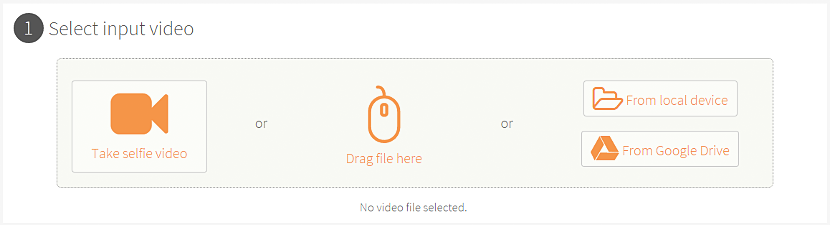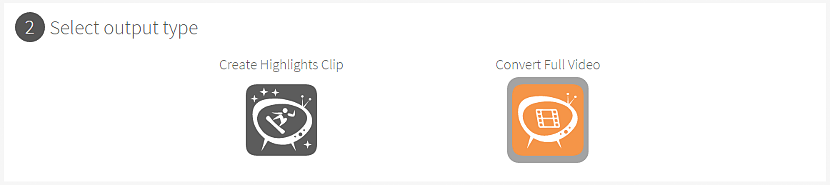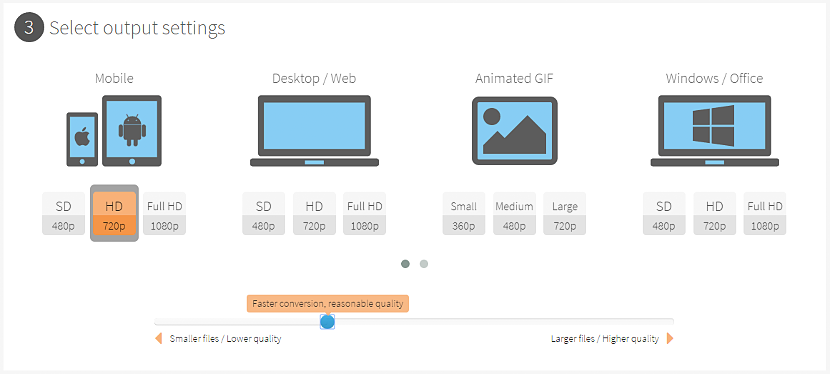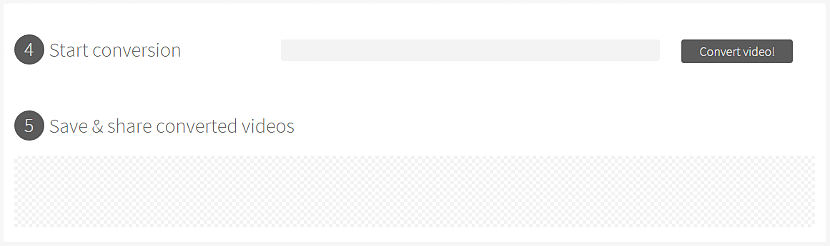If we have recorded an interesting video that we later want to post on our YouTube channel, it may have too high a weight, which will come to represent too long a time to wait before start sharing it with all your friends and contacts.
The solution might lie in trying re-edit said video in a specialized application, which must have a function that helps us lose the weight we currently have. If we do not have this tool then we could be using an online application that has the name of "Clipchamp", which will help us step by step, to try to lose the weight of this video, trying as far as possible to maintain its quality.
User friendly interface in Clipchamp
Very few online tools or applications have this capacity, that is, their interface can be easily and quickly managed by an ordinary user. We have mentioned that «Clipchamp»Has a friendly interface with the user because in it, se shows a small assistant in the vertical direction. You will realize this once you go to its official URL, where you will appreciate that each step to follow (as if it were a job assistant) is shown towards the bottom of the screen. The first fields you will come across are the following.
Right there it suggests this online application, that you start record a video if you have a camera connected to your computer. You could also select anyone that you have hosted on your hard drive (as in the case we mentioned for our example) and drag it to this window. Finally, you can also find it through your Windows explorer or from the Google Drive service.
The next step is to decide if you want process the entire video or just a small segment of it. The first option will help you with this last task, where you will have to define which segment you are going to use throughout the video. It is worth mentioning, that from here you could also get to create a small Gif animation if the segment is considerably short. After that you will have to continue with the next step, which practically becomes the core of the entire process.
Right there you will have to choose the operating system or platform where you want to direct your processed video. This means that the resolution will dock perfectly well to mobile devices, to a desktop computer or simply to a small file that becomes the Gif animation as we mentioned earlier. In this same part you can choose the type of resolution you want for your final video, there is also a small sliding bar at the bottom of this section that will help you improve or "lower the resolution".
It is worth mentioning additionally, that if the resolution is too low, the resulting video could be of poor quality, which is why nor should you use this resource indiscriminately If you want to receive a good congratulation from your friends in the video that you are going to show them with social networks.
The only thing left to do is to have to start the whole conversion, which is done with the last step, which we have shown you through the previous capture. After that, a pop-up window may appear where users are asked to register with a free account, not being necessary to use it to complete the work entrusted. When the video ends you can make use of the fifth step, which will help you save the video, share it with your friends or simply continue processing more videos additional with this online tool; As you can see, this tool can be the solution to optimize our videos, although we will need a good Internet connection so that we can upload it to their servers and that processing is carried out without taking a long time.