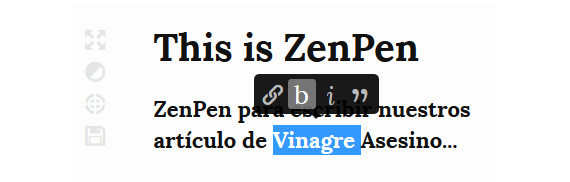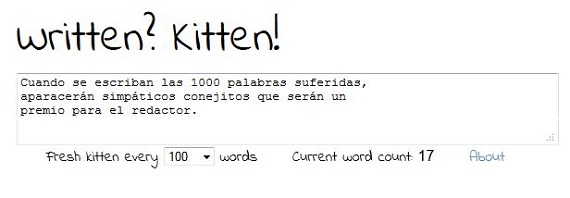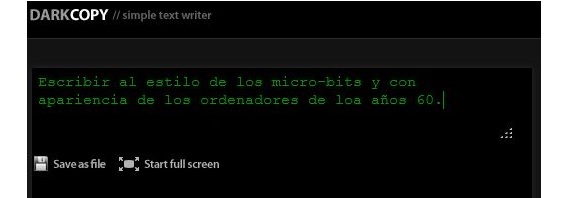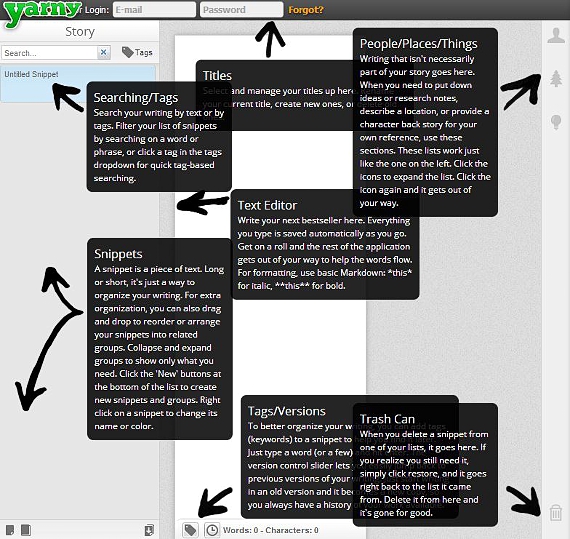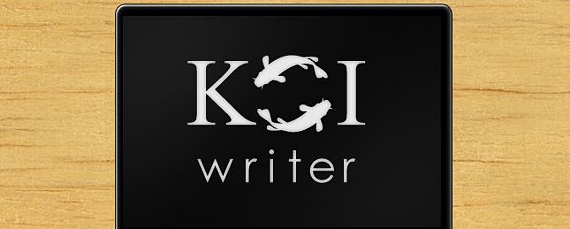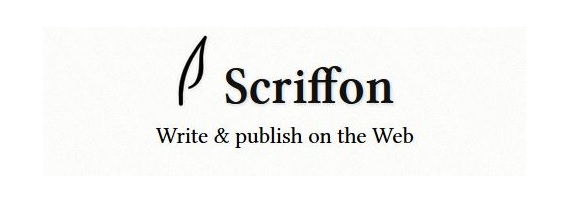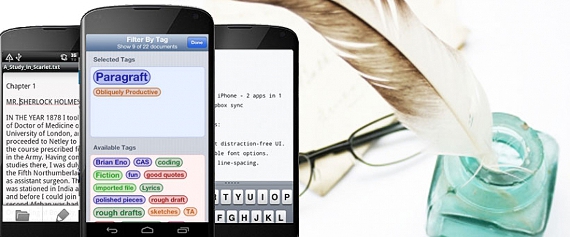
Many people prefer to work in their Internet browser with different types of applications, thanks to the fact that some allow the possibility of install tools within such environment; the possibility of having minimalist text editors that work like a web application, It is another of the most important movements that has been noticed recently.
Such activity is justifiable, since the use of these andminimalist text editors avoids its users having to install physical applications within the operating system, a situation that implies the creation of certain files or libraries that could make our computer work slower and slower and with that, let's try disable certain applications that start with the system.
1.ZenPen
Within these Minimalist text editors You could even name ZenPen, which has basic but also very important functions. Once you enter this web application, you will only have to choose all the text on the splash screen and delete it to start writing something new. Towards the left side there are additional options, which will allow us to work in full screen, invert the colors, define a maximum number of words to write and of course, the icon to save our document.
2.Written? Kitten!
That is the real name of this web application, which also falls into the category of Minimalist text editors; here we will find a small box that is to be used for the body of writing, in the lower part we will admire an interesting option, where we have the possibility of choosing the maximum number of words that we will write, also existing uA small counter that will show the amount of written words. When we have reached the defined number (which can be 1000) a small kitten will appear as a reward for our achievement.
3. DrakeCopy
This is the simplest of the Text Editors that we have come across, in which a black screen is shown as a background, and the letters are green, simulating those old computers that we had in the 60s. Here You can only work in plain text format, full screen and clear, the possibility of saving your document.
4.Yarny
The first screen you will come across in this text editor can be somewhat confusing, since there It will be indicated what each of the functions present there is for. Hence, the web application is quite simple to use, which accepts plain text, a word counter, the possibility of eliminating our document and of course, saving it to be able to have it on our computer.
5. Koi Writer
This is another Minimalist text editors that we can use as a web application, where its main feature is while we move our mouse. This serves to be able to place bold or italic letters in certain words.
6.Scriffon
This is one of the Minimalist text editors that works as a web application and that unfortunately, it requires a registration to be used; Hence, the developer has proposed 2 modes of use for the service, one of them being the one that contemplates the writing of any type of writing; the other functionality may be a bit more attractive to many people, as it can be used to write thoughts, phrases, stories, reflections among many other alternatives.
7. w? Bis? Bi
In order to get started with this minimalist text editor, the user should press the function key F11, message that you will notice once you have entered this web application; perhaps this is a small disadvantage, since this key (or function) has the characteristic of placing our Internet browser on full screen, thereby eliminating the toolbar from the top. In any case, once we have solved this flaw, we can start our project by giving it a name.
The compilation of these Minimalist text editors theoretically are intended not to distract the attention of whoever is using them, a rule that is broken in some of them when we manage to notice small graphics that are quite nice, and that will inevitably make us turn our heads towards them.
More information - Run different types of applications in Google Chrome, How you can disable applications that start with Windows
Text editors - zep pen, writtenkitten, dark copy, yarny, koi writer, scriffon, w? bis? bi