Here ends the group of 3 articles dedicated to the 15 best Cydia tweaks, I hope they have been useful and you liked reading them despite being long.
Here we go with the last 5:
11. CC Settings for iOS 8
Has anyone been handling iOS devices and interacting with the world of jailbreak for years? If so, you should know SBSettings, that HORRIBLE but ESSENTIAL interface that allowed us to turn off and on the radios of our device while executing some tasks, all without resorting to Settings and making the use of the device much easier for the user.
Well, Apple did not like SBSettings either, and created its own, Control Center, although knowing how they are and that they give us everything in a trickle we could guess that it would be very limited (without the possibility of editing the switches, and with just enough) .
CCSettings for iOS 8 comes to solve that, it allows us to modify the number of switches per row and add several to the control center (changing between them with a horizontal scroll).
The tweak is free and can be found in the BigBoss repo, it has 2 versions, for iOS 7 and iOS 8.
12.Priority Hub
Priority Hub will be your inseparable friend once you try it, it helps to manage lock screen notifications in a simple, elegant and functional way, and brings a unique style and precious truth to the lock screen.
Before installing it, your notifications appear "sorted" chronologically and showing their content (this is a serious privacy problem), something like this:
After installing it, your notifications will appear ordered and grouped by application, being able to see how many notifications each app has and show them separately or hide them so as not to be read by onlookers, something like this:
A beautiful and clean design, supposedly inspired by the BlackBerry BB10 operating system, although I see it quite different and very much in line with iOS 8, I don't know how Apple hasn't included it natively (maybe in iOS 9?) As has done with other tweaks over time.
13. Mail Labeler
If you have several email accounts on your iOS device, handling it can become somewhat cumbersome, since you have to look at which email they have sent you an email each time we receive it and it is quite unnecessary ...
To avoid that and collaterally increase your productivity comes Mail Labeler, a tweak that allows us to assign a color to each email account and thus identify from the first second to which email they have sent it:
As you can see, it is super intuitive and useful, the tweak is worth $ 1 and is available in BigBoss, it has a lite version that only allows coloring an email account, it requires iOS 7 or 8.
14.QuickShoot Pro
An incredible tweak, it allows to use the camera throughout the system, I mean, we can take pictures or videos by pressing 2 or 3 times (respectively) the camera icon on the springboard quickly, all without affecting the performance of the phone or the waiting time to open the native camera app, we can also double-press the camera icon on the lock screen to take a photo or even assign an Activator gesture (something that if we combine with SmartWatch + allows us to take photos with our iPhone from our Pebble without the need for it to be unlocked!).
This fantastic tweak is worth $ 1 and is available from BigBoss inmate, available in 50 versions (Quichshoot Pro, Quickshoot Pro 3 and Quickshoot Pro iOS 2) for iOS8, 6 and 7 respectively as well as a free version called QuickShoot that only offers to take photos with double tap on the camera icon, without activator or videos or options.
15. Preference Organizer 2
With all the tweaks that you will have installed, the Settings app must be a bit busy loading so many entries, this tweak groups 4 sections and places them below the main ones (Apple Apps, Social Apps, Tweaks and Installed Apps) making Settings load more fast and everything is easier to find.
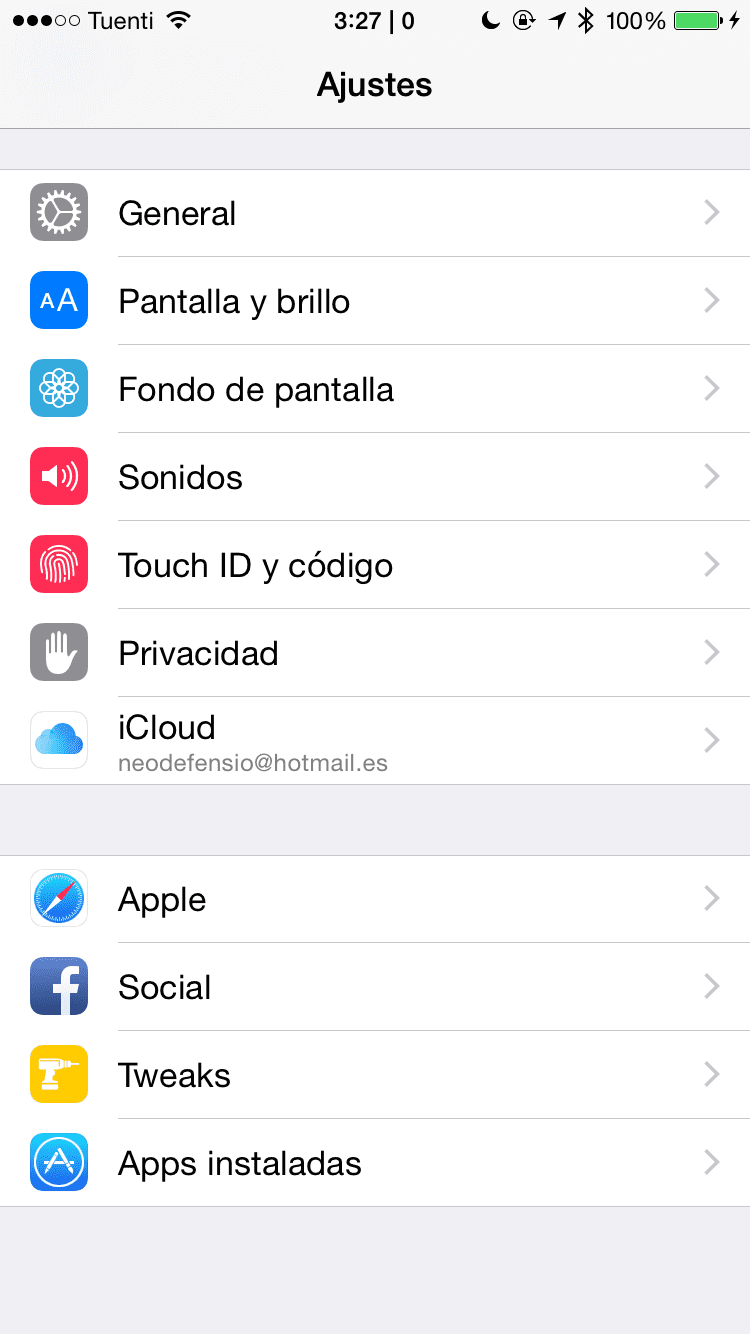
FREE on the BigBoss repo, compatible with iOS 6, 7 and 8.
BONUS TWEAKS
It is very difficult to choose only 15 tweaks when new masterpieces come out every week, anyway I am going to leave you a brief description of a couple more tweaaks that you should not miss:
panicLock (iOS 7 and 8): with an activator gesture you activate a security mode in which apps cannot be opened, neither the control center or notifications or multitasking, a tweak that combined with SmartWatch + means having a remote lock to our device.
Clap: Make your iPhone play a loud sound when clapping your hands, great for finding it at home.
NO PLS RECOVERY: from the repo «cydia.angelxwind.net/» it makes the programs unable to send your iPhone to the recovery mode, making it impossible to restore or update (except via DFU, which is by pressing the sleep button and home button at the same time and hold them for 10 seconds and then release the sleep button and continue holding the home button for another 10 seconds), ideal so that, for example, you do not restore your iPhone inadvertently, a thief who does not know how to put DFU mode cannot restore your iPhone to keep it. or resell it.
I hope you liked them, I have done my best to explain each tweak well and how to get it 😀 any questions do not hesitate to comment!
That's it for my tweaks guide, don't forget to stop by our iPhone News blog to stay up to date on the iPhone world and what surrounds it!
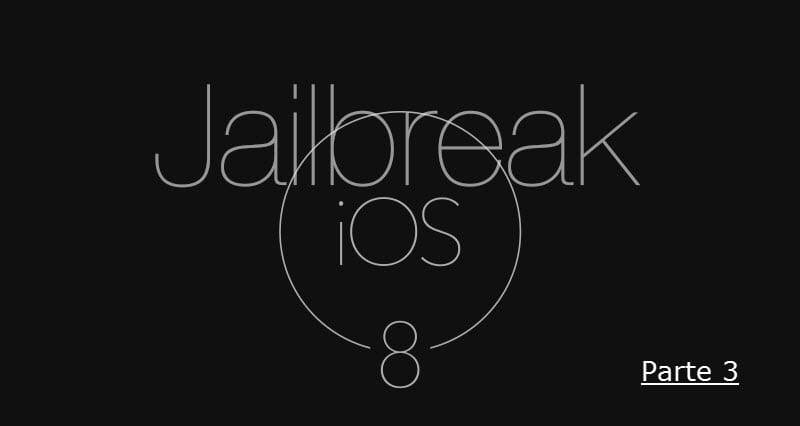

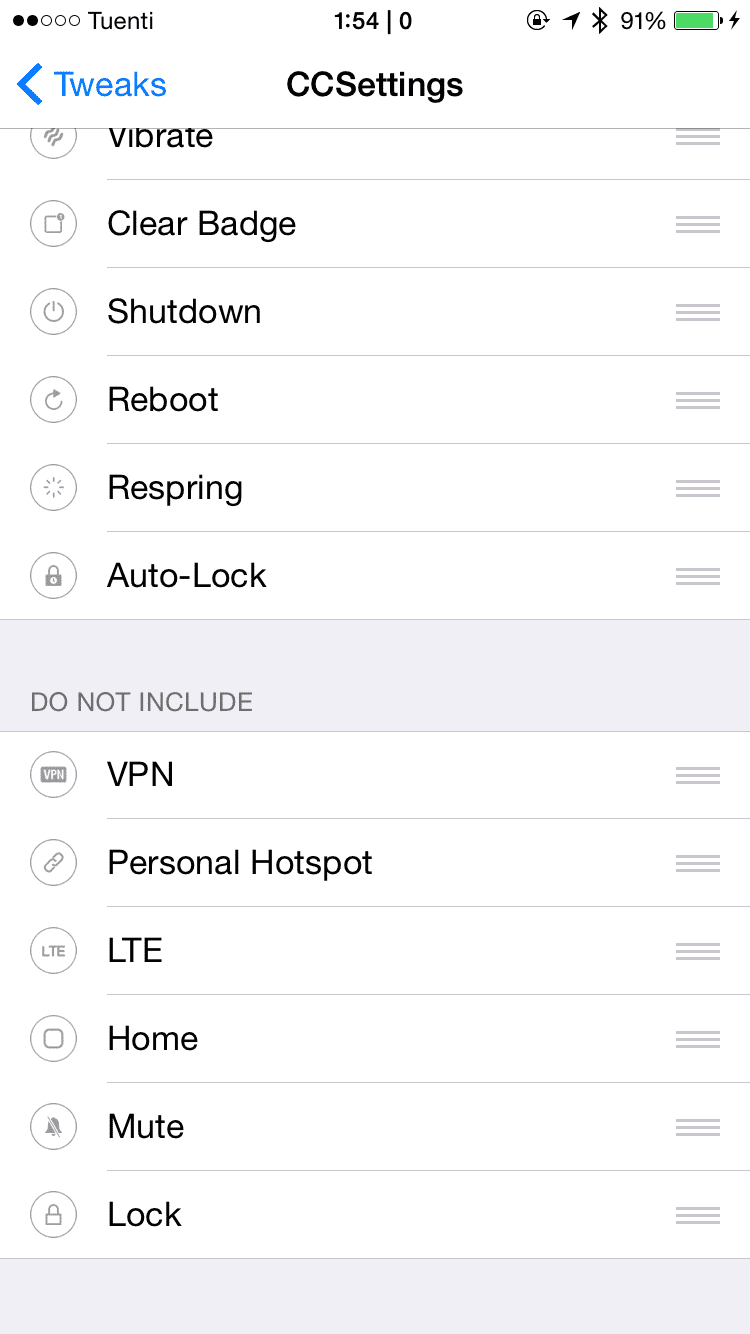
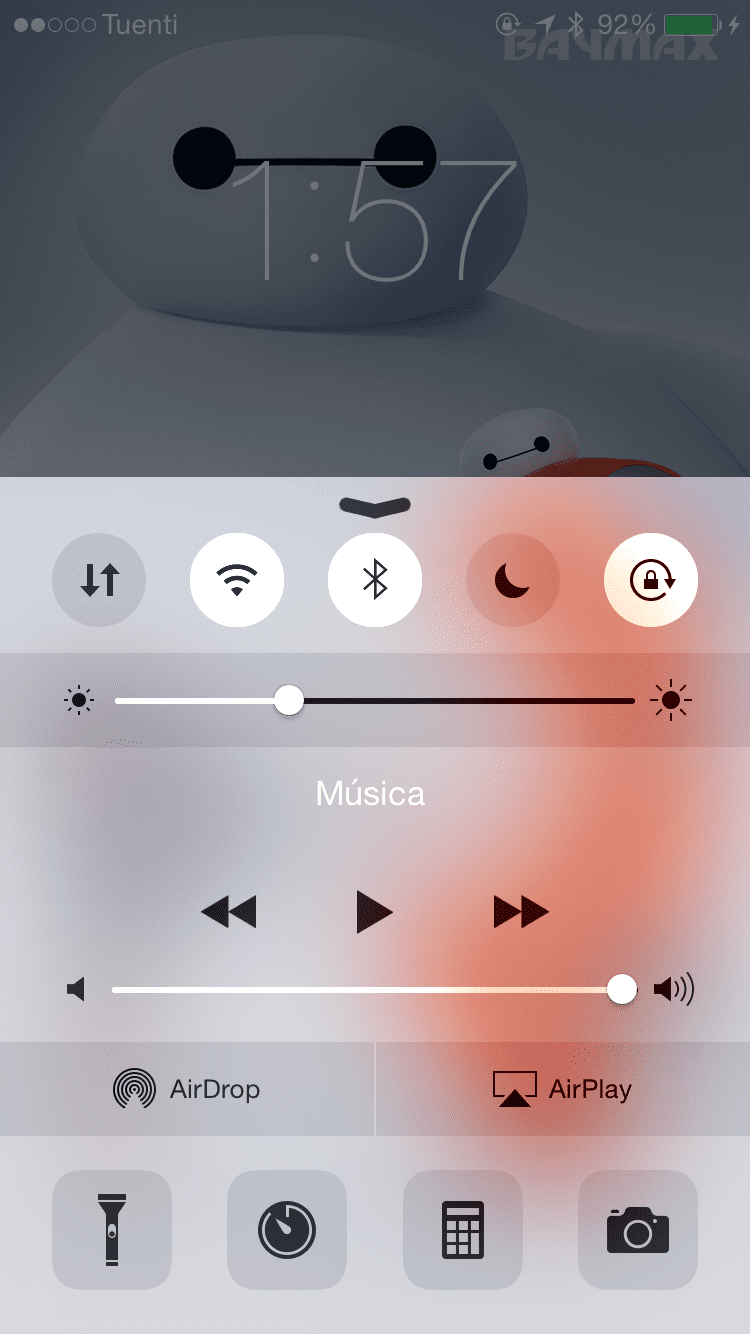




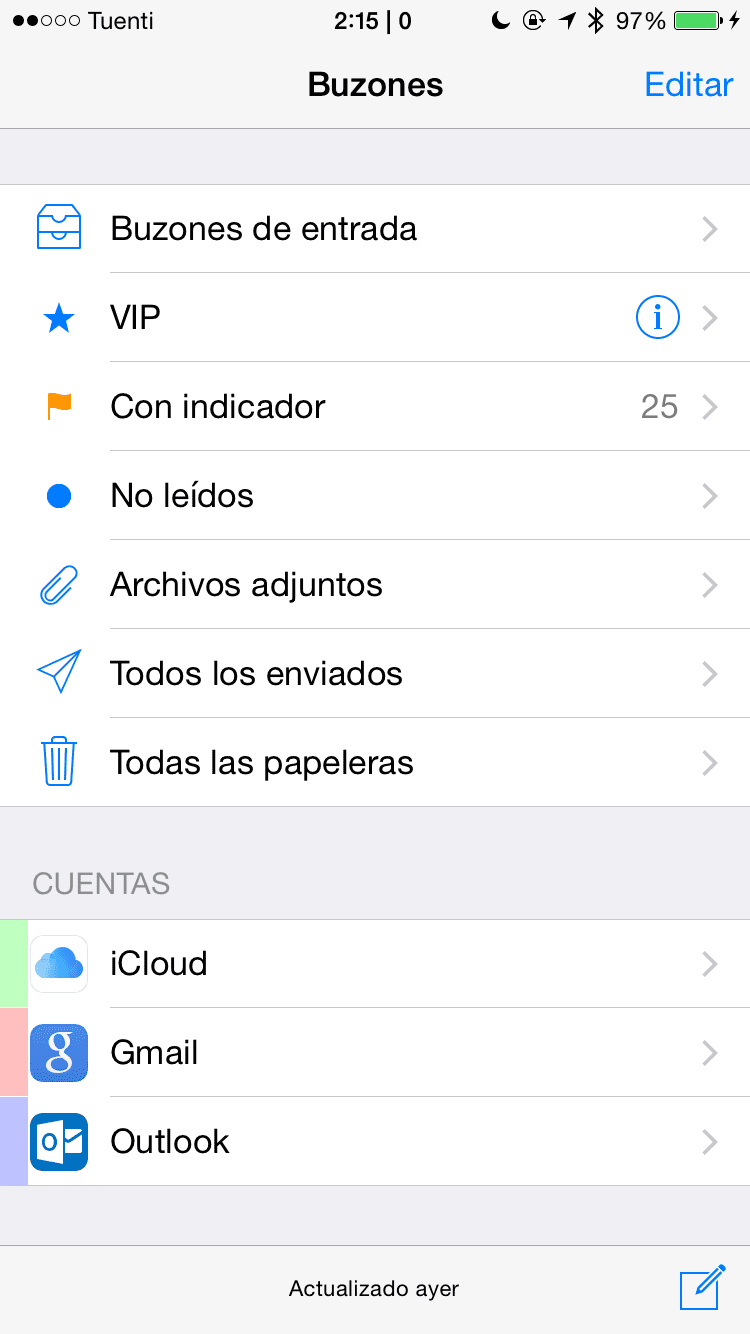
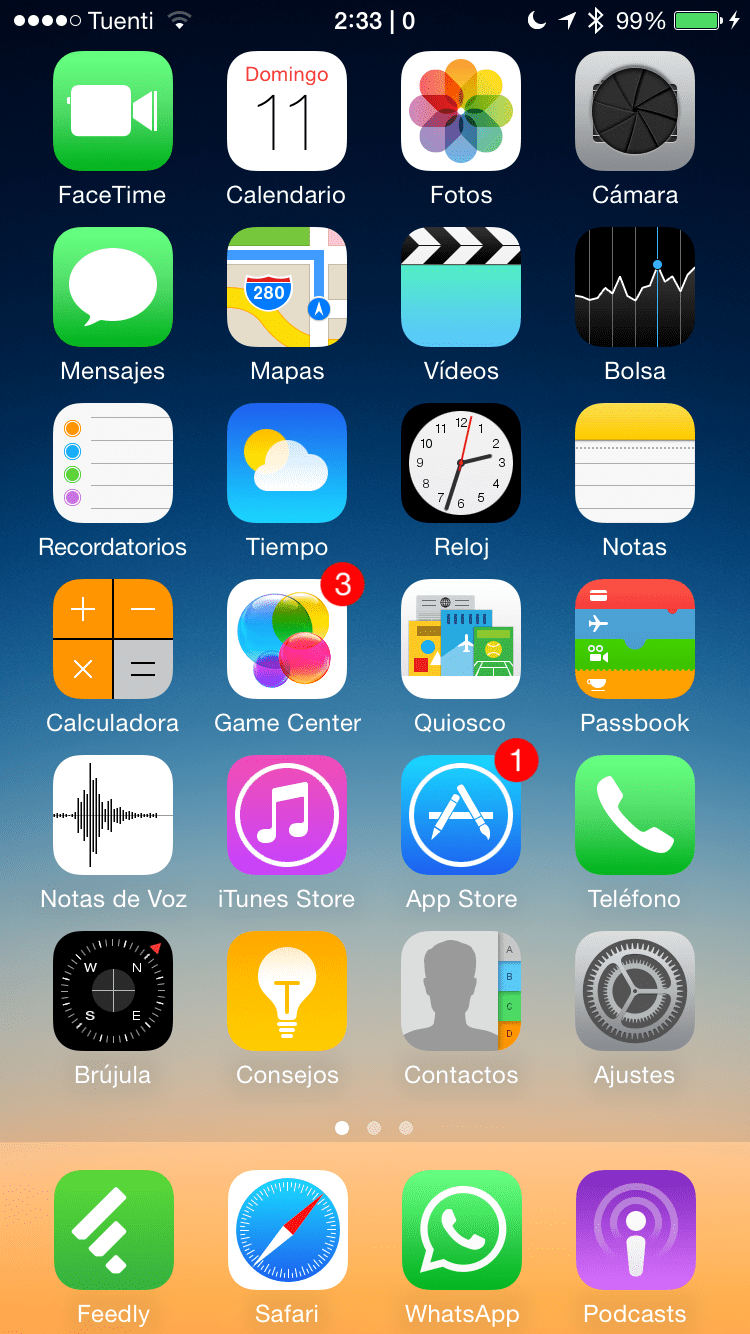
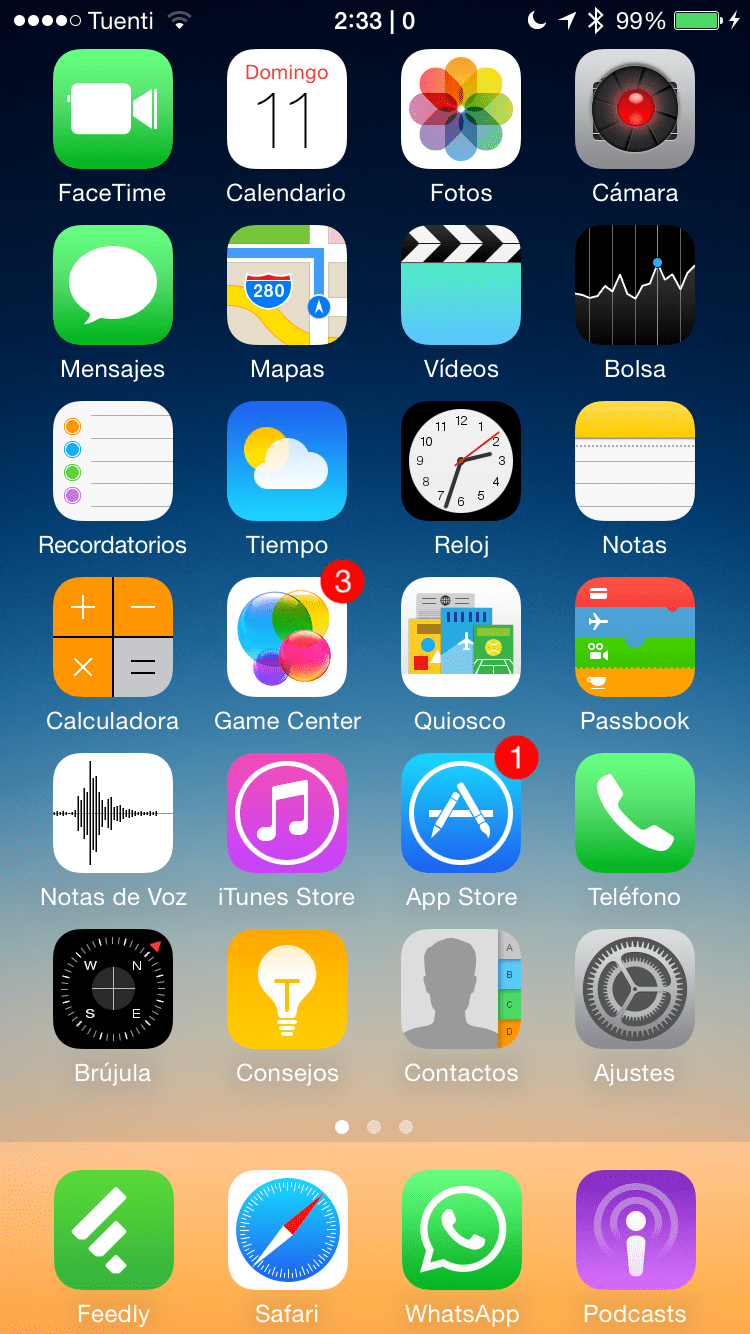
It was worth waiting for this third part, great contribution, excellent information from the 15 tweaks and all for further optimization.
Thank you so much .
Regards !!! 🙂
I will try Clap and QuickShoot, thank you very much!