Thank you very much for waiting, you have here the second part of "The 15 best Cydia Tweaks for iOS 8", in today's post I will make you a compilation of another 5 tweaks more (I divide it to make reading more enjoyable 😀).
Let's start, these are the 5 chosen:
6.Stepper 2
How many of you have a Widget in the notification center just to know the steps you have taken? Or even many people buy bracelets for more than € 100 to know, I myself have met people who do not know what iPhone 5S, 6 and 6 Plus count steps by default, thanks to the M7 and M8 coprocessors.
Well, for all of us there is a tweak, and it's called Stepper 2. This tweak positions the steps in the status bar, right next to the time, taken directly from Apple's "Health" application.
Yes, I do very few steps: 'D don't pepper me with comments calling me lazy 😛
There are two versions (Stepper and Stepper 2) compatible with iOS 7 and iOS 8 respectively, Stepper requires iPhone 5S, Stepper 2 5S, 6 or 6 Plus. The tweak is available on the BigBoss repo at a cost of $ 1.
7. Better Wifi
This tweak is another MUST HAVE, among its functions, the most outstanding is that completely removes the limit imposed by Apple when selecting a WiFi network, that is, we will be able to see many more WiFi networks within our reach (and with many I fall short), increasing the range of the WiFi signal (rather unlocking the maximum that the hardware allows) and in most cases allowing you to connect to very distant networks (without exaggeration, I live on an avenue and the other day I was connected to the Wi-Fi of my house from the opposite sidewalk, I could not say the meters, but it was far, and not only connected, but sending messages on WhatsApp: 3 )
It has more functions as you can see in the image, among them are "Show open only swith" that helps us hide protected networks with a single touch, in situations where we are looking for a public wifi for example; "Smart Passcode Lock" allows you to deactivate the access password in the networks that you want (at home for example); Enable extra information in the list of networks such as MAC address, network channel, type of encryption and exact signal represented in dBm (eg: a network with -90dBm or more is a very distant network, it will probably not connect you; On the contrary, a network with -60dBm is a close network, the connection will be perfect) and it serves to guide you better when it comes to seeing the signal quality than with the 3 bars.
Finally, "Enable Known Network List" will place under all Wi-Fi networks and in the "Known Networks" section and it will allow you to see the passwords of the saved networks and even manage them, and "pull to refresh" will update the list of networks by simply sliding the list down.
This tweak is available in 2 versions (BetterWifi and BetterWifi7) compatible with iOS 6 and iOS7 / 8 respectively, both cost $ 1 and are available on the BigBoss repo.
8. ChargingHelper / Plus
ChargingHelper is a tweak that calculates the time remaining until the battery is fully charged, it is also capable of displaying a message when that happens or when it is necessary to charge it. But it does not come alone, in the Plus version it adds an additional app on our iPhone that we could define as a battery suit, it gives us data such as health (it calculates only), the charging cycles completed (very useful), the temperature of the battery and the current expense (negative if it is spending and positive if it is charging) in addition to information about the charger that we are using.

The app itself is responsible for guiding us with the values, showing a green color for good or normal values, orange for those that go outside the normal parameters and red for those that are negative for the battery (except in the expense where it shows green when charging and red when discharging).
We can also see the current capacity of our battery (how full it is), the maximum capacity (the maximum it can hold) and the factory capacity or design capacity (batteries are designed with a capacity, but in reality this capacity varies , being able to be superior or inferior in a few units).
The normal thing is that in Battery Health it leaves; higher than 100% if your device is very new, because it surely exceeds the design capacity; touching 100% if your device has been around for a while and you have had the correct charging habits (fully charge it once a week, do not leave it charging for more than 1 hours in a row, turn it off from time to time, let the battery drain from time to time in time ...) to better habits closer to 24% will be; and finally below 100% if your device is old and the battery has not been changed, because its maximum capacity will be below its design capacity, since lithium polymer batteries lose charge capacity each time that are recharged, so it is perfectly normal that over time health decreases, it only depends on you and the use you make that it descends faster or slower.
This tweak is available in 4 versions (ChargingHelper, ChargingHelper Plus, ChargingHelper for iOS 8 and ChargingHelper Plus for iOS 8), ChargingHelper and ChargingHelper for iOS 8 will only tell you the time remaining until charging is complete and will notify you when it happens, ChargingHelper Plus and ChargingHelper Plus for iOS 8 will include that app with all your battery data. Options without "for iOS8" require iOS 7, those with "fo iOS 8" as the name suggests require iOS8. All 4 are completely free on the BigBoss repo.
9.iCleanerPro
Many times you have heard about this tweak surely, it is the quintessential iOS cleaning software, offers all the options you may need to keep your iOS device clean and not let apps and tweaks eat up memory and leave remains everywhere. Its main functions are to clean system and app caches (icon caches, Facebook and Twitter photos that have been downloaded to our TimeLine and there they stay ...), the files that updates leave and consume so much space, the cache and Safari cookies, temporary files ... etc ...
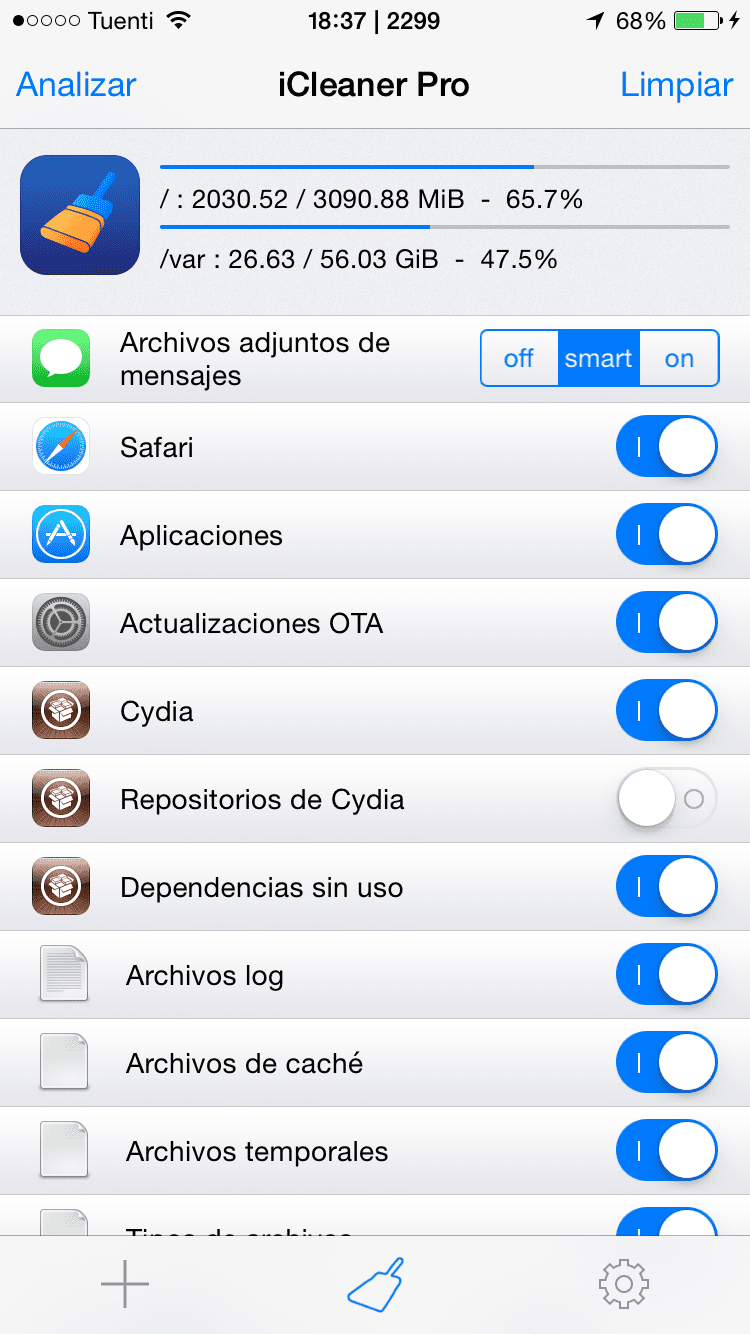
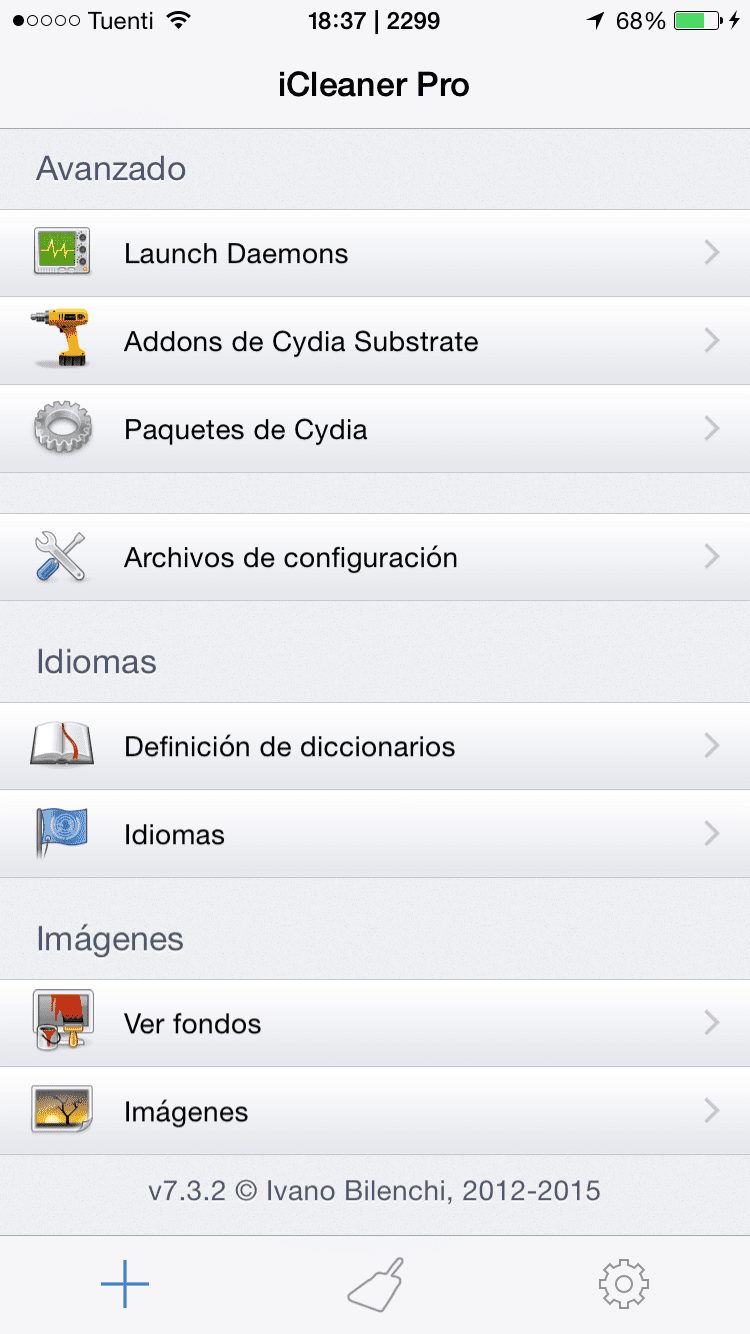
Completely in Spanish, in its PRO version it also offers the possibility of deactivating system processes (I do not recommend it, since you may think that it will free up RAM and CPU but in my tests the performance has even worsened: /), deactivate add-ons Cydia Substrate (MobileSubstrate previously, this disables Cydia tweaks 😀) Cydia Packages (a tweak can have several add-ons added to Cydia Substrate, from here you disable all the processes that a tweak has), configuration files (when you delete a tweak, the configuration files are not deleted, your options remain intact in case you reinstall it, these files are included in iTunes backups, from here you can delete them with a simple gesture and free the system of unnecessary remains), Languages (you can delete system languages that you do not use to free up internal space, I do not recommend deleting the Japanese language since the emojis will be deleted, nor the English language just in case) fond Screen and images (allows you to delete the wallpapers that iOS brings by default and images allows you to delete, for example if you have an iPhone 5S or 6, the images scaled to X3 that correspond to the interfaces of the iPhone 6 Plus or the corresponding images to the iPad that apps include in the package to free up a large amount of memory). Always do these actions at your own risk, iCleaner has an option in the left menu that is "Test mode" and allows what you delete not to be completely deleted, but to move, so that after you have verified that the lack of these files does not negatively affect your system you can delete them safely (it is disabled by default).
iCleaner and iCleaner Pro are compatible from iOS 4 to iOS 8 and are free on the BigBoss repo (the official repo is «exile90software.om/cydia/»In case it doesn't appear on BigBoss), they include advertising within the app and you can make a donation to the developer to remove it.
10.AppSync Unified
A double edged sword, this tweak allows you to bypass the iOS restriction of only installing signed Apps, being able to install apps that you have created yourself without the need for a developer certificate, apps that you find online without the need of the date trick (which in iOS 8.1 no longer works), modified apps and app betas without the need for an invitation ( like WhatsApp).
But not all are joys, this tweak opens the doors to install any app, which it can be a vulnerability if we are not aware of what we install being able to even install malware. Only recommended for people who are careful, once installed only install apps from reliable sources (well-known blogs, developer pages that have already been verified, no MediaFire-style download servers and others ...)
With AppSync Unified we can access a new world of apps such as emulators, those apps that do not enter the AppStore unless they are well hidden and generally leave within 2 days of being discovered. And a source of emulators and other apps that can be installed with this tweak is iEmulators.
AppSync Unified is also used for piracy allowing the installation of paid apps at no cost, a position that since Actualidad Gadget we do not share since these apps are often the salary of a father or mother and food for their children.
So far part 2, I hope you liked it, tomorrow you will have part 3 published and a link here to access it, if you have any suggestion or request let me know in the commentsDo not forget to share the article and visit us again!
Ni Actualidad Gadget Neither I nor I are responsible for any problems that misuse of these tweaks may cause., damages that they can cause or others, always be cautious and try to be well informed.
[poll id = »8"]
Link to part 1 / Link to part 3
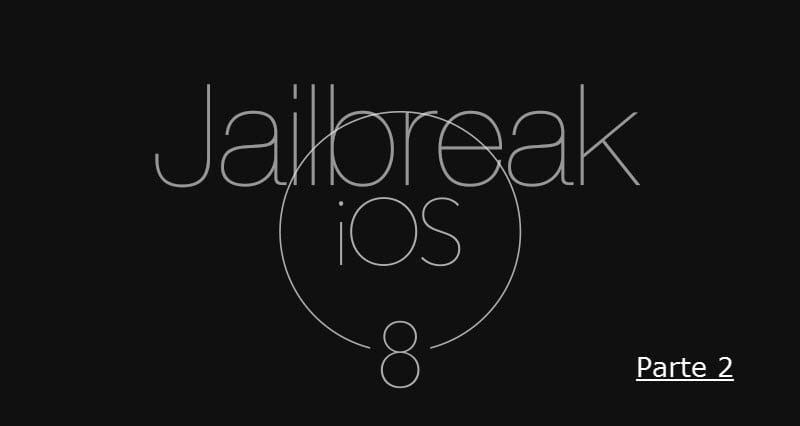
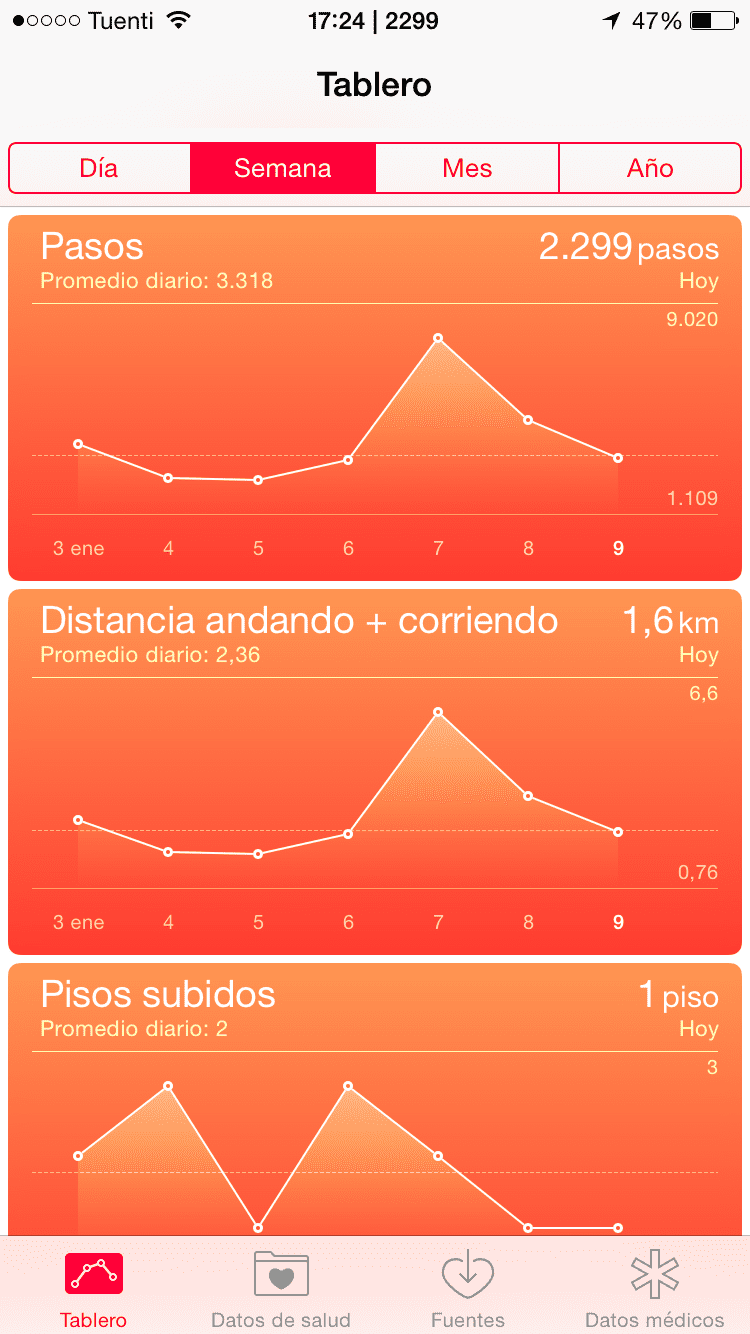
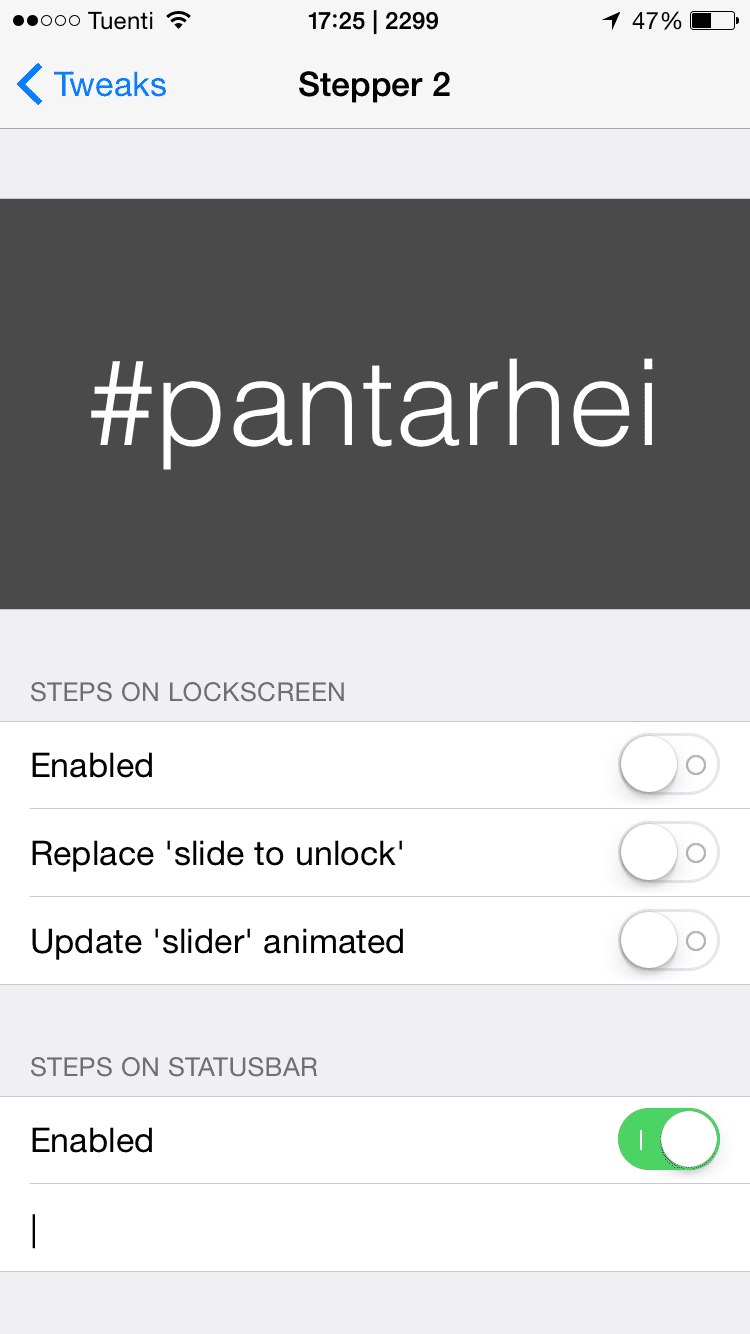

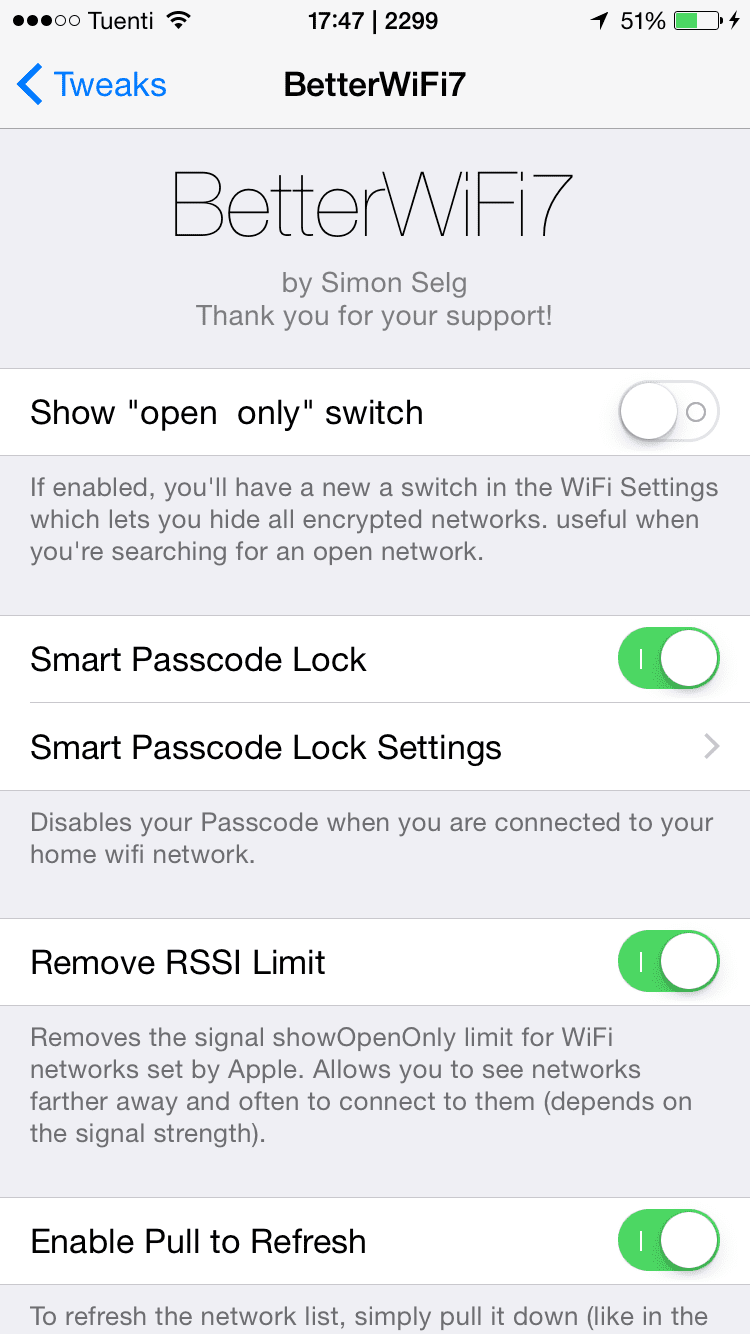
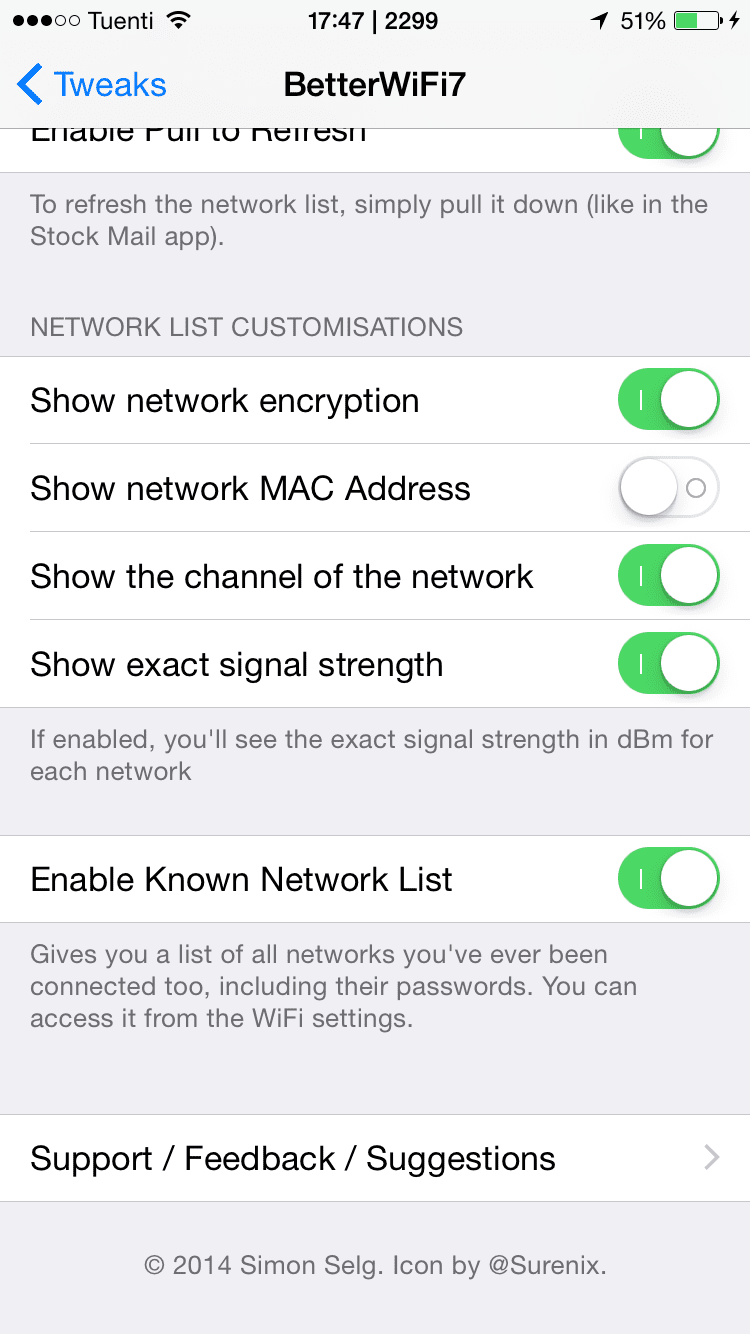
Very good info, I used tweaks that I did not have or had not found, I look forward to part 3.
Regards!!
Thank you very much Eduardo 🙂 it is always a pleasure to provide you with useful information!
Excellent, like yesterday! and very well detailed explanation. To wait for tomorrow! LOL