Very good, today iOS 8 is already installed on 68% of iOS devices, with such high numbers and with several Untethered Jailbreaks compatible with the latest versions (iOS 8.0, 8.1, 8.1.1 and 8.1.2) I think I can now unleash my list of the best tweaks for iOS 8.
First of all you should know that in this list I am only going to put 15 (only ...), and I say only because there are lots of good tweaks in Cydia, and every day more thanks to the huge community of developers behind it.
For each tweak I will say compatibility and source (repo) so that you can install it without problems:
1.HandsFree 2
Have you ever found yourself playing a video game, or washing the dishes, or in the shower, and they called you on the phone? How are you going to take it if you can't let go of the controller in an online game or your hands (or even your head) are wet? Well, HandsFree 2 solves it for us.
When we receive a call, HandsFree 2 activates the proximity sensor of our iPhone so that just passing your hand over the phone (without touching it) accept the call and activate the loudspeaker. Isn't it fantastic? You're taking a shower and someone you need to take the call calls, you run your hand over the iPhone and you can talk, without getting out of the shower or picking up the iPhone!
The tweak has two versions (HandsFree and HandsFee 2) both require an iPhone 5 or higher, both are worth € 1 in the BigBoss repo that Cydia includes by default, the only difference is that HandsFree is for iOS 7 and HandsFree 2 for iOS 8.
2. SmartWatch +
Do you have a Pebble? Well, this is your tweak, with it you will give meaning to your investment. In real life this tweak is like the ring that your iPhone would use to ask your Pebble to marry you, and in time you will see that the answer is an undoubted YES.
The tweak is divided into two parts, the Watchface and the Watchapp, Smartstatus and Smartwatch + respectively:
Smart status: It shows detailed information about the time, day, weather, messages, emails, missed calls and battery of both the Pebble and the iPhone (the screenshot above only shows one battery, but currently that has changed and shows two batteries horizontally, one on top of another with a drawing next to the device to which each one corresponds). We have 3 actions (the 3 right buttons of the Pebble), the top one calls Siri, as if you have the phone locked in your pocket, pressing that button Siri will ask you what you want. The middle one is used for the middle section to change its information, the possibilities are the weather, today's events or the music that is playing. The button below only causes the weather and other data to be updated manually.
Smartwatch +: This Watchapp will allow you to do very interesting things, it includes the following options;
Weather: Displays the weather forecast.
Calendar: Show your upcoming events.
Camera: It divides the screen into 2, showing 2 controls «Launch Camera» and «Take Picture» (as in the photo above), and using the upper and lower buttons of the clock we can open the camera and take photos remotely (it lacks a control in the middle to put «switch camera» to switch between the front and rear cameras, it is something that I have asked the developer and it is up to you).
Launch Siri: Call Siri as in SmartStatus.
Find My Phone: Play the classic Find My iPhone radar beep so we can locate our phone.
Activator: Perhaps the most interesting, together with the Activator tweak we can add 6 extra buttons to our iPhone to execute orders remotely. We have available the 3 buttons on the right side of the Pebble in 2 modes each (press and hold) a total of 6 configurable actions from the iPhone for example .. Lock your iPhone with the button above the Pebble in case a friend catches you iPhone unlocked, so you don't have to worry.
Reminders: Show your reminder lists.
posts: Show all your messages.
Incoming Calls: Shows the call history.
You have more options such as Stocks to see the stock market, http request, GPS Screen to have the GPS on the watch, and Bitcoin Screen.
It is worth € 5 on the BigBoss repo and is compatible with iOS 6 onwards. LINK
3.AppHeads
AppHeads is the tweak that reinvents multitaskingDo you remember the Facebook chat arranged in bubbles? Well, someone saw sense and borrowed the idea but with apps.
As you can see in the screenshots, it is possible to use several apps at the same time, for example, if you are playing a game and they send you a WhatsApp, you can open WhatsApp without leaving the game app, both tasks at the same time. It works very smoothly and is recommended for devices with good performance and a large screen (iPhone 6 and 6+ or iPads). We can move the bubbles to any part of the screen, leave them fixed by double clicking on one, close the multitasking app by keeping the bubble pressed or hide / show them by assigning an Activator action.
It is found in the BigBoss repo and is worth € 5, requires iOS 7 or higher.
4.Activator
Activator is the key to the brain of iOS, it's a MUST HAVE tweak, with it we can change the natural behavior of our device to automate tasks.
Do you want your iPhone to tell you "Hey, the battery is at 20%, put me to charge!" when you run out of battery? With Activator you can. May I welcome you when the lock screen detects your fingerprint? Activator can. Say "Hey, you, get away from me!" when it doesn't recognize your footprint? I don't think I need to repeat it, but the Activator can.
There is nothing more to say about this tweak, you probably already have it installed on your device and you still do not know the true potential it offers, you will be surprised if you do a little research (always carefully). The tweak is free on the BigBoss repo and compatible from iOS 3 to iOS 8, quite a veteran.
5. Swipe Selection
You'll never look at the iOS keyboard like beforeOnce you try SwipeSelection there is no going back. Improves writing on iOS substantially. With this video you will understand everything.
I know I have posted 15 tweaks but the article is getting too long. Do not worry, I divide it into 3 parts and tomorrow and the day after you will have 5 more (15 in total). Don't forget to share and come back to know what other wonders are hidden in Cydia! I have reserved a surprise 😀
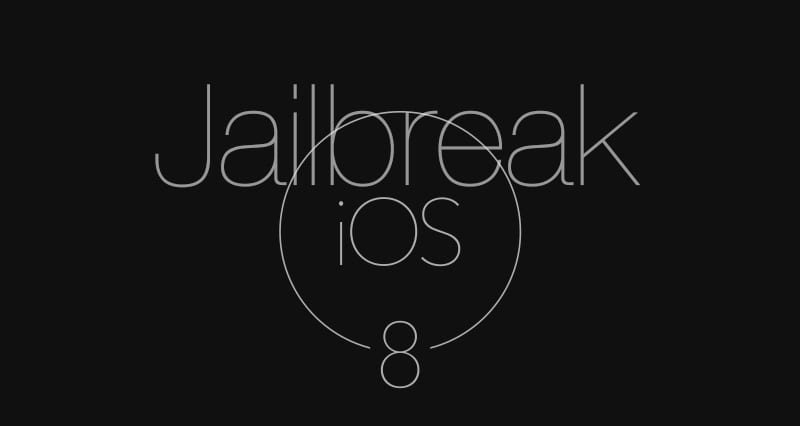

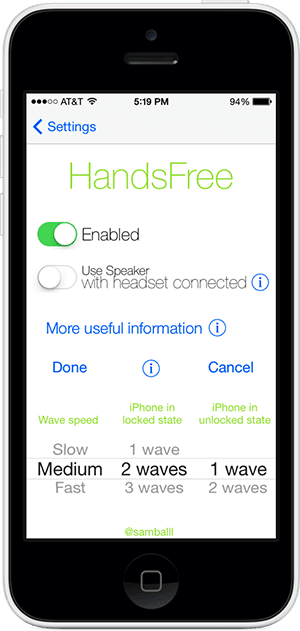


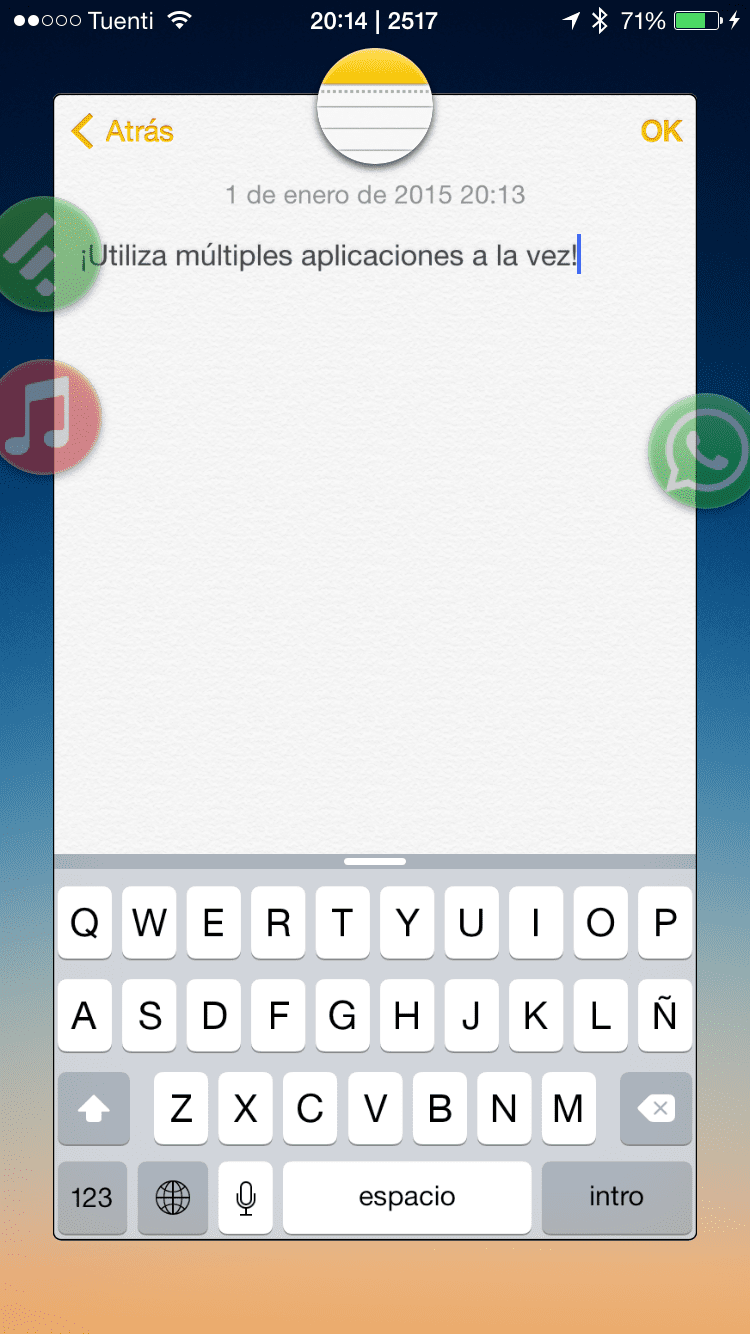

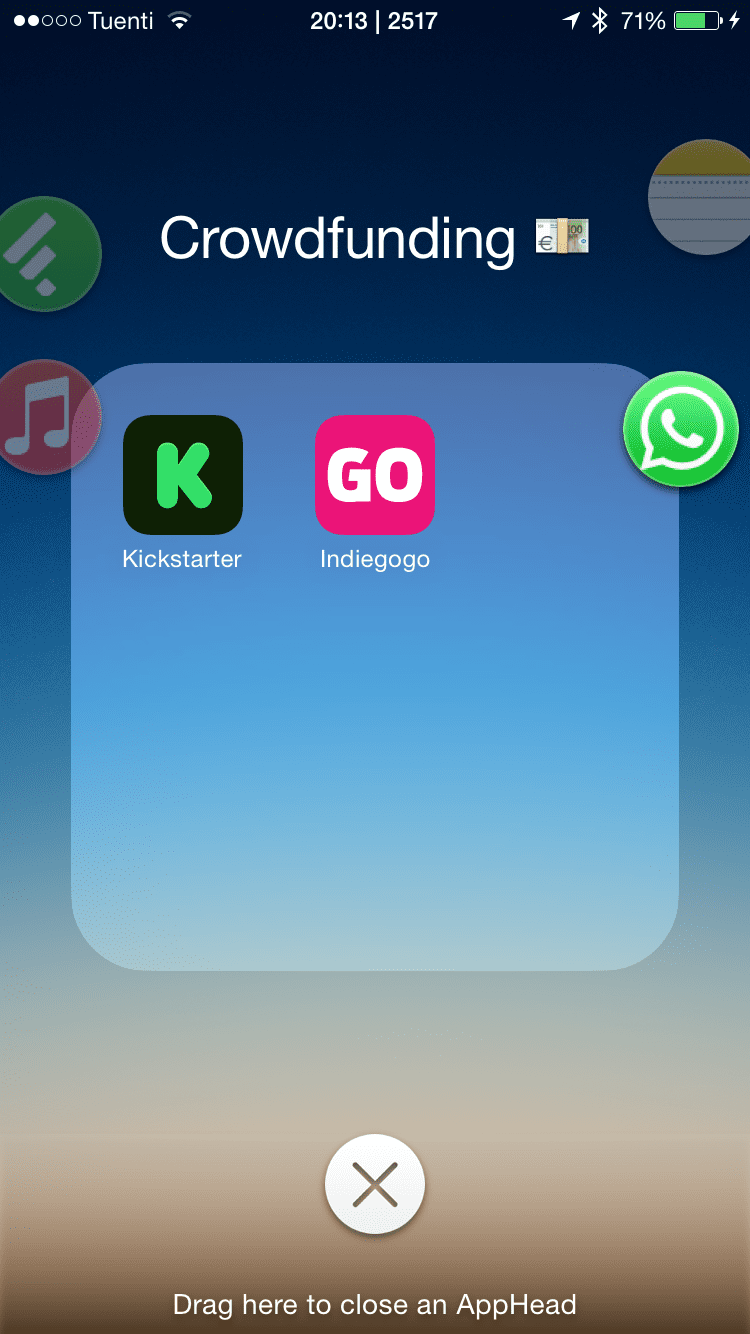

hey your publication very interesting, when does the second part appear?
Today I will publish it, stay tuned to the blog or this publication (where I will update the end by adding a link to part 2), Thank you very much for your interest!
Hello, I wanted to ask, I have a watch from the spc brand, it has android I would like to know if there is any tweak from Cydia that could make it 100% compatible with this samrtee watch, thanks