
For a long time it has been considered the great alternative (or great threat) of WhatsApp. And the truth is that, without having succeeded in unseating the famous instant messaging app in number of users, it is still the favorite of many users around the world, being the favorite in countries like Japan, Taiwan, Indonesia or Thailand. In this post we are going to see how line works and the reasons why we should give this app a try.
What is Line?
line is a messaging application for mobile phones, PC and Mac developed by NAVER, the first Internet portal in South Korea. In addition to the basic messaging functions, it allows you to send images, videos, audio messages and even make calls. In short, everything WhatsApp can do.

Line's story is born after the devastating 2011 japan tsunami. The one that caused the Fukushima nuclear crisis. In those days, conventional communications were interrupted in the Asian country, which led NAVER staff to devise a new application that would allow citizens to communicate, organize and find help.
In May of that same year, Line's version was released for the general public. In its first decade of existence, the application adds no less than 560 million users worldwide, although it is estimated that only a quarter of them (about 170 million people) are active users.
In addition to the basic messaging functions that it shares with other apps such as WhatsApp or Facebook Messenger, Line offers its users other possibilities such as a news service, the option to make mobile payments, integrated games and discount coupons on some brands.
Today, Line is especially popular in asian countries. In many of them there are physical stores that sell all kinds of merchandising related to popular characters from the games in the application.
This is how line works
Now that we know the origins of this application and some of its most outstanding functions, it is time to answer the question: How does Line work? We explain it step by step:
Download and installation

To start using Line you have to download the application and then proceed to install it on your device. This is how you do it:
- First of all, you have to download Line from this link.
- Once the Line app has been downloaded, click on the button "Install" and then, in the permissions window, on "To accept".
- The last step consists of complete registration following the installer's instructions and entering our phone number and personal data.
Add contacts and friends
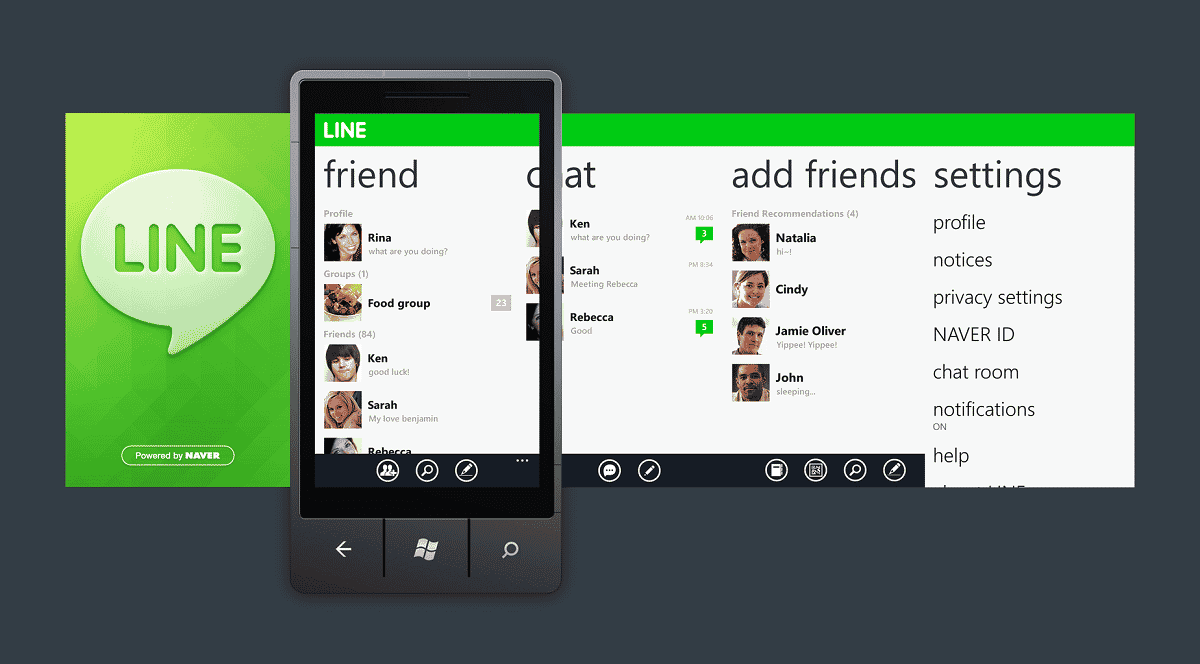
Once we have installed Line on our device, it is time to add our friends. For this, all you have to do is this:
- Click on the tab "Friends".
- Then we go to the painting "Search by name" in which we will write the name of the contact that we want to find.*
Another way to add contacts to Line is by reading QR codes, as long as both devices (ours and the other contact's) are close by.
(*) Naturally, they can only be added as Line contacts to other users of the application.
Basic functions of Line
Making calls, chatting and sharing files are the most basic functionalities of Line. To access them, we must run the app, select the name of the contact and choose between the following options:
- Make call.
- Make video call.
- start a chat (which also allows you to have conversations with several people at the same time).
Another thing we can do with Line is send a photo, a video or any other file. To execute this action, simply open a chat, press the “+” button and select the element to share.
Stickers

Perhaps the most interesting aspect of Line, the one that distinguishes it from other similar apps like WhatsApp or Skype, is the option to send emoticons in your conversations. All thanks to the “Stickers” option. In it we find a series of very special and easily recognizable emoticons. They are not like the classic WhatsApp emojis, since they are larger and offer clearly superior graphic quality.
Why use Line Stickers? These elements are a fun and very peculiar way to give a unique and personal touch to our messages. Some examples in the image above.
The stickers are one of the reasons that explain Line's success in some Asian countries. In places like Japan or South Korea, this is a widely used way of communicating and expressing yourself that offers many more possibilities than classic emojis.
online games
Nearly half of Line's revenue comes from advertising and in-app purchases. games that it offers its users through the option Line Play. To date, more than 700 million downloads have been registered. Here are some of their most popular titles: Bubble, I love coffee, Jelly, Pokopang, Pop and Wind Runner.
All of these games are offered completely free of charge. To enjoy them, you just have to click on the “+” tab of Line and choose the icon of the game you want. From there we will access your download page on Google Play or App Store.
Line pay

Finally, we must talk about the payment platform Line pay which works through the app. In order to use it, it is necessary to enter the data of our credit or debit card on Line, which will be registered forever in order to be able to make our purchases simply by pressing a button.
Since Line Pay only works with a personal code, the fullfilment of security requirements It is guaranteed, even if the phone on which we have installed the application is stolen.
At the moment, there are not many establishments associated with Line Pay, at least in Spain. However, with this platform it is possible to make purchases in the Line Store through the app. There we have at our disposal stickers, themes, games and even credit for calls.
