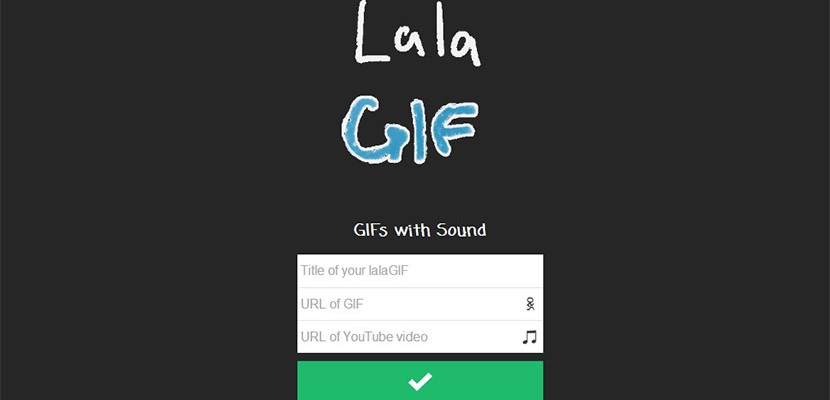
GIF files have become the best way to express yourself on the internet. Gifs are used like emoticons in text messages. It's hard to imagine that the next generation of users will use any other way to express their outrage, approval, despair, or happiness other than this way, but that doesn't mean that no one is trying to come up with a better way to express their emotions.
One way to enrich gifs is by adding sound. Lala Gif web service allows us to add sound to our favorite gifs and thus obtain a gif with sound. The advantage of GIF files is that, even if we add audio, the loading is done faster than any other video, that we have to view it in its entirety to see only the part that really interests us.
The operation of Lala Gif is very simple: you only need the file with a gif extension and the audio that we want to add. Actually, the only way to add audio is directly from a YouTube video, so we only need the address of the video and the gif in question. If the size of the gif that we are going to use is very small, we can set a color for the background, similar to that of the gif to be able to better adapt it to the environment and make it look better aesthetically.
But of course, the duration of a video is much longer than that of a simple Gif, therefore, the sound must be equal in length to match and the playback is synchronized correctly. A gif file will always be shorter than any YouTube video, always. In order to match the sound with the duration of a gif we can specify the options below the URL. In this section, We can establish in which minute or second of the video we want to obtain the audio of the video and also establish in which minute or second we want to stop the audio.
Each gif that we create is assigned a name, which becomes an address where we can find the file. Each gif file must have a unique name that we cannot modify. The service offered by Lala Gif is not a creator of gifs, but a service that adds audio to them.
The resulting image that is obtained has a considerable size compared to other gifs, so the audio takes a while to load, which indicates that the file does not compress the sound at all, which can affect the user experience. Likewise, the interface is simple and easy to use, so adding sound to any audio is a very simple task if we are clear about the video from which we want to extract the sound and the initial and final duration of the sound corresponding to the video. So to be able to create our personalized gifs with sound, it can be, at least at first, a tedious task.