
Skype is one of the most used applications for many years. At first it could be used only on computers, although for years we can also download it on mobile phones or tablets. This application became known mainly because it allowed us to make calls and video calls for free to our friends and family. A function that is still the most popular in it today.
Many of you may already have an account on it. Although others may not have a Skype account, but want to. This is something we can do, in a simple way. There are a couple of ways to open an account in the well-known app. Here we tell you how it is possible.
If you have a Hotmail / Outlook account
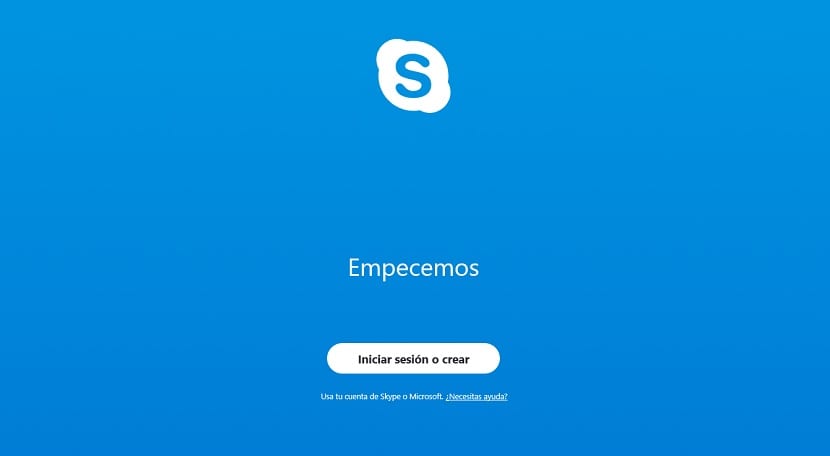
Many users, especially those who use Windows on their computer, likely have a Microsoft account. Also a Hotmail account (currently converted to Outlook) is something we can use. This means that we will not have to create a new account in Skype. It will simply be necessary to log into the application using the email address of this account and the password that we have associated with it. So it is a really comfortable option.
This is possible because Skype is owned by Microsoft. For this reason, the accounts on the platform have been associated, so that a Microsoft account allows you to access all the company's services directly, avoiding having to create an account in each of them, as was the case in the past. This system saves us a lot of time, in addition to avoiding having to create new passwords.
Therefore, all you need is to download Skype on your computer or smartphone, depending on the version you want to use. When you have downloaded it, on its home page, where you are asked to log in or create an account, you just have to enter the account address and password. Then, you will be within the application with total normality.
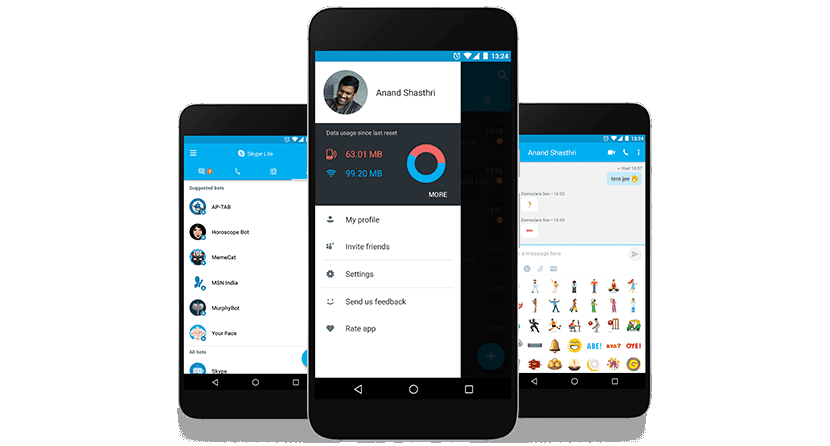
Create an account on Skype
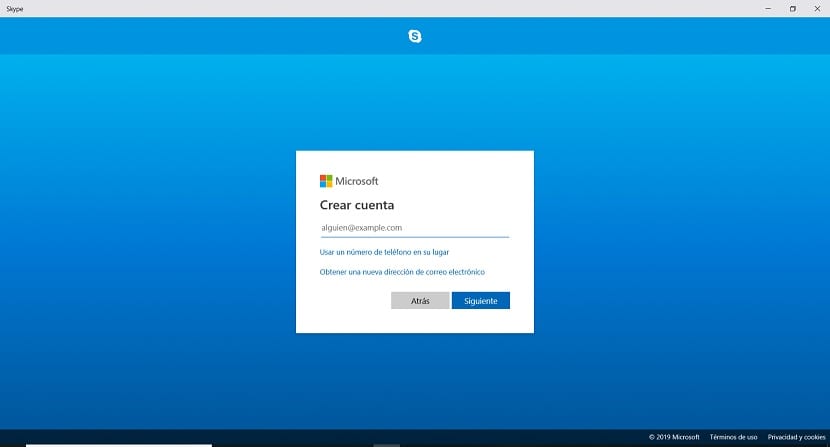
But there are likely users who do not have a Microsoft account. In this case, if you want to use Skype then you have to create an account in the application. The process does not really present any complications in this regard. Whether we do it on the phone or on the computer, we have to first download the application on that device. In Android and iOS it can be done from the store, for Microsoft we can search Google, on the Skype website or use the Microsoft Store.
Once downloaded and installed, we open it and get to the application's home page. A white button appears in the center of the screen with the text «Login or Create«. You have to click on this button, so that a new box appears on the screen. In it, you are asked to enter an account, if you have one. Just below this option there is a text that says »Don't have an account? Create one. " On this option we have to press.
The process of creating an account in Skype opens below. The first thing that is asked is to enter a phone number. Although just below we have the option that tells us that we can use an email address instead. Each one must choose what seems most useful in this regard to have an account in the application. Once you have entered the email or phone, you have to create a password for that account. As we already told you, there are a number of guidelines for creating strong passwords, which should be carried out.
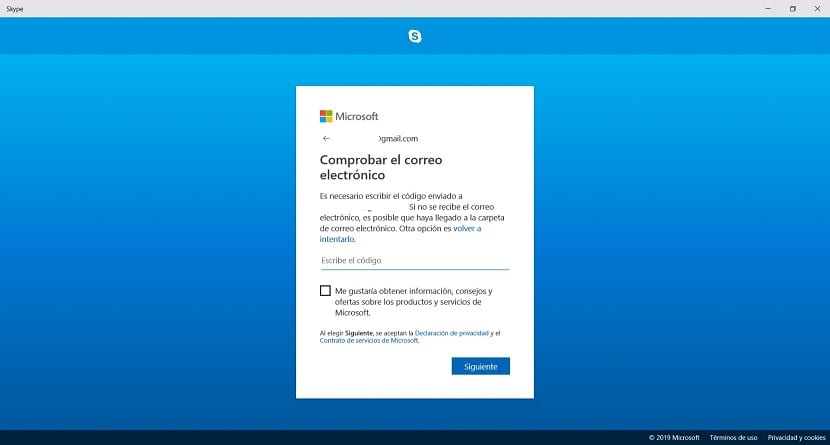
After entering the password, Skype asks us to enter our first and last name. You can enter your nickname if you think it is better or use a codename. This is something that is required for the creation of the profile in the application. Although we always have the possibility to modify it later in the configuration, once we have the account. After these data, you must enter the country and the date of birth of the account user.
When this has been done, a confirmation email will be sent to the account that has been used, or an SMS to the phone number. In both cases, a code is entered, that we will have to paste later in Skype. When we have this code, just click on the blue Next button. With these steps, the account creation process is now complete. So we can start using the application.

Change account information
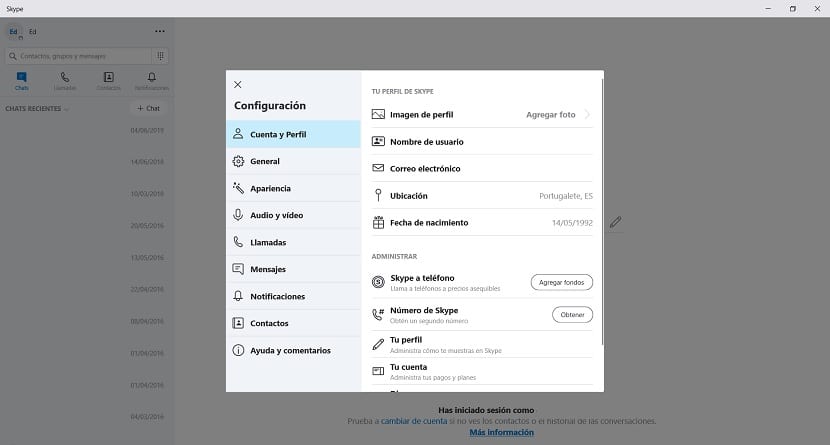
The information that Skype asks us to create the account is really a formality. We need to enter this information in order to open an account or profile in the application. Although the truth is that later we can modify this information if we consider it necessary. So you will be able to change the email address, phone number, profile name or even the date of birth, if you think it is better to do so. So this is something that is always possible. In addition, the way to do it is really simple in the application.
Once we have logged into Skype, we have to look at the top left of the screen. There we will see that our name appears, just above the search bar in the application. To the right of our name there is a three-point icon, like three ellipsis. You have to click on it, to open a context menu. In this menu, click on the configuration option.
Here we will be able to alter the data we want. If we want to have a different profile name, or use a new email address for the account, we can do it from this section. It is very easy to change it, in addition to being able to do it whenever we want. Skype is quite a flexible application in this regard.