
Today we live surrounded by passwords. They have become an essential part of our day to day, since thanks to them we access our accounts, our phone and protect our data against possible attacks. Because threats have increased significantly, it is important that we have a secure password on our account. Luckily, there are ways to do it.
We have been able to see how attacks or hacks to accounts have increased significantly. In many cases, the lack of a strong password makes it easy for hackers to enter it. Therefore, we have to take measures in this regard and have good keys in the accounts.
If we want to make sure if we have a secure password in our email account, we can use a very helpful website. This is How Secure is my password, that you can visit in this link. The web allows us to enter a password and be able to see the level of security it has. So it is a very helpful tool.
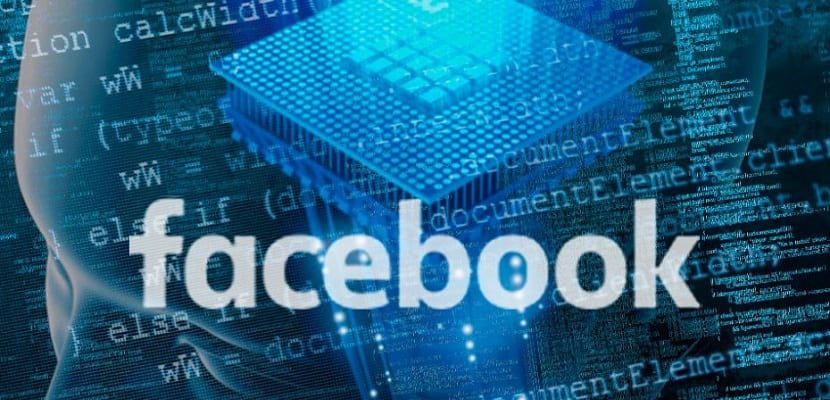
What does a good password have to have?

A strong password is not just any type of password. A series of requirements have to be met so that we can consider it truly safe. In this sense, it is common that when we have to choose or create a password for our account, we bet on something that is easy to remember, but we forget many other aspects.
For example, for a password to be truly strong, it must be at least 12 characters long. In fact, there are some security experts who think this is little and ask to use better 15 at least. Therefore, between 12 and 15 characters is something we must use on the account. But it is usual that the ones used are actually shorter. In addition, it is not worth it to be simply long, the content of it is also essential.
Since to have a secure password, we must use a combination of uppercase letters, lowercase letters, numbers and also use the odd symbol. Surely you have seen how it is increasingly common for web pages to ask to use this type of combination. In this sense, it is essential not to make obvious changes (such as changing a number 3 for the letter E or vice versa). They are the type of actions that make a key weak and therefore easy to hack. Although it is common to resort to this type of tricks.
We also find that dates or names of close people are always used. Like the name and date of birth of your partner or even your own. This is logical, because it is a key that we know we will remember at all times. But it can allow people close to you to discover it quickly and have access to your account. So it is better to avoid these types of keys, which in the end can cause problems.
How to have a strong password

We have to create a strong password, either for the Gmail or Facebook account. But the important thing in this regard is that no one has access to the account or the personal data in it. When it comes to creating passwords, there are always some tips or tricks that can be of great help. Since they will allow in a really simple way, to have a good password at all times, thus avoiding many dangers.

Use the letter Ñ
This is something that can be very helpful at all times, in a really simple way. We can make use of the letter Ñ in our passwords, so that the security of the same is increased. It is a letter that is rarely used, if not ever, in keys. So it makes it very difficult for a hacker to find out the password we are using in said account. So it is recommended to have a letter Ñ in it.
Since this way we make sure that we will have a secure password. The best thing in these cases is to use the single letter, do not write a word, but enter it into that key in a random way. So that it allows us greater security, unlike if words are written, which are easier to decipher. Also using it in combination with the use of symbols is a good help in improving the security of said password. Although you must always have a keyboard that has it available, which abroad is not an option.
Symbols

It is becoming more and more common for us to use symbols in the passwords we create. In many web pages it is a requirement to have a symbol on them. This is something of importance, because they are a huge help when it comes to making us have a secure password in any of our accounts. The use of one or more symbols helps to reduce the chances of our account being hacked. Therefore, its use is necessary today. In addition, they help transform simple passwords into a much more secure one.
Just choose a word like password, which is used a lot in passwords today. If some symbols are introduced, it can be transformed in a radical way, increasing its security:% * P455W0rD% @. The most interesting in this sense is that the combinations are infinite. So each user will be able to choose the one that is most convenient for them at all times. The use of many symbols makes it more secure.

Don't use words or phrases
This is something that many people use, I myself used it in some password in the past, but it is a mistake that we should not commit. It is usual that a word or phrase is used as a password, or a full name. Although it is something very logical, because we know that it is something that we are going to remember in a simple way, it is usually not the safest thing to do.
The normal thing is that a word or phrase, if we don't interrupt it with symbols of some kind or numbers, it will be easy to hack. Therefore, it is not the secure password we aspire to. We can use some if we think it is convenient, but we have to do the same as in previous sections, use symbols with which to transform said key in one that is really safe.
Drawing patterns on the keyboard
Another option to take into account, which can help us avoid having to remember a password, is the use of so-called drawing patterns or drawings on the keyboard. We can create our own drawings, using Notepad in Windows, just using some symbols. In this way, we can make use of said drawing later as a password. It is an option that has been gaining some popularity, although it requires the creation of said pattern on the keyboard.