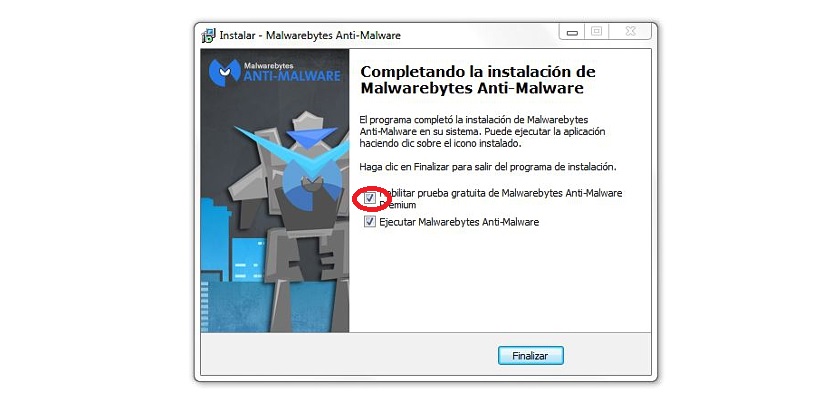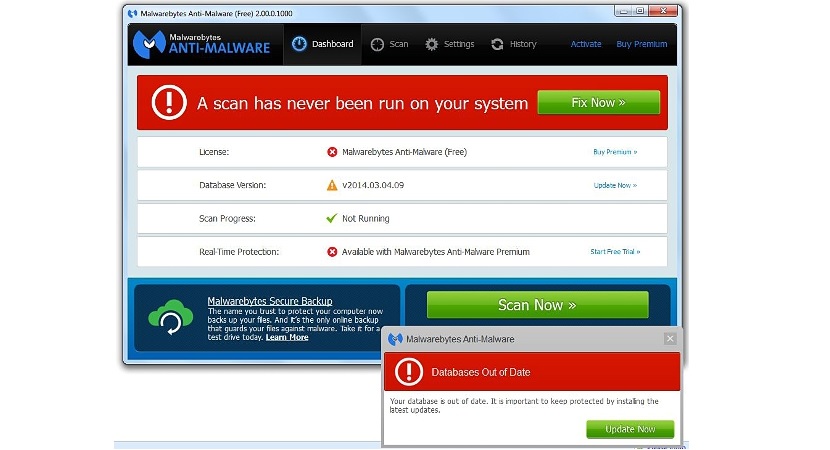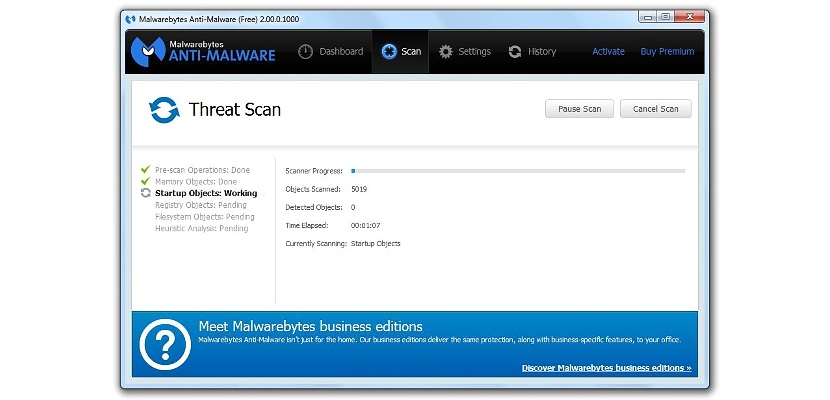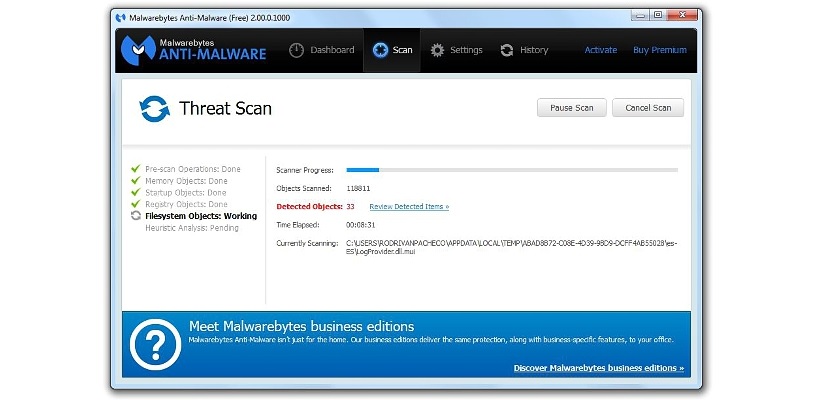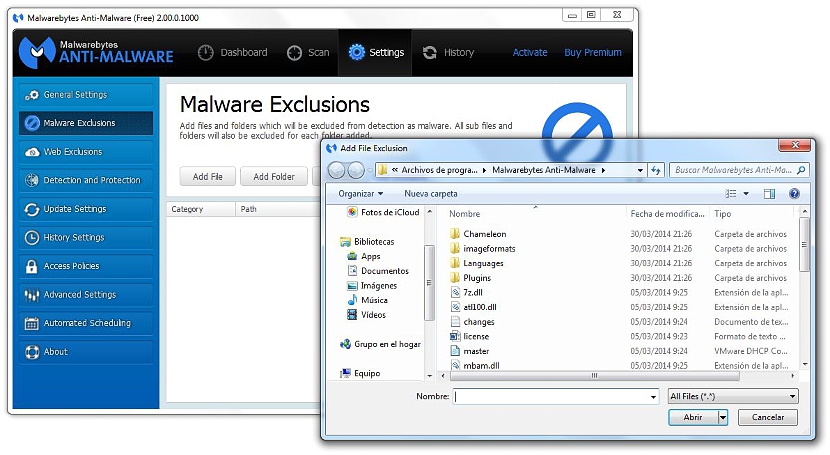Malwarebytes Anti-Malware is an application that has been recently released by its developer, being a very good opportunity to know if our Windows computer is infected with some kind of threat; As the name implies, this protection tool specializes in malware and its disinfection.
Despite the release offered by the developer of Malwarebytes Anti-Malware, of the 3 main functions that exist within its interface, one can only be used if the purchase of the official license is made; In this article we will dedicate ourselves to trying to know how we could keep our computer away from threats only with the free mode of the tool.
Scan Settings with Malwarebytes Anti-Malware
What you have to do first is download Malwarebytes Anti-Malware from its official site, preparing later to have to install the tool; in the last installation step you will find a window in which it is suggested, enable a trial time of using the premium version of this application, box that you must deactivate since we are only going to use the free review.
As this is the first time that we have run this tool because we did not previously have it installed in Windows, a message with red letters and symbols as an alarm will warn that we have not carried out any type of analysis or Malwarebytes Anti-Malware Database Update, having to proceed to do it with the respective buttons that are shown for the effect and in the following way:
- First we must update the database with the green button Update Now.
- Then we must proceed to check if there are threats on our computer with the button Scan Now.
The order in which we have suggested this task is important, since the entire database of the tool must be updated first before starting to analyze if it exists some kind of malicious code (malware) in our operating system; we could also have pressed the green button that says Fix Now with which both processes will be carried out on a scheduled basis.
The image above shows the database update in progress, a red button that tells us that we are using a free version of Malwarebytes Anti-Malware and another red button (much lower) suggesting that Let's start the testing time of the Premium version of this tool, something that is fully considered by its users, although if we have a good antivirus system installed on the computer, this would not be necessary.
After the update has finished, the analysis itself will begin; Malwarebytes Anti-Malware will check both the RAM, different elements installed on our computer, the registry editor and many other elements.
At the top there is a ribbon with several alternatives to use. Here we can find:
- The desktop or control panel (Dashboard).
- The virus scan area.
- The configuration.
- The history.
The configuration is one of the environments that we must know widely when working with certain applications in Windows; Malwarebytes Anti-Malware offers us an easier way to make exceptions regarding the blocking or elimination of theoretically dangerous applications.
We have mentioned this situation because in the interface of this application you can easily add to a tool or website so they are not blocked or removed from our work environment; a similar but much more complex situation is what it offers us ESET antivirus when making these exceptions. If you want to know how configure ESET antivirus for these exceptions We suggest to admire the following video.
In conclusion, Malwarebytes Anti-Malware is an excellent alternative that can coexist peacefully and without any aspect of incompatibility with other antivirus, since the first one would be dedicated in the first instance to analyze the presence of malware.