
We have mentioned in the headline to the "unattended updates" of Windows although, Windows Updates Downloader is a tool that can be used to be able to download any other type of update according to its availability.
This means that if we are still managing Windows XP on a personal computer and it does not have all the updates due to the lack of support that Microsoft offers to this operating system, we could use Windows Updates Downloader with that objective .
Download and install Windows Updates Downloader
We have mentioned Windows XP as a slight example of what we could be doing, which does not mean that we should only dedicate time to this operating system but also, to other Microsoft products. You will realize this when you go to the official website of Windows Updates Downloader to download it, at which time you will admire different versions of Microsoft products, being for example: Microsoft Office 2003, Windows 2000 professional, Windows 2003 server, Windows 7, Windows 8.1, updating this operating system, Windows Vista, Windows XP, Microsoft Exchange 2003 and much more.
The capture that we have placed in the upper part is a sample of it, where you will even have the opportunity to admire the type of patch you might be downloading from there. They can correspond to platforms and operating systems both 32 and 64 bits. Now, there is a small inconvenience that could arise, since these versions that you admire in the window are only available for Microsoft products in English.
You can choose any language you want, although the results will not offer you the same screen that we have placed previously. For example, if the updates you are interested in for download with Windows Updates Downloader refer only and exclusively to Spanish, the number of them will be reduced to Windows XP, Windows 7 and a few other products.
In order to download Windows Updates Downloader you just have to go to the "Program Files" tab on the website of the developer of this tool and choose the most recent version. Then you only have to install the tool and voila, you can start with the process that we will mention a little later. First of all, we have to make a small warning for those who are using a clean operating system, because there maybe no version of .Net Framework can be found, having to search and download and install the latest from the link below.
How does Windows Updates Downloader work in Windows?
If we have met the requirements mentioned above, then we will be ready to start downloading updates for any of Microsoft's products, which could involve any version of the operating system or any other according to the list that we show in the screenshot. previous.
When we run Windows Updates Downloader we can admire that a small arrow with drop-down options is displayed on the interface, which will be completely empty. This is because we have not yet chosen any type of update from the official website of the developer of this tool. To do this, we will only have to go to the tab that says «Update Lists ULs»And later, choose the language in which we want to update any of the Microsoft products.
From the list shown below, we will only have to choose the download button and then double-click. What we have actually done is download to an XML file, which has all the necessary information that will allow your tool (Windows Updates Downloader) to connect with Microsoft's servers and download the required updates.
When we double-click on the downloaded file, we will be able to return to Windows Updates Downloader, with which we will see that now the drop-down tab offers us the update and the different options to choose through its boxes. We can change the destination folder if we wish, as this will help us to integrate these updates on a DVD installation disc for the desired product.
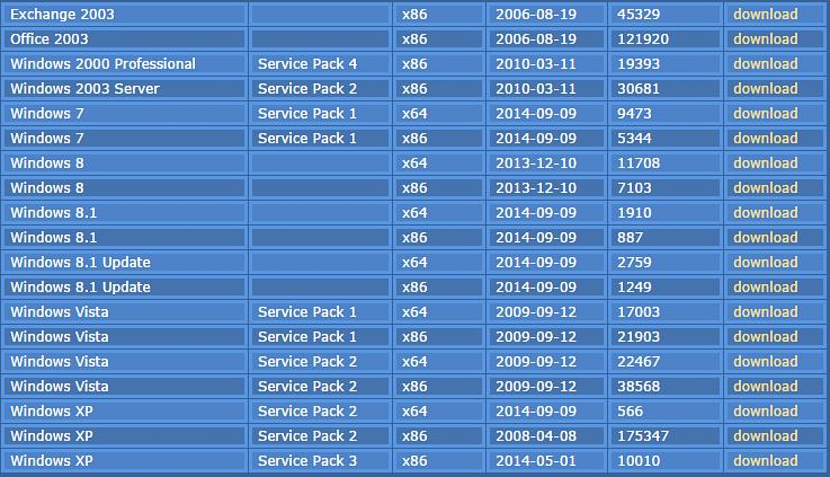
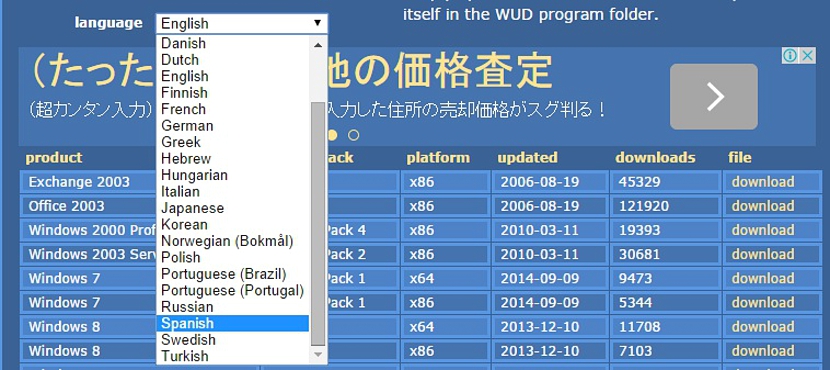

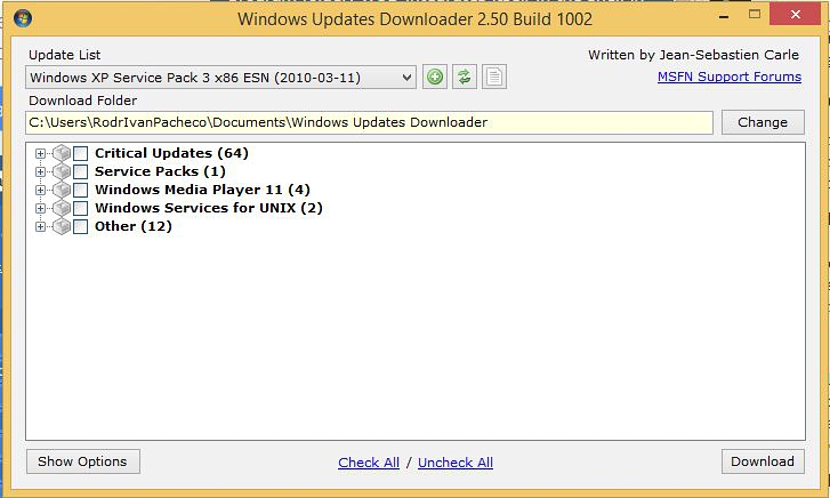
Should I install them one by one ???