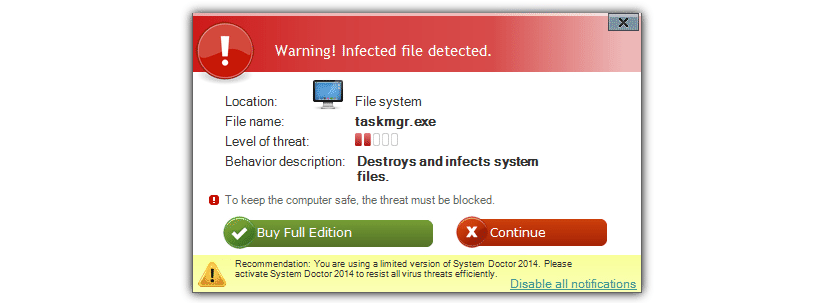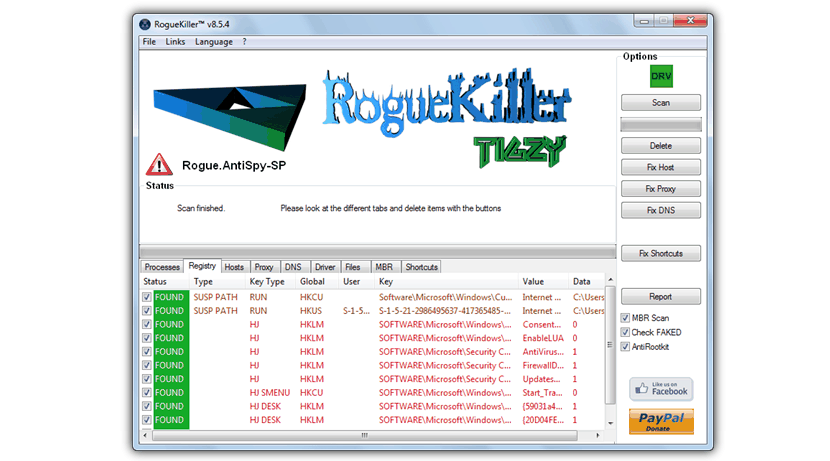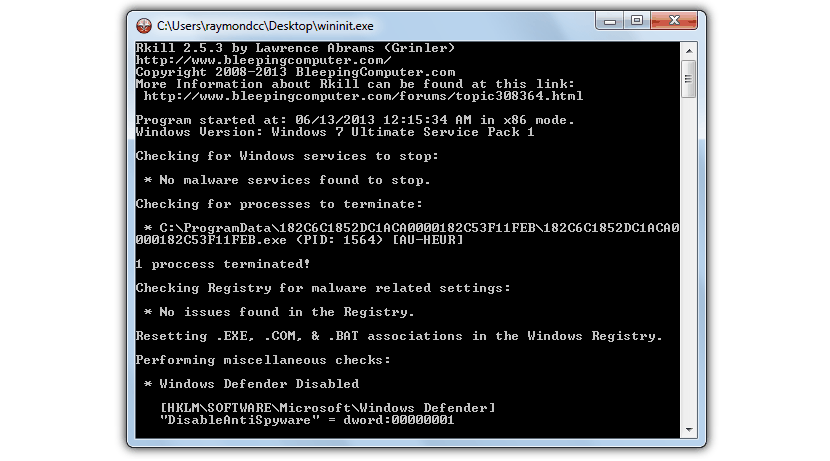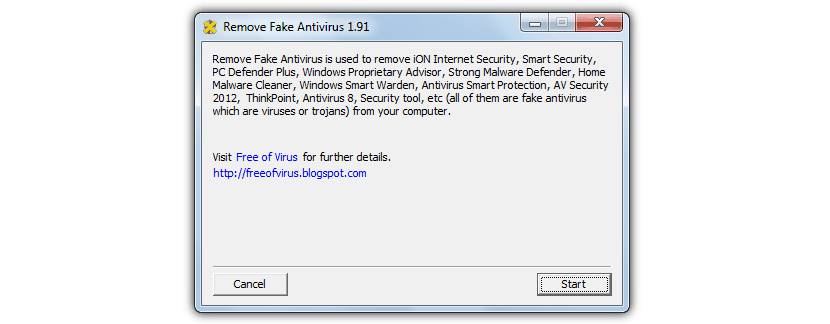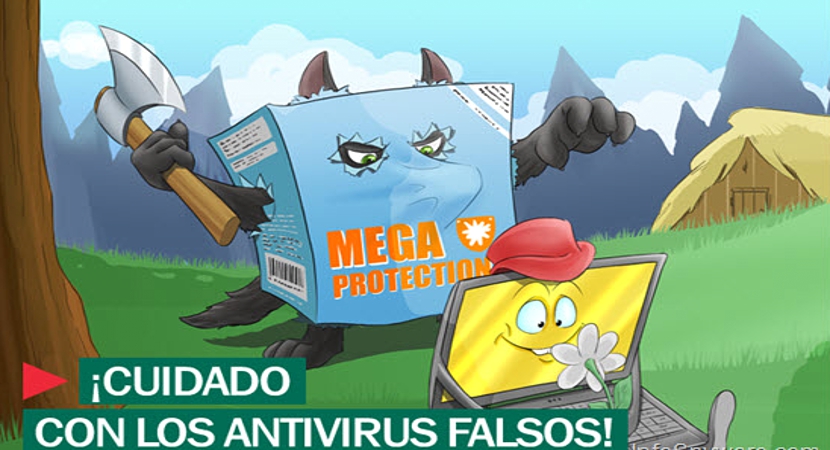
At the moment, there is still great confusion about what these "fake antivirus" represent, which could be being present on our Windows personal computer at the least expected moment, being that the moment in which we may come to recognize them easily although, with a "bitter taste in the mouth" due to the problematic nature of these types of resources.
Ideally, it will always be to try to install recognized antivirus applications and not let ourselves be guided by tips that appear on the web as "the best antivirus". Next we will mention a certain number of tools that will help you to eliminate them easily.
How to easily recognize these "fake antivirus"?
Very few people have this situation happened to them, so you should be vigilant in case you ever have to live such an experience in your life. There could be a certain moment in which a third-party tool (such as AdWare) is automatically installed on your Windows personal computer, with some other tool that really interests you. When the installation is complete, this "AdWare" theoretically start an analysis of your personal computer (it is a simple animated simulation) that later offers you as a result, a report where all your files are infected with viruses.
Actually, this is not the case, since said animation is false and has the sole purpose of force you to buy the official license of your proposal. The problem comes later, because when you want to Uninstall this threat, you realize that some services have been disabled, including access to your "control panel", the registry editor, the task manager, the "options from the folder »among many others.
RogueKiller
If something very similar to what we mentioned above happened to you, then try using «RogueKiller«, Which will help you remove all activity that has been run by a virus, the Trojan, the integration of fake services in Windows and much more.
Just double-clicking this tool will run, which will start the analysis immediately destroying absolutely everything what you find affected in Windows; Although this tool has basic functions to be used by a person with little computer knowledge, a few additional options can be very useful for specialized computer scientists, which are towards the right side.
Rkill
This tool was initially developed to be able to eliminate fake antivirus, having been a good update that right now, it has given greater potential for use for those who have suffered from this type of inconvenience in Windows.
The most important part in «Rkill»Is found in his analysis of the operating system registry, as this is where these types of threats mainly act. The tool will try to correct any anomaly that has occurred in that area, making it practically functional so that the user can uninstall said threat or simply let "RKill" do it automatically on its own.
Remove Fake Antivirus
An alternative although with a certain level of effectiveness is found in «Remove Fake Antivirus«, Which has the ability to detect and eliminate these "fake antivirus" if they are registered in your database.
The tool works by itself, because once it is executed we will only have to give it the order to analyze our entire operating system and eliminate any type of threat that may have infiltrated from the web. On the latter, in the developer's URL there is detailed information on how to correctly identify these "fake antivirus", tips that are an additional help to what his proposal offers.
With any of the tools that we have mentioned in this article, a user can try restore the normal state of your personal computer eliminating these "fake antivirus". Under no circumstances do we recommend making the purchase as these deceptive applications will suggest, as this will simply represent that we have paid a fee of money with a service that we did not need to have at any time. Now, if you got to make a backup your operating system (with restore points), you may need to use it to be able to get Windows functionality back in a few minutes.