If at a certain point we have forgotten the password to access Windows (or a computer with Mac OS), Kon-Boot can be an excellent alternative, since this tool will help us access the operating system without having to know the password and even worse, having to modify it.
This task can be a very important factor for many people, who for one reason or another may they forgot the password to access their operating system, access being needed to perform some type of urgent information backup. So far in this article, we will mention the different alternatives that exist when using Kon-Boot, as this tool is available in two different versions.
The free version of Kon-Boot
Despite the fact that on many occasions we have recommended the use of a certain number of free applications (such as those that helped us check which tools start with Windows), but there are times when we need to make a small investment of money to be able to get all the benefits of a specific application. Despite the existence of a free version for Kon-Boot, it has a large number of limitations, factors that will surely be to your dislike once you know them.
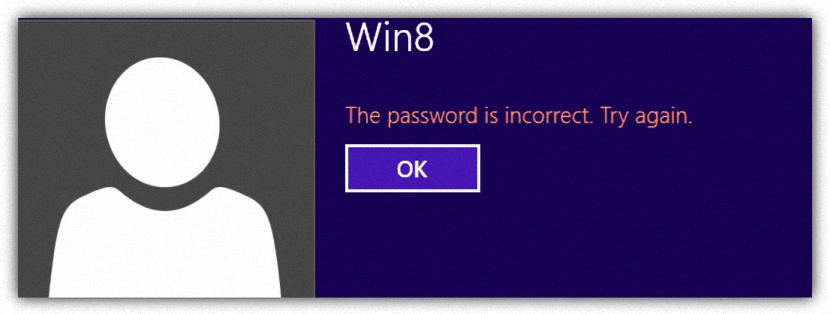
The most important factors to mention about the free version of Kon Boot is that this tool, in most cases it is only compatible with 32-bit operating systems. The operating systems that work perfectly well with this free version are Windows XP and Windows 2000, not being in the list Windows 7 and its later versions; considering that most versions of an operating system for Mac OS (such as the recent Yosemite) have a 64-bit operating system, it would be very difficult for us to make Kon-Boot work on this type of personal computer.
The paid version of Kon-Boot
Now, since we have perfectly well defined certain aspects of the free version of Kon-Boot, it is also worth mentioning what we will get if we acquire a paid license of this same tool. Everything we mentioned above from the free version already we will not have to regret it in the official license, because with it we will have the possibility of entering a computer with Windows or Mac where access is restricted to a password. The supported operating systems include all 32-bit ones and also 64-bit ones, being included in the Windows 8.1 list.
How Kon-Boot works in the free version and in the paid version
Kon-Boot works at startup is almost similar. The first thing we have to do is download the application in its ISO image, to which we will have to copy it to a CD-ROM disk with any of the applications we mentioned above; We could also transfer the content of this ISO image to a USB stick with the use of a specialized tool. Whichever storage medium we choose, the user must modify the starting order of the devices in the BIOS of your personal computer.
When we start the computer with the CD-ROM or USB pendrive inserted, a screen will appear with a certain number of lines as messages. When they finish, a window will appear in which user can type anything or just "nothing". All we have to do there is click on the little arrow pointing to the right.
Once we proceed in such a way, we will immediately find ourselves inside the Windows desktop, being able to perform any type of backup that we want. When we make the desired modifications, we can restart the computer again, and it may be noted that the original password was never removed at any time.
According to the developer of Kon-Boot, the tool conspires with the BIOS from the computer allowing the user to access the operating system without having to enter the password. It is worth mentioning that the paid license has an executable that shows a better interface when transferring the content of the ISO image to a CD-ROM or a USB pendrive, showing the compatibility of this application with the systems on this screen. UEFI that adopts Windows 8.1.


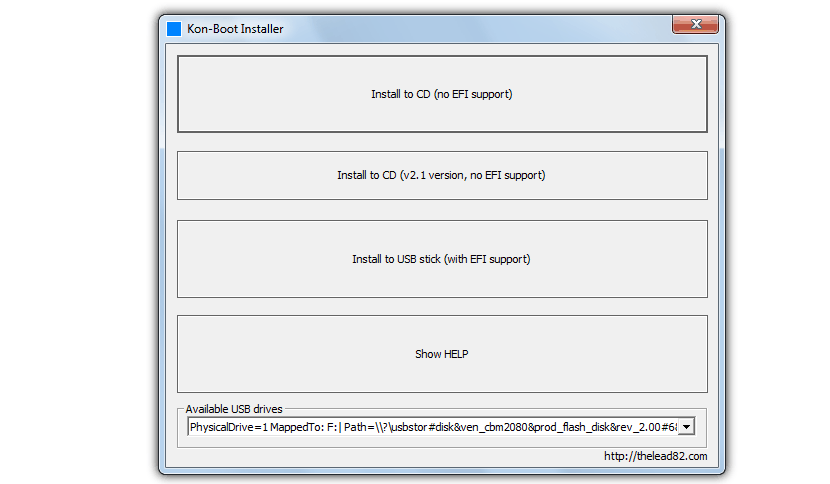
I do it with any Windows installation disk