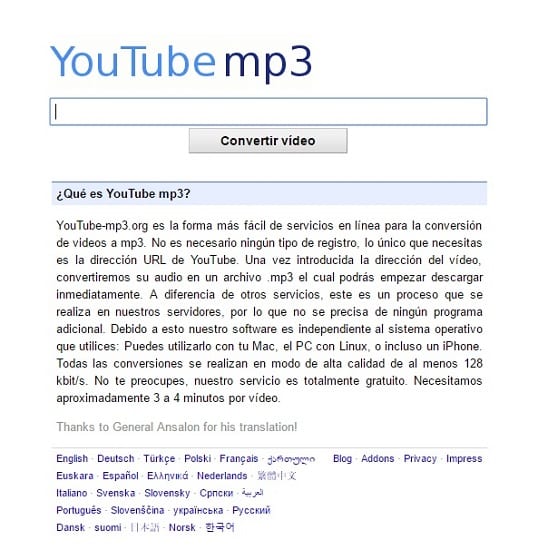Anyone who likes music has a YouTube, an endless source to enjoy for days the different live concerts that many users are posting. One of the problems that I myself have encountered on many occasions is that of being able to listen to that concert, listening only to the music, for example on an MP3 player or on my smartphone without the need for the video to be played.
Some time ago we explained how to download YouTube videos in a simple way thanks to the OffLiberty tool, but today through this article we will also explain how to convert YouTube video to MP3 without using any program and without any complications for any user.
It goes without saying that with this tutorial you will be able to extract the audio from any of the many concerts found in the Google video service, but also from any video that you like or attract your attention. It is certainly a good way to learn how to download music.
Select the video you want to extract the audio from
First we have to select the video from which we want to extract the audio, which has to be public and also be available online on YouTube. If someone has made the video private, they have to understand that they do not want everyone to see it, much less someone to be able to download it or extract the audio.
If you are going to extract the audio or even discard the video to use it for example as the sound of another video, be very careful because in order to do that, the audio and in general the video must be free of copyright.
Once we have selected the video from which we want to extract the audio We must copy the URL that appears at the top of the screen of most web browsers, as you can see in the image above.
This website and many others allow you to extract the audio
Over time, an enormous number of web pages have appeared on the network of networks, which allow us to extract the audio from any YouTube video by simply entering the URL in the corresponding place.
In this article we are going to talk about Youtube mp3 which in our opinion is the most reliable of how many exist and that in a few seconds, in a simple way, no, very simple, we will be able to extract the audio from the video that we have selected. It is also important to always keep in mind that it can be used completely free of charge, something that does not happen in all cases.
This is just an example, but if you use Google you will find hundreds of pages that will allow you to do the same as youtube-mp3, even in a more complete way, but less reliable than the one we show you in this article.
Insert the link and in a few seconds you will be able to download the audio
The web page that we have decided to use to extract the audio from the chosen YouTube video is very simple and it will not cost you absolutely nothing to get it, but just in case we are going to detail the instructions of what you have to do.
First insert the link of the selected video on YouTube in the space reserved for it at the top of the web page. Then click on "Turn into" and in a few seconds you will be able to download the audio of the video, after the message “Video converted successfully” appears.
To download the audio you just have to click on "Download" and as soon as the process is finished you will have it available on your computer.
Downloading YouTube videos is easy and it is no less simple to extract the audio from any of these videos, for example to enjoy a concert at any time and place without having access to the network of networks or without having to play the video on any device .
Have you managed to extract the audio from YouTube videos?. Tell us how your experience went in the space reserved for comments on this post or through any of the social networks where we are present. Also tell us if you know of any other tool to extract the audio from a video that you use regularly.