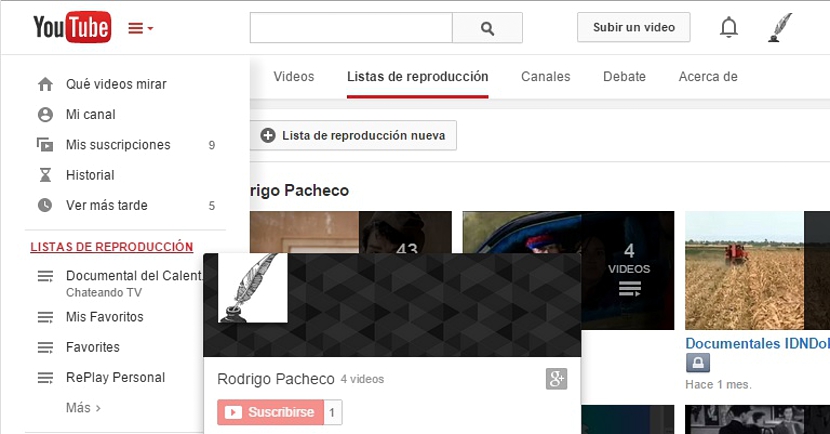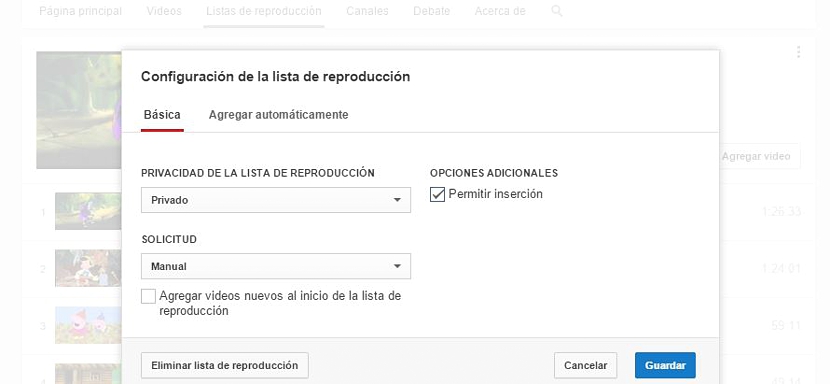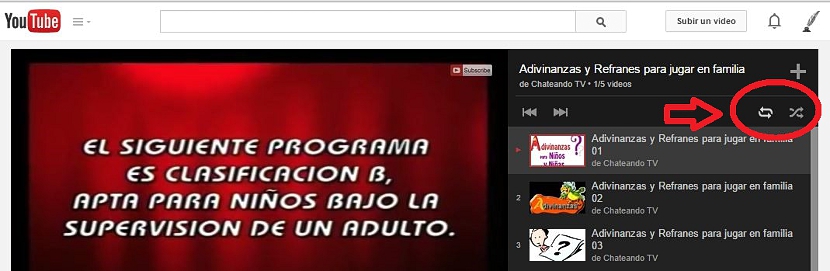Browsing different forums on the web I have managed to see a large number of questions (speaking in the first person) requesting information on how to power play YouTube videos randomly and repeatedly at the same time.
The problem could be accentuated if we are using a mobile device (regardless of the platform or operating system that it uses), since there, a user could try to acquire an application from the respective stores with the aim of make your YouTube videos repeat continuously, or random if they are part of a playlist. So far in this article we will mention a few tricks to follow in order to manage the videos that are part of this playlist.
Reviewing the characteristics of a YouTube playlist
We want to invite you to review that article that at a certain time we wrote, where we mentioned the correct way to be able to create a playlist with YouTube videos. This becomes one of the easiest tasks to perform, although it is always worth having a full knowledge of the different options that are presented when performing this task. If we have already completed this step (the one to create a YouTube video playlist) then we will be ready to review a few characteristics of it.
If you want to see the characteristics and edit them in a YouTube video playlist that belongs to you, you should only enter your profile and then choose the option to «Playlists» located on the left sidebar.
All those playlists that you have created at any given time will appear immediately, and you must click on the link of the title of any of them to be able to review their characteristics.
We emphasize that you have to click on the link (the name of the playlist) and not on the image, because the latter could make the replay run immediately. If you have done the step correctly you will find a new window, where you only have to select the button that says «playlist settings«.
A new window will appear immediately and where, you can define the privacy of your playlists as well as, that each video that you upload and incorporate to it, be ordered manually. A little further down there is a small box that will place the recently uploaded videos at the beginning of the list.
If you want to delete the YouTube video playlist you can do it from right here, using the small option that is a little further down.
Managing playlists of another user
To be able to review the playlists of any user, we will only have to go to the profile name of the same later, select the option that is shown at the top that says "playlists".
At that time, all the playlists generated by said user will appear, which you could have them display as a grid or as a list. Some videos could be configured as "private" so you will not be able to play them at any time.
Random and continuous playlist playback
Whether we explore our own or another user's playlists, once we click the "play" button, it will begin to be displayed from start to finish, that is, from the first to the last video.
At the top of the right sidebar there are a few options that you can manage directly, that is, without having to use a third-party application. There are two icons present there, which will help you:
- Play the videos randomly (in no particular order).
- Play the YouTube video list repeatedly (loop).
If we activate both icons (which come to be a kind of switch), we would automatically be ordering that this list does not have a specific order and is reproduced continuously and without end.