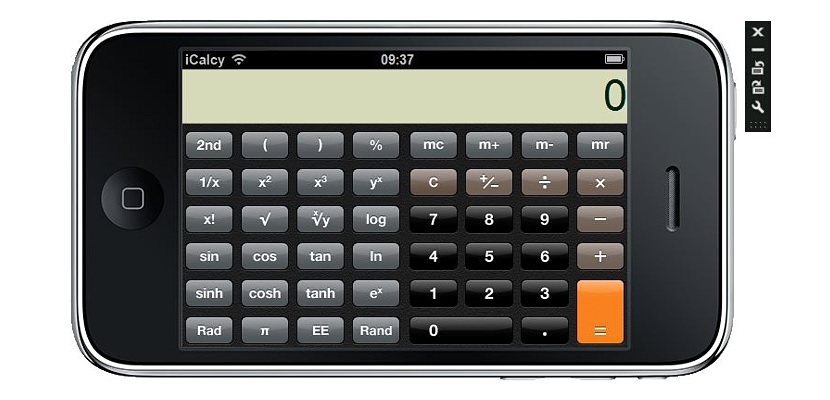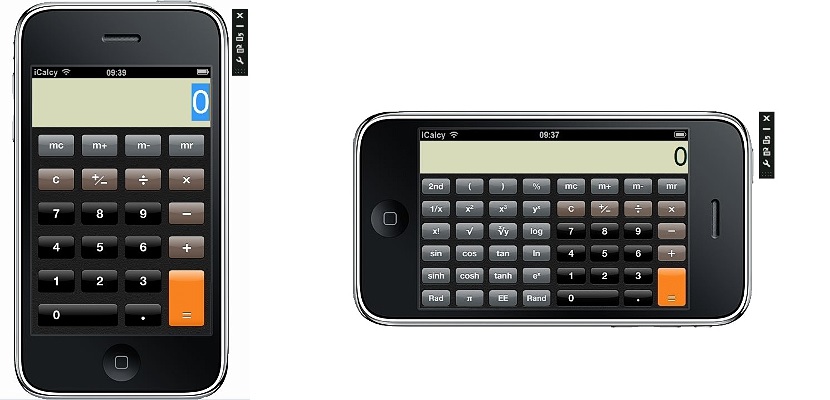
Those who have a Windows computer may need a calculator with basic and advanced functions; that tool that is integrated into this operating system is one of the most classic that may exist so far, so now we will analyze the use of an interesting application that simulates a mobile phone with a calculator and shaped like iOS.
Basically that is what iCalcy offers us, a tool that you can download and use completely free if you are one of the fans who want have an iOS mobile device on your Windows computer although, customized to a calculator with interesting functions.
Basic functions of the iCalcy calculator
The first thing we should mention about this calculator is that iCalcy tool download provide us with a file in Zip format; at the same you can unzip it anywhere on your Windows computer using some specialized tool for the effect. One of the first advantages is in the execution of iCalcy, because for this, it does not require having to install it but rather, double-click it to start working. This is because we are working with a portable application, lor which means that you can use it from your computer and even from a USB flash drive.
After you have run it, you will find the window that corresponds to this tool; it has the appearance of an iPhone, being that the main attraction and start with which we will find. When we run it for the first time, iCalcy will show upright although, there is the possibility to change the orientation to landscape. This is something important to suggest, because depending on this orientation will be the functions with which you can work.
- In the vertical position, the basic operation functions will be displayed.
- Scientific functions will appear horizontally.
Regarding the use of the basic functions and operations, such a situation does not represent any kind of inconvenience when working with each one of them, since we will only have to start doing an addition, subtraction, multiplication, division or any other task that we wish.
Scientific calculator functions in iCalcy
Now, towards the upper right side there are a few additional options that we could be using at any time. 2 of them are the ones that will serve us at that moment, because with them we will have the ability to change the orientation of the interface window in iCalcy, since in a very easy way we could change from a vertical to a horizontal position. There are 2 icons that will help us with this task, because while one will help us to change the orientation in the clockwise direction, the other icon will rotate it inversely.
The type of rotation that we carry out in this application depends on each user, since everything is an aesthetic aspect, something of which you can see in the position of the button of this iPhone in the interface of the tool (on the left or right).
Working with the basic and scientific functions of iCalcy
If you are working with the functions of this calculator for Windows (shaped like an iPhone), you will have to get used to use the on-screen keyboard with the mouse pointer to perform a specific operation. The numbers can be typed from the physical keyboard (or an extended one), but when choosing an operation, those found on your "physical keyboard" will not work.
On the other hand, when you are in scientific calculator mode (horizontal position), some specialized operations may take effect. You will realize this when you hover over each of these functions. When the mouse pointer changes to a hand shape, This will represent that you can use it at that moment; if the mouse pointer does not change shape, unfortunately this means that the developer has not fully enabled it yet.