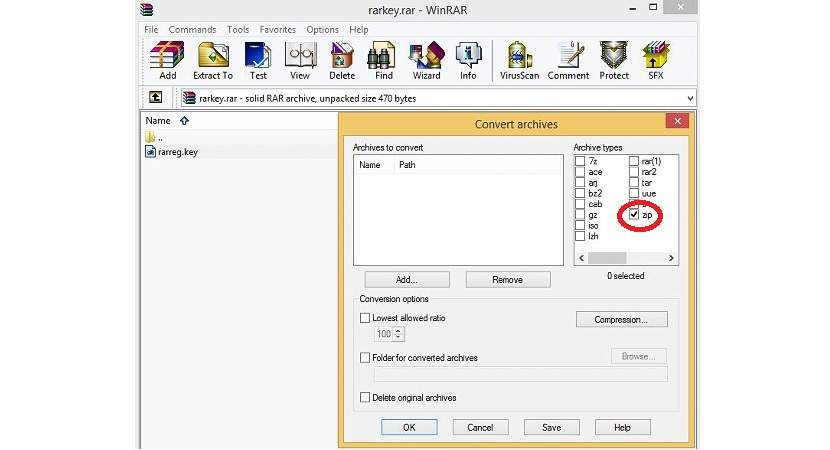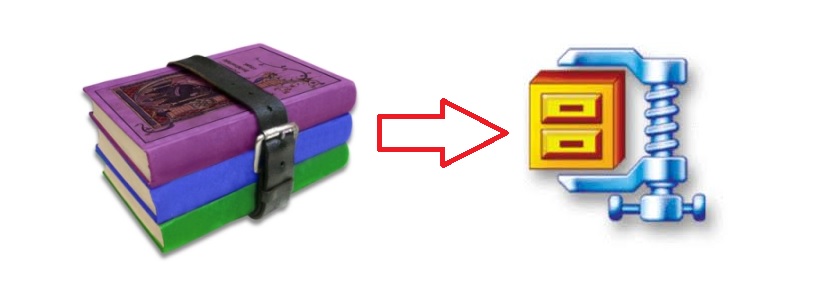
Despite the fact that most people have become accustomed to using compressed files in rar format, this may not be the best option if we are going to use them in specialized applications.
In this article we will mention in a very easy and simple way, the correct way in which we should act when it comes to change this extension of a previously compressed file in rar to another in zip format, further explaining the reasons why this task should be performed.
Modifying the extension of a rar file
If we are working in Windows and there we have the possibility to manage these rar files, then this will mean that we have necessarily installed an operating system the WinRar tool; we may be wrong in this assessment, since there are a few other third-party applications which also has the ability to open such specific files. In any case, we must consider for the moment that the user you have WinRar installed on your operating system. Based on this, we would only have to perform the following procedure:
- Locate the place where our rar file is located.
- Click on it with the right button of our mouse.
- From the options shown choose the one that says «Open«.
- From the menu bar choose: Tools -> Convert archives«.
A pop-up window will immediately open, where we will have the necessary elements to be able to convert our rar file into a zip file.
If I pay attention to the available formats located towards the right side, we will have the opportunity to use a large number of them; Despite the fact that in this article we have suggested to convert a rar file into another zip, the user could choose any of those present there according to their needs.
For what reason did we want to convert to a zip format?
As we suggested previously, there are certain tools that require this zip format in their files to be able to easily recognize them; if you are a blogger and have accepted these tips for working more effectivelyYou should know that in WordPress, different types of plugins have to be uploaded with this Zip format, as it is the only one compatible with said CMS.