Ho and I have made a simple manual in which we will see how it is installed Windows Live Messenger (the new Messenger) in just five steps. To do it first of all we must download the program, my recommendation is that you always download from the official Windows Live Messenger page, which is this, so you will make sure that you always download the latest version of Messenger. Once you are on the download page, you just have to click on the green button that says "Download it" and the download will begin.

Windows Live Messenger is free and you do not have to pay to download or use it. If someone tries to charge you for using or downloading Messenger, it is because you will not be downloading it from the official page or because you are trying to access extra services that Messenger offers and that are paid. In any case, you don't need to pay for these services to have all the basic Messenger functions (chat, contact by webcam, share files, etc).

CWhen the download is complete you will find an executable file called "Install_Messenger.exe", which weighs 17 megabytes. Now we are ready to start with the installation of your new Messenger. Let's see how it is done step by step:
1º) Double click on the file you just downloaded and the "Windows Live Messenger Installation Wizard" window will open. In this first window, click on the button that says «Next>» and the window with the «Conditions of use and Privacy statement» will open.
2º) Read the terms of service and if you agree click on «Next>». If you do not accept Microsoft's conditions, you will not be able to install Messenger.
3º) In the next window you will have to select what features and settings you want for your Messenger. I recommend that you leave the first two options checked and uncheck the other two.
The first option will create a shortcut to open Messenger. The second will enable a helper which will be useful when starting your session with Messenger, especially if there are several who use the same computer or if you have several Messenger accounts. The third option states MSN page Like the Internet Explorer home page, I like to have as my home page Google, that's why I leave this box unchecked. Finally the fourth option installs the Windows Live Toolbar search bar in your browser, in this case I also prefer the google bar so I don't check this box either.
4º) When you have decided which features you want for your Messenger (you can always change them later) click on the «Next>» button and the necessary files will begin to be installed on your computer.
5º) When the installation of the files is finished, click on «Next>» and a window will open informing you that Windows Live Messenger has been installed correctly. In this new window, click on «Close» and the installation will be finished.
CAs time I have fulfilled what I promised and we have installed the new Messenger with only five steps and without any of them presenting a minimum difficulty. Now we only have to log in, when the installation is finished, a login begins automatically, but the other times we will have to double-click on the icon that has been created on the desktop and the "Windows Live Login Assistant":
Ewrite the email address that you will use with Messenger, if you do not have a Hotmail email you can read «How to create a Hotmail email» that you will find here in VinagreAssino. Then enter the email password and finally decide which of the following three options interests you:
- Remember my account: choose it if you don't want to enter your email address every time you connect. If you are on a computer for public use, do not do it, as the next to use the computer will see your email.
- Remember my password: choose it if you don't want to enter your email password every time you connect. If you are on a public use computer, do not do it, as the next person to use the computer will have your Hotmail password and will be able to use it.
- Log in automatically: choose it if you want Messenger to start the connection every time you turn on the computer, it is likely that even if you do not choose this option Messenger will start together with the operating system, we will see how to avoid it in another article, for now and if you are interested in the subject you can read something about memory resident programs.
When you have decided which ones to mark, click on "Sign in" and you will have Messenger open.
Pues with this we have finished for today, you already know how to install the new Windows Live Messenger and how to start a session with it. We will continue to see many more things about Messenger, meanwhile remember that in "All about Messenger" you will be able to see everything that is published about the most widespread instant messaging program. As always, I hope you have found this mini manual useful and vinegary greetings to all.
PS: You may be interested in these articles ... 9 Messenger - MessengerFX
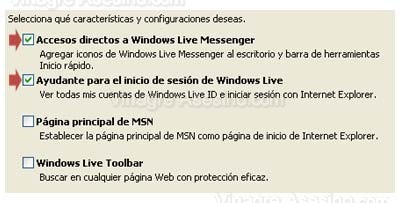
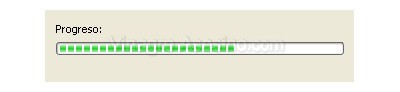
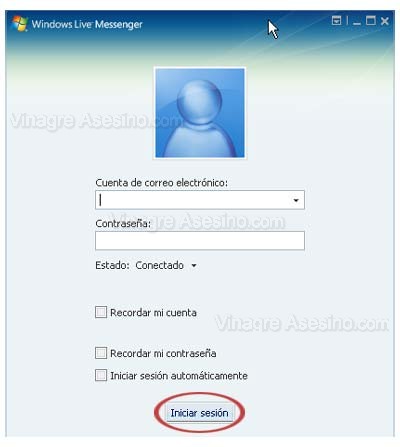
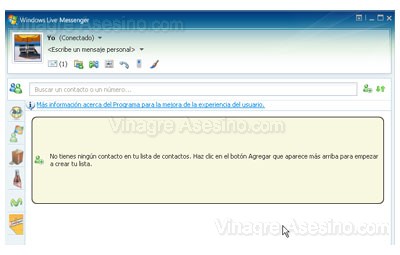
Hey! I see that your manuals are very simple, but I have a doubt if I go to the official Windows Live Messenger page, I don't know how to be on the download page.
Very good tutorial.
Hello Ricardo thank you very much.
star At the top you have the link to the download page, as the tutorial says, you just have to click on «Download it» to start the download. In case you get involved with the link, here you have it again:
Greetings.
hello vinegar look I have the following problem I have followed the tutorial to the letter which I get perfect in 7 machines, but I do not get it. I get a message saying. windows live mesengger was not installed, the installation of windows live mesengger could not be completed. no changes were made to your team. Try again later. and then I get a message with a 1603 error. ahh porsiacaso I'm downloading it from the same msn page. Thank you very much friend vinegar I await your answer.
Hi, I have a problem, I already installed the new perfect messenger, what happens is that when I turn off the computer, and I want to open my mail, I get it, I have to install the new messenger, how can I make that new installation remain installed only once, tell me it will be a virus what the machine has.
I await your confirmation, thank you. regards
Windows live messenger 8.1 is slower than a turtle, I think it consumes a lot of memory, this messenger is disastrous, I want to continue working with messenger 7.5, which is more stable, more repeated, much better, windows live is crap
Hello Luis Alfredo yours may be a problem with an anti spyware or lack of space on the hard disk, perhaps both. Tell me if you have any antispyware installed and how much space you have and we will see if we can fix your problem with the mesenger. Greetings.
I just want to know how the damn windows live messenger is installed
just to thank you so that I was able to install my new messenger goodbye keep making such simple manuals
Hello to everyone s.
Ricky there are many who think like you, I hope the Live version of Messenger will improve.
Itzel Haven't you read the manual?
David it does not matter. I will continue to make simple manuals and step by step, the stamp of the house. Greetings to all.
hello how are you look uninstall windows live for a problem on my pc now i can't install any i wish you can help me from now thanks not the 7.5
Hello Julio cesar Look, I suppose that when it doesn't let you install it, the program will give you some kind of warning, an error code or something like that. Copy it and comment on it here that I will try to help you. Greetings.
Good afternoon, I want my laptop to have the new mesenger and I don't get the download I have to do, thank you very much
Hi Gina you have the link to the download in the article and in the comments. Anyway I put it back.
Greetings.
Well, I can't go to the msn, I don't know what happens to him, asko weni, neither that nor anybody puts an error code.
Vinagreeee, disable my spyware and I have 150 GB available and it throws me the error 1603
= S = S
Try any other version of Windows Live and Msn Messenger and it lets me install them, but when I try to log in, it tells me that there is a new version available, I download it, and it throws me the same error when installing it.
= SSSSSSSSSSSSSS
I get error 1603 the same
I'm going to do some research on that 1603 error in messenger and I'll tell you about it. I promise to do it as soon as possible. Greetings to all.
Hello
They know that I tried to install msn live and it tells me that there is an error number 1603 I hope they can help me thanks
danyyy
Hello, what happens is that I want to install two messengers without disconnecting one, to be able to chat with two accounts at the same time, my operating system is called windows XP, could you do me the favor of sending me the answer by mail, okay ..
Thank you very much for having attended me ...
it is much easier to use and easier and better understood
I want 2 messengers on my pc how do I do tell me please Ciao Vinagre
Cielo and Kelis, I believe that it is not possible to have two messengers installed at the same time on the pc, what can be done is to use the messenger that we have installed and partly use the webmessenger service to connect via internet without installing the messenger. That way we could have two simultaneous messenger connections. Soon I promise to do a tutorial on how to do this step by step. All the best.
Hi, how are you? I want to download the windows live messenger and I can't, what the fuck should I do?
What exactly is your problem maury? Explain what happens to you when downloading the messenger.
I have a problem installing the wlm I get a problem error 1603 and it does not allow me to install this last version
I also get error 1603, please download msn urgently! what can i do Thank you
Please sho I'm also in a hurry to install the new version of windows mensseger and I don't know how, why there the explanations are not so clear! Please make that clearer !!
Ami that "install_mensseger.exe" I do not get anywhere that is! do something porfizzz !!!!
Paula, if you don't see "install_mensseger.exe" it is because you have the extensions hidden and then you will see "install_mensseger", otherwise I don't think you have any problems right? If you want to see the file extensions read:
File extensions
Hello, look, I have the same problem as luis alfredo and you suggest that I check if I don't have an antispyware or if I have enough space, I have enough space, the problem with it is antispyware, antispyware, the problem is that I don't know how to check on the machine If I don't have an antispyware yet, I had installed one 1 week ago but I already uninstalled it, I don't know what to do, I need my urgent messenger for fis help me
margarita uses SpyBot to analyze your computer.
Look and using the spybot I will no longer have a problem to install my messenger, please, I would appreciate it if you could tell me step by step to follow because I am not that intelligent in cunaot to these things. thanks and bye
margarita using the spybot you will be able to delete some spyware files that you have on your computer. Shortly I will publish a manual on its use. Stay tuned these days for the blog and be patient.
look download the msn on my pc xfa
hello my problem is that I download the msn and everything but when I log in I get an error that is the code 80070005 so please answer me that I no longer know what to do
Hello Vinegar:
You know, I recently bought a pc with the windows vista operating system. Which on the desktop brought the messenger live icon, but had to download it from the main msn page (it was not installed). I tried several times, but the load was not completed, and even less the installation of the program. Is this operating system incompatible with msn live?. I need your help, please. Thanking you in advance, Rossy greets you.
Your service is very efficient, thanks for serving you well and being at the forefront of technology and sharing it with us.
thank you very much
happy new year and a beautiful christmas
ma guadalupe jimenez rivera
Thank you Guadalupe. Happy Holidays.
Hello vinegar, boss, I try to start my msn, but when I try, I can not since I get the error 8007005 and it says that it is something with THE INTERNET, but it works perfectly, if you know something to help me, answer me 'plisss, I will to read since I always go to vinagreasesinoc.om. thanks in advance computer genius
HAPPY HOLIDAYS VINI !!!!
Rossy Windows Live is compatible with Windows Vista. Try to follow the tutorial to see if you can install it.
Hi all!
I have a problem installing Live Messenger. In the Windows Live Messenger installation wizard, in the step: «Installing Window Live Messenger», the process starts well but after a while it stops very little from the end . Why is this happening to me? I have Windows XP and I have already installed SP2.
Thank you very much in advance
Happy Holidays Javier !! I do not know how to fix what you are asking about error 8007005, from what I have read you should check your firewall if you use it, update to the latest version, and if you have other programs like SKYPE, EMULE, etc. open, try to close them before to open msn. Good luck you will tell me.
Denise doesn't give you an error message?
I have downloaded the windows live messenger and everything is fine until I want to see my mail, then the internet connection is cut (it is a mobile connection), what can I do?
About the fact that my internet connection is cut off when I want to see the mail in windows live mail, after uninstalling it and reinstalling it with your instructions (very easy and clear) the same thing happens to me again, I can only see it if I consult in msn explorer and I just saw that you do not advise going back to the old one, because I do not know what to do, it gives me error 0x80048820 but I do not know, what a can!
Hello vinegar! Your method of explanation seems perfect! I congratulate you! I tell you that I have a problem with Windows Live Installer, I have the Windows Vista operating system, when the messenger installer reaches 99% complete it is checked, that is, it does not finish installing, what can I do? Thank you
rosae the mail is seen through a secure connection, perhaps your connection will not let you access.
Alejandro you are not the only one with that problem and at the moment I do not know the cause. I'm sorry.
Hello, the instructions are very good and I have followed them to the letter… it has been installed but the moment I connect… the screen unfolds, it gets another one behind it, but it doesn't work. And I have to close it. What I do? It is not well installed, right?
Thank you
Hello, I tell you that I have the same problem that Rossy tries several times to install windows live messenger in windows vista and the installation does not finish, it only stays at 99%.
I can do?
How can I connect in two sessions in the same windows live messenger at the same time, please answer me, thank you 🙂
How do I start 2 sessions at the same time?
What operating system do you have?
well install msn live on one of the hard drives but now I want to install the other as well. Is it possible to do that?
I want to see the same thing that Elii said. can 2 sessions at the same time? xfa answer is urgent. 😉
Eli and Antonia use the search engine above and search for "two messenger sessions at the same time" you will find a manual that explains it.
ozzhiozhaa the problem I think I remember is that the installation does not ask you in which directory you want to install windows live messenger and therefore it will go directly to the same directory where the operating system is, crushing the previous installation.
I try to connect and I can never try to install another msn and I can't what to do either ...
nando baker what operating system do you use?
In windows live you can save and see conversations, since I enter through options, but I do not see the messages option, there is some method to review the conversations that have been made from this version of messenger ... It urges me, thank you
I'm just downloading the messenger and I hope it works!
Thank you
you have to uninstall the other mesengger or not
I hope your answer
Andrew I don't know how to do it, if I have time I'll find it and I'll tell you.
Hi everyone…
look, I want to install windows messenger live but I can't, how do I?
I would thank you a lot…
and thank you very much for your attention
The problem of cutting the internet when downloading the mail with messenger live mail has been solved !!! As easy as in the hang-up box at the end of the connection, remove the score from it. But that toooorpe !!!!!
Hi, well, what I want to know is simple, what problem could it bring me to uninstall the windows live installer? Not the messenger or the assistant, but I see that the windows live installer is also installed on the pc, and then those megas that consume me I need them haha and even I won't need them for bad habits haha I want to uninstall it but first I ask what I could take a risk because I don't know if it is only pure filling or I don't know, let me know what risk it has to uninstall it, please ^^ xk can
I don't know what can happen, so I advise you not to remove it.
Hello, what happens is that I have msn, and I want to install windows live messenger but it does not give me, when I download it, a download window appears and it gives me the same old msn that I do is urgent
Hello, my problem when downloading the windows live messenger is that the windows live installer leaves the messenger download at 99% and from there it doesn't happen, I download it several times and it always happens to me, what do I do? Help me please
My operating system is Windows XP Service Pack 2 and Windows Installer 3.1, I hope there is some other alternative that you could give me to be able to have the latest version of the messenger, even if it is not "live". Thank you.
Hi, vinegar, I want to enter windows live messenger, I can't because it says that the entry point of the setdlldirectoryw procedure is not found in the dynamic link library kernel32.dll. What can I do in these cases?
Oscar what operating system do you use?
Hello
I don't know what's wrong, I can't
good if I enter the page but that icon does not appear
what does he have to say download it!
What did i do?
Hello vinegar, the same thing happens to me as Oscar. I use professional XP, the msn was perfect but for downloading one winks for the msn I skip this window now I do not know what to do I hope your help
please help ……………
I have the same what gashito happened to me the same as hehe
Professional xp but if I can enter with 7.5 and not with live
But you can use 7.5 when I have it, it jumps me to update the msn and it does not let me open the msn. but well, I hope they solve the problem for me
How's my friend Oscar going, I was able to solve my problem…. what I did was install messenger 7.5 then it asked me to update, update it and the sale did not come out ... another may be that in the afternoon I download the KERNEL32.dll file. Then I pasted that file in System32 «but a card appears that cannot be pasted because that file is being used» reading in the forums, most of them did that, the letter appeared later, it did not bother him anymore… .. I don't know anything about it. I know that I am not a hacker but hey a hug Oscar
hello gashito, have you already removed the entire wuindows live program?
I think what you have to do is delete everything and then install the 7.5 my good gashito
all about windows live and lue ……
LA BERDAD NEITHER UNDERSTOOD ANYTHING ISE WHAT I WANTED THERE BUT I GOT A CAGASON PICTURE AND I DIDN'T ASK WITH THAT BUT I VERY LIKE THESE EXPLANATIONS and well, I didn't do anything
I have a problem when I am about to install live windows, when going to 99% it does not install more and it remains blocked. I use Windows Vista, XFAVOR SOLUTIONS
DESPERATION
hello x please do not know how to install msn this! I already read the manual but nothing xfis help me it is urgent
hoal vinegar esot and even the hat of windows live what happens is the following
I have a new copmu with view and I had windows live and everything was fine, I had a problem and I had to reset my copmu and then I try to download the msny it won't let me get stuck, the download gets stuck and it sends me the error 1603
I managed to download the 7.5 but I can connect because it says that it is an old version and to update it requires permission, the case is that I am the admin so I don't know how to ask for the permissions if it can help me thanks is uqew I already know this or some msn that it serves well for sight thanks
hello it happens that a friend clicked where it was not and started the new messenger and it turns out that all that pod was erased ... and now and trying to download another to be able to connect and stop that pod and nothing happens .. it tells me that you can't neither update nor download messenger .. my computer is pentium 4 windows XP… please answer me…
Thanks… =)
Baby won't let me install it because it tells me I know about the automatic installations that I have activated them and it still doesn't install
@goddy if you have read all the comments you will know that sometimes with firefox it is not a problem, try to use it and tell us.
K wave nu ps vinegar I need a great help !!! ps the problem k I have kon my msm sk before I worked bn for a cousin kreo k I misconfigure or not c bn but the joke is k it takes time to open my msm and I do not think k is the ram memory good and k opens it first the icon in The bar k is next to the clock but the thing is very difficult to open the messenger window and ps now k opens this normal, the problem is when I enter my email account the msm is locked and it does not continue then ps already I desistale it and I reinstalled it but it does not give me and I want to give me a profa hand, I see that you are super chingon for this
Hello
when I try to send a message from Windows Live Mail it tells me the following:
Cannot send or receive messages from the POP3 account. Could not find host 'POP3'. Check that you have spelled the server name correctly.
Server: 'POP3'
Windows Live Mail error ID: 0x800CCC0D
Protocol: POP3
Port: 110
Security (SSL): No
Socket error: 11001
The weird thing is that when I use direct hotmail the message goes out without problems. what is the problem ? thanks
Hello, I already have the messenger installed but I want it in Spanish not in English, how do I change it.
The mail I understand k you can change the language once installed, but the messenger ……… as I do I wait for your answer ……… in advance thanks
No idea melissa
Hello, I already have the installer, but I can't install it because it tells me that I have a newer version of MSN, it tells me to uninstall it in the control panel, but when I am going to uninstall it, it tells me the following: »The function you are trying to use this on a network resource that is not available.
Click OK to try again or type in the box below an alternative path to a folder containing the installation package Install_ {FC411B47-30BF-428C-9C1E-F6C54A94EA73}
I wait your answer thank you
k wave vinegar killer
hey very good steps huh !!
fast and safe
I could finally install my messenger
because I could never
Thank you
take care muxo oki}
bsos and greetings to all !!!
Hey vinegar excuse me from what I see you are a great support for people who have some doubts and I consider that you do a very good job and I also wanted to ask you a favor.
premium, and I try to install on windows live messenger
and when it has just been fully installed and I try to start a session I get a box that says: close program and another that says search for a solution online. help me please ok thanks
Hello Vinegar, look at my problem is that I had to uninstall the messenger, because in each message that I wrote, appreciate this at the end »):» I uninstalled it, and then when I wanted to install it with the windows installer I couldn't because it told me that I didn't have enough space Or that the Firewall blocked it, then I deactivated the firewall, and I have 12gb free, then I downloaded a version of the messenger 8.1, but ONLY THE INSTALLER OF THE MESSENGER, but the installation of that version did not finish, it was almost at the end, then I cancel it, and on the desktop the direct access to that messenger appears, only without the icon, and when he entered me he told me about the new version, (which is the one I want) he gave him to download it and he would send me again to download the Windows Live Installer and it throws me again that installation error that lacks space bla bla bla… .. = S please help me…
Oh and I have the Windows Xp sp2 ...
@Hernan you are trying to install an older version than the one you have installed, look for the new one and you will not have to uninstall anything.
@roy I have Windows XP and I don't know how to fix these problems in Vista, sorry.
@JUVINY if you don't have many things installed, it is best to reinstall the operating system, you must have something wrong in the registry and it is not easy to know where to touch.
I NEED A NEW VERSION OF WINDODWS FOR MY MAIL
.#
Uhaaa that's great 😀
but you know that I can't install windows msn «!
because I do not know ! Eske my pc says kew does not receive it UU
what a can! well that's all help me please! bye !
Hello!!
What happens to me is the following:
When I go to install the WLM it tells me that it can be installed except for having windows xp service pack 2 or something like that, what do I install? the problem comes since I had to format the hard drive
anyta162 install it without problems, it is more I recommend it for security reasons.
How do I install messengelr live? =
Hello when I download the live messenger everything is downloaded but when I install it it says messenger and the% but nothing else reaches 99% and I download it from the official page d windows help meee xfa
Hello, the same thing happens to everyone, but then install it and it remains at 99%, I don't know what happens to your page, so help
wolaSs !! I hope they can give a solution to the damn messenger c qda in 99% and they already go a xingo of vcesq I install it
It cannot be that there is no solution!
the worst is that I have a new dell with windows vista and I can't install this mother with 99% !!!!!!! helpedaaaaaaaaaaaaaaaaaaaaaa
what a pedooo band !! I have good news for the problem of the installation stuck in 99%
install version 8.1 or 8.0 I bit that and it was installed perfect
ahuevooooou am bn fucking happy
the messenger is branded me, feels this the only program of my pc that presents problems. I have uninstalled and reinstalled it, but the problem still persists. thanks in advance.
Hello, I wanted to know how to start the session with me and my husband on the same pc. Is that possible? at the same time
I will appreciate an answer as soon as possible
Thank you
Natalia reads this article:
Two Messengers
I download the msn windows live
I already had it, but it was erased
and I want to install it
and it no longer opens the section start helper
you help me please…
Hello, I tell you that I have the same problem that rossy and yessica try several times to install windows live messenger in windows vista and the installation does not finish, it only stays at 99%.
I can do?
Hi everyone, I hope you help me
Look, I do everything that the tutor tells me and I do the installation correctly but when I go to log in I get error error code 80048820
extended error code 80048412
and what are there problems
and I don't know what to do, I've tried a thousand times and it's the same
if you can help me PLEASE
Thank you
Hello love what happens is that I have tried a thousand ways to open windows live but I have not been able to do anything, you can help me xfa
hello I have a big problem esk I can not download the msn live for later download the complement plus!
and esk dise k I am missing the login wizard I already have the tolbar and the other one is only missing that one and esk I cannot find it k you recommend me less to format it xk esk I have already formatted it and the problem comes to me since I formatted it.
Problem I'm not going to realize if he answers me tomorrow or it happens or the other way, until I find the solution aber if you know
grasias
Hello, the truth is that I thank you with all my heart, you saved me, very good indeed you are an idol THANK YOU.
Then you would have to do to install the plus 😀 if it is not too much to ask.
THANK YOU
hello! your steps are very good! I followed them to the letter .. this downloading but the bad thing is that I read all the comments .. and my computer is a portable hp windows vista .. and from what I see, those with windows vista did not do well…. and well .. I hope it goes well for me .. haha! if not we will see what I do !! but if you find the solution .. please tell us! the same THANK YOU VERY MUCH !! regards!! aah !! And force solving the problems !! haha! Kisses! =)
hello! sorry send twice! haha! Now I just realized it! aah! I discharge myself well! but the bad thing is that it tells me "error code: 80072 eff" and it tells me that it is possible that the firewall blocks the connection of windows live messenger to the service .. please tell me how to solve that! if it is something that fits there just .. or is it something that I have to download .. good! (: Thanks in advance! 🙂 haha! Hello!
Excellent, I found it very pedagogical, thank you!
HOLA THANK YOU VERY MUCH FOR THE EXPLANATION EVERYTHING WAS SUPER UNDERSTOOD BUT ALREADY WHEN I WAS LOADING MY INSTALLATION IT TELLS ME THAT I CANNOT INSTALL IT BECAUSE MY PC DOES NOT ACCEPT SOME CHANGES PLEASE TELL ME WHAT YOU WANT TO SAY AND THAT I CAN DO IT ONLY YOUR MUDS FROM THIS. THANK YOU BYEE
Hello everyone! My name is Lourdes and I don't know how to put a
windows live messenger shortcut if someone told me I would really appreciate it.
I HOPE THE ANSWER FROM SOMEONE ABOVE ALL FROM SOMEONE WHO KNOWS A LOT OF INFORMATICS
I have problems with the msn .. I can't use it .. and I don't know what happens! What does it mean that the security certificate expires or is not yet valid ????
I want to say that I expire *
I from the bronka delete all the programs related to msn and now I don't know what to do .. I want to download them and I can't
I do not open the msn I get this:
It is possible that the firewall blocked the connection of windor live messenger
what could be help please?
uta install msn 8.0 and I can't open it, throw me this:
It is possible that the firewall blocked the connection of windor live messenger
what can they do about it?
Hello, look, I have the following problem: I have an HP machine with p4de 2.8 and 150Gb on the OS XP Pro disk, I have four users and in three of them I cannot open the live one, it tells me that there are problems with the server but I verify on the page to which he sends me and the server has no problem. I tried to reinstall live but it tells me that it has problems with the login assistant and it does not install completely. I already uninstalled it, reinstalled it and the problem continues.
Greetings to all and I hope you can help me.
George
Hello, sorry, I have a problem connecting the windows messenger live plus, I started the download, I executed it, I selected the configuration characteristics (which you recommended) then I select the list that I want to install, when I select to install I wait a few minutes, and the installation It is not done, in c / ue the lists that I select says: GET HELP.
What can i do ????
Well it happens that I do not want to install if you help me thank you ...
I can't open msn live because it tells me to get help to install the scccion startup helper, whoever can help me would appreciate it a lot
Sirs…. I have the solution to all our problems ……. Forget about WINDOWS LIVE MESSENGER in all its versions ... BILLI hates us for all the UNATENDENDSSSS versions that they took out and I APPLY SHIELD to WINDOWS UPDATE so that you cannot update or download your messenger UNLESS YOU PAGUESSSSSSSSOOOs the INSTALL IT IS WORTH ……… MESSENGER…. why do they think that MICROSOFT wanted to buy YAHOOOOOOO'S MESSENGER… ah… they already realized…. WE ARE BEING BLOWN AND STILL GIVING HEAD TO THIS MATTER… please be sensible.
P.S. VINAGRE forgive my comments… I use Messenger for my work and I have lost clients because of THIS MESSENGER crap. It reaches 99% but my anger reaches 200000000%. Tell our colleagues to change. THANK YOU.
Draken I understand very well your anger with Messenger because many are those who have problems. Perhaps another alternative is Google's GTalk 😉
I've already tried 17 times and I can't… what happens?
can you help me?
please…..
hello!
Well, I wanted to install it and in the end when it finishes downloading it appears that windows live is not compatible that I need a windows update, what do I do?
Hello: I just want to know how to connect windows live sk I do not know and I have tried but I do not hope that they can help me …………………………………… Greetings
I'm a novice here and I appreciate the help in advance, because my computer is about to kick out a window. I downloaded the messenger from the official website, and in fact after the entire download process I get a little screen that tells me that the messenger is installed correctly. It comes in blue and underlined "start messenger." Click there to start, and what if you want Catalina rice. Neither the messenger opens, nor does it tell me anything about errors, or anything. I have the thousand times misbehaved windows vista. Help, please, what do I do now? If it's installed, why doesn't it open? I have used the messenger on friends' computers and they have no problem. Can security settings have something to do with it? Hello, thank you.
I WANT TO INSTALL THE NEW MESSENGER AND I HAVE NOT BEEN ABLE BECAUSE IT IS IN ENGLISH AND I DO NOT WANT TO DO IT, PLEASE COLLABORATE WITH ME
Look to have 2 sessions aviertas has to install a komplemento that is iama apatch you can download it on the official msn site or you can search the Google as
msn clOador also serves to remove various buttons that are not used in msn ...
x ciertho kisiera saBr xkE when installing the latest msn version
The process does not end, only the assistant is installed and the msn only reads 99% ia deskarge to2 the komplementhos pro nop C ke more aCR SOS please urge me please…
sprop your answer…. Oks !!! biiE
olaaaa.n I can dscargar l msn xq I get the little window and it comes out loading and soon I get all not installed and I get kn what I have cm program or argo d that.k dev acer? Help me xfavr and soon.Thank you
hey vinagree! .. I have a problem with windows live when I run it from my desktop ... it tells me that it is looking for windows live programs. but after 2 min it tells me that I have neither messenger nor the login assistant installed. but the messenger I already downloaded it .. I doooo… well I just formatted my machine and I can't install it and I need it .. xfiz quickly answers ...
It seems, although I'm not sure, that the latest version of messenger analyzes your pc and detects if the windows is original and if it is updated. If you have any of these problems, Messenger will not install. Check it out.
I have a problem, every time I want to check my emails, hotmail does not open, then I want to chat and it tells me that there is a problem with the security certificate? this is serious
I want to download the new msn
Hello, I have a problem with windows live messenger, is that when I start it, the messenger works fine for a few minutes but then the connection is lost and reconnects in x seconds.
I do not know what to do, I have been with this problem for several days,
please help
"regards"
Hello friend, your bravasa page seems very good, I have a problem with the messenger installation, I install everything but when I want to start the session I get that window live has tried to log in several times without success, and it is possible that the firewall blocks the connection of window live Messenger at the service.Check the firewall configuration: for more information, consult the distributor's instructions, what can I do because I do not understand this very well and if you know of any good antivirus and that it is free by easy to use to eliminate the virus that I think my machine has, since my sister-in-law grabbed my machine and was in you tobe and they told me that's where viruses come from… .thank you, I'm from Peru
hello I have a problem
I download the messenger
and I already did everything you say
but it doesn't install and it says «error
try later »and try again
and the same thing happens
What I can do???
@Adrian yours seems more a problem of your mode than anything else.
@alejandro the firewall is the firewall, check it or disconnect it momentarily to test. It could also be that you have a virus, you can use avast! which is free. And one more thing on YouTube I find it difficult for you to catch viruses, on other video pages maybe yes but on that one it is difficult.
@mariela if he doesn't let you even install it, you'll have to think about formatting your pc.
Hello, I tell you that I have Windows xp Professional and I want to download Messenger 8.5 but it gives me an error and it is the following: «Windows live messenger programs cannot be installed on windows server, windows xp professional x64 Edition or on Windows operating systems prior to Windows xp service pack 2 ». The strangest thing is that I had this messenger installed until a few days ago, someone uninstalled it and I can no longer install it again.
I tried to install service pack 2 believing that was the problem but I got an error in a DLL that I do not remember well. Today I tried again and it tells me that it was already installed. But it still doesn't work. I look forward to your answer Vinegar since I can't understand what's going on. Thank you.
Mona looks like you've lost a library from your XP (DLL) and for that you will have to reinstall the operating system. If you do, make a backup of your data first.
thanks vinegar I'm going to download the avast on which page is it free and without more viruses? Well I will look for the firewall, how do I deactivate it? What steps should I follow?
Alejandro you can download Avast! free from this link:
http://www.avast.com/esp/download-avast-home.html
as for the firewal you have to get into Start> Control Panel> Security Center
Remember to activate it later.
hello vinegar, congratulations on the space ... we will see if you can help me since I have asked for a lot of help with my problem and I am about to give up, I try to install messenger but I get problems with the windows installer or that maybe it is error-proof, under msn From the official page, I have seen windows installer, okay, I try to install version 3. 11 but it won't let me have the computer, I have the xp home version, my pc is a packard bell, I bought it used and it is newly formatted, I don't know what's up, I need messenger .... help please
some trick that works, before I die
aaaaah and also in other versions of downloads such as softsonic, when it is about to install I get error 1603, all maaaaaaaaaaal.-.-.-
HELLO EVERYONE: MY QUERY IS THE FOLLOWING: EVERY TIME I LOG IN TO WINDOWS LIVE MESSENGER, THIS ERROR APPEARS TO ME IN A WINDOW:
AN ERROR OCCURED AT RUNTIME.
DO YOU WANT TO DEBUG IT?
LINE: 1
ERROR: 'a' IS NULL OR NOT AN OBJECT.
IF NOT
I NEED Q TO HELP ME UNCLEAR THIS PLEASE. ONE PERSON TOLD ME Q I HAVE TO INSTALL IT RETURN TO THE WIND.LIVE MESSEN. WILL IT BE TRUE? I WAIT URGENTLY FOR YOUR RESPONSE. THANK YOU! NATALIE
AH! I FORGOT TO CLARIFY THIS: WHEN YOU OPEN THIS ERROR WINDOW, I GIVE IT Q NO AND I CHAT NORMALLY. BUT WHEN I SAY Q IF IT OPENS ME ANOTHER THING TO DEBUG, SUPPOSEDLY. THERE IS SOMETHING THAT IS WORKING WRONG. ABOVE I DO NOT UNDERSTAND MUCH OF THIS AND IT SCARS ME. PLEASE HELP ME!
@luchitttto the Messenger installer has changed, I'll do a new article to see if I solve any problems.
@Natalia in the second window that opens, what do you do?
Hello,
my problem is that in my laptop there is no type of msn installed and I want to install msn live. When I download it and run it, I get a little window that says it's looking for old versions of live windows and it hangs when more than half an hour passes. What can I do?
How would I like to expose my problem? Maybe you can give me a solution to describe my case; It turns out that I have a somewhat old laptop that has the following characteristics, it is a compaq presario with an AMD Duron 492 MHZ processor and 120MB ram memory and I would like to install messenger.
When I try to log in it tells me that I have to update the version and when I update the version it does not let me start because the capabilities of the pc are no longer adequate. What can i do
To all those who do not find a download, give it a left click on the page and click on show everything and they will see everything
I have a little problem
If you can help I would appreciate it a lot
look what happens to me is the following:
I saw everything you said and I installed it, but when I tried to start the section, an error appeared
What is this number 80048820 and below it says extended error code 80048412
what is that can you help me please
Hello, I have a problem. I installed window messenger live, but the icon to start using it does not appear. It is not in the start menu, nor in the Program File, if you have a solution, thank you very much in advance!
Help me, I always know 99%, please answer pk nunka have you answered this question
HELLO GOOD LOOK IT RESULTS THAT I HAVE DOWNLOADED THE MSN PLUS BUT IT IS THAT IN MY MSN IT IS NOT INSTALLED AND I WANTED YOU TO EXPLAIN HOW TO DO IT X WHAT IT IS THAT AN URGENT THING HAPPEN TO ME AND MY VERSION OF THE MESENGER IS 8.5 AND THE VERSIO OF MESENGER PLUS IS 4.71 AND THAT'S HOW TO DO IT WHEN YOU READ THE COMMENT X PLEASE SEND ME X EMAIL THAT I WAIT FOR YOUR CALL
Yesterday I installed WINDOWS LIVE MESSENGER 9, BETA VERSION, the truth is I installed it easily and it has so many things that I was amazed, information, configurations of other types, in short you have to see it. the dolls rotate at an enormous speed at three times more than normal live.
PROBLEM 🙁, all good, but my ccleaner detects three activex entries as non-existent in tune-up and other registry programs. It seems that I removed the windows messenger by default by going to REGEDIT and putting this exactly RunDll32 advpack.dll, LaunchINFSection% windir% INFmsmsgs.inf, BLC.Remove. The windows that the machine takes by default goes, so far so good, but the activex controls come out 3 in ccleaner, and in tune-up about 12, if I remove the three more errors come out and it autoestala only. Vinegar, give a hand, won't I have to uninstall the windows messeger that comes with the machine after installing windows messenger BETA 9? . Thank you if you help me a little. Two hard drives of 250 megabytes each, 2 gigs of ram and 3 pack. I can't tell you more, ah, it's a media center pavilion. In case you need data. Intel Pentium D, 3.40 GHz CPU. Greetings .
Vinegar, hello, I wanted to comment to users and you, in case they are interested, the program is free. As you know 🙂, our computers are a bit messy, and I don't remember where I got it from, I think from BAJENLO.COM, there are interesting things like disc burners, startup discs and much more. I hope it is there in case someone on the forum is interested. Greetings again.
Sorry, I don't like spelling mistakes, that's why my little sister already makes them very fat. »Well», is with v. Go with the Royal Spanish Academy. If it sounds the same, why complicate us anyway ...
I saved the installation icon, it's like the windows flag and it's called WLSETUP-WEB, just like that. It occupies 24,4 MB when downloaded. Options leaves you an icon on the desktop to view emails and among other options, protection against minors. I'm sorry you comment so much today. I hope you don't mind Vinegar. See you soon, I'll see if you put something about it.
HELLO! DO YOU KNOW THAT I HAVE AN URGENT PROBLEM? DO I WANT TO KNOW IF CONVERSATIONS ARE SAVED IN WINDOWS LIVE MESSENGER ID? AND I WANT TO KNOW THE STEPS TO FOLLOW TO FIND THE HISTORY AND BE ABLE TO ERASE THEM. BECAUSE THEY DO NOT APPEAR IN MY DOCUMENTS AND THE TOOLS DO NOT APPEAR PREFERENCES, NOR USERS, THANKS I WAIT FOR YOUR PROMPT ANSWER.
Can I uninstall the windows installer after having downloaded the widows live messenger 8.0?
Hello! You know, I have a small problem and it is that I cannot install the windows live messenger because the button that says download it crashes when you click if you can help me with this problem I will thank you.
Please help me when I try to install wuindows live I get a security window that does not allow the process to be carried out. It says you current security settins do not allow this file to be dounloaded
vinegar please help me and I hope you send the answer soon I will see your comment
when I install windows live messenger everything is installed except the toolbar. Why not? could you help me
But the messenger also opens but it closes immediately and a box appears that says windows live messenger stopped working, please help me vinegar¡¡¡¡¡¡¡¡¡¡
javi how are you, I hope I have a problem, look down a page the program sound forge 9.0 something like rapishare or something like that was called the title of where I could download this program, the bad thing is that under a very powerful virus and despite I have avast 4.5 thanks to the page you gave me, I registered and it was not a demo because I have it for a year and I thank you in advance, I have not been able to completely disappear it, because I change the appearance configuration of my desktop and now The icons look gigantic, not big but gigantic, like when I have pages, everything comes out as if it had window 98 and that, and I had 2000, well the thing is that when I loaded a page I saw some green lines, to load the page and now you see a blue line when it is loading I do not know what this virus has done but it looks terrible and frightening and above all old despite the fact that I enter to show large icons in screen properties and I DEACTIVATE it, removing the check I put apply and i laughed start the pc, it does not change them look until when it is restarting the letters come out larger than normal I would like you to tell me how I can fix it or if I have to format my machine that I really do not want to do, another thing is how I can activate ekl avast so that as soon as you restart the machine, start looking for viruses, please is urgent and I don't know who else to turn to, since you helped me before, to see if you can help me again, thanks
Hello, I'm writing to ask you why I can't download the windows messenger with the steps you have here, the windows that I tingo is XP but I can't get the messenger, thank you for attending me.
Certainly in this windows it appears in all a little penguin and how any program is downloaded is by FLASHGET and I have not recently understood that I have this program and I do not understand it much and I would like you to help me please because I use this email a lot in Homework from the university and they send me the homework and I can't do it and many of them are important. I would appreciate it very much. I apologize for so much insistence. My computer is portable. I don't know if you need to know her series. Thank you for attending me.
hello… I just wanted to tell you… thank you… I was trying to install the mesenger and I couldn't find your manual and in five minutes I did it… thank you really… huacho - peru
Please help me vinegar I have windows live messenger installed but in English I want in Spanish as a change thank you.
I have a problem my pc does not have msn and I try to download it and when I am going to install it it does not do so because it says that it does not have the msn core dll application and I do not know what to do I imagine that my pc does not have any assistant for msn help me xfa .
the windows live page does not work, when I want to install windows messenger and it doesn't stop either
Hello..! Please help me quickly as soon as possible I have a problem when I download the msn windos live 8.1 download starts then the download returns and says "error 1603" that I do now and entered all the pages to help me I hope that I Vinagre Asesino or someone Please help me, I'm desperate, fast, respond .. 🙁
epale vinegar I need if you have the installation code for windows live messenger 9.0 beta tell me that I can't find it anywhere men plaease !!!!!!!!!!!!!!!!
hello vinegar, i have a problem and i want to install windows live messenger i give it to run and when it seems that it is downloading i get the following message "i am not connected with windows live messenger retry or cancel i do retry and nothing happens" i would appreciate your help
I would like to know what version of windows live messenger is the one in images?
hello thanks for that thanks
Hello ... I could not install the msn Live because it says that it is not compatible with my system. operative what is xp Proffesional… .. what can I do…. ???
Thanks in advance..!!
Sebas!
my problem is k when I go to install msn I get the following error. windows live mesengger was not installed, the installation of windows live mesengger could not be completed. no changes were made to your team. Try again later. and then I get a message with a 1603 error. Please tell me the solution.
this is the download of msn Download Messenger Free
HELLO, my name is Paz, I would like to know please because my msn does not work for me, that is, I deleted it because it did not work, and then I installed another one but every time I enter a window appears telling me that it does not find msncore.dll something like that, please Can you tell me what to do, I would appreciate it, :)
many greetings.
vinegar I'm waiting for your answer thanks
Vinegar I saw the comment you made to a young man in the office, he said, he will uninstall the spiewire and I did that and it didn't work. Please tell me the solution.
Vinegar friend aabo d try to install the msn and it was not installed when the installation is being installed is returned backwards aaa and I also have a problem with the 1603 error. Help me I will appreciate it as I can.
@braudy I have no idea if I find something about error 1603 I'll tell you.
I uninstalled it because it gave me problems, someone told me to delete the msn files from the `program files folder and then reinstall and something I did not do well for sure, because now when I try to install it it starts fine but then it disappears without giving an error or anything and stops settle down without saying anything else. The antivirus I have is onecare
I CAN'T CONNECT ME ALWAYS IT SAYS THAT THERE IS A PROBLEM ... I CLICK ON RELEASE PROBLEM YYYYYYYYY NOOOOOOOOO CAN YOU !!!!!!!!!!!!!
I already downloaded the software, but just when I "double click" on the file, an "attention" window appears asking for an update. I think you have to do with "windows update" and there I stay. Do you know anything about that?… Thank you !!!
They are having too many problems with messenger and the same thing always happens. No need to continue with this. Comments are closed.