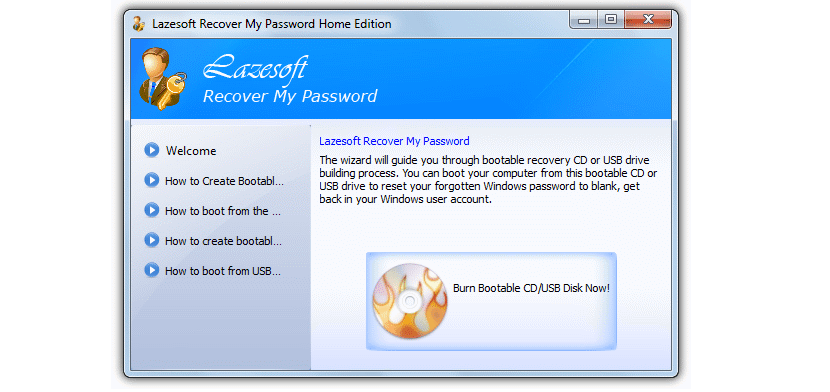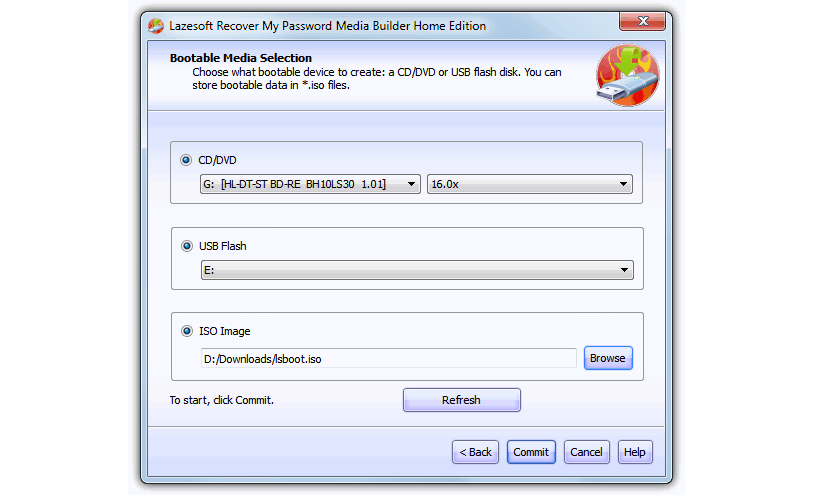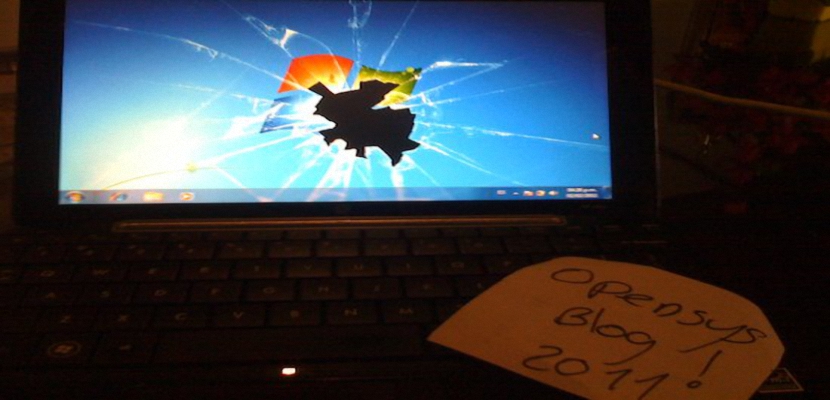
If we have lost the serial number that is generally used to install Windows, in a very easy and simple way we could get to recover it with specialized tools, there are a large number of them that only require the user, run them when the operating system is running.
Now, What if Windows is buggy and won't restart? This is classified by many people as a "death" for the operating system, because if it is not restarted, we could never get to recover the serial number with the alternatives that we could have recommended at a certain time. Now, if there is the possibility of recovering this serial number even when the computer is not working perfectly well.
How can you retrieve the serial number when Windows is dead?
All this is supported by a simple tool that has the name of «Lazesoft Recovery Suite Home«, Which is free in its« Home »version and whose characteristics will help us to recover this serial number. According to the developer, it it is possible because the data is still saved on the hard drive and it has not been formatted. In addition, the different manufacturers of personal computers (especially laptops) could have linked to this Windows serial number with which the hard disk belongs, parameters on which this tool relies and that will help any user, to recover this data to reinstall the operating system "from scratch".
Download and install "Lazesoft Recovery Suite Home"
You can download the tool from the website where the developer has placed it, having to run it on a computer where Windows if it starts correctly. That would practically be the trick of everything, since we have to use a computer with a functional operating system. Something very similar to the capture that we will place below this that you will be able to see in the first instance.
As you can see, here you are being asked to use a CD-ROM disk or a USB pendrive; This is because the tool will actually create a device with which you can restart Windows to retrieve serial number of this operating system. On the next screen, you will have to choose the destination of the device, which could well be the CD-ROM disk, the USB pendrive and even an ISO image, the latter in case you want to have the software reserved for use in any other moment.
The screenshot that we have placed at the top explains everything, as it indicates that you have to choose any of the three alternatives to create our boot device. Depending on the operating system we have, a few items could start downloading from the internet. The capture that we have placed in the upper part could be the second step of our process, where you only have to press the «Commit» button so that everything starts at that moment.
Start the computer with the generated device
Everything we mentioned above you have to do on a computer that is working perfectly well with Windows; When it is finished, you have to go to the computer that is failing and where the operating system does not start. All you have to do is insert the device created (the CD-ROM or the USB pendrive) to that the computer starts with that device, this as long as you have made the respective BIOS modifications to take it, as the first boot option.
The screen that we have placed in the upper part is the one that you will find. There you have to choose the option that will help you retrieve the serial number operating system on the computer on which you are performing this task. As you can see in said screenshot, there are several series numbers that belong to different versions of Windows. This is because the application has the ability to explore all hard drives and partitions, which could contain other versions of Windows. An additional option that is worth mentioning and that is integrated in «Lazesoft Recovery Suite Home» will help you to disable the Administrator password for a computer. This will help you if at a certain moment you have forgotten it and want to enter Windows by deleting that key.