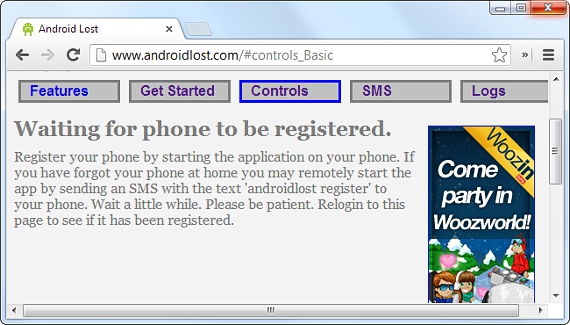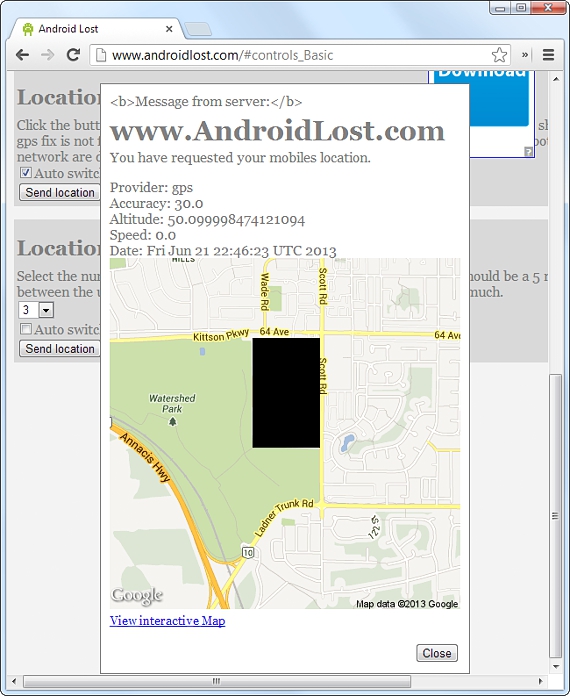At any time this situation could happen to us, that is, that por a little oversight the Android mobile phone has been lost, something that could be happening even within our own house and yet we do not know the exact place where we have left it.
There are a large number of applications on the web that we could be using to try to know the exact place in where is our Android mobile phone, there are a few tools that are paid and others are free. In this article we will mention 2 of them, both to be used completely free of charge although with certain differences that are worth taking into account before using any of them.
First alternative to discover where our Android mobile phone is located
In both suggestions that we give in this article, we will support ourselves in the use of a certain application, which we will inevitably have to download from the Google play store. Once this point is clarified, we will recommend as a first alternative to Plan B, tool that you can download completely free from the store.
Although the use is as simple as we could imagine, the tool can be used only on an Android 2.3 Gingerbread operating system maximum (there is also certain compatibility with Android 2.0); but for what reason does this tool work only with Gingerbread? According to the developer, the most current Android operating systems lack certain tools that, on the other hand, if Android 2.3 has them, which are used to install remotely on the lost mobile phone, which will serve the user and operator, so that they have information Specific information about where your mobile device is located.

Now, this situation can be a great help for those who have this operating system, although taking into account that the vast majority of users currently have mobile devices that go beyond Android 4.0, the tool simply will not work on such equipment; For this reason, we will recommend another alternative when trying to recover our lost Android mobile phone.
Second alternative to recover our lost Android mobile phone
We will also rely on an application, which has the name of Android Lost; In order to use this tool, we must first register on its official site (whose link we leave at the end of the article). The way to recover our lost mobile phone is using a different device that may well be a tablet or other mobile phone with Android operating system. From this team we will have the possibility to navigate through the different functions that the developer presents to us, on its official website.
It could be said that this tool is the most complete of all the free tools that exist today, since if our mobile phone has been lost, we could get to know where it is through its different functions; It should be noted before that if the mobile phone is not in our hands, we must first send an SMS message to activate it for our searches, something that acts as a remote command and is defined as follows:
androidlost register
With a remote alarm. From a different device that we have in our hands, we could even order an audible alarm to be activated and also the vibration (the screen also flashes) on our Android mobile phone. This can help us to recover it if it is in our own house or simply, scare the criminal who has extracted it.
Location on the map. This is another of the best help, since if the mobile phone is outside our home or office, we can simply activate this option to know the exact place where it is, using Google Maps.
Sending an SMS message from the PC. As a web page is the place where we have registered with Android Lost, from a conventional PC we could send an SMS message to our lost mobile phone, in the event that we consider that the person who has it in their hands , will return it to us.
Lock the phone. If we cannot quickly recover our Android mobile phone, we could block it from another device. The lost mobile phone will turn off, displaying the locked screen and asking for a password to be entered when it is turned on.
Clear information content. If we have important information in the internal or external micro SD memory, we could also remotely delete it to prevent someone from misusing it.
There are many functions that you can use in either of the two options that we have mentioned, although you should always take into account the compatibility of each of these tools with the different versions of the Android operating system that currently exist.
More information - Applications to locate lost mobiles
Sources - Plan B, Android Lost, android lost web