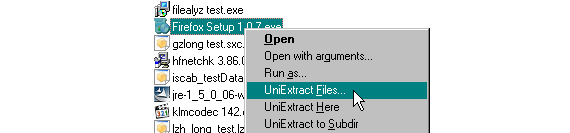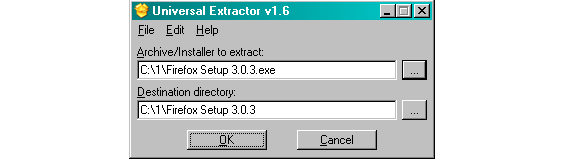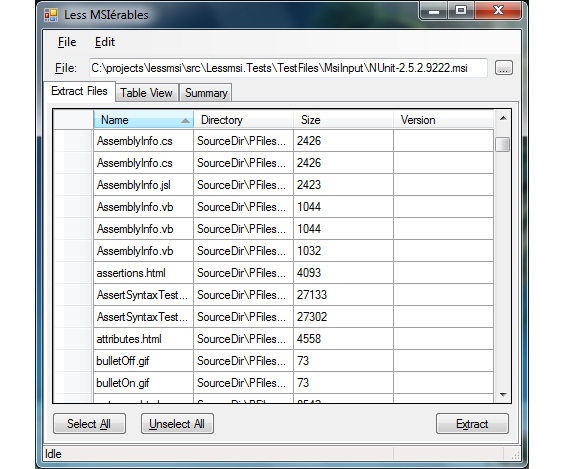If at a certain moment we want to run a specific application without having to install it, then we should try look for the same tool in portable version; This situation has become common for many people who use Windows, who for different reasons do not want to install an application that they are going to use or eventually, having to try to acquire a laptop.
This could be a big problem, since if at a certain point the developer of a specific software has proposed its version to be installed on Windows, this same tool could hardly exist in a portable version; In this article we will mention 2 interesting tools that can help us run applications that are theoretically not portable since they need to be installed according to their developer.
Using Universal Extractor on Windows
Universal Extractor is the first alternative that we will use for this type of situation; As ironic as it may sound, this app that suggests the possibility of run tools as if they were portable, it has to be installed in our operating system Windows.
In any case, if the tool helps us avoid installing a specific application in WindowsWe will have already gained a lot, so it would be worth installing Universal Extractor; in our operating system a contextual menu will be added to the existing ones in Windows.
However How does Universal Extractor work in Windows? Once we install it, we will only have to look for an application that we have downloaded from the Internet, which has to be in its pure state (so to speak).
Once we have found it, we will only have to click on said downloaded application with the right button of our mouse; at that moment we will observe that 3 additional options appear in the contextual menu, which are:
- Extract here.
- Extract to a sub-folder.
- Extract with Universal Extractor.
These options that have come to appear in the context menu are very similar to what it shows us winRAR; For greater security of use, it is advisable to use the 2nd alternative, since with this, all the files will be decompressed in a folder that will bear the name of the tool that we have processed.
Despite the fact that the developer mentions a fairly high effectiveness for this tool, there are situations in which the applications that we have processed cannot be executed in a portable way, since they require that a few libraries be installed within Windows.
Using lessmsi in Windows
lessmsi is another interesting tool that can be used for the same type of tasks that we mentioned earlier; the difference is that lessmsi specializes only in executable files of type msi. Unlike the previous one, this application does have a portable behavior, so it will not be necessary to install it in Windows.
Once we run the tool, a very friendly interface will appear, in which we must click in the first instance, in the «areaFillet«, This to be able to find the directory or folder where it is found in this type of files.
Once we find the msi file, we will only have to select it for lessmsi to start analyzing its content.
By clicking on the button that says «Extract«, Another window will open immediately; it suggests that we create a new folder, a place where all the files that are part of the one we have previously chosen to process will be unzipped.
We have released 2 cool tools that you can use to extract the content of executable applications, same that should be installed in Windows but nevertheless, they can have a portable behavior if we process them with any of the ones we have named.
The effectiveness depends a lot on the tool; for example, if we process an application that has files for work both on 32-bit or 64-bit operating systems, we may mistakenly choose the wrong version to run as a portable application. In any case, these 2 alternatives can be used for basic applications, since they could work without problem if certain libraries are not present in Windows.
More information - WinRAR 4.0
Downloads - Universal Extractor, lessmsi