
IGTV is the new instagram platform for video up to 1 hour duration. As we already told you, was born to compete against YouTube, and if you have a Facebook page you might want to share the videos you upload there, so let's show how to share an IGTV video on Facebook.
The videos uploaded to IGTV They can be shared on Facebook but you must first meet an essential condition: have a Facebook page and be an administrator Of the same. So your followers can see it when you upload it. Remember that if you don't have a channel on IGTV, in this link you can learn to create it. But now we come to what concerns us. Do you comply with them? Well let's see how to share IGTV videos on Facebook.
When you upload a video to IGTV, either from the Instagram application or from the IGTV app itself, it is time for choose the option to share on your Facebook page. And this option is in the same screen where you can edit the name and description of the video uploaded to IGTV.
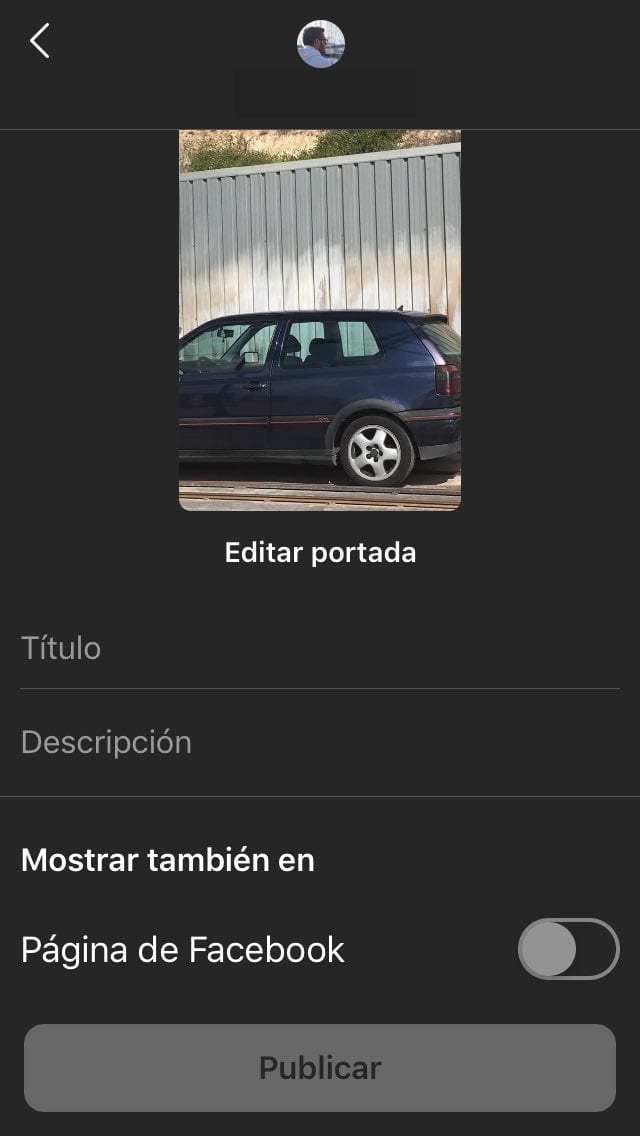
The option appears in a section just below the title and description edit. You just have to activate the button "Facebook page”. When you press you will have to choose the page you want to share that video with. After a few moments, you or your pages should appear and you will have to choose the correct one. You already have it? Just click at the top right on "clever”And we already have it, the moment you publish the video it will also be shared with your Facebook page.