
Sure most of you have heard about Twitter on occasion. It is likely that there are some of you who make use of it on a regular basis or others may have simply heard this word on occasion. Next we are going to tell you everything about Twitter.
We tell you what it is, what it is for and how we should use it Of the same. Therefore, if there were people who did not know what it is or who do not know how it can be used, these doubts will be resolved throughout this post. Ready to find out more?
What is Twitter

Twitter is a microblogging service created in 2006 by Jack Dorsey. Surely the word microblogging does not say much to most, but we can talk about a social network. When it comes to social media today, this is one of them. It is a network that we can use on the computer, tablet or mobile phone. All of them are available, which we can access with a single account and whose operation is identical.
Twitter became known for being a social network in which to share very short and concise messages. There was a limit of characters that could be used, in this case it was 140 characters. Although at present this figure has doubled, being able to currently use 280 characters. While the idea of the social network remains the same, exchange short messages in it.
Over time, Twitter has become a social network in which it is sought to generate conversation or debate. It is used by many people to express their opinions on current issues. Users can write text messages, in addition to being able to upload photos or videos in it. We can follow other people, companies or media through it, since most have a profile on the network.
In this way, Twitter is a ideal option to keep up to date on what is happening in the world. You will be able to follow news, in addition to expressing your opinion. You can also follow friends or close people and be aware of what they do or think. In short, it provides many options.
How to create a Twitter account
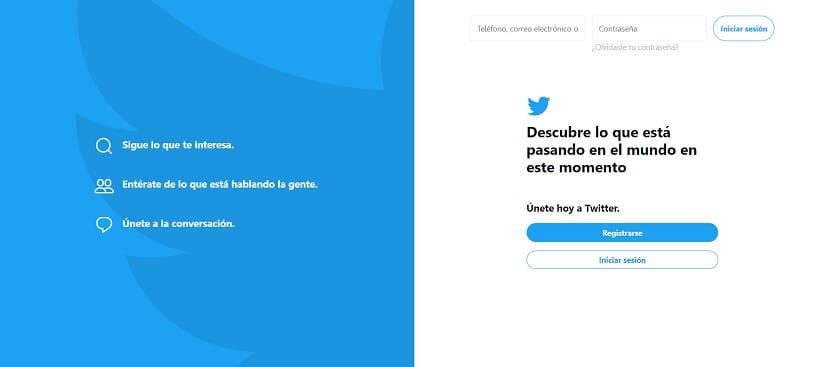
The first step we have to carry out to be able to use the social network is to open an account in the same. To do this, simply enter your web page. This is where the account registration process begins. You are going to see that an option appears on the screen that says register, on which you have to click to start the account creation process.
They will ask us first enter a name and phone number. Although if you don't want to, it is possible to use email instead of the phone number. Once the data has been entered, you have to click next. Then, some options appear that are not interesting or relevant at that moment, so press continue. You reach a final screen where you can confirm the creation of the account.
When we have created the account on Twitter, we will be able to configure various aspects of it. We can add a profile photo, a description in the profile or put the link to our website, in case you are promoting your website on the social network. We can also determine if we want a public profile (where people can see what we write and upload) or a private one. You can manage this in the settings, by clicking on the profile photo and then entering the privacy and security section. There is a section called protect your tweets, which makes your profile private.
How to use Twitter
Once we have created our profile on the social network, it's time to start using it. Therefore, there are a number of aspects that it is necessary to know in order to use Twitter normally and be able to get the most out of the account on the social network. We talk about each of these aspects individually.
Follow accounts

One of the things we use Twitter for is to keep up to date on certain topics or to be in contact with some people. Therefore, we can follow accounts in the same. To do this, we can use the search on the social network to go to the profile of a company, medium or person that interests us. In addition, on the home page there are usually profiles that may interest us, on the right side of the screen.
When you are in the profile of an account, you will see that in the upper right part of the screen you get the option to follow an account. You just have to click on that button to follow this account. In this way, all the publications that this account will upload to Twitter will appear on the home page. So you will always be up to date on what they upload and do. You will be able to follow all the accounts you want. Although in the case of a private account, what you do is send a request and the person who manages the account will decide whether or not they accept you.
Hashtags

Hashtags are used with the # pound icon. They are used on Twitter regularly, to talk about a certain topic. Possibly there are some topics that are current on that day. So if you want to give your opinion, you can use that hashtag. Although in the social network they are used for everything. For example, if you are watching a series or television show, you can use December as the name of the series, movie or series.
On Twitter, the use of hashtags is very normal. You can see on the home page that there is a section for them, called trends. Thanks to the same you can see the current or most popular topics in your area at that time. So it is very easy to stay up to date and you can join the conversation using the aforementioned hashtag. Twitter will allow you to use them for everything, by introducing that icon.
Of course, if you are going to use a hashtag, the way to do it is #friends. That is, introduce the pound icon and then the word. There is no space to be left between the icon and the word. Otherwise it will not be a hashtag. They can be a way to stay up-to-date on a topic or see people talking about something that you like too. There is no hashtag limit. If you use one that has already been used in the social network, a list will appear below with those that have been used and you can select the one you want to use. You can see it in this photo.
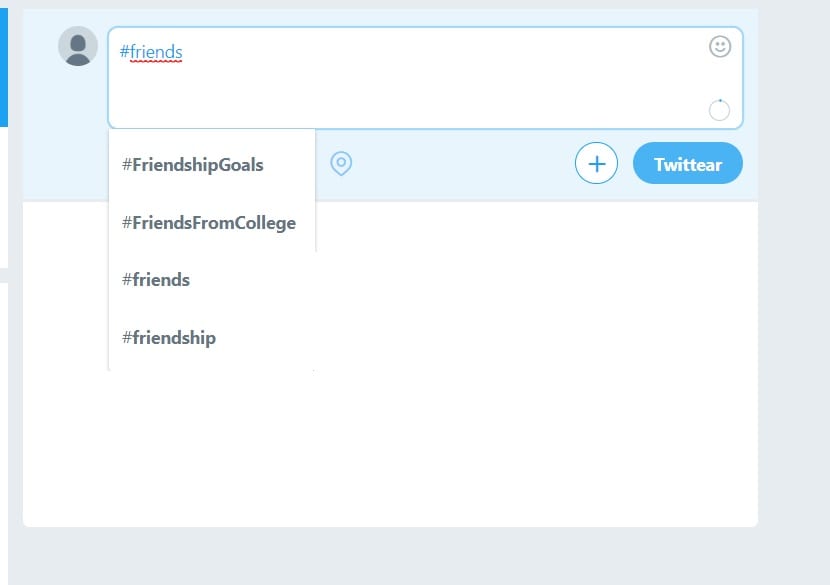
Although if you have a Twitter account in which you want to promote your business, it is recommended to use few. Maybe a couple of them at most. Since people who upload messages using too many hashtags are considered spam in many cases. Something that affects your credibility.
Mentions
Mentions are when we want to write a message to another person publicly. It can be a reply to a tweet that a person has uploaded in the social network, or we simply want this person to see the message we want to share. To do this, when writing the message you must use the @ symbol and then the name of that person or account.
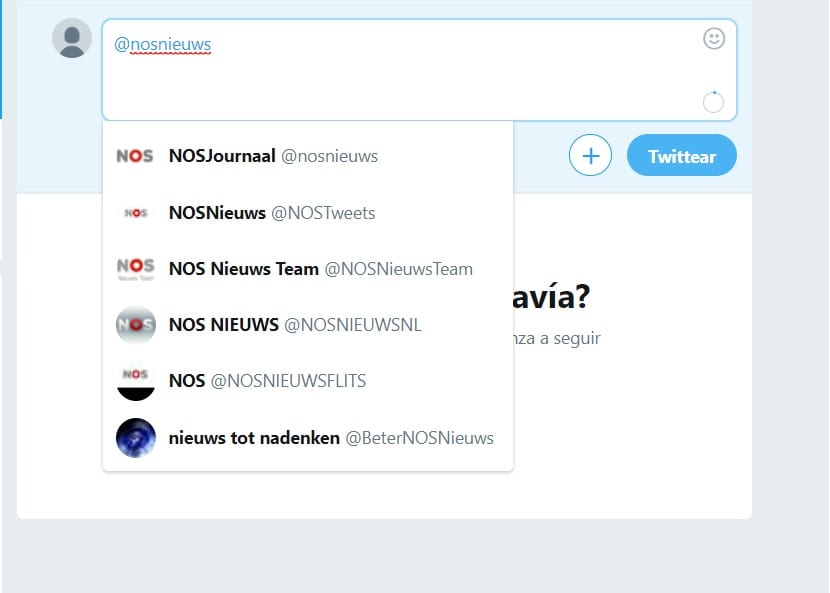
As you will have noticed, on Twitter profiles are identified with @username. Therefore, if you want to mention someone in a message that you are going to share, you have to follow the same pattern. When writing this message, you will see that the social network usually gives you suggestions, of names that match the letters you are writing. You will only have to select the person or account you want to send this message to.
Photos, videos and GIFS
It is likely that on some occasion you will want to upload a message on the social network using some video, photo or a GIF. The way to do this is very simple. Since when writing the tweet in question, in the same area in which we have done it to write the mentions or hashtags, we can see that several icons appear below the blank box.

There is the icon to upload a photo, upload a GIF or even upload a survey. You just have to click on the one that interests you to then upload the desired content in that message. You will be able to upload them from your computer or phone, since they are added from the gallery. So you simply have to choose the file you want to send to that person.
Thus, the photo you want to share with your followers will be uploaded on the social network. In general, Twitter allows you to upload almost all kinds of photos, they are the most flexible social network in this regard. Although there are usually some exceptions that it is not possible to upload. But in this sense, you should not have problems when uploading a photo on the social network.
In addition, it is likely that on some occasion you will see a user upload a video that interests you. You can download it in various ways.
Private messages
You may want to ask a question or speak to someone, but in a private way. Twitter gives the possibility to send private messages, so you have a chat conversation that no one will be able to see. This is something very simple to achieve. On the home page of the social network, you will see that at the top there is a section called messages. You have to click on it to enter.
You will then get a new window in which to start a conversation. There you will have to enter the person's name to which you want to send the private message. We look for the name and in the list that is shown, select the person you want to write to. In private messages you can write without having a character limit.
Then when you have it, just hit send. When that person responds to you, you will see that in the message icon on Twitter, the one that appears at the top of the screen, you will get an icon with a number. This means that you have a message pending to read. Surely that is the answer.
If at any time on Twitter, you see a message that is interesting to you, you can like it. In this way, in your own profile you will be able to see those photos or tweets that you have liked at all times. It is a way to save some that you find interesting. The like button is shaped like a heart and you always see it at the bottom of the messages that other accounts have shared.
In this way, in addition to making it clear to the profile that you have uploaded this photo or tweet that you like, is saved in your profile. If at any point you change your mind, you simply have to click on the heart icon again and you don't like that tweet anymore. It's that simple.
Win followers

If you have a profile on Twitter where you want to promote your business, your services or you are an artist, or you have a website, it is important to get followers. In this way, you will be able to have greater visibility, so that you get more clients or there are more people interested in what you do. There are many ways to achieve this.
Fortunately, They are not complicated and that you can learn without problems. In this way, you will be able to gain followers on the social network, something that will help your business to expand or will make your skills as an artist known.
