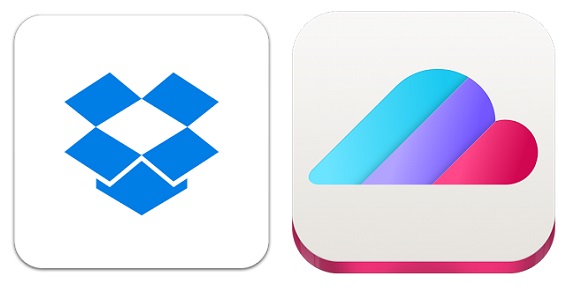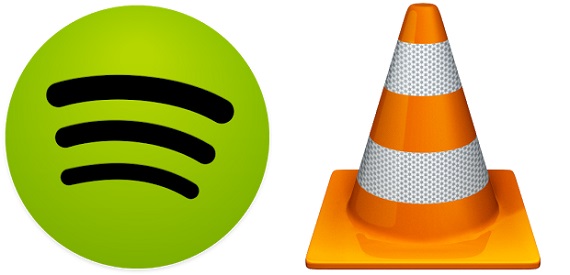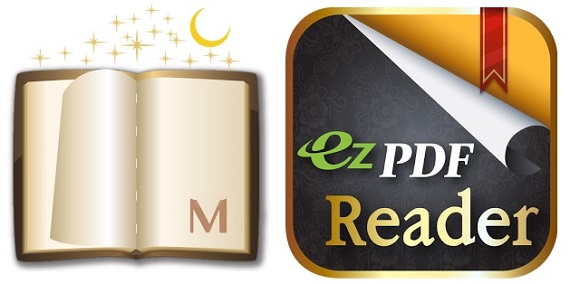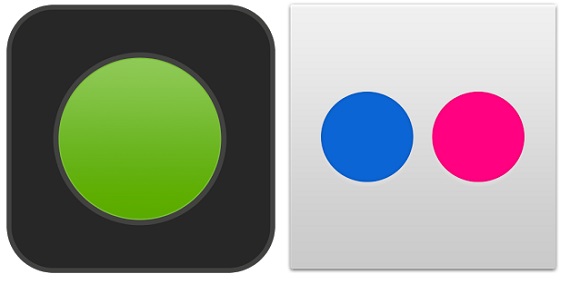We have thousands and thousands of applications in the Google store called Play Store, but, among many, there are some that are shown as essential, and that they are a must to have them installed Due to their high functionality and how they provide certain special features to our Android device.
There are many, such as WhatsApp as a free messaging application, Dropbox as the ultimate example of what it is cloud storage or Evernote as the application to create and order all kinds of notes whose function is very diverse according to our needs. We are going to collect a few essential applications that you must have installed yes or yes on your phone or tablet.
We are going to show you two of each category that are essential and that they are a must to have installed in your terminals, and more if you are starting to take your first steps in the Android world, since sometimes it is not easy to distinguish which application It is necessary to perform a certain task due to the hundreds of thousands that you have in the Play Store.
Online Messaging
- WhatsApp: The most popular free online messaging service available and that stands out due to the light weight of the application and the little load that it supposes to have it installed in our terminal.
- BBM: If you want a courier service with encrypted messages And that is totally safe, this is BlackBerry Messenger, just launched on Android and iOS and which is having a very good reception.
Social Media
- Facebook: What to say about Facebook that is not known, and of course it could not be missing in this category, since it allows you to have it on your smartphone or tablet to the most popular network on the planet. Although it could be better worked, it has the essentials.
- Pinterest: We could put Twitter here, but Pinterest is working like the fashion social network and that it is a great tool to seek inspiration and share it with others, as they portray themselves in the Play Store.
- twica: This application of the network of tweets, it is one of the best and the one that has been with us the longest on Android. It has everything you could ask for with a simple interface that is easy to use.
- Twitter: The official Twitter application would not be in this category if not because recently It has been completely renewed on Android and can be an important option.
Cloud storage
- dropbox: If WhatsApp is the best in messaging and Facebook in social networks, Dropbox is the storage service in the most important cloud for Android, being available as an essential application for your mobile devices to share folders and extend storage capacity.
- Jottacloud: It is not well known, but this is a Norwegian company that has a good storage service in the cloud and is a great option giving 5GB free for creating an account.
To take notes
- Evernote: Another of the big names when it comes to having an application installed as a must is Evernote, with its huge ability to create notes, sort them into notebooks and share them with more users to create collaborations like never before.
- Google Keep: One of the newer services of Google is Keep, to create notes, with excellent minimalist design which has everything that is needed in an application of this type.
News and RSS Readers
- Flipboard: With this application you can create your own magazine with different sources of all kinds of information and even your own. With excellent visual quality, Flipboard is one of the essentials for Android.
- gReader: If you are looking for a reader of your particular RSS feeds, gReader is an application with a careful design that is characterized for the versatility and speed with which it is handled, having many options to customize and configure.
Web browsers
- Dolphin Browser: We have Google Chrome, Firefox or Opera, but Dolphin Browser has managed to take your site and arrange itself as one of the best web browsers that you can find for your phones or tablets. Essential for its fast navigation through the application, its loading speed and many options such as night mode.
- Google Chrome: An excellent mobile browser that Google has managed to develop to become one of the best for Android. Difficult which to choose, whether dolphin or google, try them yourself.
Audio and Video Players
- Spotify: Take this position because you now have a new offer in which the service for tablets is free and on smartphones it is possible to play playlists, although with the handicap that the songs will be played at random.
- VLC: If VLC is the best player for PC computers, in the Android version, you have a 4 × 4 to be able to play all video and audio formats on your terminal or tablet. It cannot be missing from your repertoire of installed apps.
Photography apps
- Ultimate Camera360: A free application that can replace perfectly which you have as standard on your Android. It has many options and it is the best you can find in the Play Store.
- Pixlr Express: We could point you to Instagram, but today we discover you a jewel with which you can edit and apply Hundreds of different filters to create great photos. Pixlr Express is completely free and is endorsed by Autodesk.
E-book readers
- Moon + Reader: If you like to read electronic books, Moon + Reader is a very important choice to enjoy reading on your Android. It has everything that can be demanded to such an application.
- EZPDF Reader: And if you usually use the reading files in PDF format, EZPDF Reader is another great application to have your virtual library on your phone or tablet.
Image storage
- Imgur: One of the services of fashion image hosting that even offers the power to share with everyone your genius when it comes to photographing.
- Flickr: Will grant you 1 Terabyte to store the thousands of photos you want, being one of the best online photo storage services.
There are many more categories that we have left in the inkwell, but the eleven mentioned will surely open new horizons when it comes to learning about new applications, since we have not mentioned the famous Instagram in photography or in music, the Google Play Music service.
More information - How to create and manage shared folders in Dropbox for Android