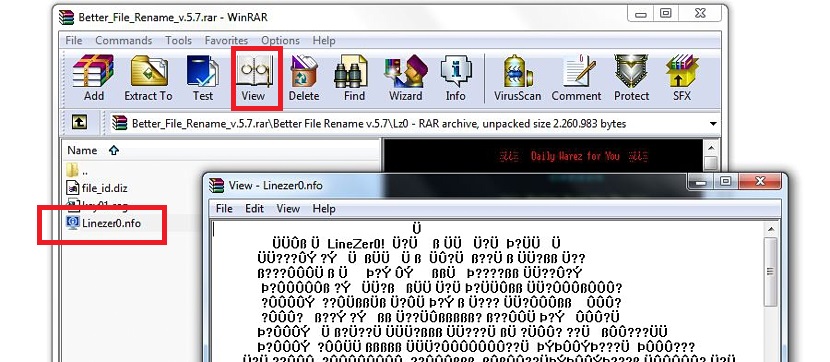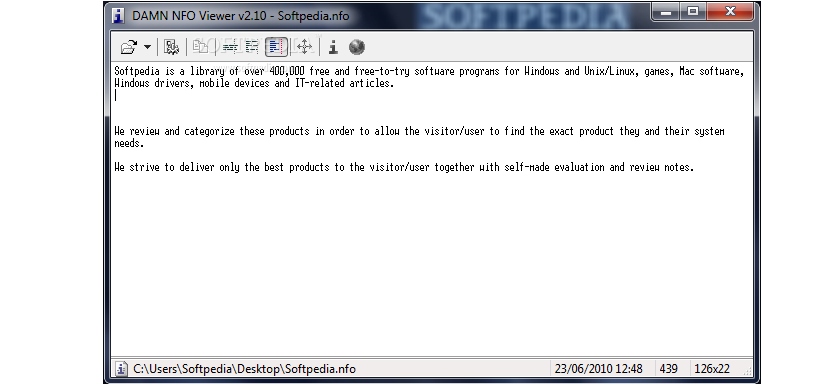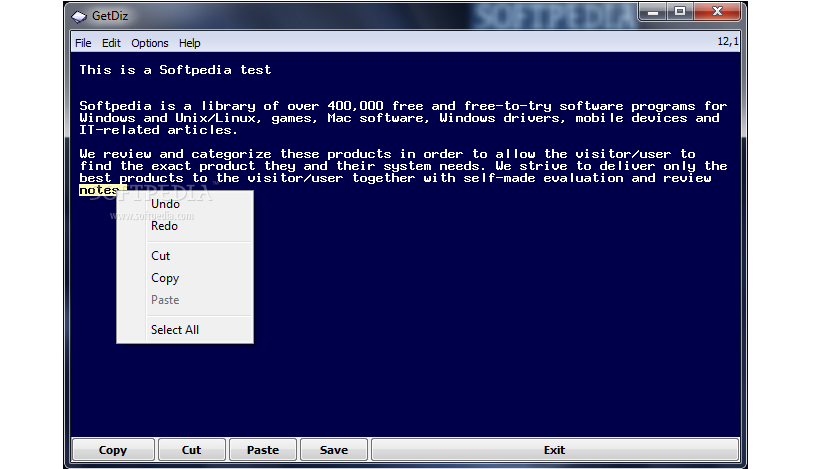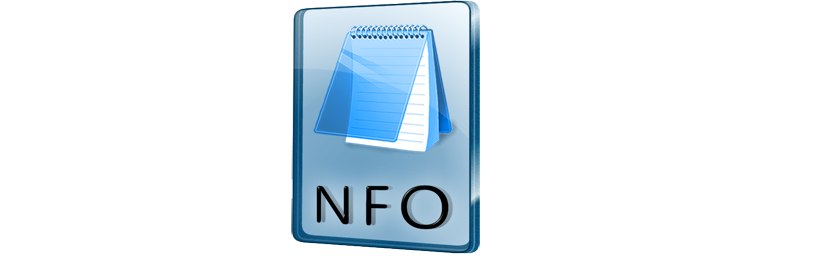
When exploring certain folders and directories in Windows we may come across very interesting files, the same as having a different extension than the conventional one, theoretically do not propose a tool so that they can be opened and with it, read correctly. A small sample of them are the NFO and DIZ files, which usually appear (mainly) when applications or multimedia files are downloaded from the Internet.
Just to give a little example, if you have reached download some kind of information from the Internet in a file compacted with winrar, inside it will surely exist one of these files that we have mentioned previously; After unzipping all this content to the location that we want, we should double-click on any of them to know that it exists there. Unfortunately, this activity usually works in certain cases, and must opt for other types of mechanisms if we want to know what these types of files contain in Windows.
Manually opening NFO and DIZ files with a viewer in Windows
Well, in this article we will mention a few alternatives that exist on the Internet to be able to open files with this format and extension; Previously, we will mention a few tricks that you should run before downloading third-party applications in Windows to perform this task.
Without decompressing the file. We have placed as an example, that a user has downloaded some type of file from the Internet, which could perhaps be compressed in a winrar format; If this is the situation right here, a first trick could already be implemented, since we should only locate the file with this extension of NFO and DIZ, having to select it by clicking only once on it.
In the winrar toolbar we will be able to admire an option that says SEE, which we must select so that the chosen file is displayed in an external window. Under this mode, all the content will be displayed as decided by the creator of this information, to be shown to the different users.
A second trick that we could be opting for with this same objective, is to unzip all the content of this winrar file to a folder or directory. Once there, we must manually explore to the place where the files with that extension are found; the only thing the user needs to do is click with the right mouse button and then, order that the selection made, is opened using a simple notepad.
Third-party applications to open these documents in Windows
What we mentioned above (regarding the use of a blog of notes) can be effective in certain cases; If the information inside these files is somewhat complex, then we will only admire nonsense characters, and distributed in a single line; the solution of the case would be to use third-party applications in Windows, with 2 good suggestions that we will mention below.
DAM NFO Viewver. This application will offer us the opportunity to view files with the extension that we have mentioned above; The application has a user-friendly interface, where we only have to choose the file we want to view. Also multi-language, which means that we could choose Spanish (among other languages) to better understand the operation of the tool and each of its functions distributed in the bar.
GetDiz. This is another free application that we could be using with the same objective, although it offers us a few additional alternatives compared to the previous one. In addition to using it as a viewer for files with NFO and DIZ extensions in Windows, the tool also allows us to create some of them.
We have mentioned a few alternatives when managing files with this type of extensions in Windows, being perhaps the most recommended to adopt, the one that we mentioned first, that is, before unzipping the file we should simply select it and view it with the native function that winrar offers us.
Download - GetDiz, DAMN NFO Viewer