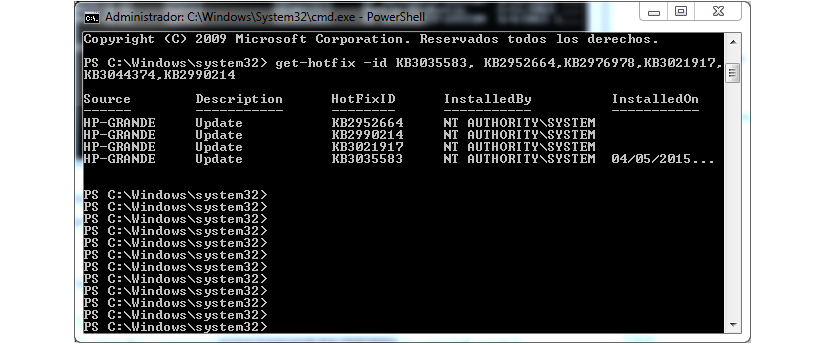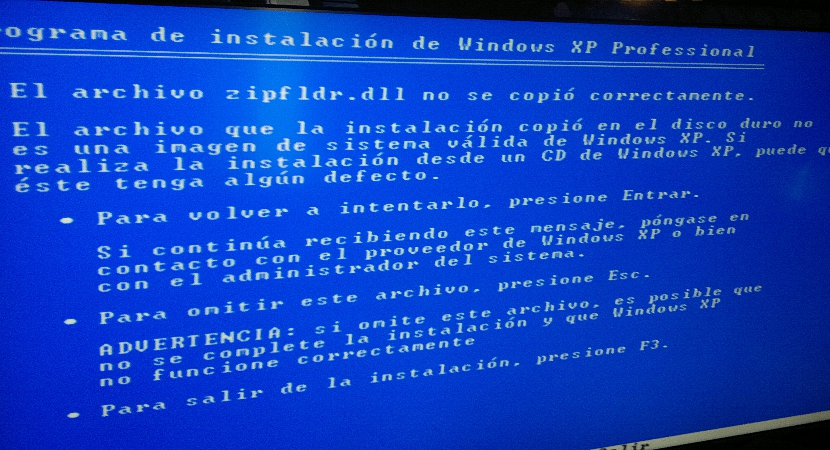
Who has not ever suffered the problem of a blue screen in Windows 7? This type of problem is one of the most annoying and perhaps difficult to resolve that can arise on a personal computer, a situation that is generally caused when we have installed a hardware driver belonging to a new device.
For this type of case, we would only have to enter the "Windows 7 test mode" and uninstall said driver; pitifully, some updates provided by Microsoft They also came to cause this type of inconvenience, having to try to uninstall them making use of the tool known as PowerShell.
PowerShell: internal command in Windows 7
Many people are unaware of the existence of this command, which can be reached easily activate from a command terminal window. The main problem lies in trying to know and identify perfectly well the code or name of the update proposed by Microsoft for Windows 7 and that could be causing the problem on the personal computer. If we have already identified the conflicting update, then we suggest you follow these steps:
- Tap the Windows key and the search space type "cmd".
- Now write inside this command terminal window to «PowerShell»And then press the Login.
- Enter the following code (as an example)
get-hotfix -id KB3035583
We have assumed that the update "KB3035583" is the one that is causing the problem, previously suggested command line that will help us as wellopen if it is present in Windows 7. If this is the case then you must write (without leaving PowerShell) the following line:
wusa /uninstall /kb:3035583
With this, you will have already uninstalled said update in Windows 7. The number that we have placed as identifying the problematic update in this operating system is "an assumption", a value that you must change to the one that you have identified as problematic or with that, which Microsoft could have mentioned in their various news.