
One of the easiest and most entertaining ways that we could adopt would be this, that is, downloading images with Image Downloader is presented as one of the most suitable alternatives to have the graphic content on the website on our computer. The best of all is in the compatibility of this little tool with different platforms and operating systems.
The ease of downloading images with Picture Downloader It occurs because the tool actually comes to be a small plugin to be installed in Google Chrome, Therefore, users of this Internet browser will be fully satisfied with the different options that it offers us. Despite having a large number of conveniences, the plugin (or tool) also has a few disadvantages, which have not been corrected by its developer and which we will analyze a little later.
Our first steps to download images with Image Downloader
For those who do not know, the add-ons that we get to install in Google Chrome browser they are very similar to the extensions that we may be incorporating into the Firefox browser; This means that these add-ons (or extensions) should not be executed from some type of icons that appear on the desktop of our computer, but rather, they will always be ready to act within the browser environment and the moment in which we require or call them.
The first step that we should follow is to integrate this complement into the Google Chrome browser, having to go to the respective link and that we will leave in the final part of the article.
Once we have installed this add-on in Google Chrome, a small downward inverted arrow will appear in the upper right corner of the browser interface, which we must press when we need to download all the photographs and images from a website.
Our first steps to be able to achieve this should contemplate the possibility of:
- Open the Google Chrome browser.
- Go to the Google.com search engine.
- Choose the "images" tab.
- Write some type of search that interests us (for example, sports cars) in the respective space.
Once we have done this, we must choose from the results to that web page where there are present galleries of images, something that as proposed, could be sports cars hosted on a web page.
By clicking on the small inverted arrow, it will display all those images that are hosted on this website; It will only be enough to have to download all of them or a few to our computer, which is an automatic function and as a batch.
Being a plugin that is installed in Google Chrome, this entire system to download images with Picture Downloader will act as a custom web application, which means that this process could not be run on any type of platform that accepts the Chrome browser.
Disadvantages when downloading images with Image Downloader
What we have mentioned above when it comes to download images with Picture Downloader they are only the advantages or benefits that can serve us when we want to have a gallery of images hosted on a website to our computer. The disadvantages are present once we begin to review each of the functions that this add-on offers us. Picture Downloader; In the first place, the name of the images that will be downloaded to our computer stores a kind of code or specific number, and therefore we must try to change that name to one that interests us. There is the first disadvantage, since if we download about 100 images, we will have to rename all of them independently or using an application that has this batch function.
By activating the button to download images with Picture Downloader Both images of our interest and those small icons that are part of the web page design will appear, which we should deactivate in their respective boxes so that they are not downloaded to our computer.
More information - Tutorial: how to install and use Google Chrome
Complement - Picture Downloader

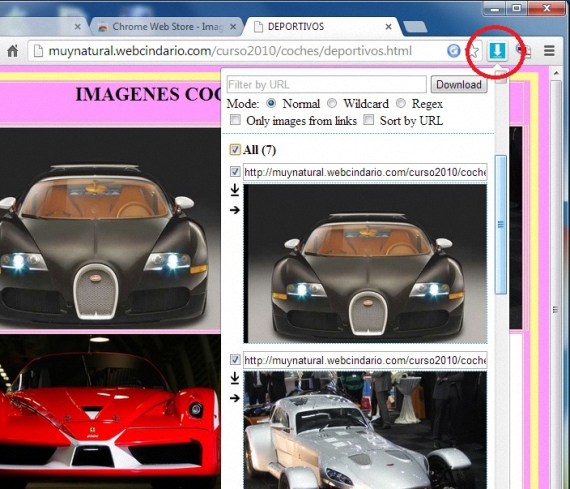
Very interesting and useful, thanks