
We all like consoles, but buying them all is something that is not within the reach of all pockets, and that is one reason why there are emulators, although Apple is very strict in this sense and does not allow one to pass to the AppStore, and the one who sneaks does not take long to be expelled….
But that does not mean that there are no emulators for iOS, the developers manage to be able to install apps on iOS without having to go through the AppStore, a difficult task that requires time to devise a method, unless we have jailbreak, in that case we know that thanks to some tweaks (point 10) we can install all kinds of apps without restrictions.
Behind iOS there is a large community of developers capable of creating wonderful emulators according to the system, and the iEmulators website collects them all and provides you with methods to install them. Today I am going to do a compilation of the most interesting for you to try them yourself:
1.NDS4iOS

Being able to play Nintendo DS games on your iPhone is possible thanks to this fully functional emulator, the only downside is that it does not allow the new 3DS games and others, but the old DS, DS Lite games and others are run with ease.
Notably performance depends exclusively on the iOS device that you are using, for example, on an iPhone 4S or iPod Touch 5G the games will be very slow, however on a 5S or a 6/6 + they will go perfectly well, just like on the original console, and you can even synchronize your saved games with Dropbox.
2.PPSSPP
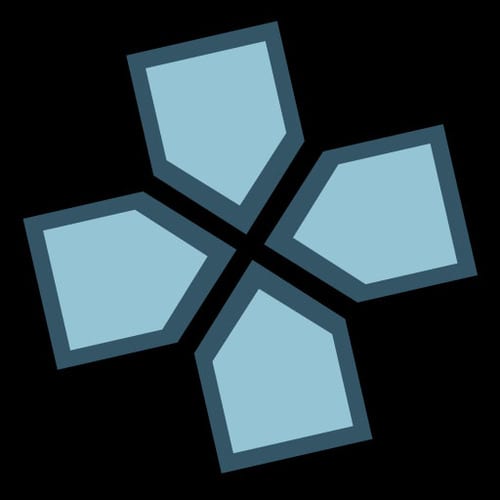
Another emulator that we have available is the one for PSP, once again the games that it allows to use are those of the old original PSP, Slim and 3.000, but there are many games for those consoles, such as the famous «DragonBall Shin Budokai », A game that the emulator is capable of running perfectly. Thanks to the Gamepad for iOS we can enjoy a real PSP experience.
Again the performance is conditioned by the hardware of the device, in this case the PSP is a demanding graphics console, and if we use it in an emulator on top of it ... For that reason there will be games (Final Fantasy style) that may go to 30fps in instead of 60fps even on the new iPhone 6 and 6 Plus. Also available for Android.
3.GBA4iOS
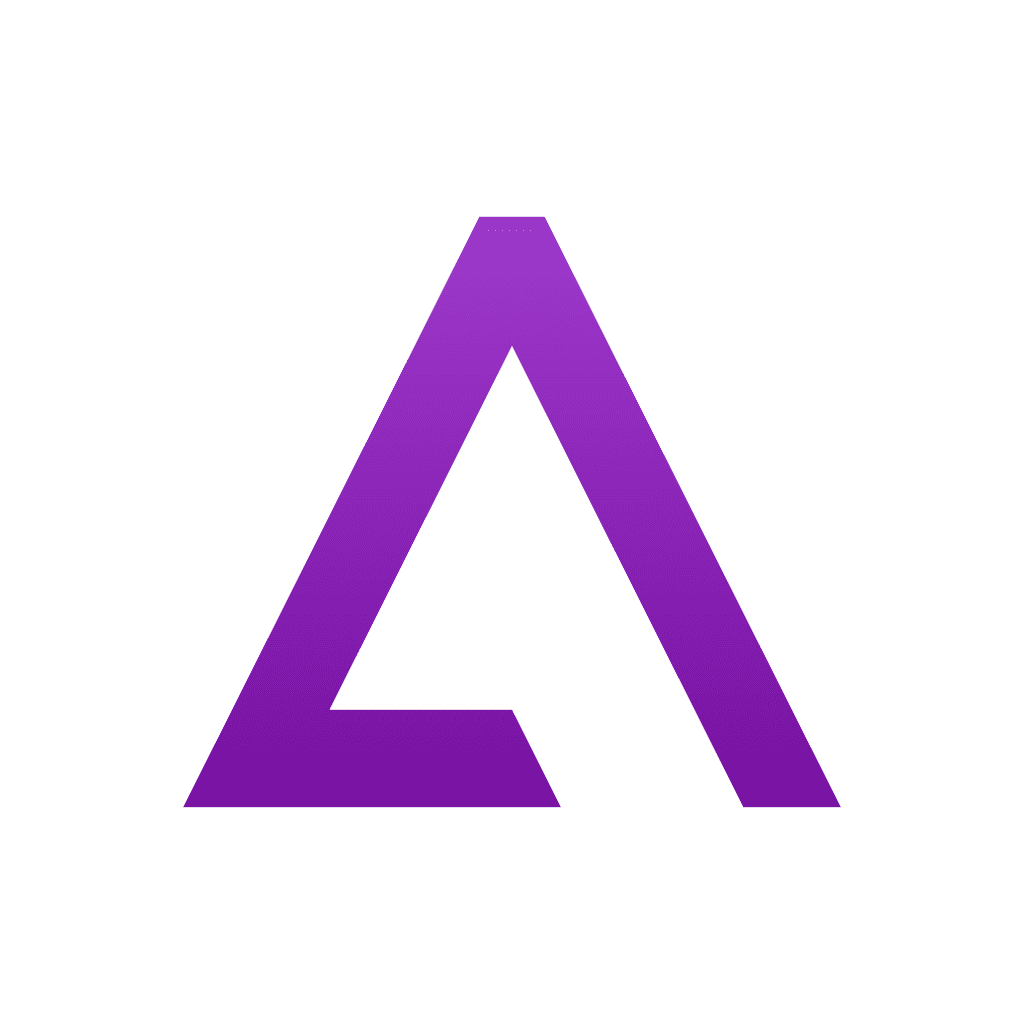
GBA4iOS is the simplest of all, an emulator that it will work fine even on iPhone 4S or iPod Touch 5G (maybe even on iPhone 4) and that allows you to play both GameBoy Advance and GameBoy Color games.
At the same time, the simplest (in terms of requirements) is the most complete (in terms of functions) since even can emulate a Link cable Via Wi-Fi or Bluetooth for example if you play Pokémon you can transfer one to your friend using the same emulator.
4. ISSB
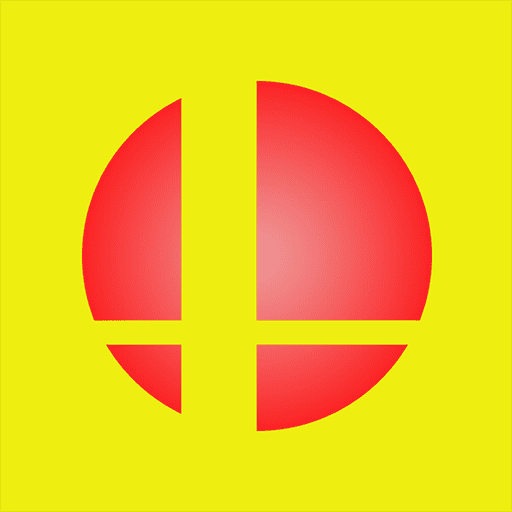
More than emulating a console the latter emulate a game directly, the well-known Super Smash Bros from Nintendo and even adds the ability to play multiplayer using the Wi-Fi or Bluetooth connection of your iOS device.
Being a 2D game there should be no problem being used even on an iPhone 4,Fun is assured!
However not everything is in the emulatorsThere are also other apps that are left out of the AppStore simply because they go against Apple policy, and iEmulators also has a repertoire dedicated to them:
5.iTransmission

The popular OS X Torrent client also has an iOS version, with interesting functions such as downloading in the background, which is possible thanks to the fact that it activates the speakers and makes the system believe that it is playing music, so that the system does not close the multitasking app, and all at an expense minimum battery.
6.shou

Finally we meet Shou, a application designed to record the screen of our device, allowing even to stream it.
The application records the screen and at the same time the sound picked up by the microphone, the only downside is that the microphone and the speaker cannot be activated at the same time (because of Apple) with which once it is recording the speaker that sounds is The qe is used for calls, thus having to lower the volume or use headphones.
As you see options are not lacking, developers like those of iEmulators work continuously trying to discover ways to install non-certified apps on iOS without the need for Jailbreak, and offering a wide range of apps designed to fill the gaps that the AppStore does not allow to fill, all for free (with the possibility of donating) and from the same device.
There are more emulators on the web such as SNES, Sega Master System or even DOS, the options are many, to install them you just have to go through the iEmulators official website, click on the app you want to install and follow the steps (usually it is just click install and trust, formerly it was done with the trick of the date that was blocked in iOS 8.1).
They don't work, it says that right now it can't be downloaded 🙁