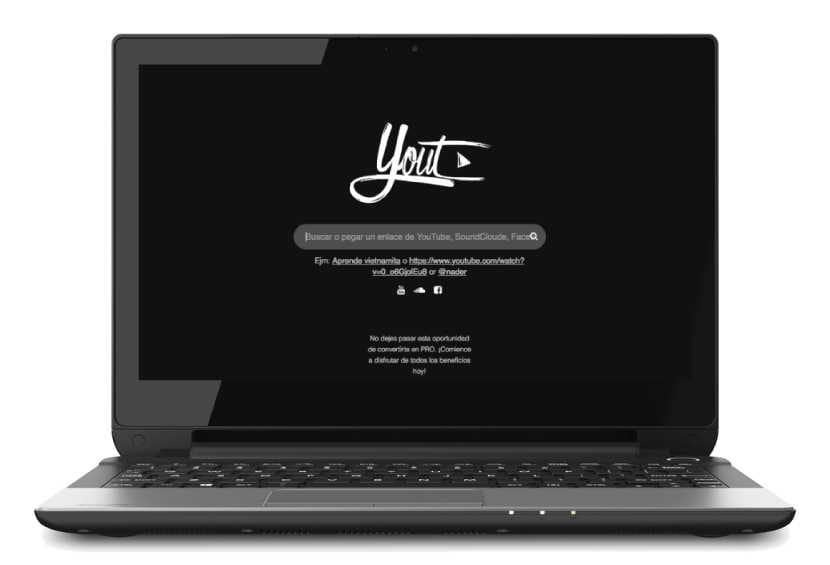
The vast majority of times, when we want search for audiovisual material Through the web, the first place we usually go is Youtube. But what if we want download that material? Last week we told you how to download videos from almost anywhere from the internet, but unfortunately the extension was not compatible with YouTube. We also tell you how to find and download music from Internet. But what if we want do it as easily and quickly as possible, with a more than decent quality, and all from the same place?
With the tool that we show you today it will be more than easy. Depending on whether we are registered or not, and the type of account we have, it will allow us download MP3 music in different compression levels (from 128 to 320 kbit / s) and videos in MP4 in different qualities depending on the original file. Now that you know what it is, how about we get down to how it works?
Its operation is very simple. We just have to access the website of yout.com and copy the URL of the video that we want to download. (There are other similar pages that do the same, like Youzik) And once we have pasted the address of the video link and pressed enter, we a preview will appear of the video with various options. Among so much publicity, but that does not affect us at all when using the tool, we find a series of buttons with the type of file we want to download: MP3, MP4 or GIF. Yes, from the same place we can extract audio from video and download it easily.
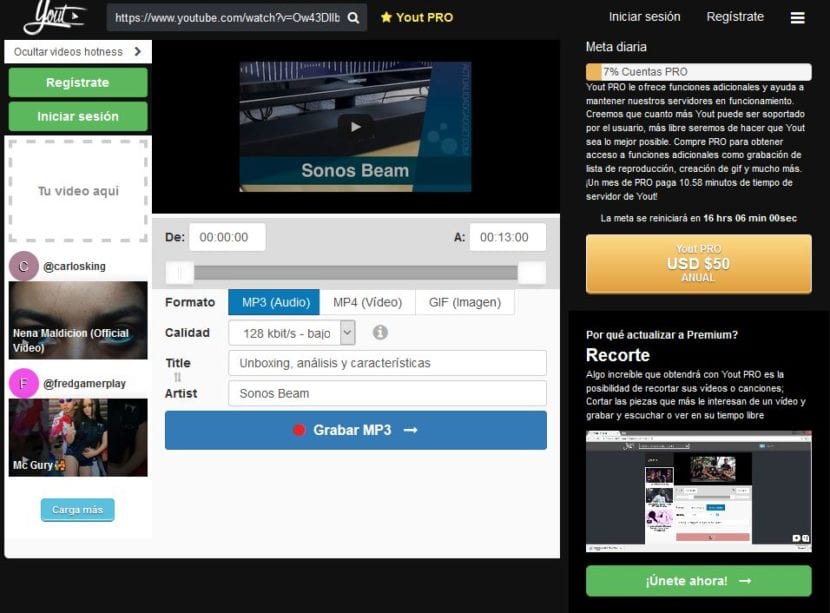
Once the format is chosen, we can choose quality. If you are a guest user, it will only let you choose the lowest one, but if you register it will allow you to choose one more than respectable 192 kbit / s audio quality. The superior qualities can only be downloaded by registration with a payment account. But for a more than decent quality, with the free account we have enough and enough. With the quality already chosen, we can only modify the title and artist of the file to download if we consider it convenient. And just below the preview, the slide button allows us to choose the beginning and end of video or the audio. Without a doubt, a very complete tool. When we have all the options chosen, we will only have to press the bottom button, and the download will start instantly.
But wait… Yout? Youtube? Don't they look alike? Look at the animated image just above these lines… Yes, with this little trick you won't need to copy and paste the address of the video. Just open the video you want to download on Youtube and, in the address bar, remove "ube" of the YouTube URL, so that it is as follows: «Www.yout.com/watch……». With this simple trick, it will be much faster to download your favorite videos.

With so many ways out there to download any video or audio from YouTube for free, I don't see any need for a paid registration on that site.
Also thank you for showing us this alternative. Greetings to the writing team of the web.