
It is sure that it is one of those questions that many of Apple users would answer us the first time and without blinking, but there are also people who do not know this Apple technology that actually takes a long time available on devices signature.
AirDrop explained by Wikipedia is an ad-hoc service from Apple Inc. that is available on macOS and iOS operating systems, for those who do not want so many technicalities or just want a simple explanation of what AirDrop is, we can tell you what it is about of a simple, fast and secure way to transfer files, documents, web links, photos, etc. between iPhone, iPad, iPod Touch and Mac.
Some time ago we already saw the operation of AirDrop and some tricks to make it easier for users to share documents or files between their devices, today we will explain directly what AirDrop is, which devices are compatible and some of its limitations. Obviously having this technology available on iOS and macOS devices greatly simplifies the tasks of sharing documents but in its principles we have to say that it was not entirely reliable (with constant failures in shipments, etc.) in addition to being quite limited, currently it works really well and is a very effective function for Apple users.

Device compatibility
It is important to know which devices are compatible with this technology, although it is true that most computers are, the OS also limits the functionality. That is why to use AirDrop between our devices we have to know if they are compatible. These are the necessary requirements on the iPad, iPhone, iPod Touch and Mac computers necessary for its correct operation.
On devices iOS requires iOS 7 or later and have a:
- iPhone 5 or later
- iPad 4 or later
- iPad Mini 1st generation or later
- iPod Toch 5th Generation and later
For Mac users the thing is quite different and is that you need a Mac from 2012 onwards with OS X Yosemite or later operating system to send documents from an iOS device to the Mac and vice versa. In this way we can say that not all Macs are compatible with sending data via AirDrop to iOS devices but from Mac to Mac the list grows a lot with all these models:
- MacBook Pro Late 2008 or later (except MacBook Pro 17? Late 2008)
- MacBook Air Late 2010 or later
- MacBook Late 2008 or later (except white MacBook Late 2008)
- iMac Early 2009 or later
- Mac Mini Mid 2010 or later
- Mac Pro Early 2009 with AirPort Extreme or Mid 2010 card
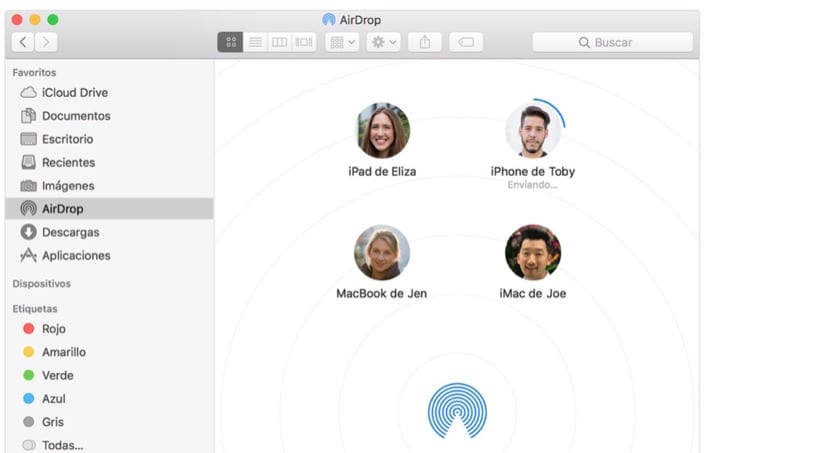
AirDrop is safe to operate
Airdrop works really fast between Apple devices but Above all, it is a very secure way of sharing documents. It must be clear that to send a file, document, link or similar using AirDrop, the user has to accept its receipt and this is something very interesting in terms of security since they cannot send us anything without us accepting it.
In the case of sending an image, a preview that shows us what we are about to receive on our device, the same happens with the rest of the documents that clearly explain the details of the file that we are going to accept. The speed of shipments is evident and therefore it is becoming more established among Apple users.
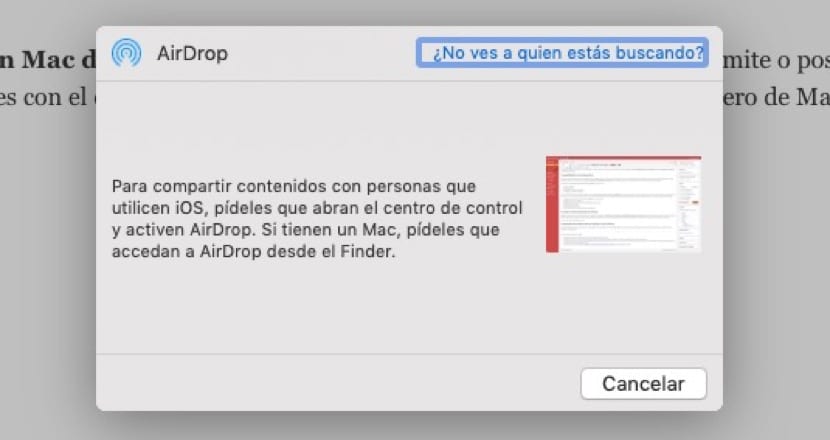
Check these points before you start using AirDrop
That both devices are close to each other is important as the transfer is done via Bluetooth and Wi-Fi, so it is important to take this into account before launching into sharing files or documents between devices. We can say that the range in the Wi-Fi network is much greater than in Bluetooth, but before sending, carry out these checks:
- Check that both you and the recipient have Wi-Fi and Bluetooth turned on. If either of the two has Internet Sharing activated, deactivate it since in these cases the AirDrop function will not share anything
- We also have to check if the recipient has their AirDrop configured to receive from Contacts Only. If so and you are in your Contacts, you must have your email address or mobile phone number on your contact card for AirDrop to work, if it does not have it, you will not be able to share the document
- If you are not among his contacts, ask him to set the AirDrop reception settings to All so he can receive the file
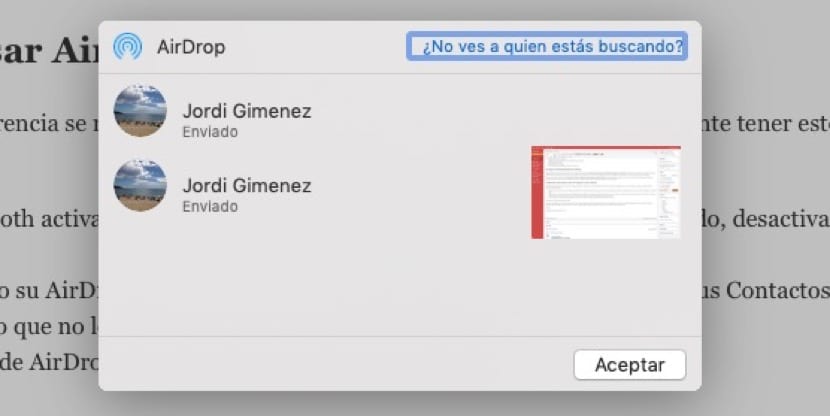
Share from anywhere quickly
The truth is that Apple makes it easy for those users who need to share many documents during the day or workday and is that from anywhere we can access the menu to share using AirDrop. In Safari, in an app, in a photo, in an email or anywhere we will have the possibility to share with another device or several devices by clicking on the icon represented by a square with the up arrow. It is important to say that we can share with all the users that appear as active and this is done simply by clicking on the names that appear in the pop-up window we can share any file.
The truth is that we can only congratulate Apple for the work done with this technology that is taking hold over the years and that today is an essential option for many. In this case and as we mentioned at the beginning of the article, it was polished by the different versions of the operating systems and today it is a fundamental and really necessary function for most users who have two devices of the brand or more. To think that we can transfer any amount of photos, documents, files or similar through AirDrop in a simple and safe way, so our recommendation is that you try it and use it as much as you need.
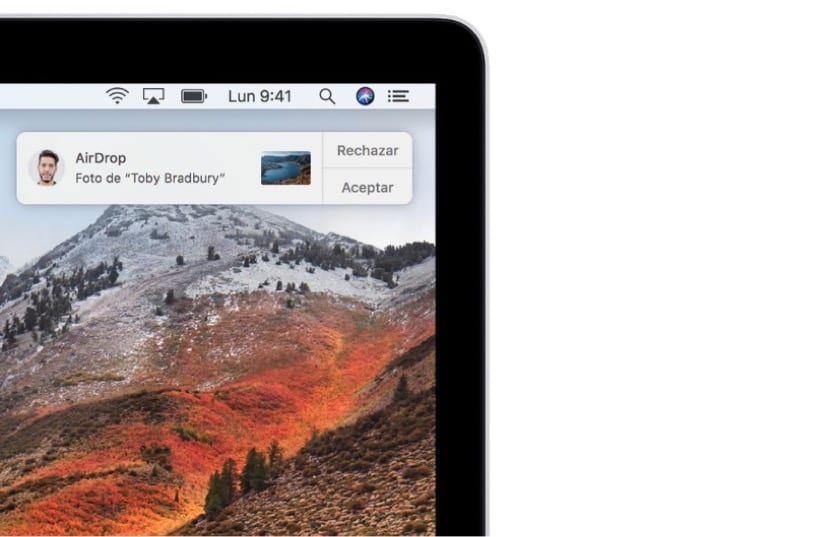
On the other hand, and as an advice for using AirDrop, when you are away from home, office or "safe" environment, be careful not to accept any type of file or document that comes to you from a person you do not know at all. There are cases of sending photos, documents or similar from people you do not know about anything and this can be a problem so in principle we recommend that you use the option from the Settings of the iPhone, iPad, Mac etc, to receive from "Only contacts". This can be configured from Settings> General> AirDrop. In this way you will avoid receiving any document from another person's device that you do not know of anything and that could bring you problems.